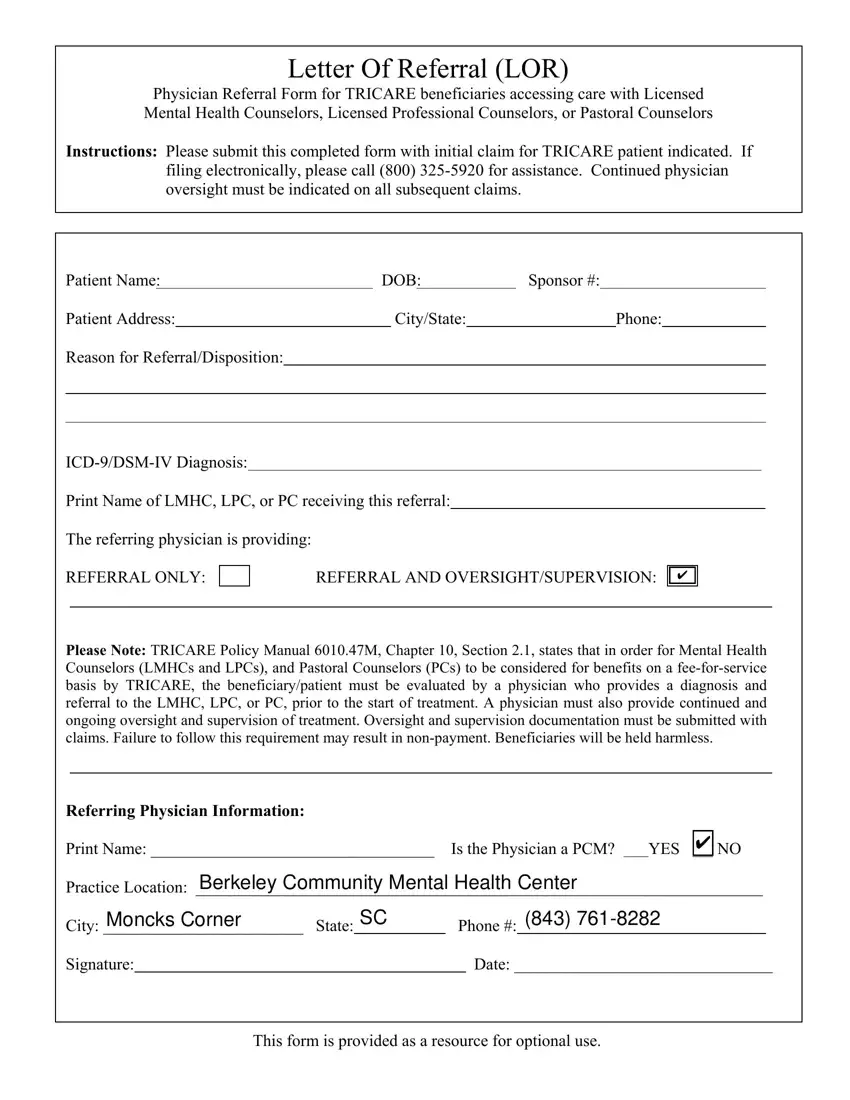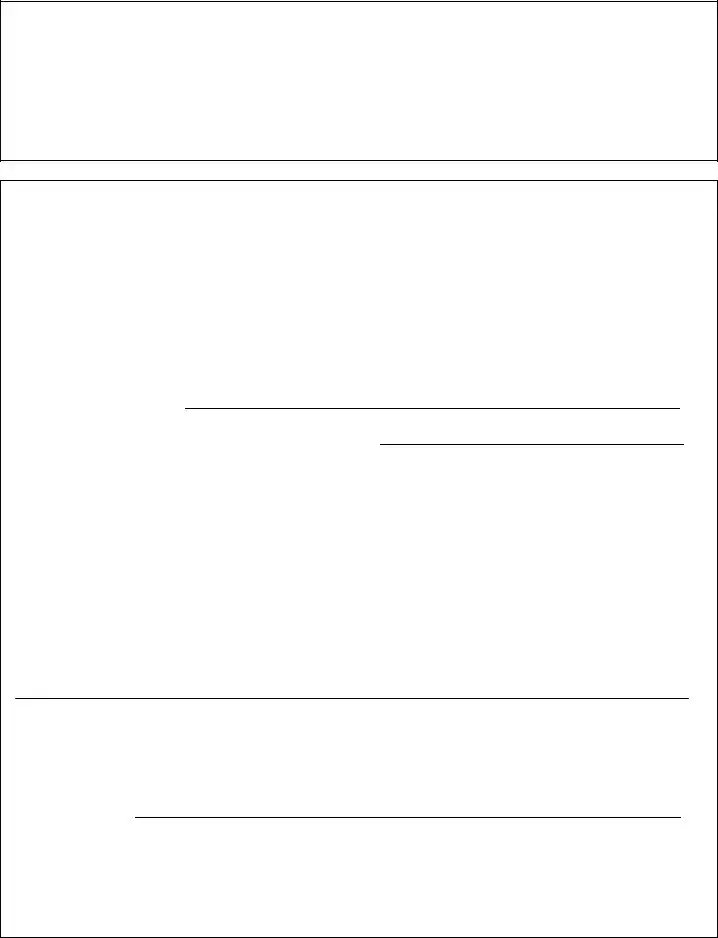It is simple to complete the LPC blanks. Our PDF editor makes it practically effortless to work with any type of PDF. Down the page are the primary four steps you should follow:
Step 1: The initial step would be to click the orange "Get Form Now" button.
Step 2: The document editing page is right now available. It's possible to add information or enhance present data.
Create the LPC PDF by typing in the details required for each area.
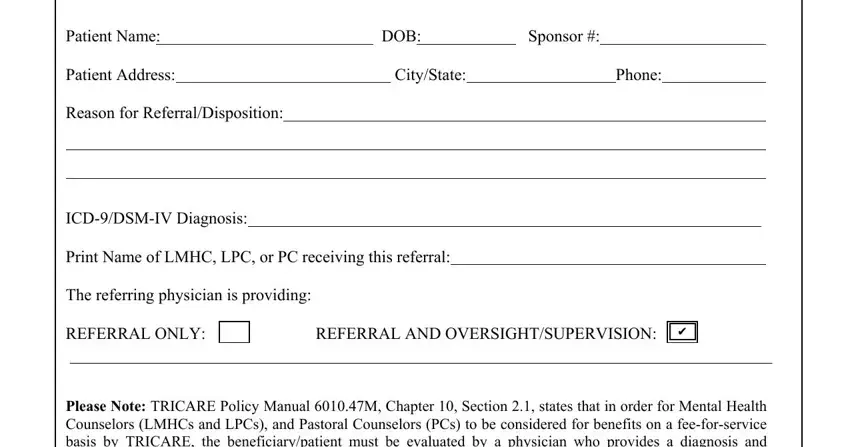
Write the necessary particulars in the Referring Physician Information, Print Name Is the Physician a PCM, Practice Location, City State Phone, Signature, Date, and This form is provided as a part.
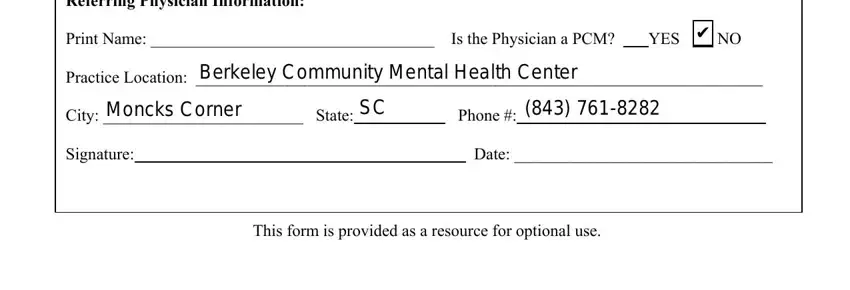
Step 3: Choose the "Done" button. Next, it is possible to export your PDF file - upload it to your device or deliver it via email.
Step 4: Make at least a few copies of the file to keep clear of different potential difficulties.