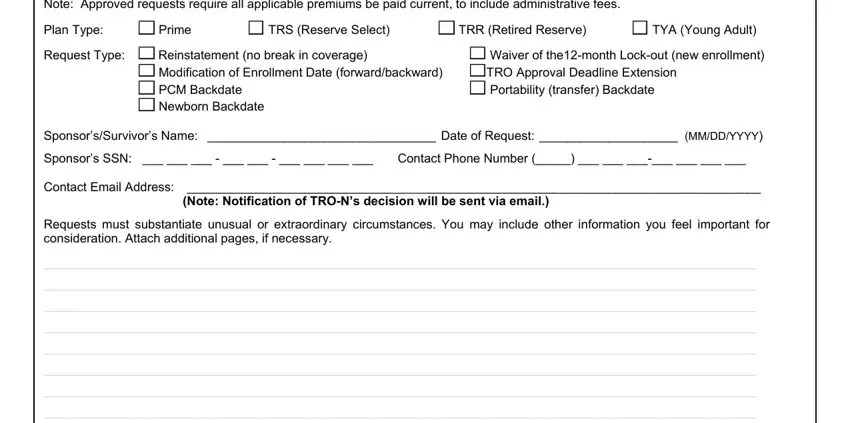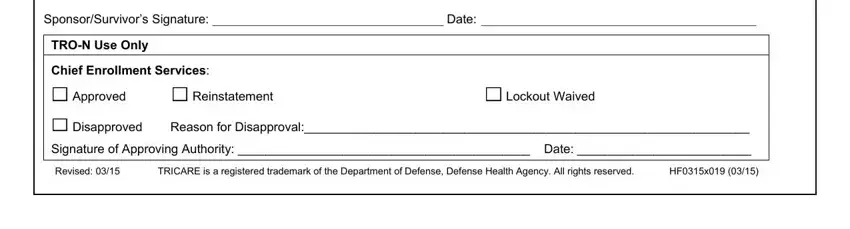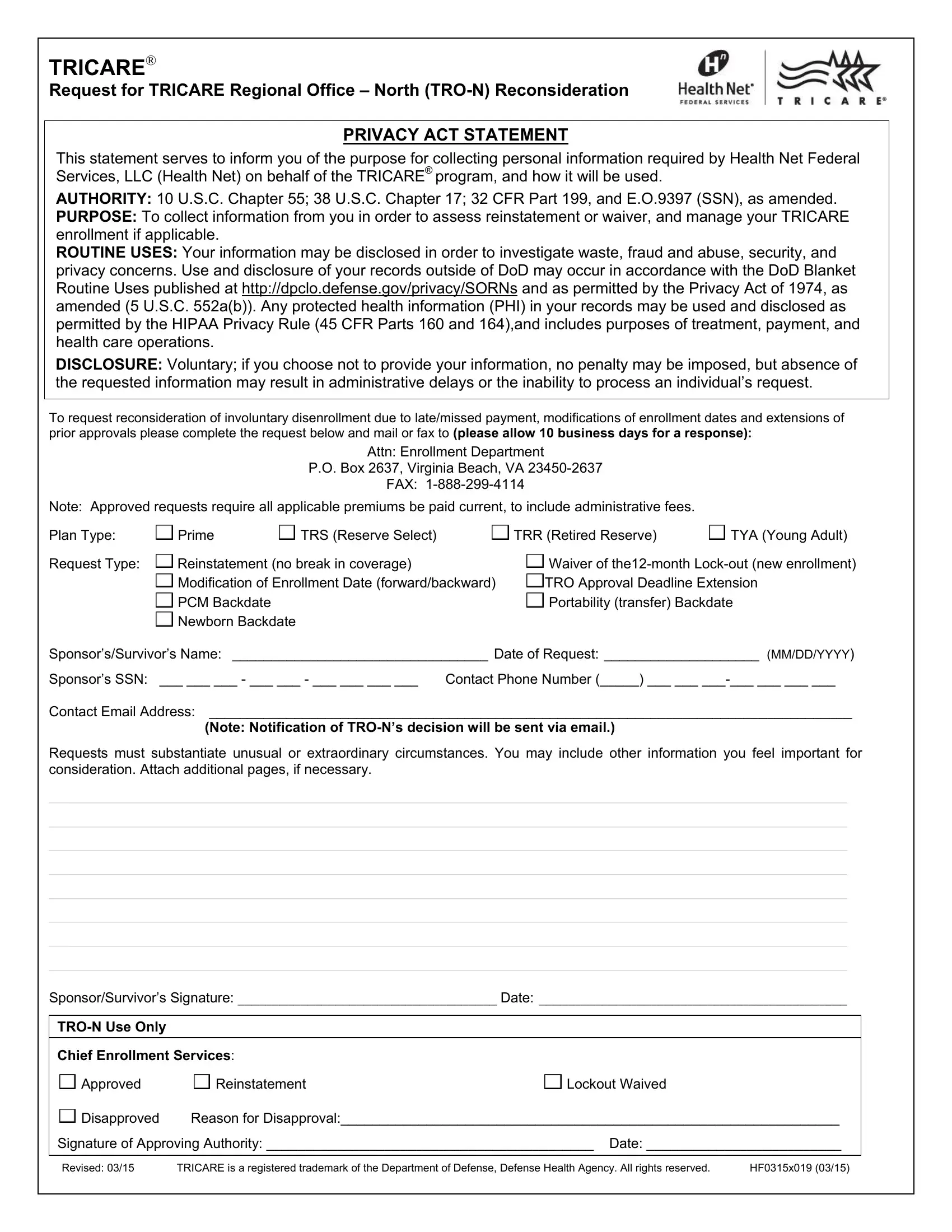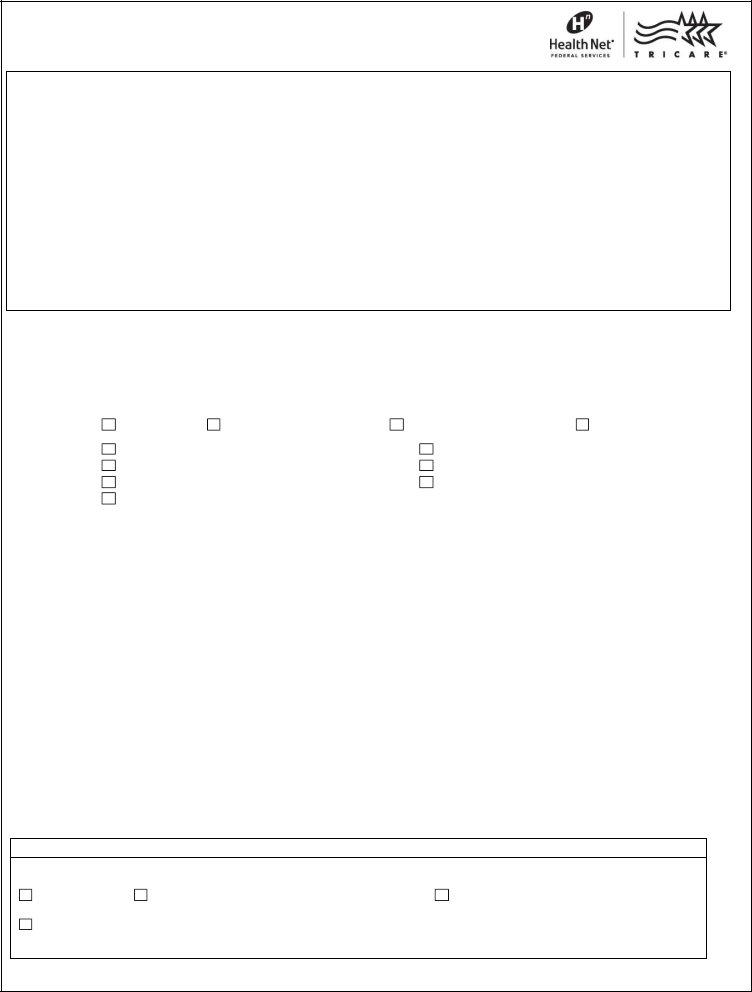TRICARE®
Request for TRICARE Regional Office – North (TRO-N) Reconsideration
PRIVACY ACT STATEMENT
This statement serves to inform you of the purpose for collecting personal information required by Health Net Federal Services, LLC (Health Net) on behalf of the TRICARE® program, and how it will be used.
AUTHORITY: 10 U.S.C. Chapter 55; 38 U.S.C. Chapter 17; 32 CFR Part 199, and E.O.9397 (SSN), as amended.
PURPOSE: To collect information from you in order to assess reinstatement or waiver, and manage your TRICARE enrollment if applicable.
ROUTINE USES: Your information may be disclosed in order to investigate waste, fraud and abuse, security, and privacy concerns. Use and disclosure of your records outside of DoD may occur in accordance with the DoD Blanket Routine Uses published at http://dpclo.defense.gov/privacy/SORNs and as permitted by the Privacy Act of 1974, as amended (5 U.S.C. 552a(b)). Any protected health information (PHI) in your records may be used and disclosed as permitted by the HIPAA Privacy Rule (45 CFR Parts 160 and 164),and includes purposes of treatment, payment, and health care operations.
DISCLOSURE: Voluntary; if you choose not to provide your information, no penalty may be imposed, but absence of the requested information may result in administrative delays or the inability to process an individual’s request.
To request reconsideration of involuntary disenrollment due to late/missed payment, modifications of enrollment dates and extensions of prior approvals please complete the request below and mail or fax to (please allow 10 business days for a response):
Attn: Enrollment Department
P.O. Box 2637, Virginia Beach, VA 23450-2637
FAX: 1-888-299-4114
Note: Approved requests require all applicable premiums be paid current, to include administrative fees.
Plan Type: |
Prime |
TRS (Reserve Select) |
TRR (Retired Reserve) |
TYA (Young Adult) |
Request Type: |
Reinstatement (no break in coverage) |
Waiver of the12-month Lock-out (new enrollment) |
|
Modification of Enrollment Date (forward/backward) |
TRO Approval Deadline Extension |
|
PCM Backdate |
|
Portability (transfer) Backdate |
|
Newborn Backdate |
|
|
|
Sponsor’s/Survivor’s Name: _________________________________ Date of Request: ____________________ (MM/DD/YYYY)
Sponsor’s SSN: ___ ___ ___ - ___ ___ - ___ ___ ___ ___ Contact Phone Number (_____) ___ ___ ___-___ ___ ___ ___
Contact Email Address: ___________________________________________________________________________________
(Note: Notification of TRO-N’s decision will be sent via email.)
Requests must substantiate unusual or extraordinary circumstances. You may include other information you feel important for consideration. Attach additional pages, if necessary.
__________________________________________________________________________________________________________________
__________________________________________________________________________________________________________________
__________________________________________________________________________________________________________________
__________________________________________________________________________________________________________________
__________________________________________________________________________________________________________________
__________________________________________________________________________________________________________________
__________________________________________________________________________________________________________________
__________________________________________________________________________________________________________________
Sponsor/Survivor’s Signature: _____________________________________ Date: ____________________________________________
TRO-N Use Only
Chief Enrollment Services:
Approved |
Reinstatement |
Lockout Waived |
Disapproved |
Reason for Disapproval:________________________________________________________________ |
Signature of Approving Authority: __________________________________________ Date: _________________________
Revised: 03/15 |
TRICARE is a registered trademark of the Department of Defense, Defense Health Agency. All rights reserved. |
HF0315x019 (03/15) |