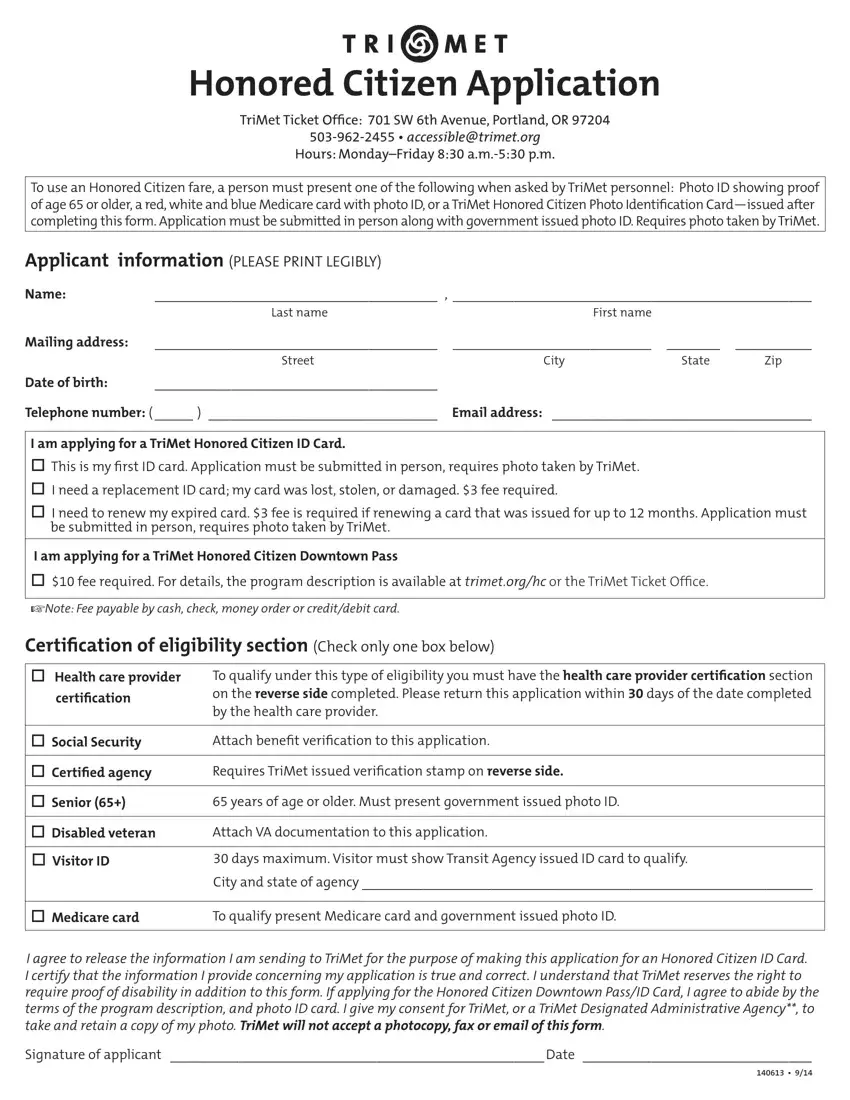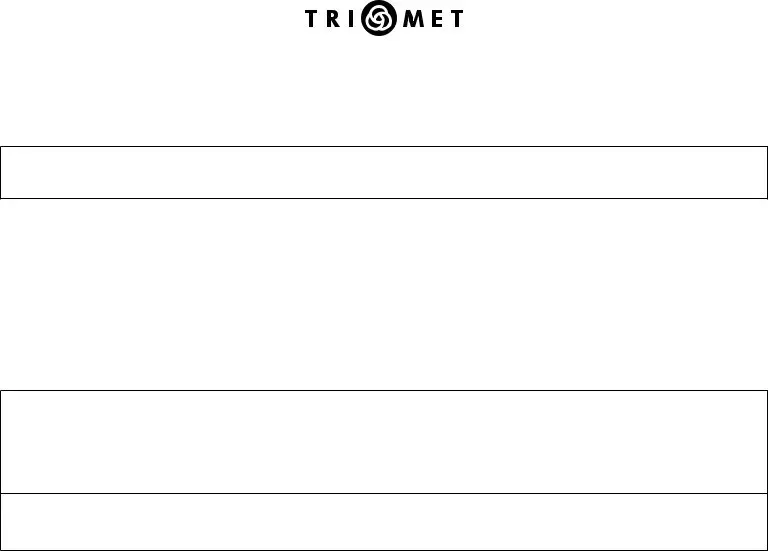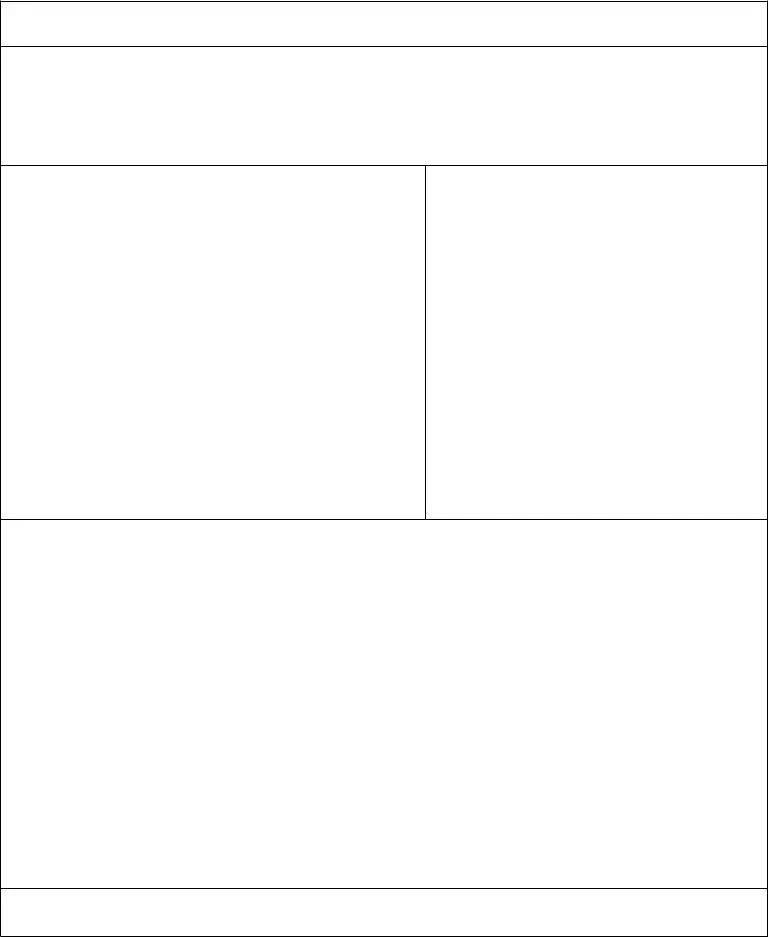It is possible to create the trimet form file using this PDF editor. The following steps can help you immediately get your document ready.
Step 1: Find the button "Get Form Here" and hit it.
Step 2: The file editing page is right now open. Include text or manage present details.
Enter the requested information in every area to create the PDF trimet form
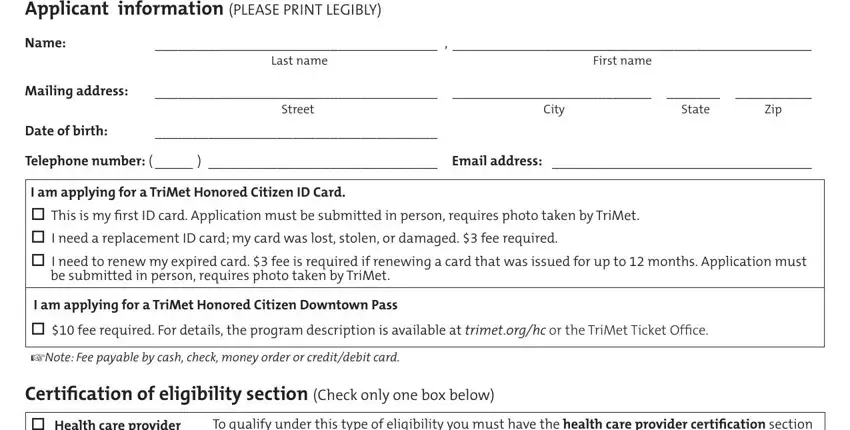
Within the part To qualify under this type of, Social Security, Attach beneit veriication to this, Certified agency, Requires TriMet issued veriication, Senior, years of age or older Must, Disabled veteran, Attach VA documentation to this, Visitor ID, days maximum Visitor must show, City and state of agency, Medicare card, To qualify present Medicare card, and I agree to release the information note the information which the application asks you to do.
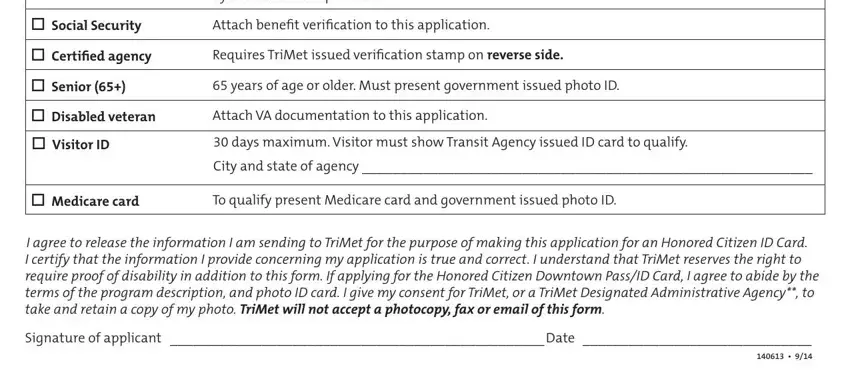
Provide the relevant particulars in the Patientapplicant release, I authorize to verify my, Patientapplicant signature Date, To be completed by licensed health, Applicants name, Applicants date of birth, Health care providers name, Title, State certiication or license, Telephone number, Email address, Address, TriMet issued Agency stamp, HERE, and Agency representatives signature area.
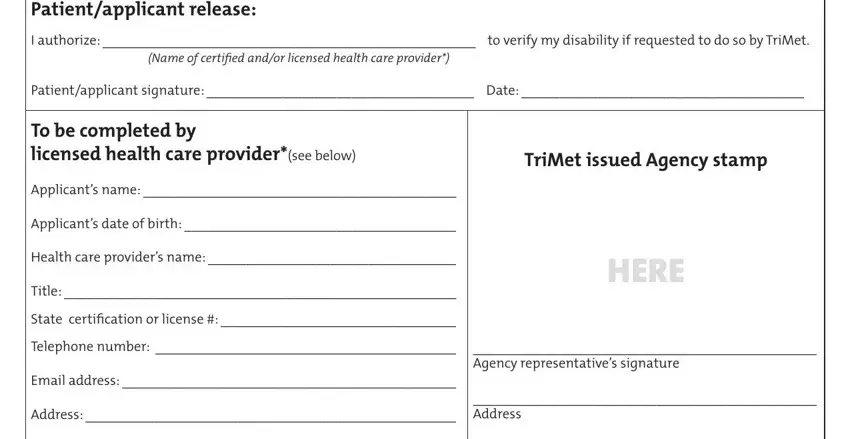
As part of section Date, I hereby certify that I have, it is my opinion that heshe is, Disability is, Permanent, Temporary deined as impairment, SPECIFIC description of disability, yes no Does the described, and I certify that the above is, define the rights and responsibilities.
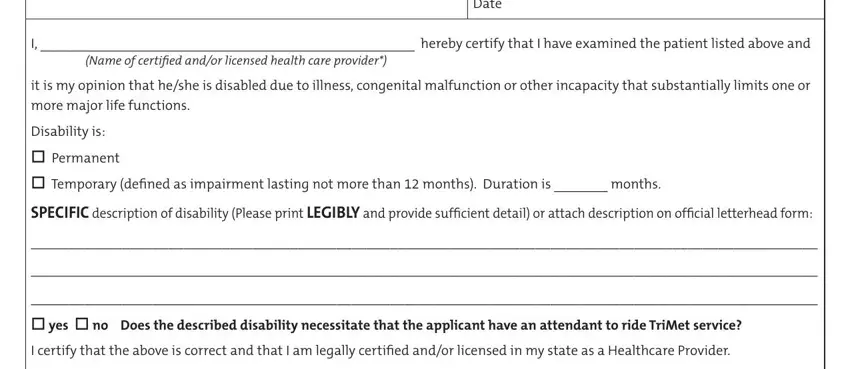
Step 3: Choose the Done button to be sure that your completed file can be transferred to any type of device you use or mailed to an email you specify.
Step 4: To prevent yourself from probable future problems, you need to obtain more than two duplicates of each and every file.