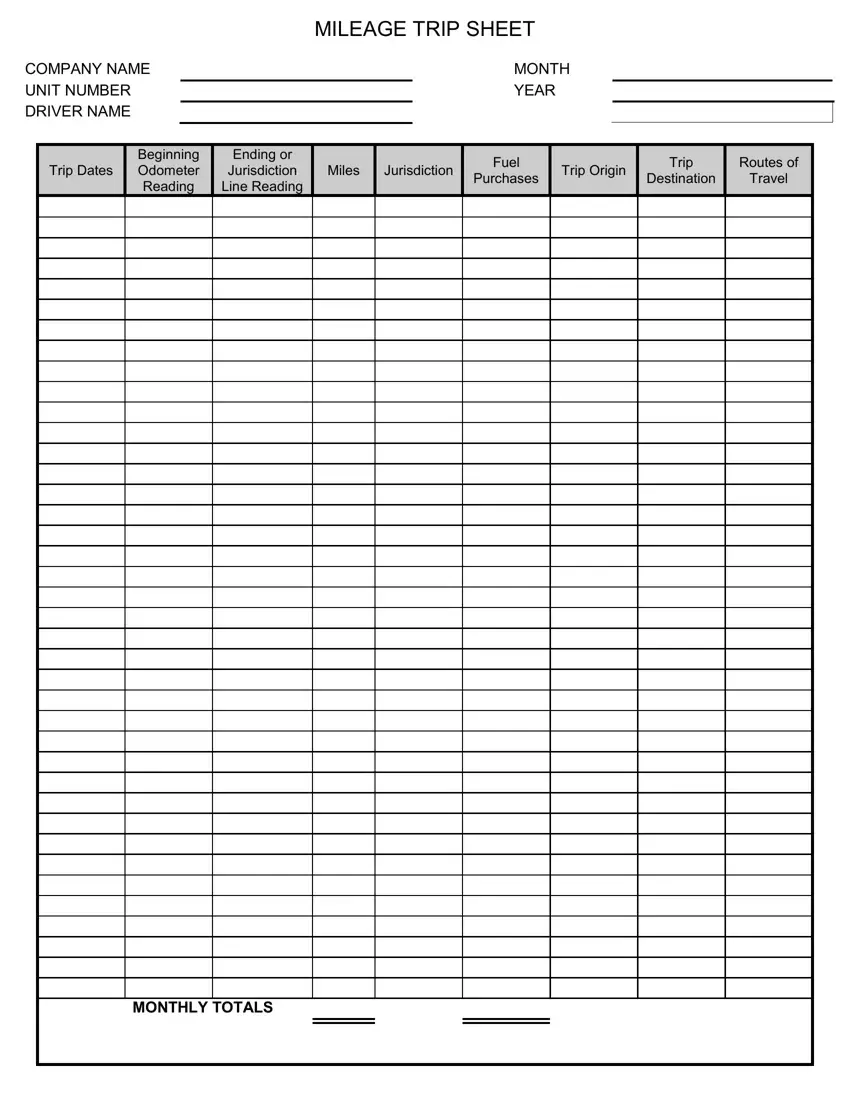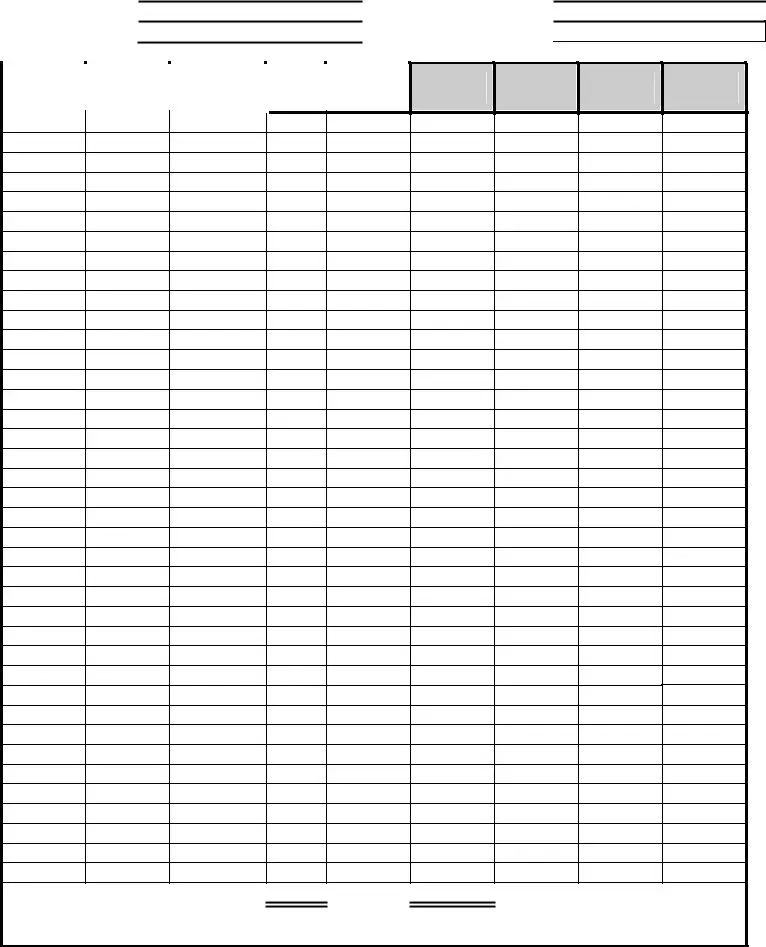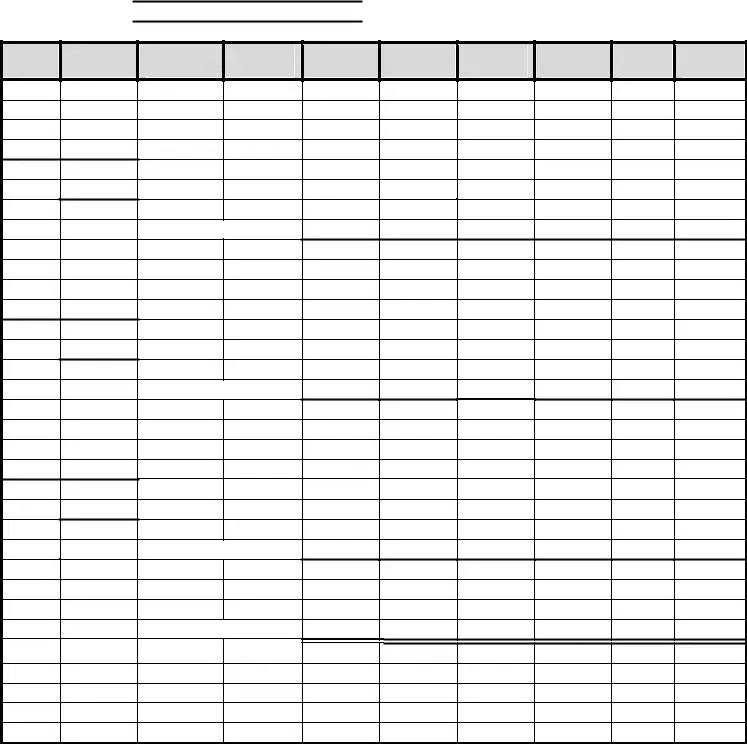The taxi trip sheet filling in course of action is very simple. Our software lets you work with any PDF document.
Step 1: On this page, hit the orange "Get form now" button.
Step 2: At the moment you are on the form editing page. You may change and add text to the document, highlight specified content, cross or check specific words, insert images, put a signature on it, erase unnecessary areas, or take them out entirely.
Complete the taxi trip sheet PDF by providing the information necessary for every area.
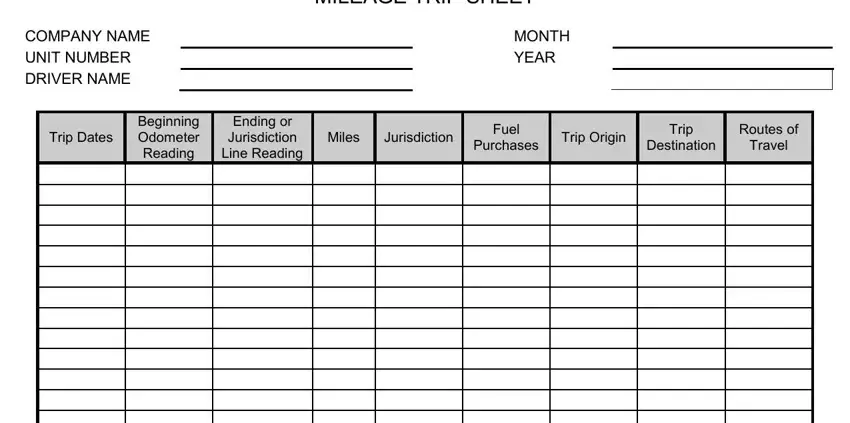
You should write down the necessary data in the area.
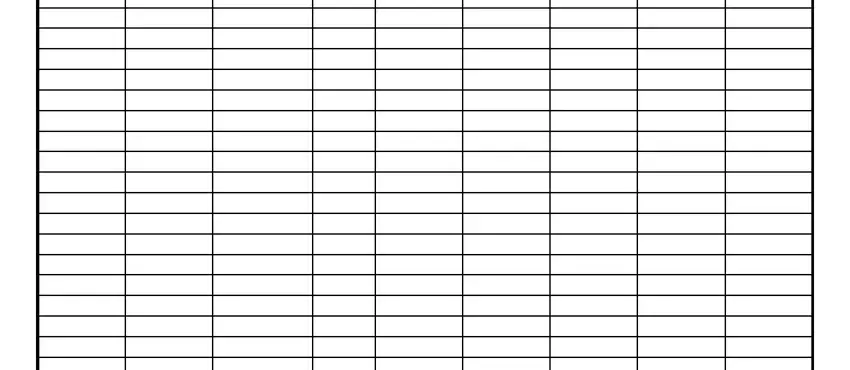
You'll be required certain crucial details in order to fill up the MONTHLY TOTALS box.
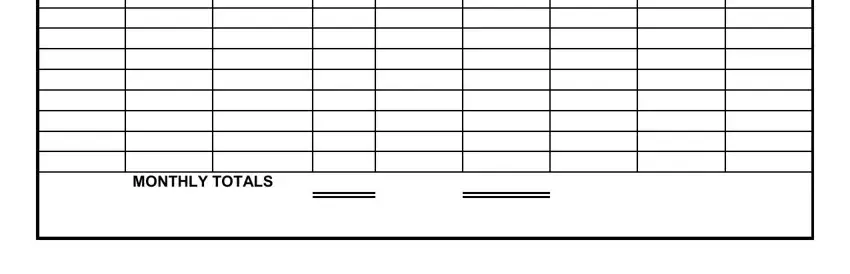
The MILEAGE SUMMARY, COMPANY NAME UNIT NUMBER, Month, Unit, Beginning Reading, Ending Reading, Total Miles, AR Miles, Miles, Miles, Miles, Miles, and MONTHLY TOTALS section will be applied to write down the rights or obligations of each party.
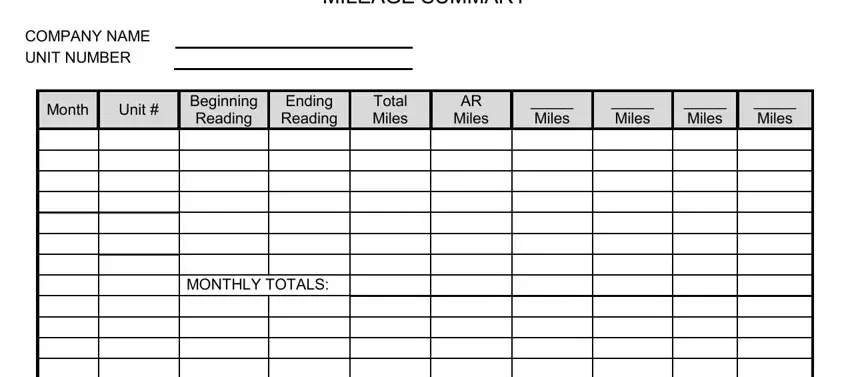
End by reading all of these areas and typing in the pertinent details: MONTHLY TOTALS, MONTHLY TOTALS, and QUARTER TOTALS.
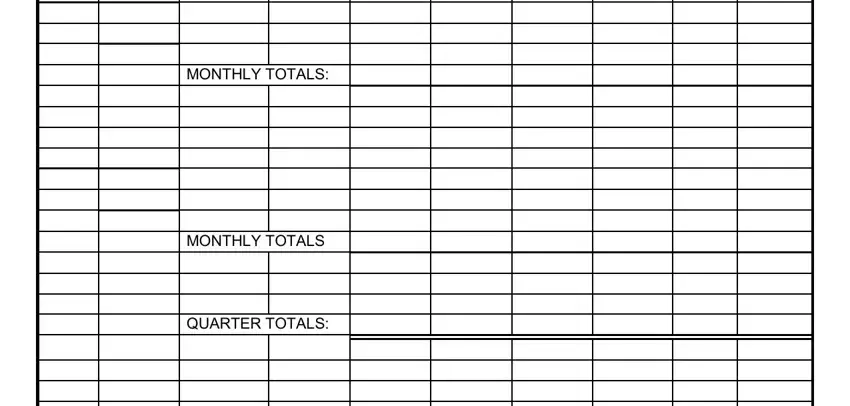
Step 3: After you've hit the Done button, your document should be accessible for export to any type of electronic device or email address you specify.
Step 4: You can make duplicates of your form toavoid any possible future concerns. Don't get worried, we don't disclose or track your details.