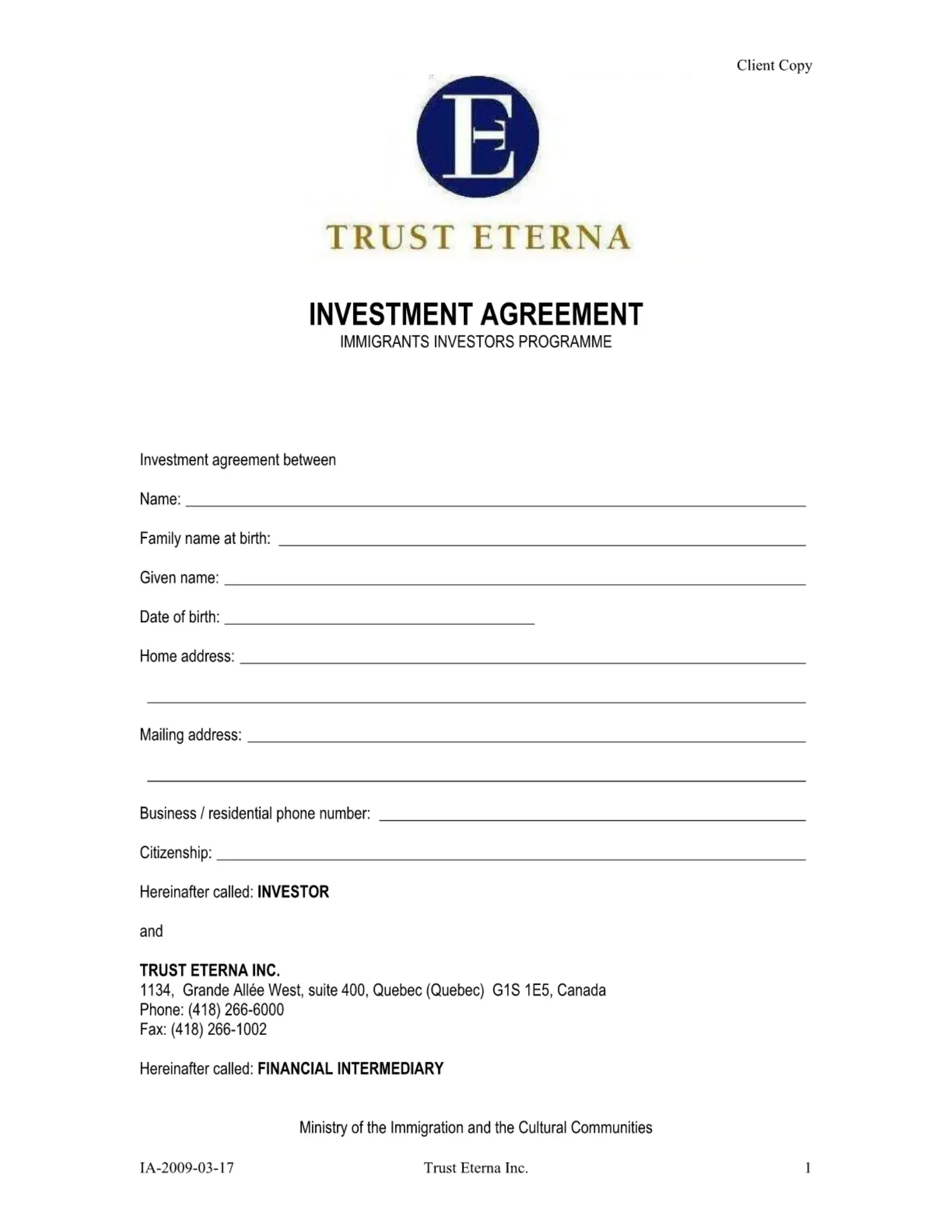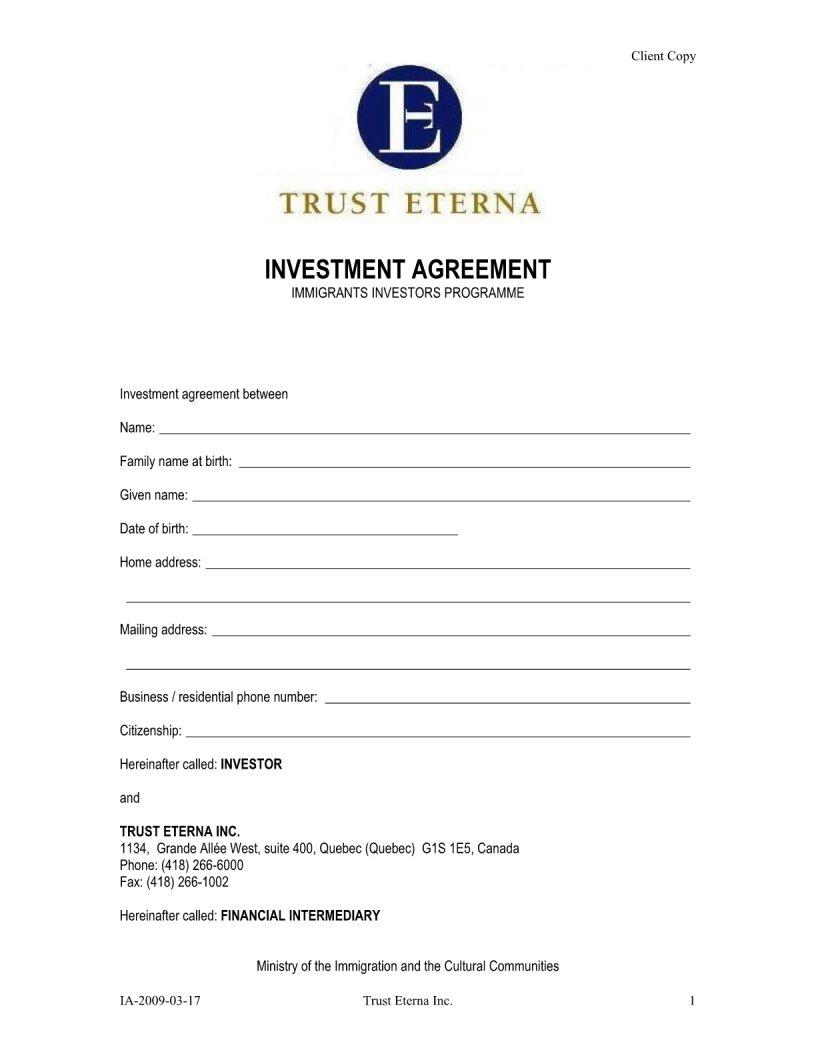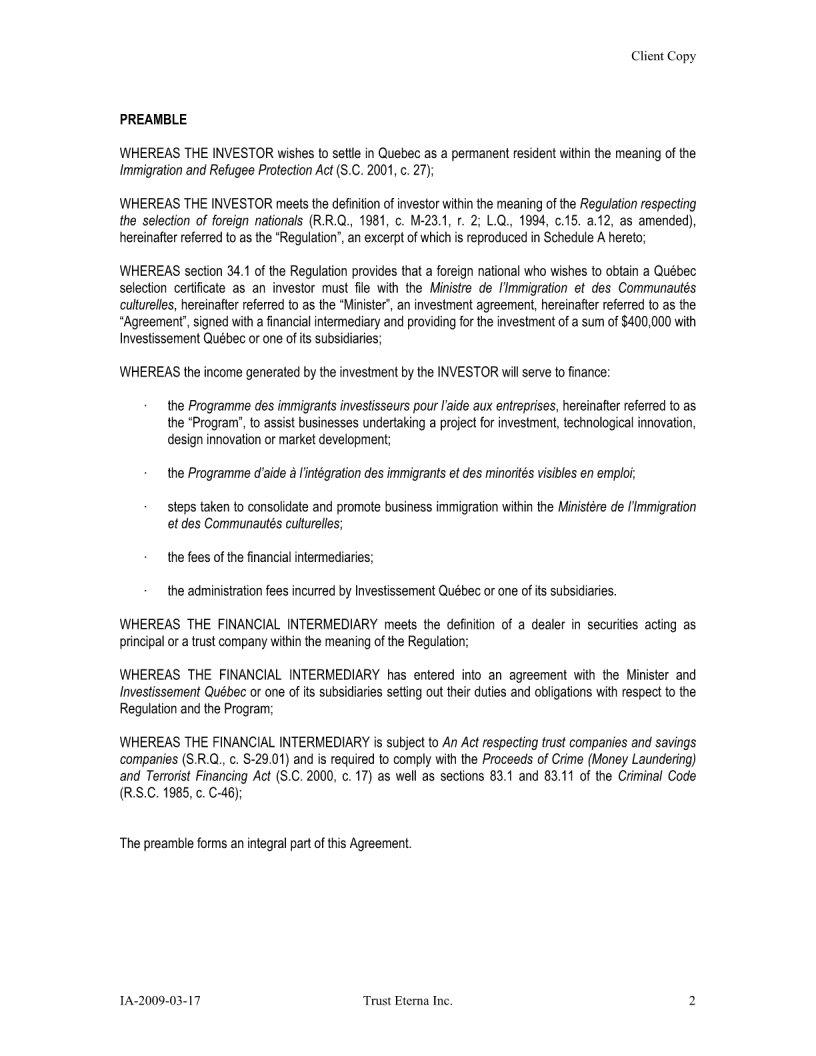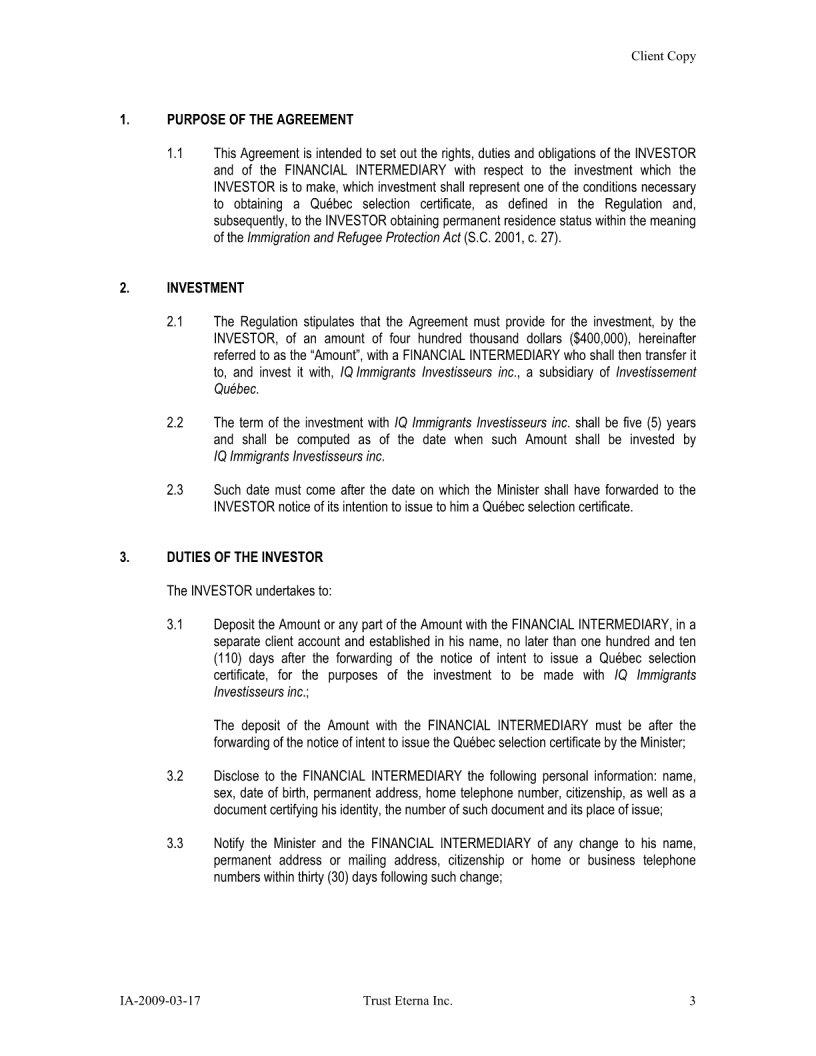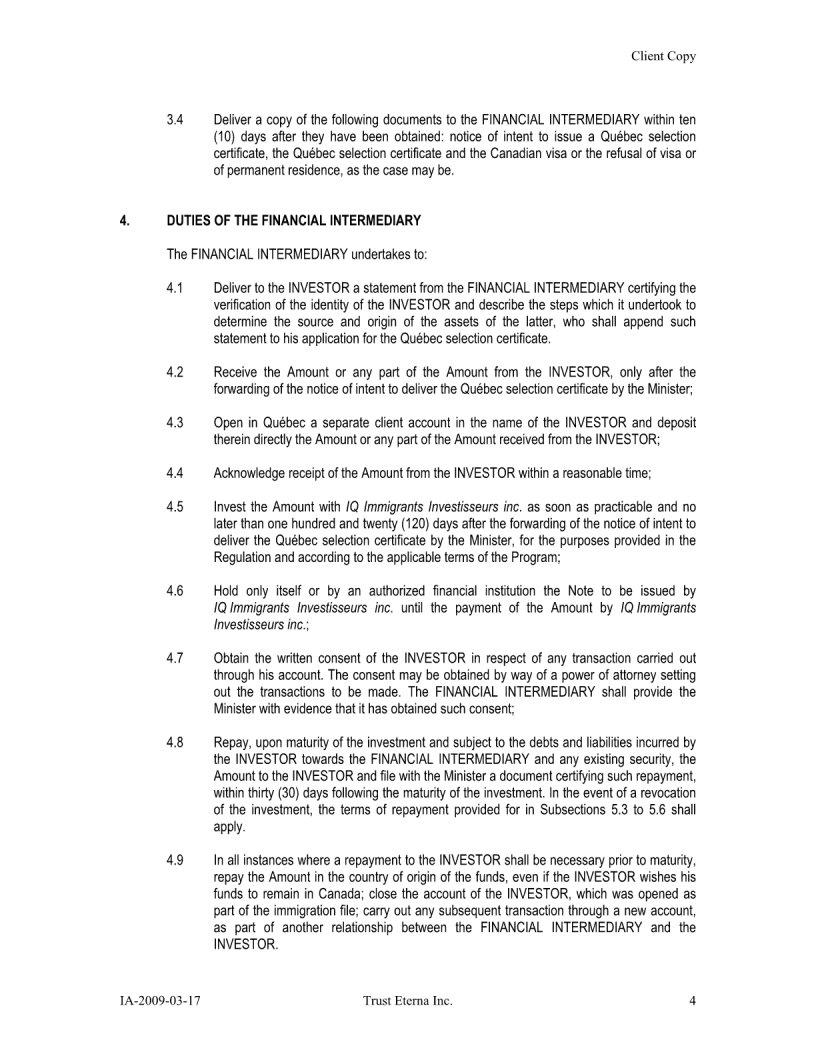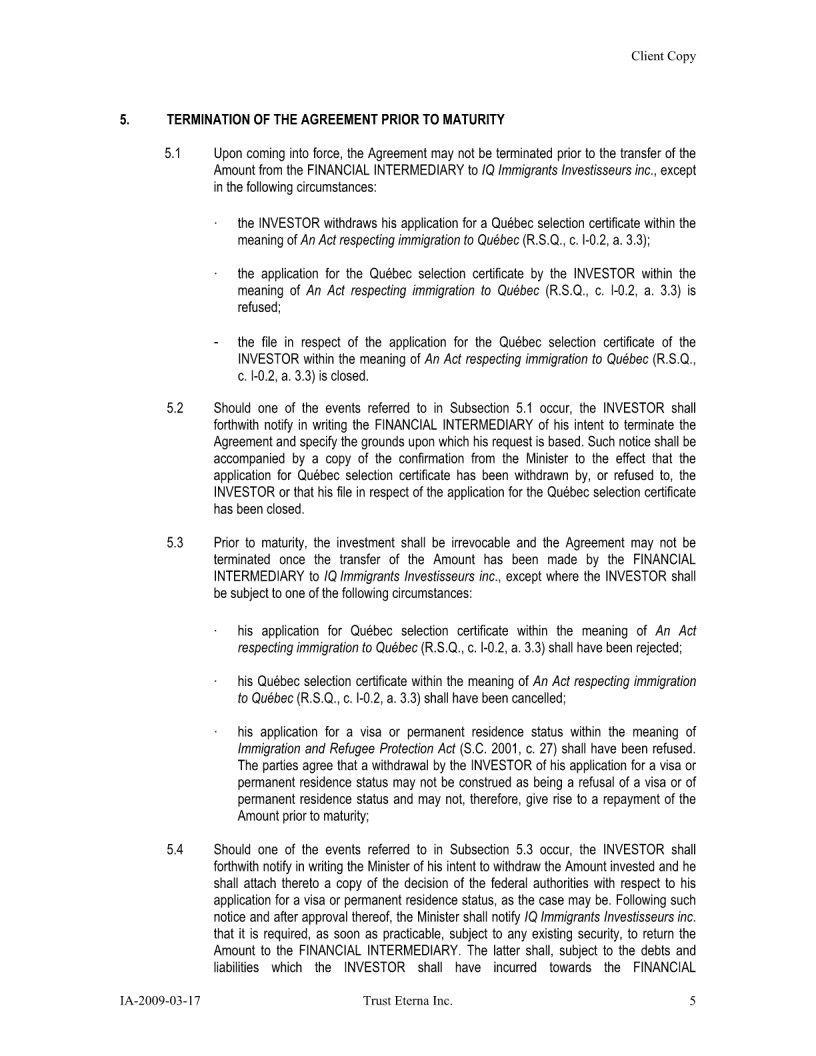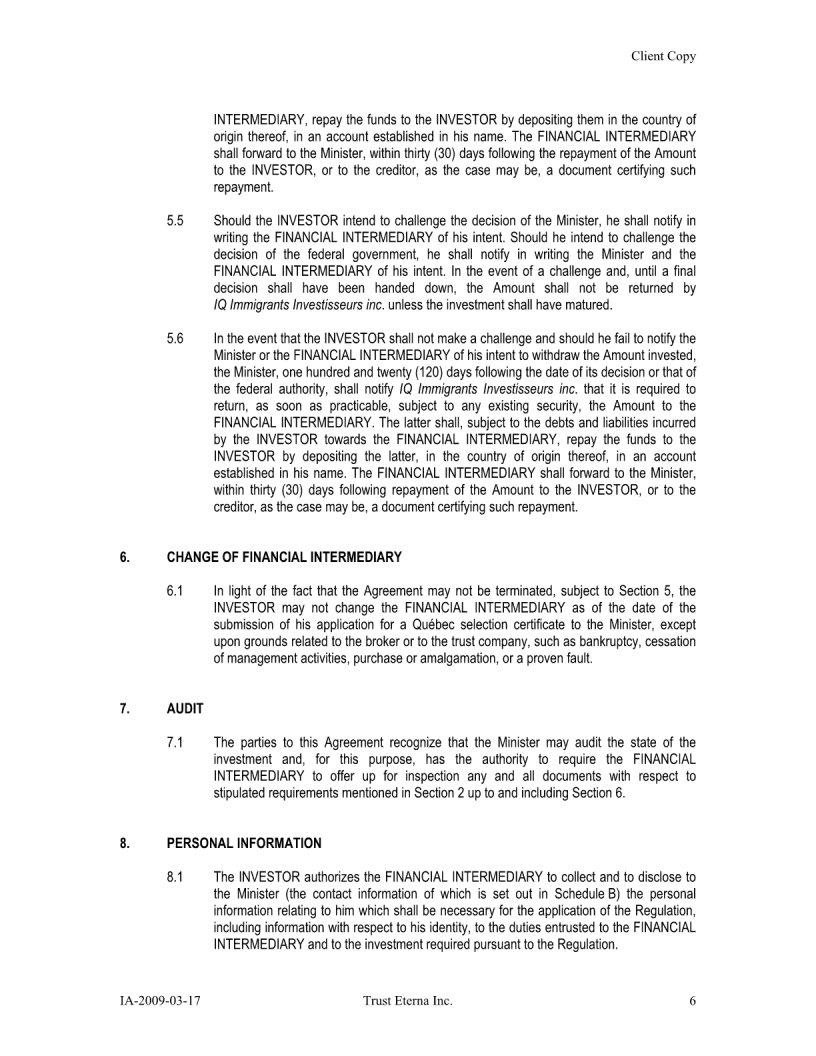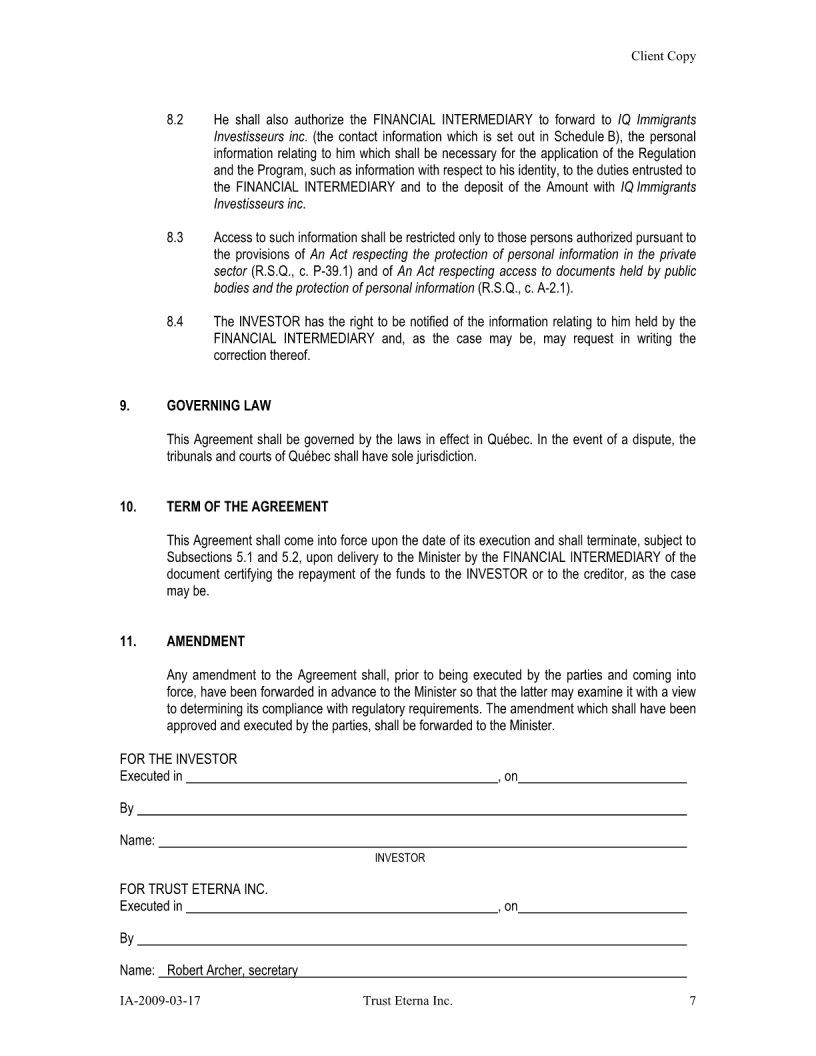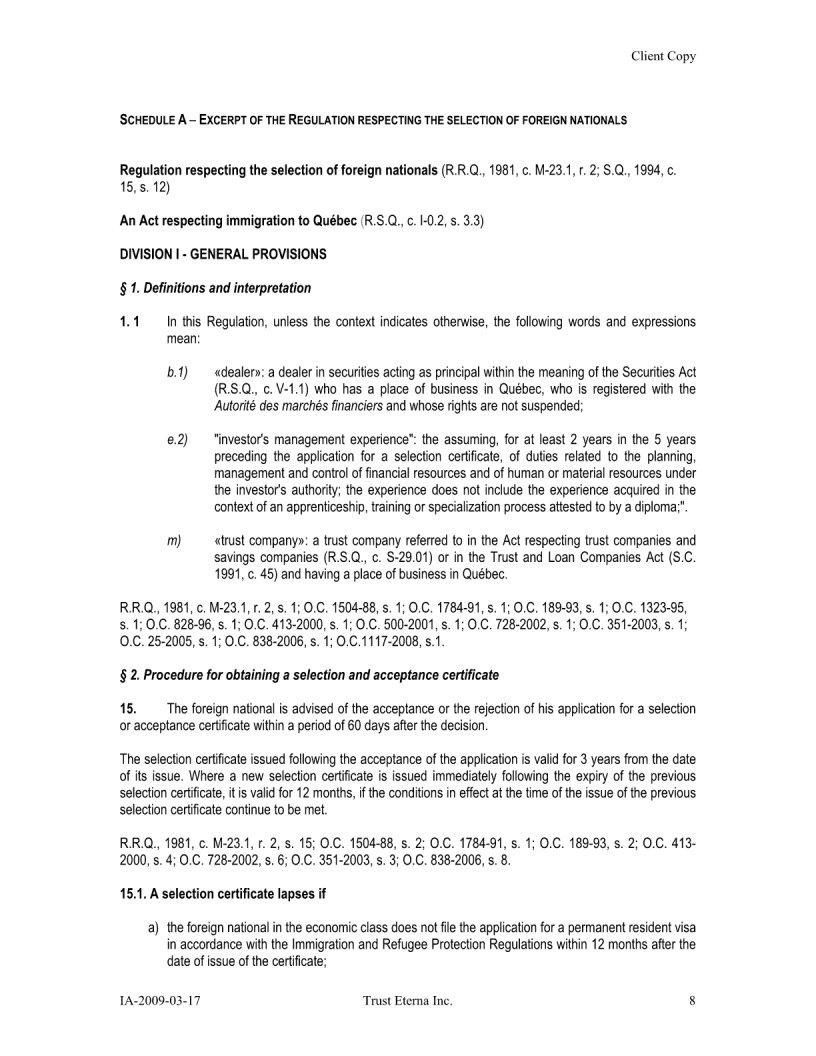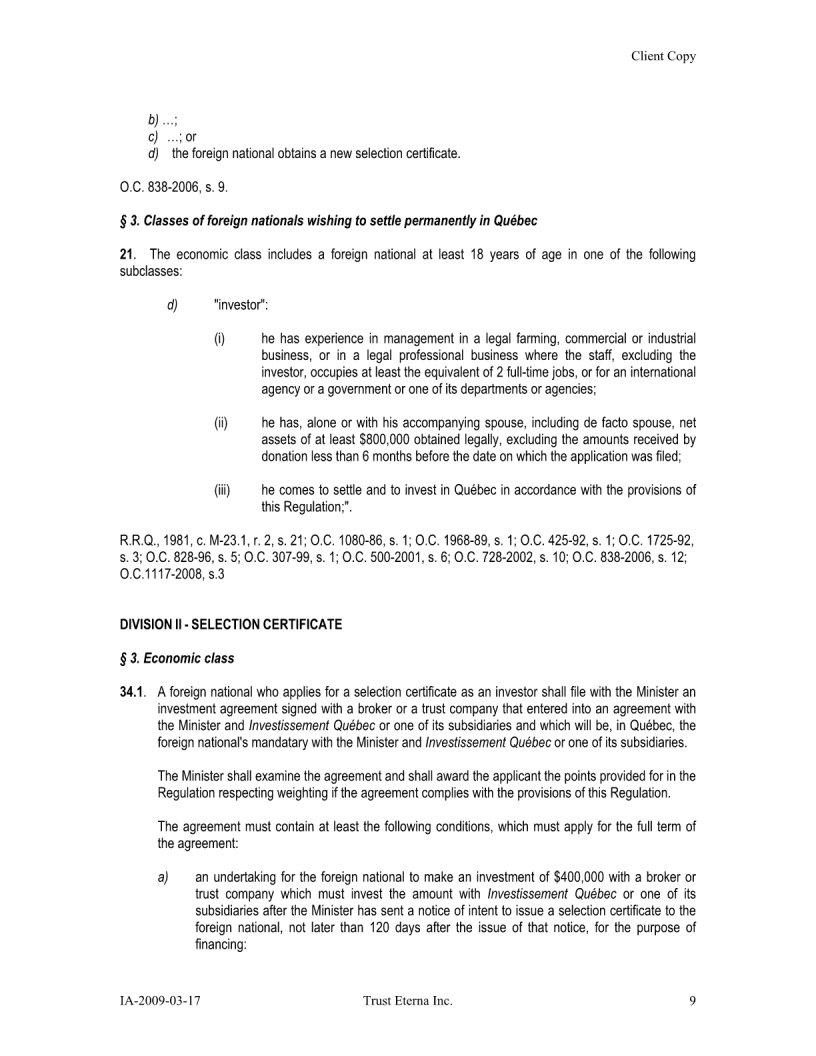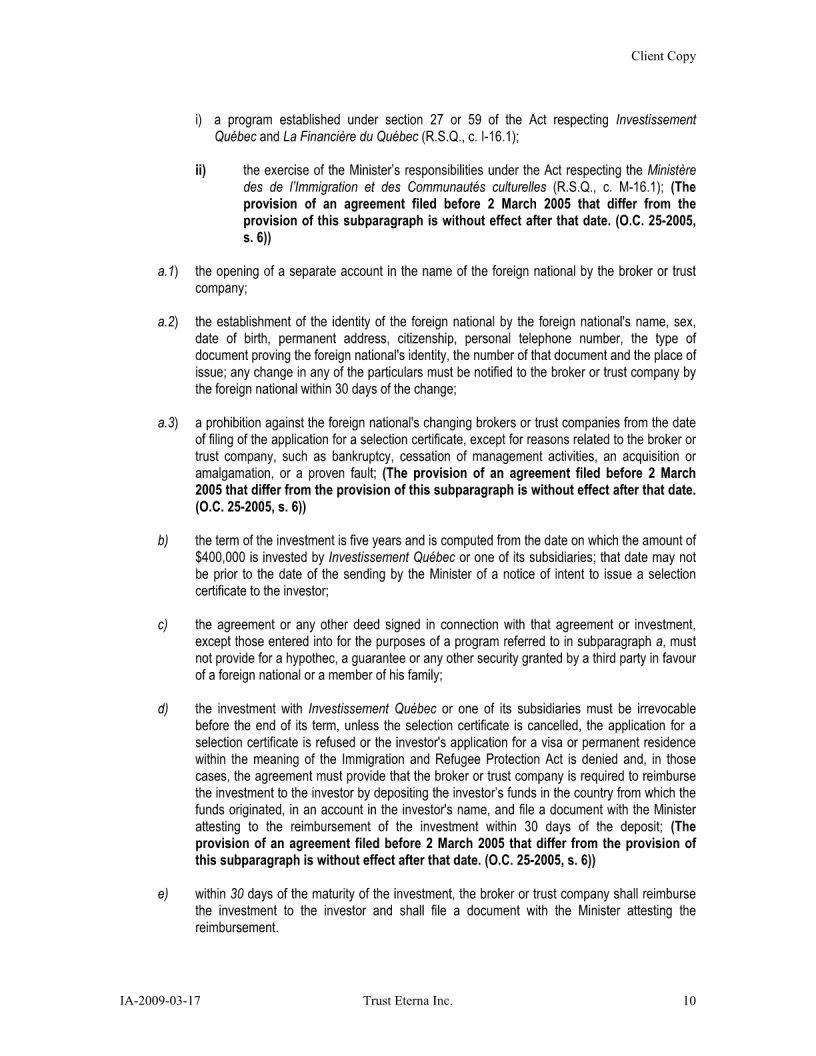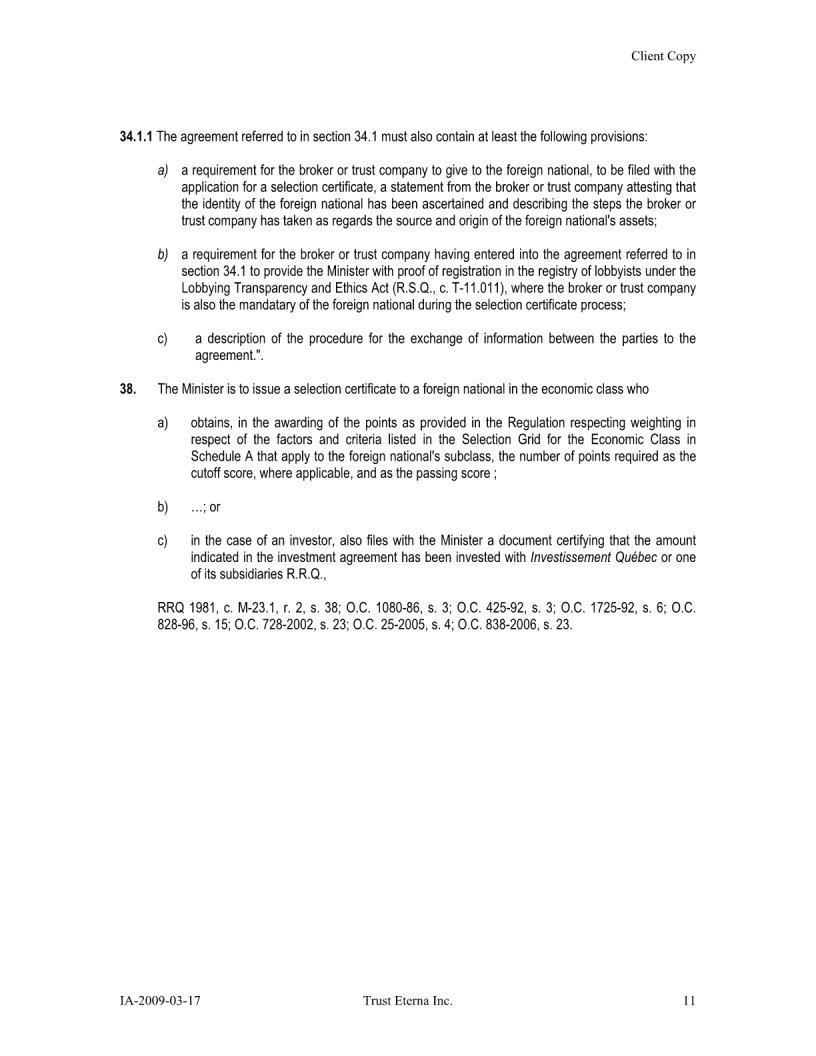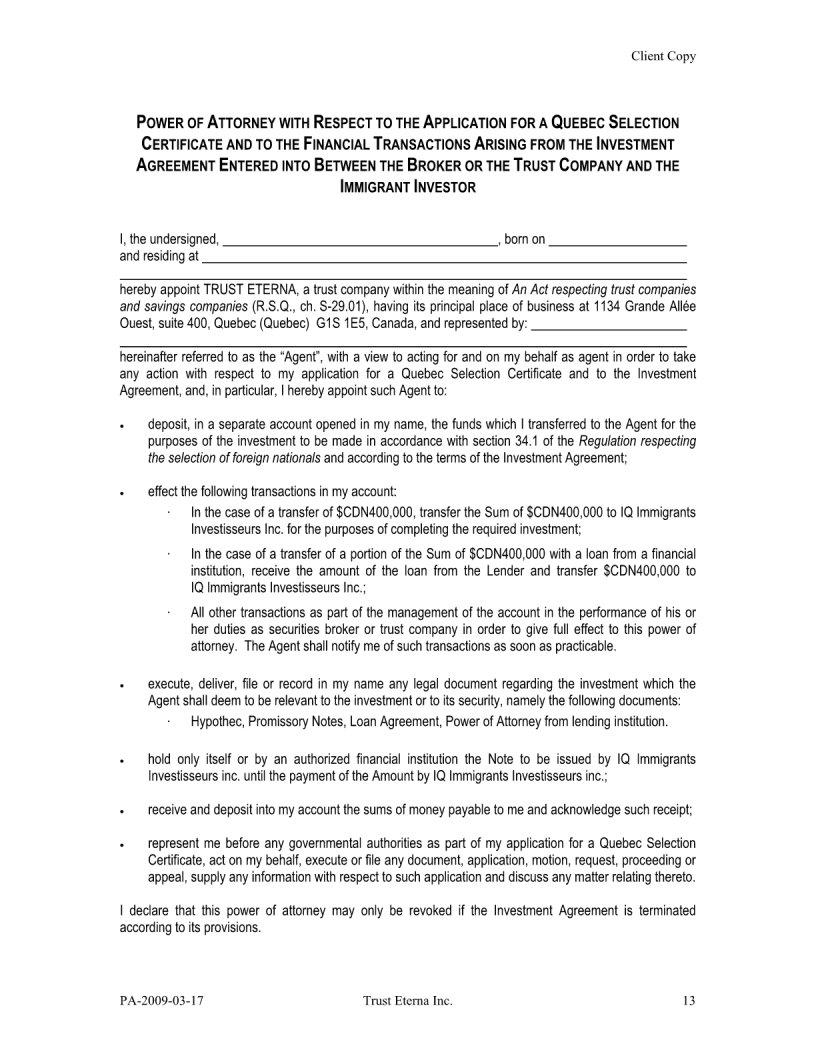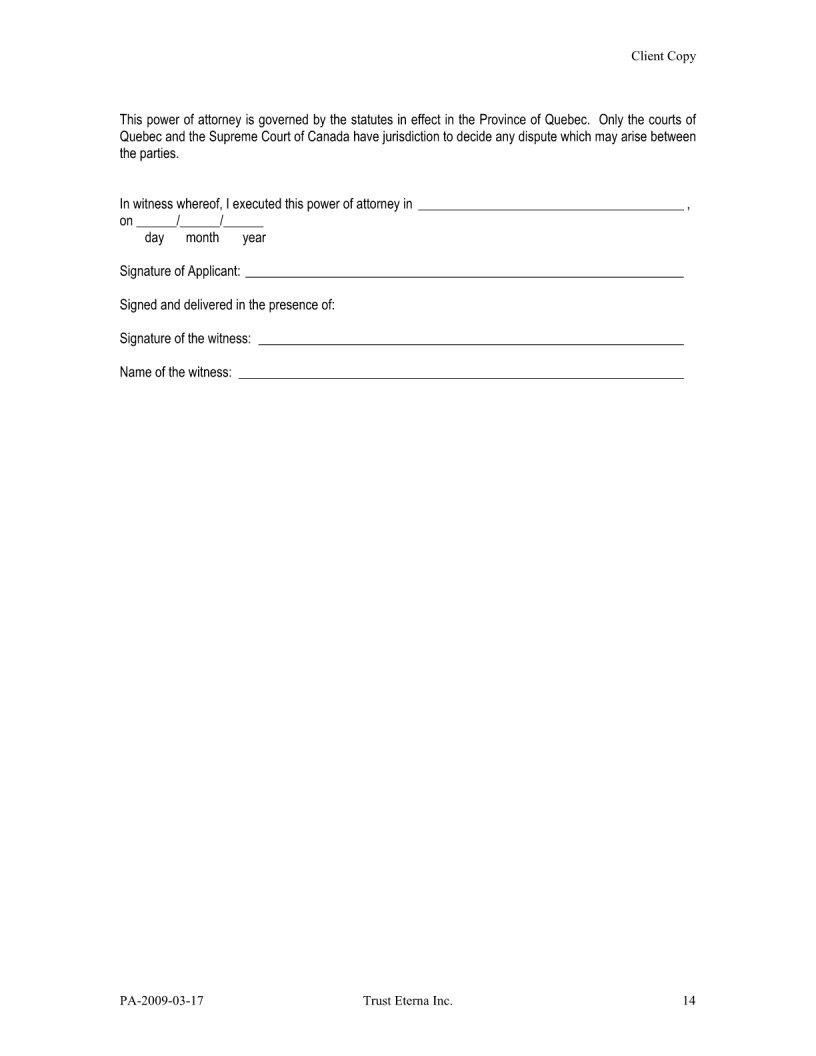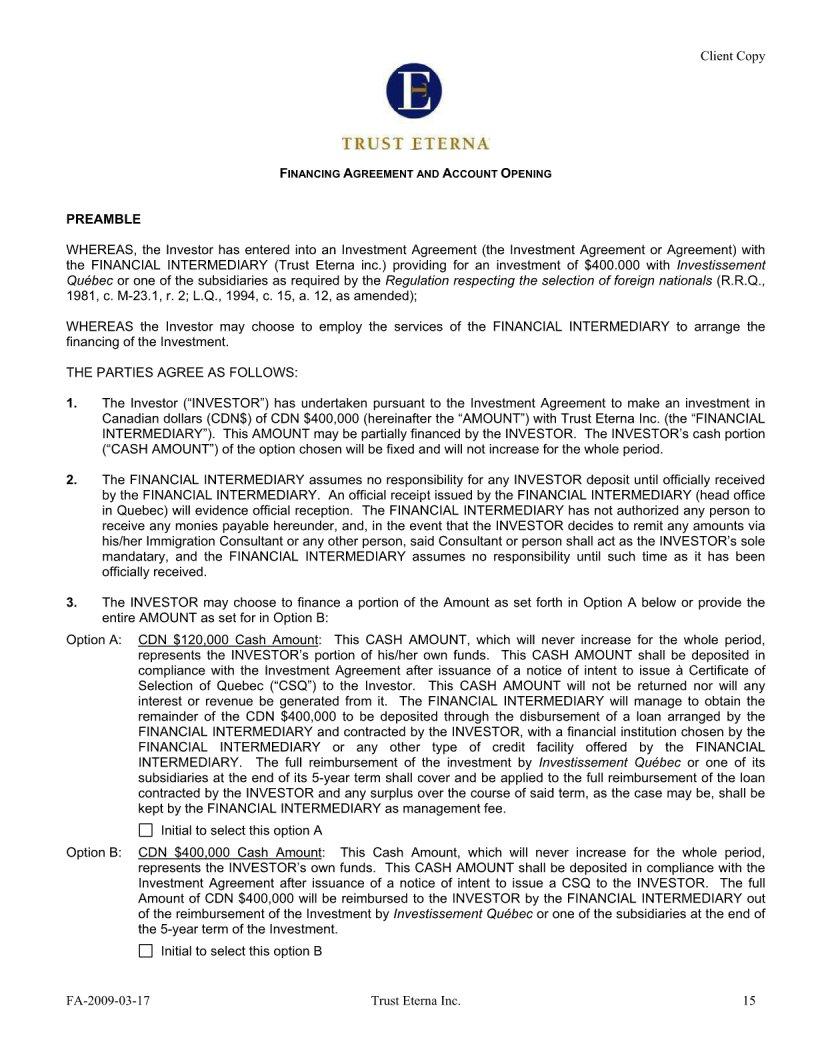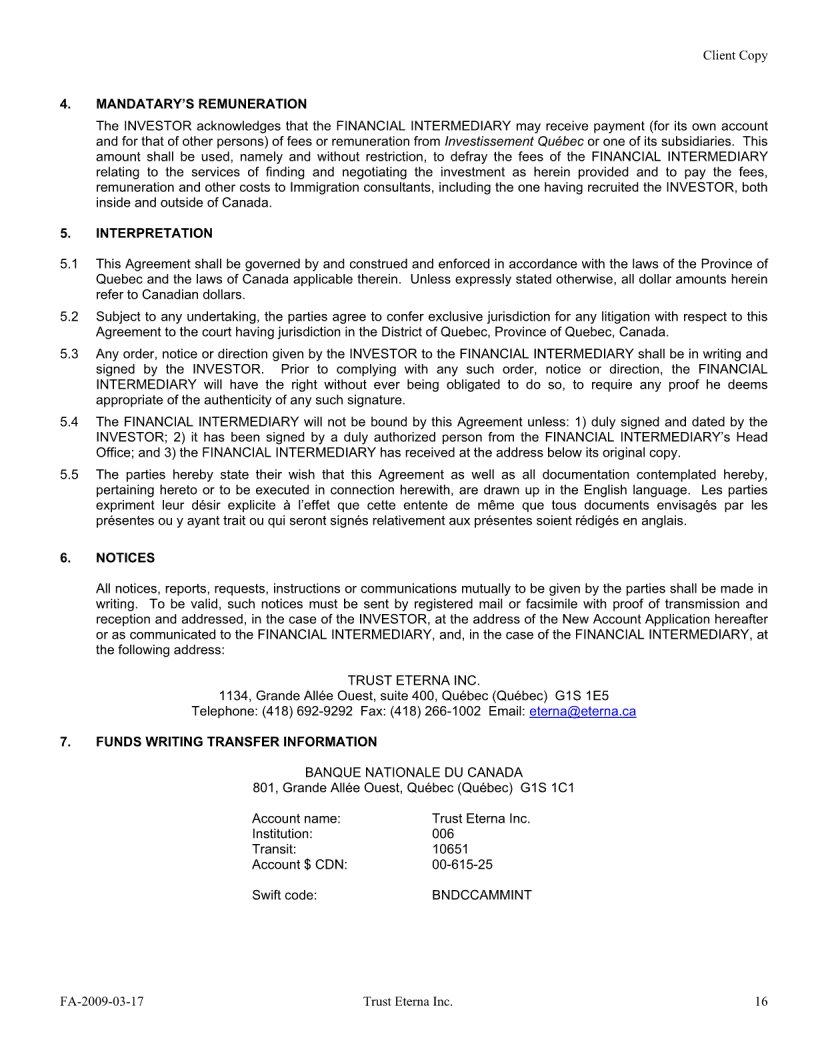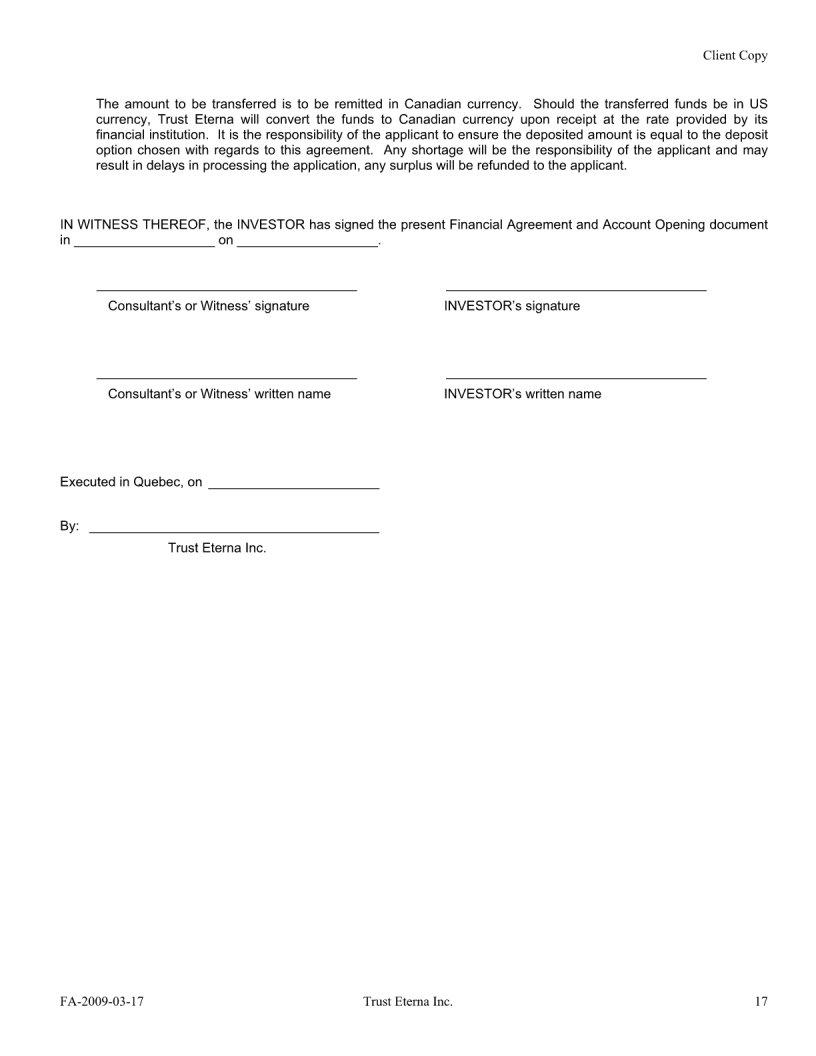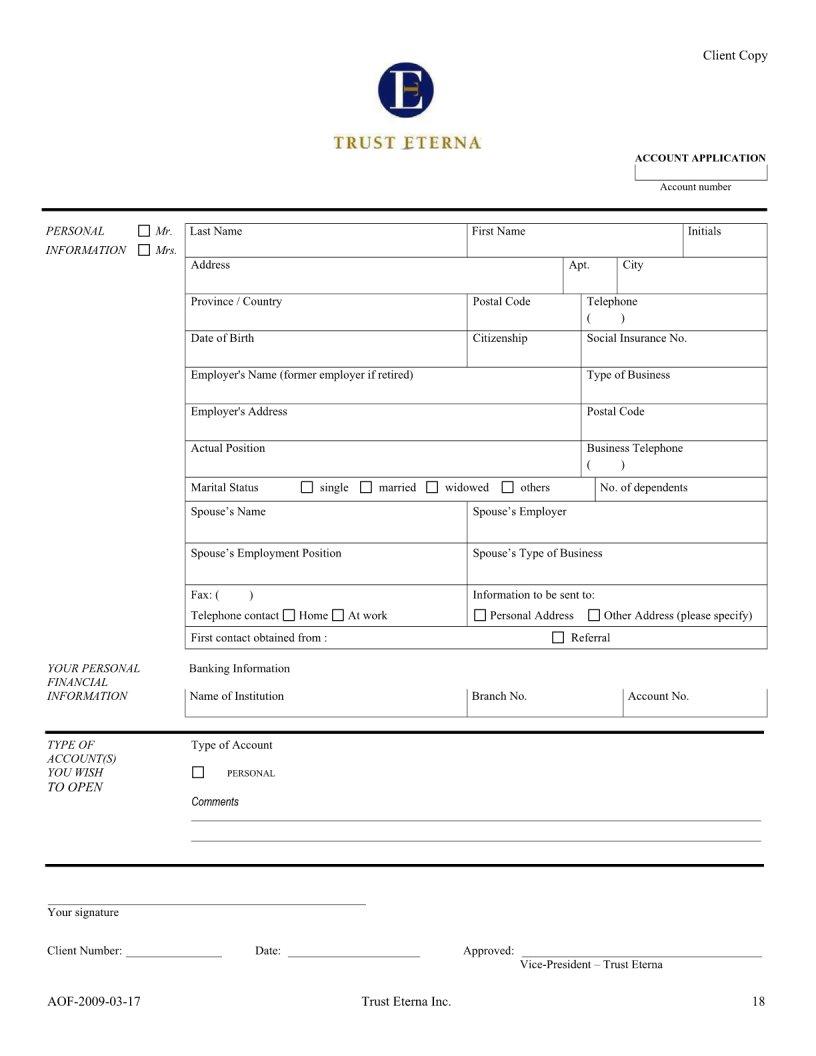You may fill in business investment agreement template effectively in our PDFinity® editor. In order to make our tool better and less complicated to use, we constantly design new features, with our users' feedback in mind. Here's what you would have to do to get going:
Step 1: Open the PDF file inside our tool by hitting the "Get Form Button" at the top of this webpage.
Step 2: As soon as you launch the editor, you'll notice the document ready to be completed. Other than filling out various blank fields, you may as well do many other things with the form, particularly adding any words, changing the initial textual content, inserting images, placing your signature to the document, and more.
Pay close attention while filling out this pdf. Ensure that each field is filled in accurately.
1. Whenever submitting the business investment agreement template, be sure to complete all of the needed blank fields in their corresponding part. This will help speed up the work, allowing your details to be processed fast and properly.
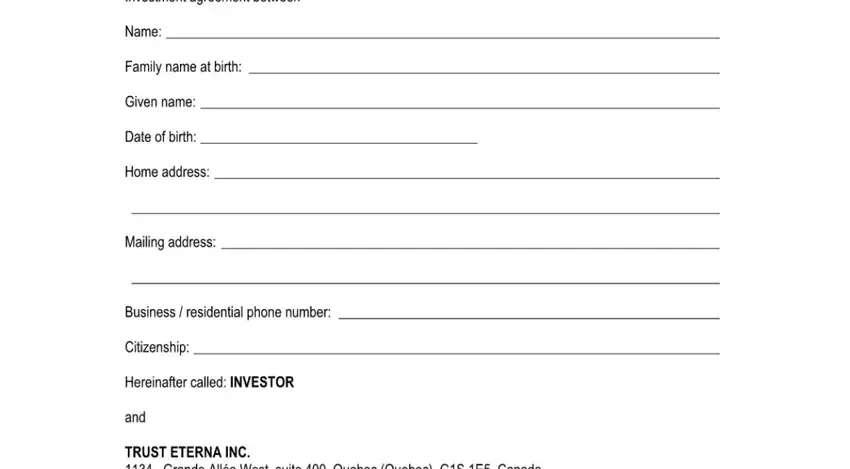
2. When the previous section is completed, proceed to type in the suitable information in all these: .
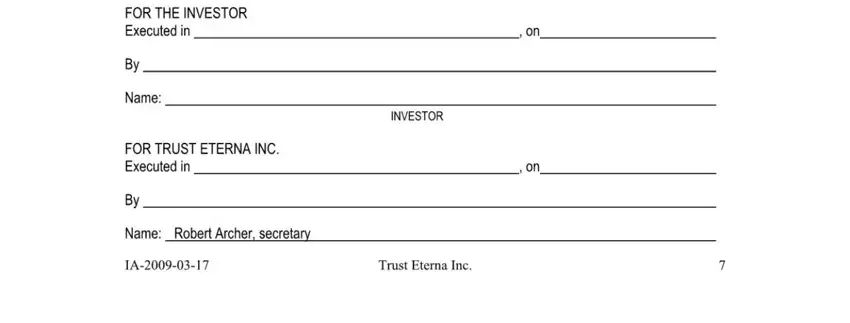
Concerning this field and next field, ensure that you take another look in this section. Those two are the key fields in this page.
3. This subsequent part is fairly uncomplicated, - these empty fields has to be filled in here.
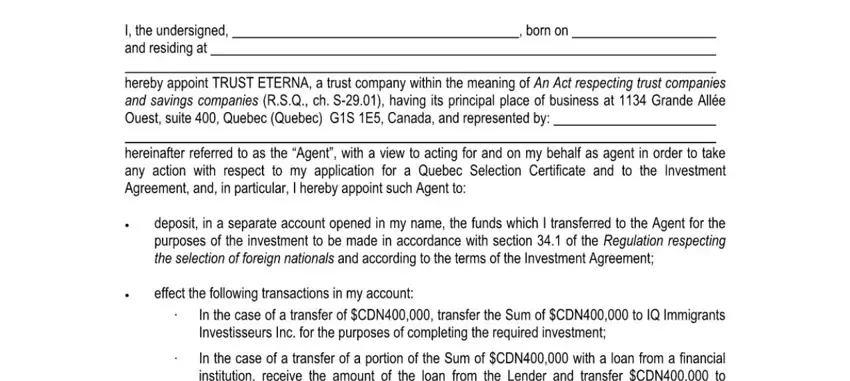
4. To go ahead, this fourth stage involves filling in a couple of blanks. Included in these are , which you'll find crucial to moving forward with this particular document.
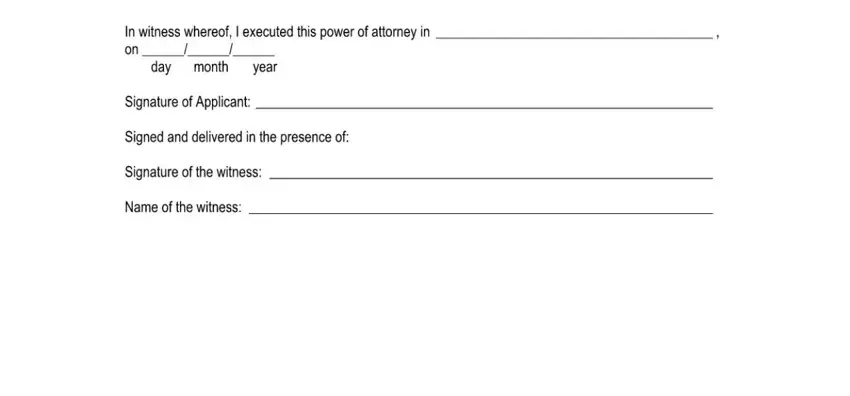
5. This document must be wrapped up with this particular part. Here you can find a comprehensive listing of blanks that must be filled in with appropriate information for your document submission to be complete: .
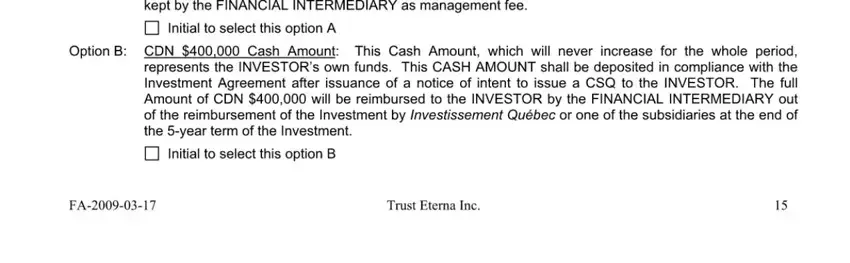
Step 3: Right after taking another look at your fields and details, hit "Done" and you are all set! Make a free trial account with us and get immediate access to business investment agreement template - with all transformations kept and accessible in your FormsPal account page. We do not share any information you type in while working with documents at FormsPal.