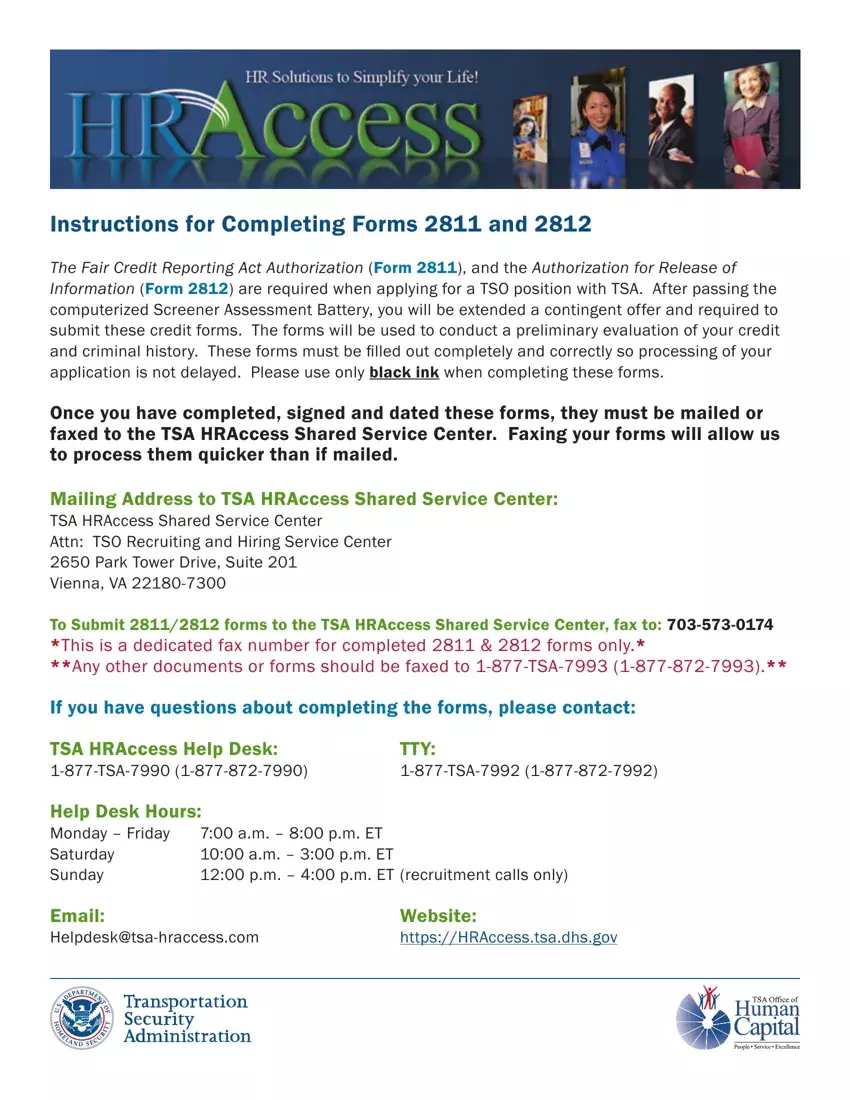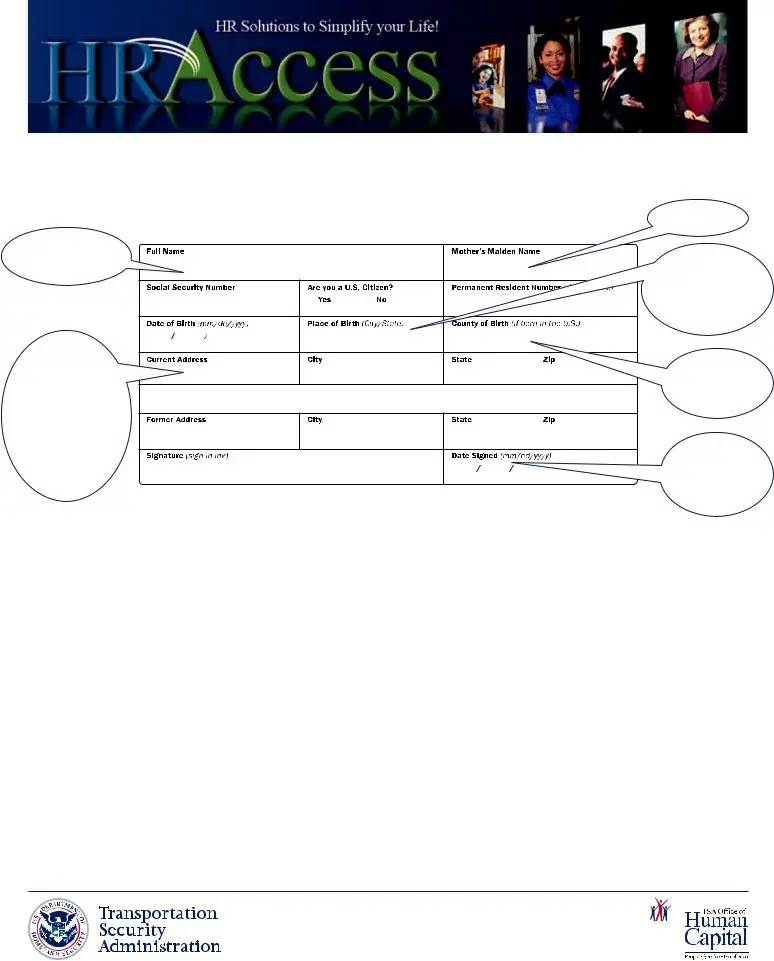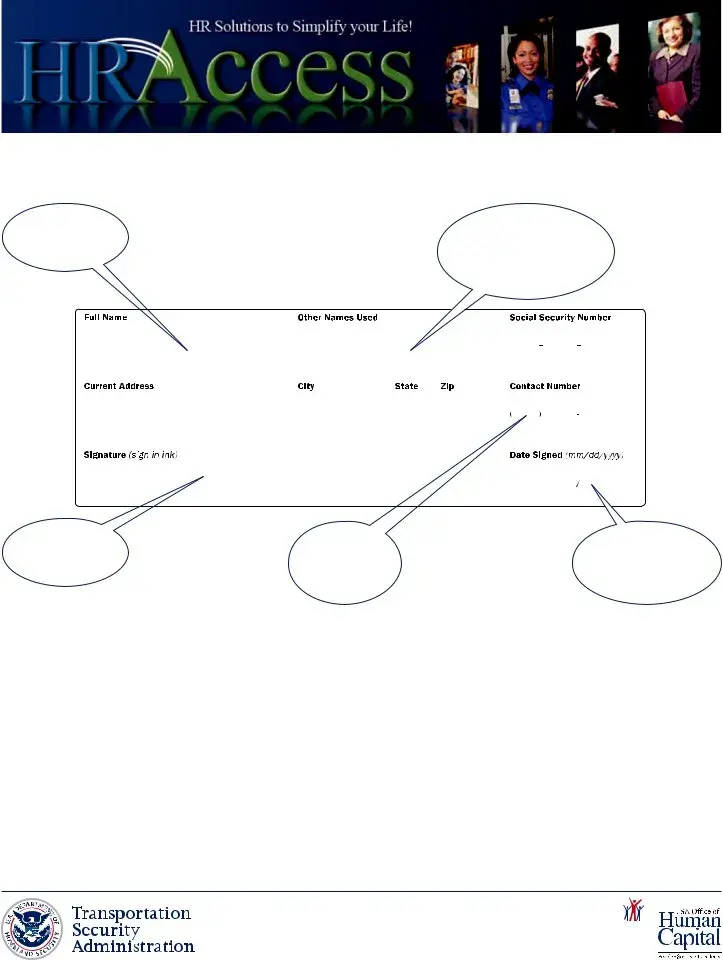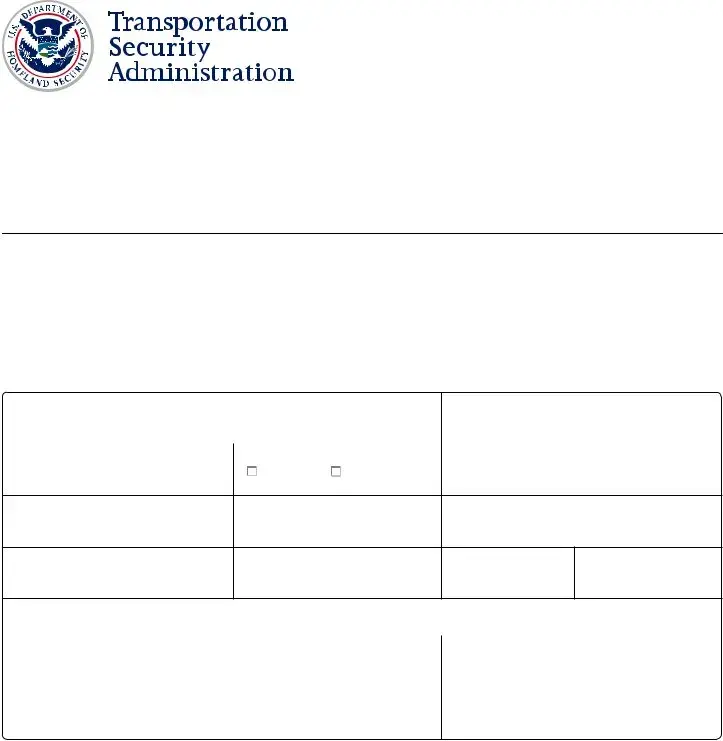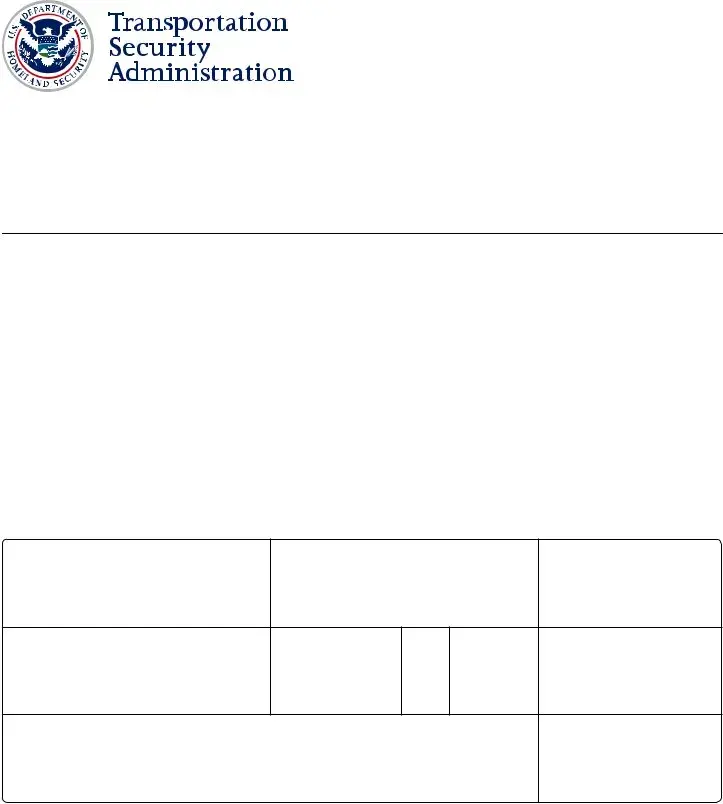Completing the pre tsa application form document is not difficult with this PDF editor. Follow these particular steps to prepare the document in no time.
Step 1: You can click the orange "Get Form Now" button at the top of the page.
Step 2: Right now, you can start modifying the pre tsa application form. Our multifunctional toolbar is available to you - insert, erase, adjust, highlight, and carry out other commands with the words and phrases in the document.
Provide the essential details in every segment to create the PDF pre tsa application form

Make sure you fill in the area with the necessary particulars.

Jot down the essential information once you are within the area.
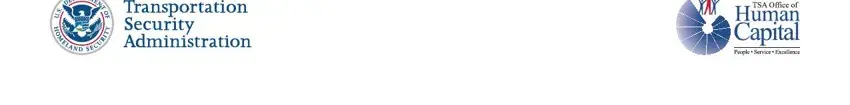
You have to describe the rights and obligations of each side in field Full Name, Mothers Maiden Name, Social Security Number, Are you a US Citizen Yes, Permanent Resident Number if, Date of Birth mmddyyyy, Place of Birth CityState, County of Birth if born in the US, Current Address, City, State, Zip, If at current address less than, Former Address, and City.
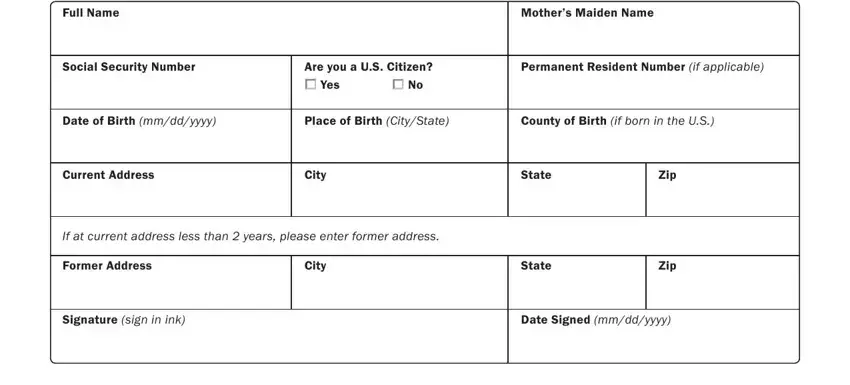
Finish by looking at the following fields and filling them in as needed: Full Name, Other Names Used, Social Security Number, Current Address, City, State, Zip, Contact Number, Signature sign in ink, Date Signed mmddyyyy, and PRIVACY ACT STATEMENT Authority.
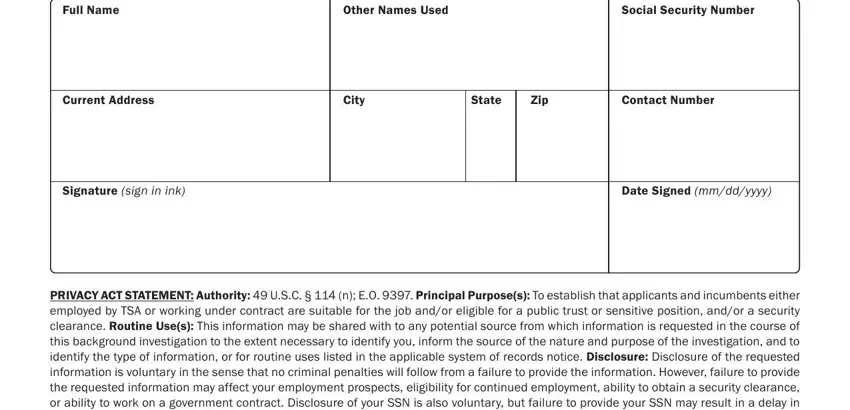
Step 3: Once you select the Done button, your prepared document can be easily exported to any kind of your devices or to email chosen by you.
Step 4: To avoid any concerns later on, try to make at the very least a couple of copies of the document.