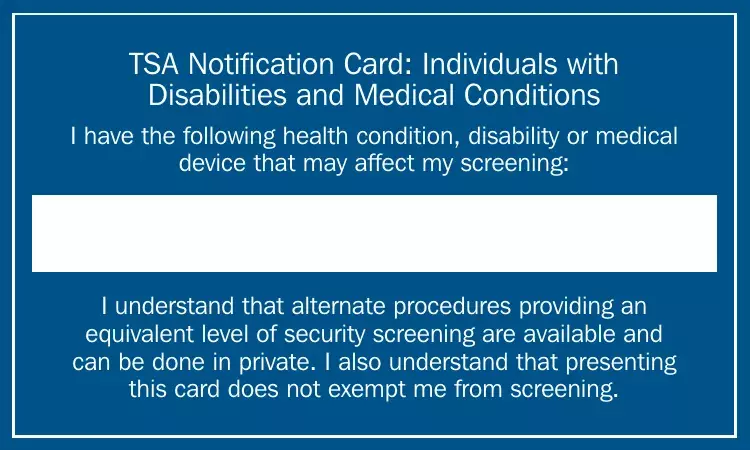Completing notification cards is a breeze. Our experts created our software to really make it convenient and enable you to prepare any form online. Here are a few steps that you need to follow:
Step 1: On the following page, select the orange "Get form now" button.
Step 2: Now it's easy to manage the notification cards. The multifunctional toolbar enables you to include, remove, modify, and highlight text or undertake several other commands.
Create the notification cards PDF by providing the text meant for each individual area.
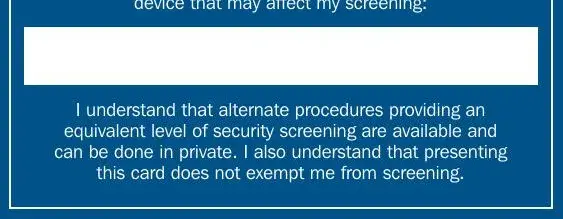
You have to fill out the Federal Relay Weekdays am to, TSAContactCentertsadhsgov, Hablamos Español Automated, and Call hours prior to traveling to space with the necessary information.
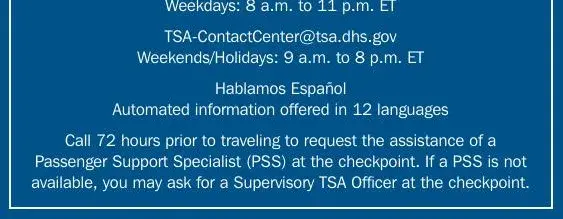
Step 3: Press the button "Done". The PDF document may be transferred. You can easily obtain it to your device or email it.
Step 4: It may be easier to maintain duplicates of the document. There is no doubt that we will not reveal or read your details.