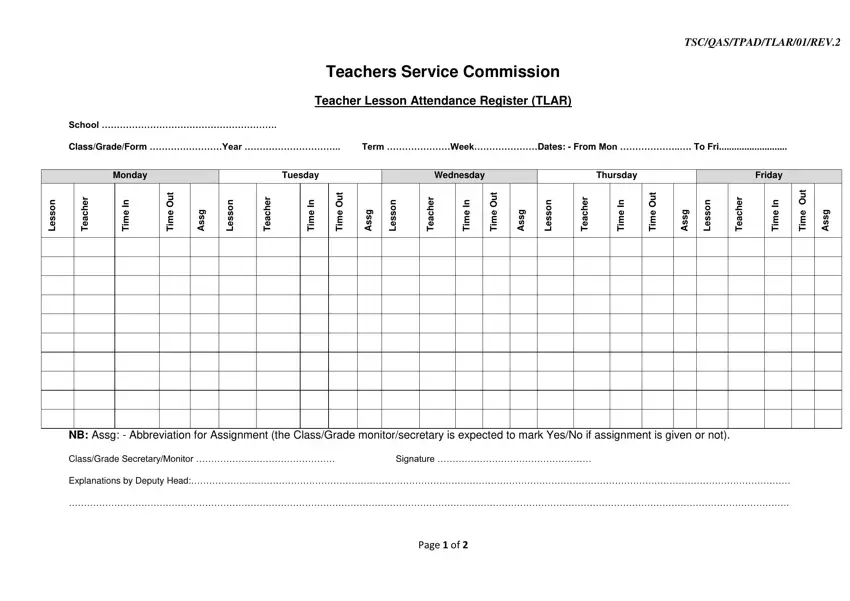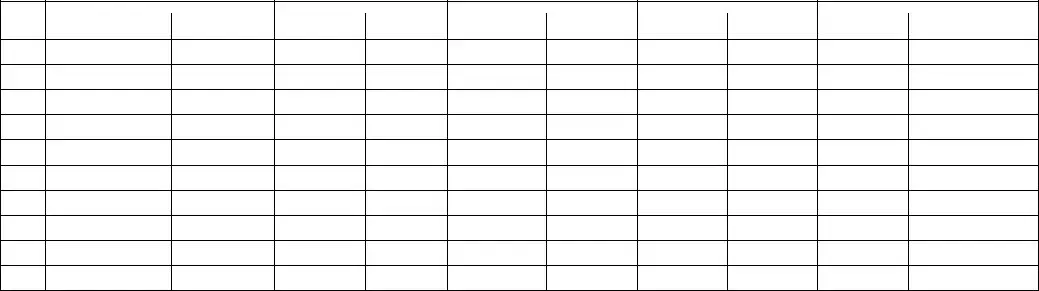This PDF editor was created to be as clear as it can be. Once you comply with these steps, the procedure for filling out the employee performance evaluation forms file is going to be simple and easy.
Step 1: Initially, choose the orange button "Get Form Now".
Step 2: Now you are on the document editing page. You can edit, add information, highlight particular words or phrases, place crosses or checks, and insert images.
Create the next parts to complete the document:
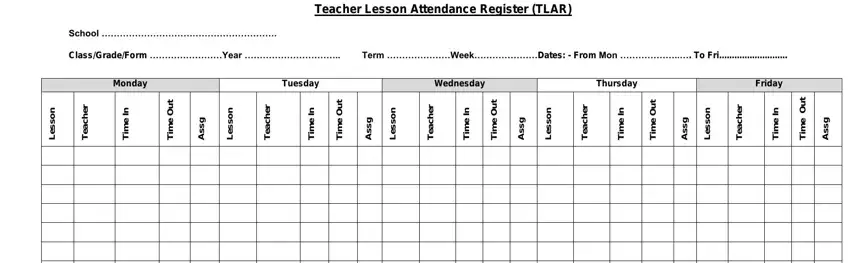
Make sure you type in the necessary data in the NB Assg Abbreviation for, ClassGrade SecretaryMonitor, Signature, Explanations by Deputy Head, and Page of field.
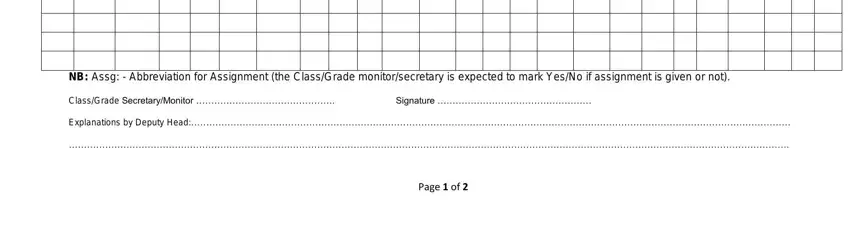
Focus on the most essential details of the Teacher Absent, Reason, Reason, Teacher Absent, Reason, Teacher Absent, Reason, Teacher Absent, Teacher Absent, Friday Reason, Total, Weekly Analysis, Total Number of Teachers Absent, and Notes field.
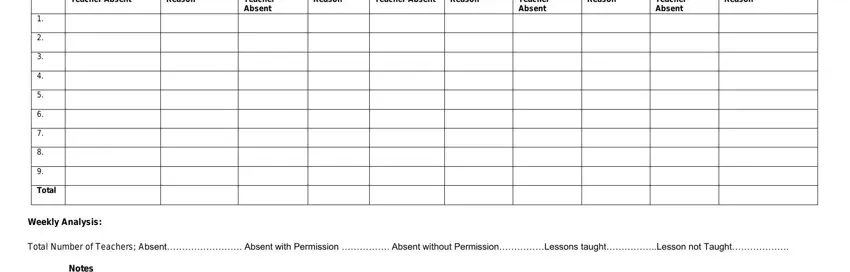
The i ii iii iv v, This form should be completed by, Submitted by Deputy Head, Confirmed by Head of the, and Page of field will be the place to put the rights and obligations of either side.
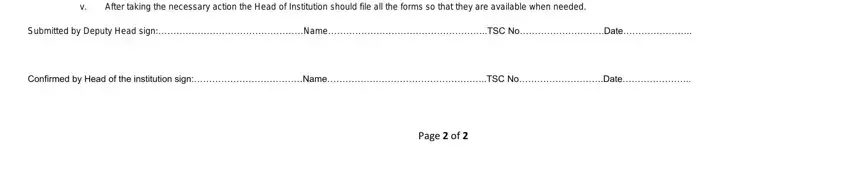
Step 3: Press the button "Done". The PDF file is available to be exported. You can download it to your computer or send it by email.
Step 4: Ensure you keep away from future worries by generating minimally two copies of the document.