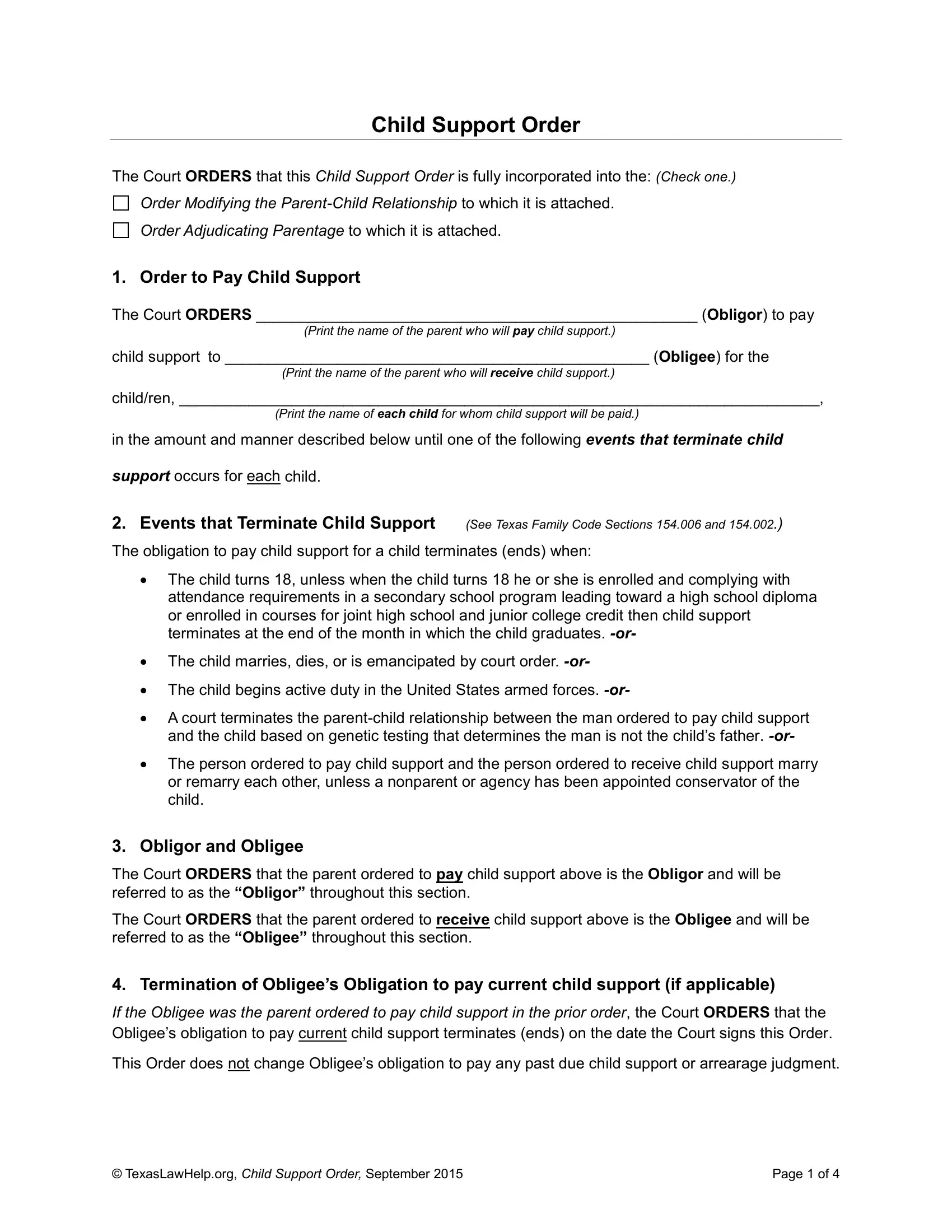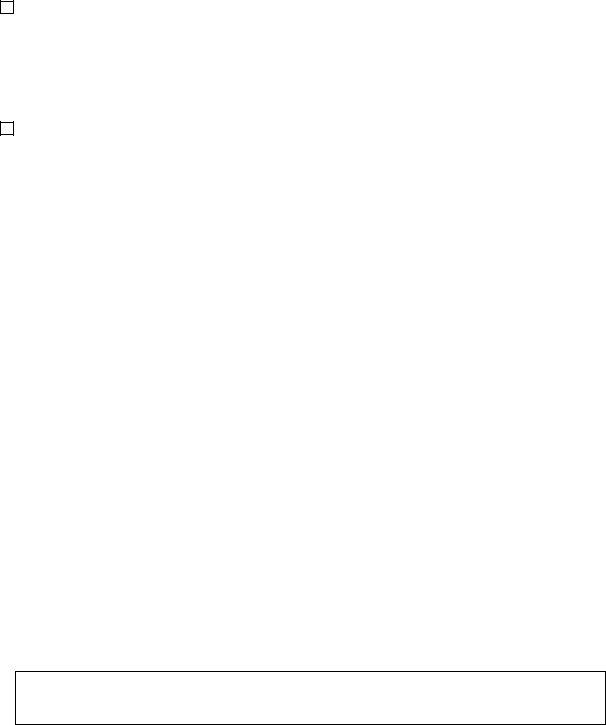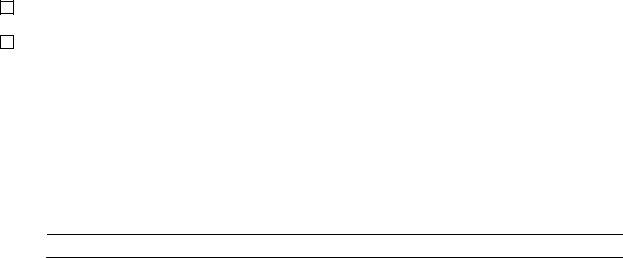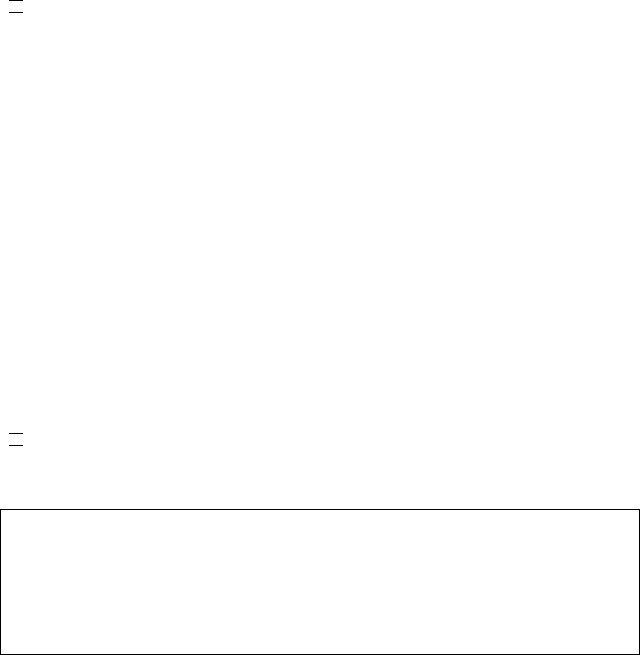tx child support order can be completed effortlessly. Just try FormsPal PDF tool to complete the task in a timely fashion. FormsPal team is committed to providing you with the best possible experience with our editor by continuously adding new functions and enhancements. With all of these improvements, working with our editor becomes better than ever before! For anyone who is seeking to get going, this is what it takes:
Step 1: Access the PDF file inside our tool by pressing the "Get Form Button" in the top part of this page.
Step 2: As soon as you launch the file editor, you will notice the form all set to be filled in. Other than filling out various blanks, you can also do several other actions with the form, including putting on custom text, changing the initial textual content, adding illustrations or photos, placing your signature to the document, and more.
With regards to the blank fields of this particular PDF, here is what you should do:
1. Fill out your tx child support order with a number of major blanks. Note all the necessary information and ensure there's nothing overlooked!
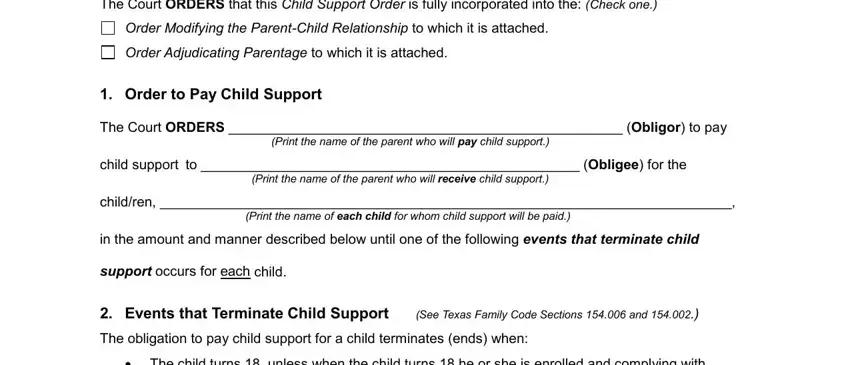
2. The subsequent stage would be to submit all of the following fields: For a Single Child, Obligor is ORDERED to pay child, For Multiple Children, Obligor is ORDERED to pay child, After child support terminates for, and After child support terminates for.
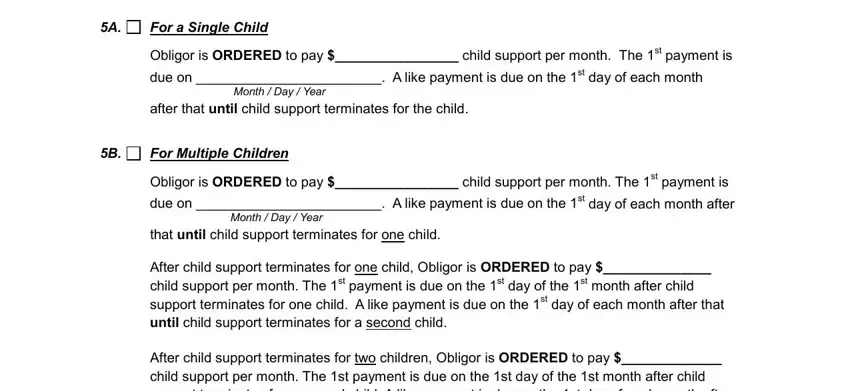
3. This next portion is related to After child support terminates for, After child support terminates for, After child support terminates for, After child support terminates for, Warning Do not pay child support, TexasLawHelporg Child Support, and Page of - fill in these blank fields.
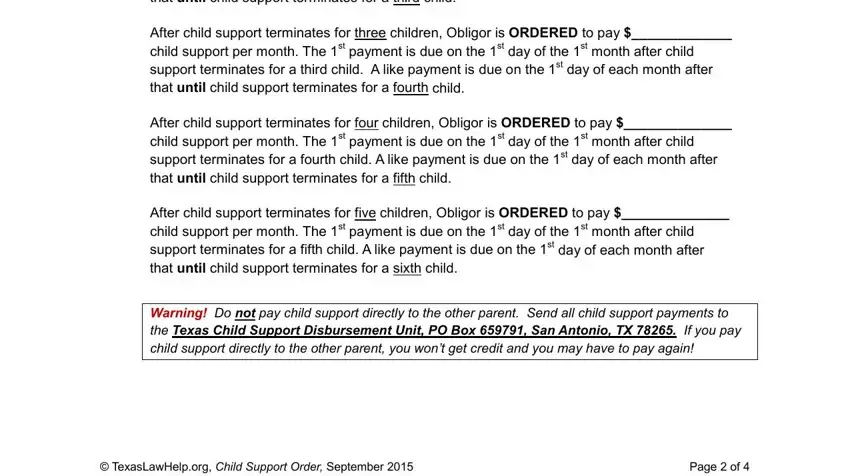
4. Now proceed to this fourth section! Here you've got all these Guideline or NonGuideline Support, Guideline Support The amount of, Texas Family Code Child Support, NonGuideline Support The amount of, recommended by the Texas Family, If the amount ordered is not based, Guideline child support would be, and Income Withholding IT IS ORDERED empty form fields to complete.
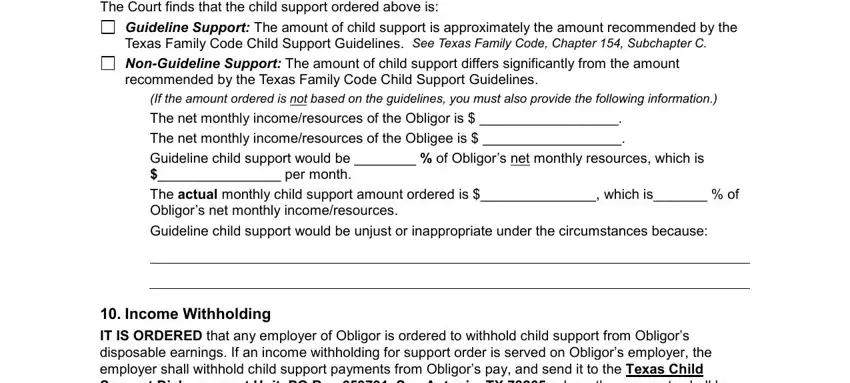
It's very easy to make an error while filling in the recommended by the Texas Family, so ensure that you reread it before you'll send it in.
5. To conclude your document, this particular subsection involves a number of additional blanks. Typing in Suspension of Income Withholding, The parties agree and the Court, served on the employer unless, child support payments are more, Obligor is ORDERED to send all, Change of Employment Obligor is, and Child Support After Death IT IS will certainly wrap up everything and you will be done in a flash!
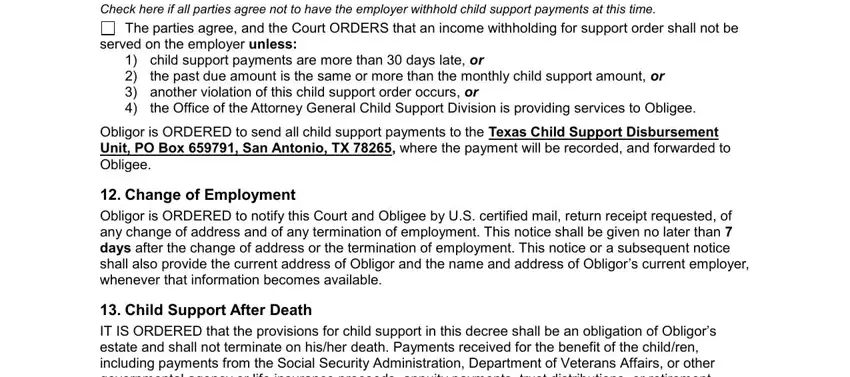
Step 3: You should make sure your information is accurate and click "Done" to progress further. Get the tx child support order as soon as you register at FormsPal for a 7-day free trial. Immediately gain access to the pdf file inside your personal account page, with any modifications and adjustments automatically kept! FormsPal is invested in the privacy of our users; we make certain that all information put into our editor remains secure.