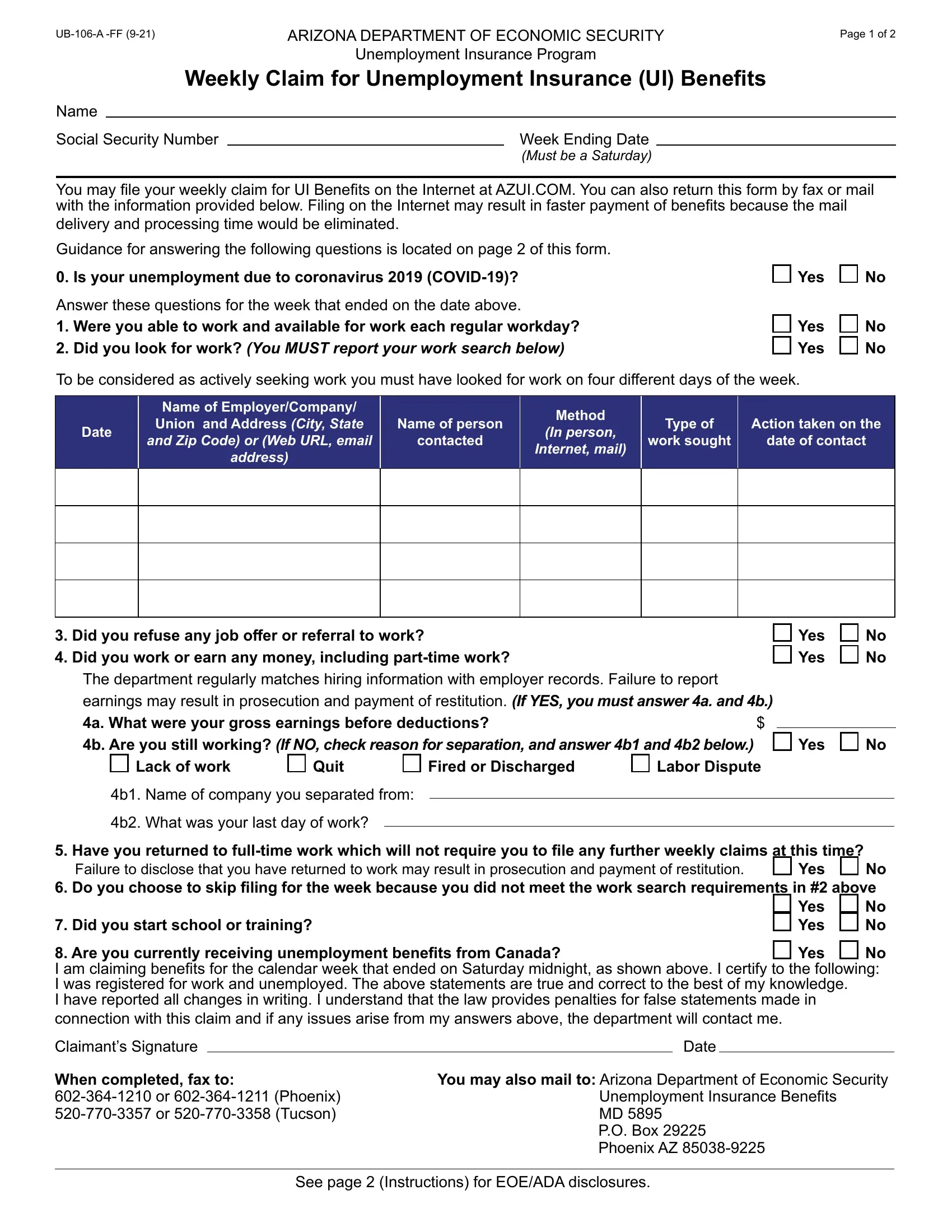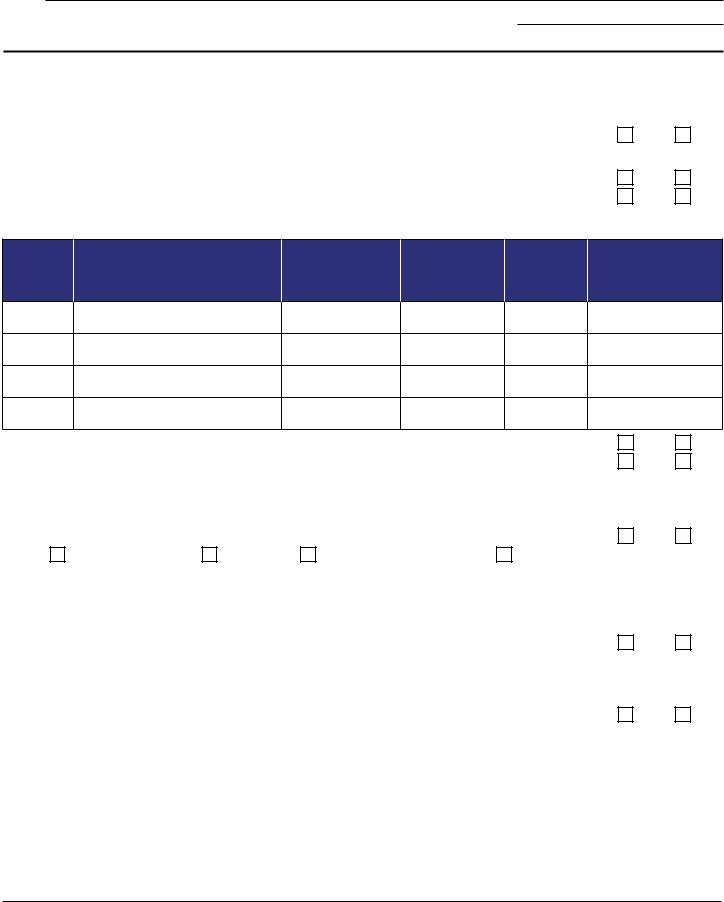ub 106 a can be filled out online in no time. Simply try FormsPal PDF editing tool to get the job done in a timely fashion. Our professional team is ceaselessly endeavoring to expand the editor and insure that it is much faster for people with its multiple functions. Uncover an endlessly innovative experience now - check out and discover new possibilities along the way! With some basic steps, you are able to start your PDF editing:
Step 1: First, access the editor by clicking the "Get Form Button" in the top section of this webpage.
Step 2: Once you start the tool, you will see the document all set to be completed. In addition to filling in different fields, you might also do several other things with the form, including putting on any textual content, modifying the initial textual content, adding graphics, placing your signature to the document, and a lot more.
As for the fields of this particular PDF, here is what you need to do:
1. Firstly, when filling in the ub 106 a, beging with the form section that features the subsequent blank fields:
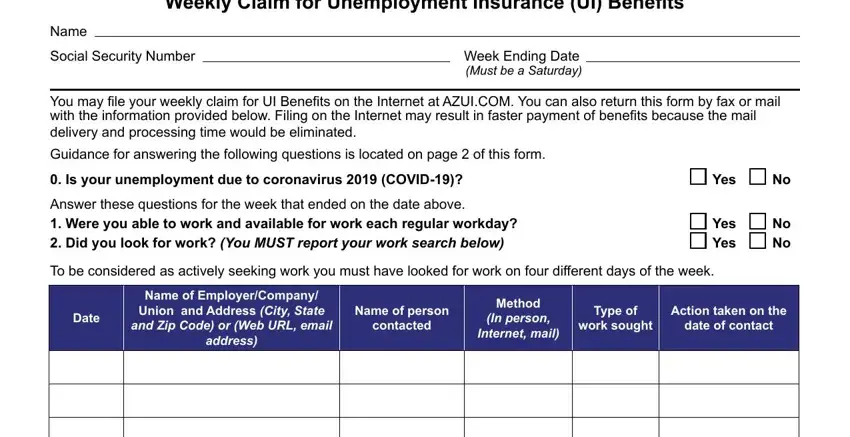
2. After completing this section, head on to the subsequent stage and complete all required particulars in all these blank fields - Did you refuse any job offer or, The department regularly matches, Lack of work, Quit, Fired or Discharged, Labor Dispute, Yes Yes, No No, Yes, b Name of company you separated, Have you returned to fulltime, Failure to disclose that you have, No Do you choose to skip filing, Did you start school or training, and Yes.
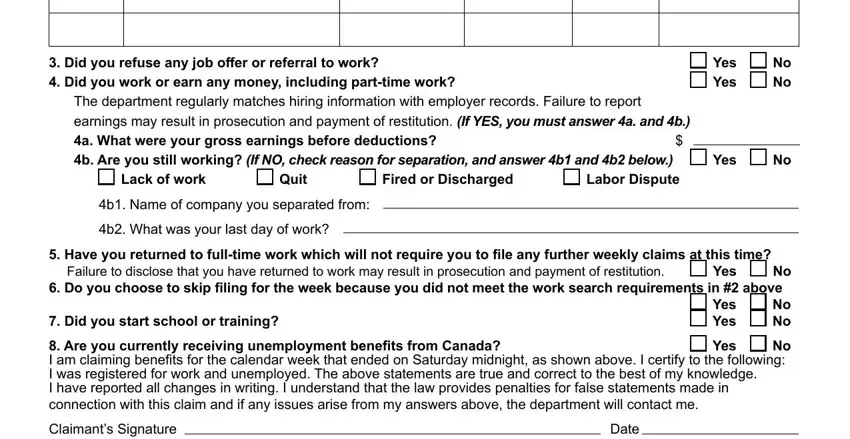
It's simple to get it wrong when filling out the Yes Yes, consequently make sure you go through it again prior to deciding to send it in.
Step 3: Ensure that the information is right and then press "Done" to continue further. Sign up with us today and easily get ub 106 a, all set for download. All modifications made by you are saved , enabling you to change the pdf further as needed. FormsPal is dedicated to the personal privacy of our users; we make certain that all personal information coming through our system stays secure.