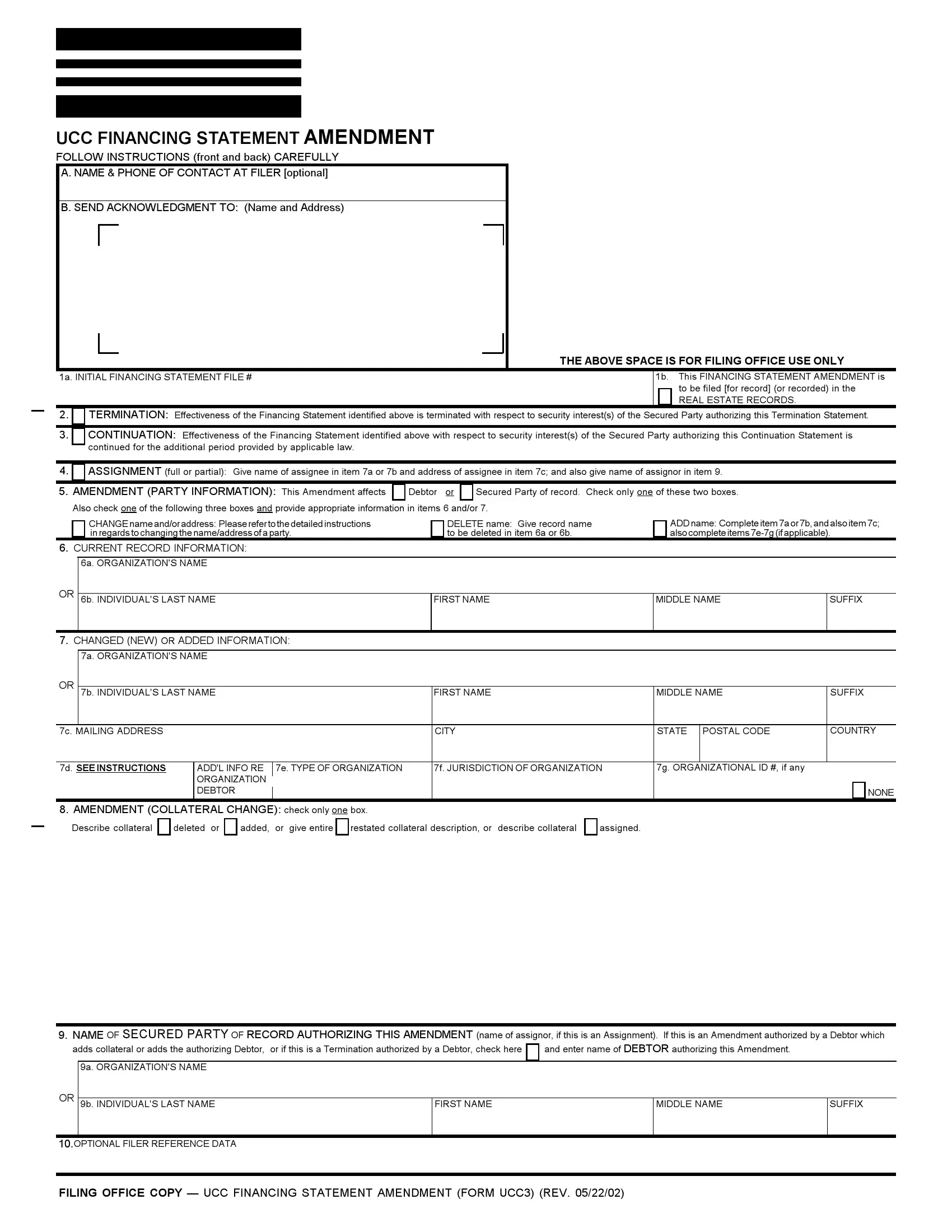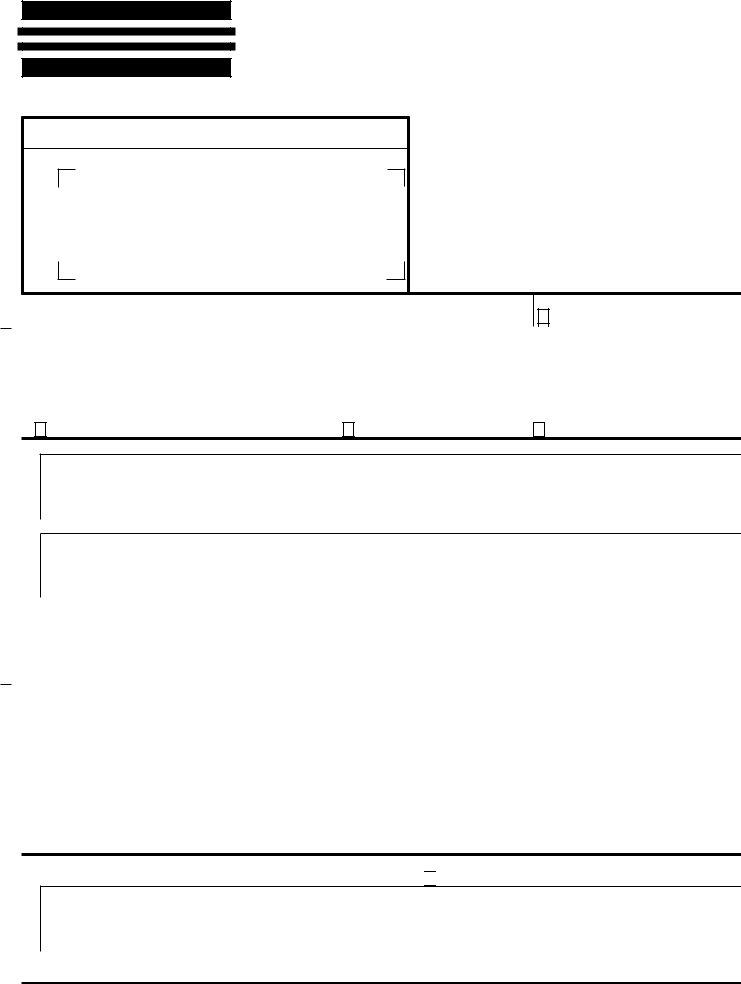Using PDF documents online is certainly simple with this PDF tool. You can fill out ucc 2 here without trouble. FormsPal is devoted to providing you with the perfect experience with our tool by regularly adding new capabilities and enhancements. Our editor has become much more user-friendly with the most recent updates! Currently, editing documents is easier and faster than ever before. Starting is easy! All you should do is adhere to the next easy steps down below:
Step 1: Hit the "Get Form" button above on this webpage to get into our PDF tool.
Step 2: After you open the editor, you will get the form ready to be filled out. In addition to filling in different blank fields, you may also perform various other things with the PDF, including putting on custom text, editing the initial text, adding images, affixing your signature to the PDF, and more.
Concentrate while completing this document. Ensure that all required blanks are done correctly.
1. Whenever filling in the ucc 2, make sure to include all important blanks in the associated area. This will help to speed up the process, which allows your details to be processed without delay and correctly.
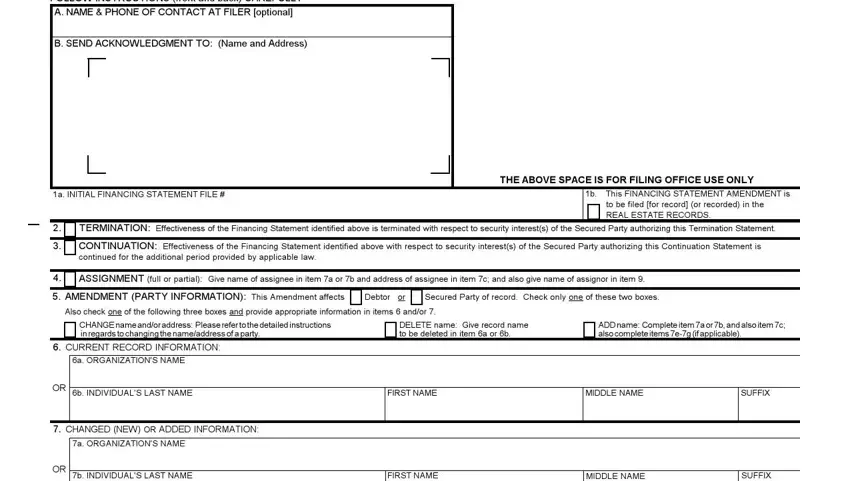
2. Right after filling out this section, head on to the next part and fill out the essential particulars in these blanks - b INDIVIDUALS LAST NAME, FIRST NAME, MIDDLE NAME, SUFFIX, c MAILING ADDRESS, CITY, STATE, POSTAL CODE, COUNTRY, d SEE INSTRUCTIONS, ADDL INFO RE ORGANIZATION DEBTOR, e TYPE OF ORGANIZATION, f JURISDICTION OF ORGANIZATION, g ORGANIZATIONAL ID if any, and NONE.
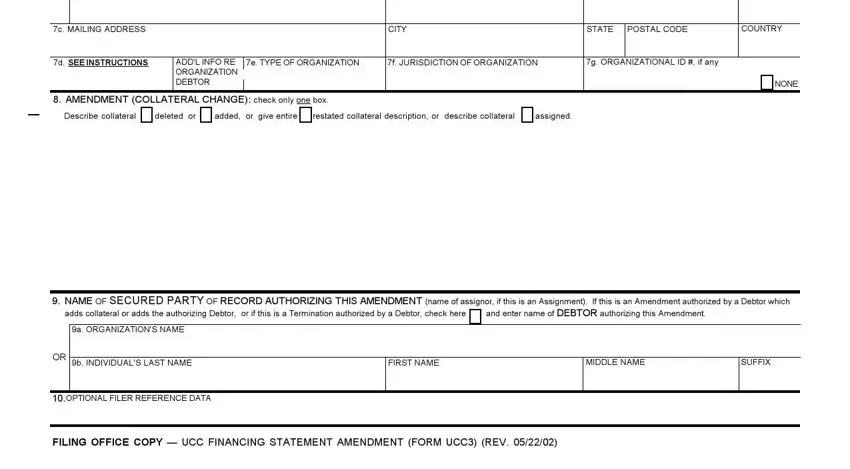
A lot of people generally make some mistakes while filling out e TYPE OF ORGANIZATION in this area. Ensure that you re-examine whatever you type in right here.
Step 3: Prior to finalizing the document, check that all blanks have been filled in right. Once you establish that it is correct, click on “Done." Create a free trial option at FormsPal and get instant access to ucc 2 - download, email, or edit inside your personal account. FormsPal provides risk-free document tools without personal data recording or sharing. Be assured that your details are secure here!