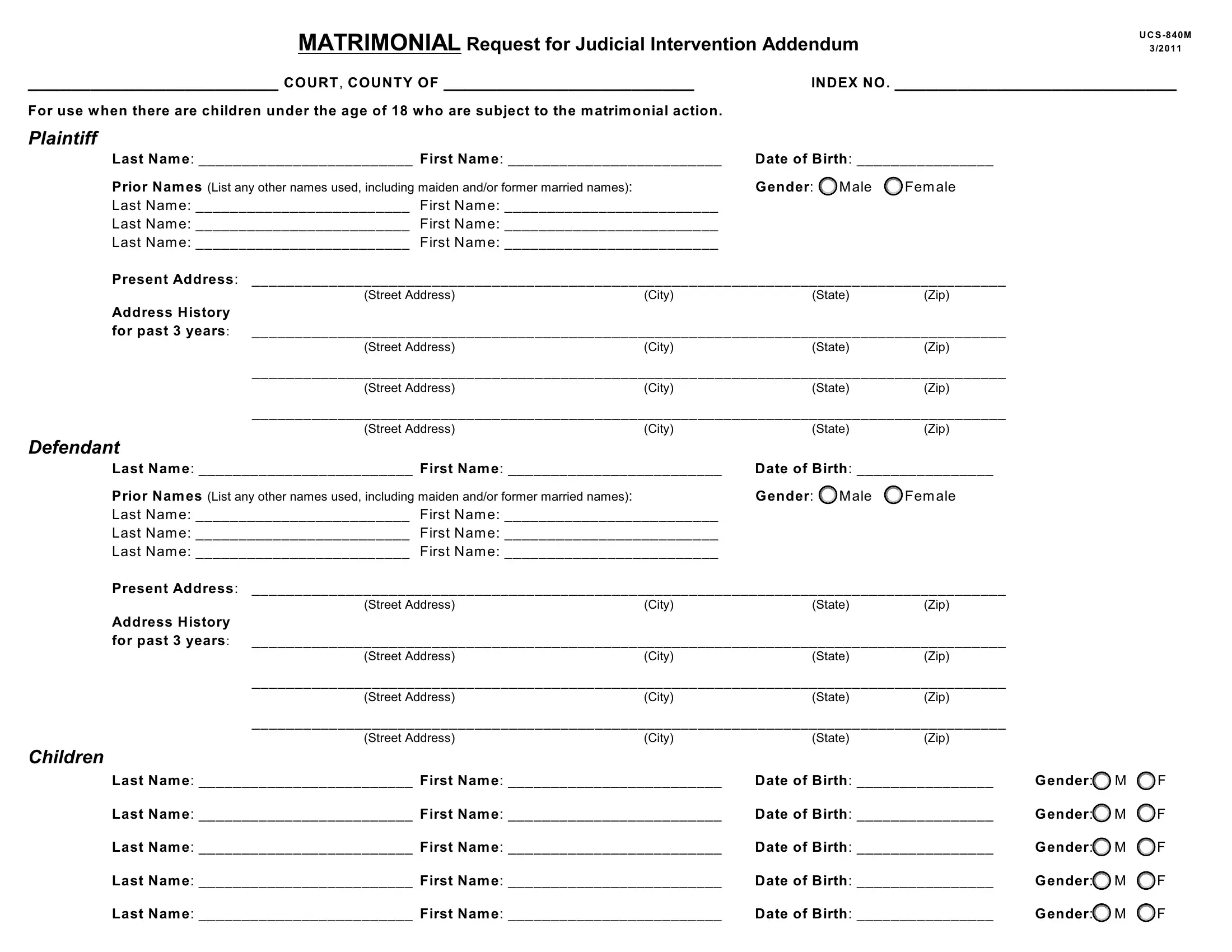ucs 840m fillable can be completed without difficulty. Just try FormsPal PDF editing tool to accomplish the job promptly. The tool is continually maintained by us, receiving additional features and becoming even more versatile. For anyone who is seeking to start, here's what it's going to take:
Step 1: Firstly, open the tool by pressing the "Get Form Button" at the top of this webpage.
Step 2: When you launch the file editor, you'll notice the document ready to be filled in. Other than filling in different blanks, it's also possible to perform other sorts of things with the Document, such as adding custom words, modifying the initial text, inserting graphics, putting your signature on the PDF, and a lot more.
Completing this PDF requires care for details. Make certain every single field is filled in accurately.
1. Fill out your ucs 840m fillable with a group of major fields. Get all the important information and make certain not a single thing neglected!
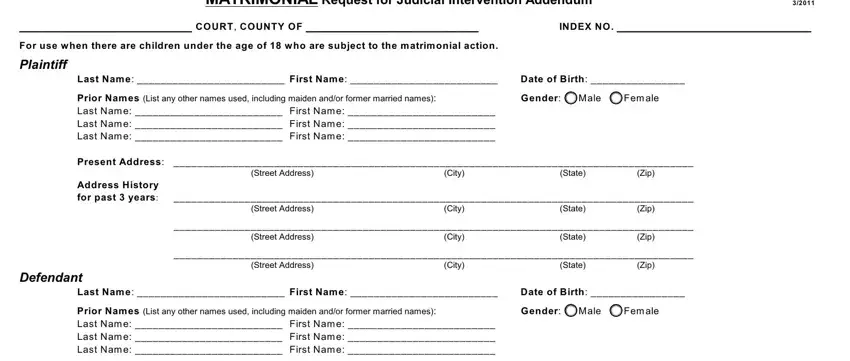
2. When the previous part is completed, it's time to include the necessary particulars in Present Address, Street Address, City, State, Zip, Address History for past years, Children, Street Address, City, State, Zip, Street Address, City, State, and Zip so that you can move on to the next step.
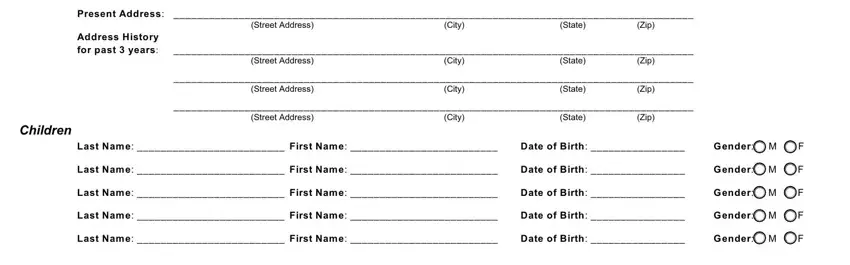
It is possible to make an error while filling in your Zip, therefore make sure you go through it again before you finalize the form.
Step 3: After taking another look at your fields and details, click "Done" and you are all set! Right after setting up afree trial account with us, you'll be able to download ucs 840m fillable or email it directly. The PDF document will also be readily accessible in your personal account page with your adjustments. FormsPal ensures your information confidentiality with a protected system that never saves or distributes any private information involved in the process. Rest assured knowing your paperwork are kept confidential every time you work with our services!