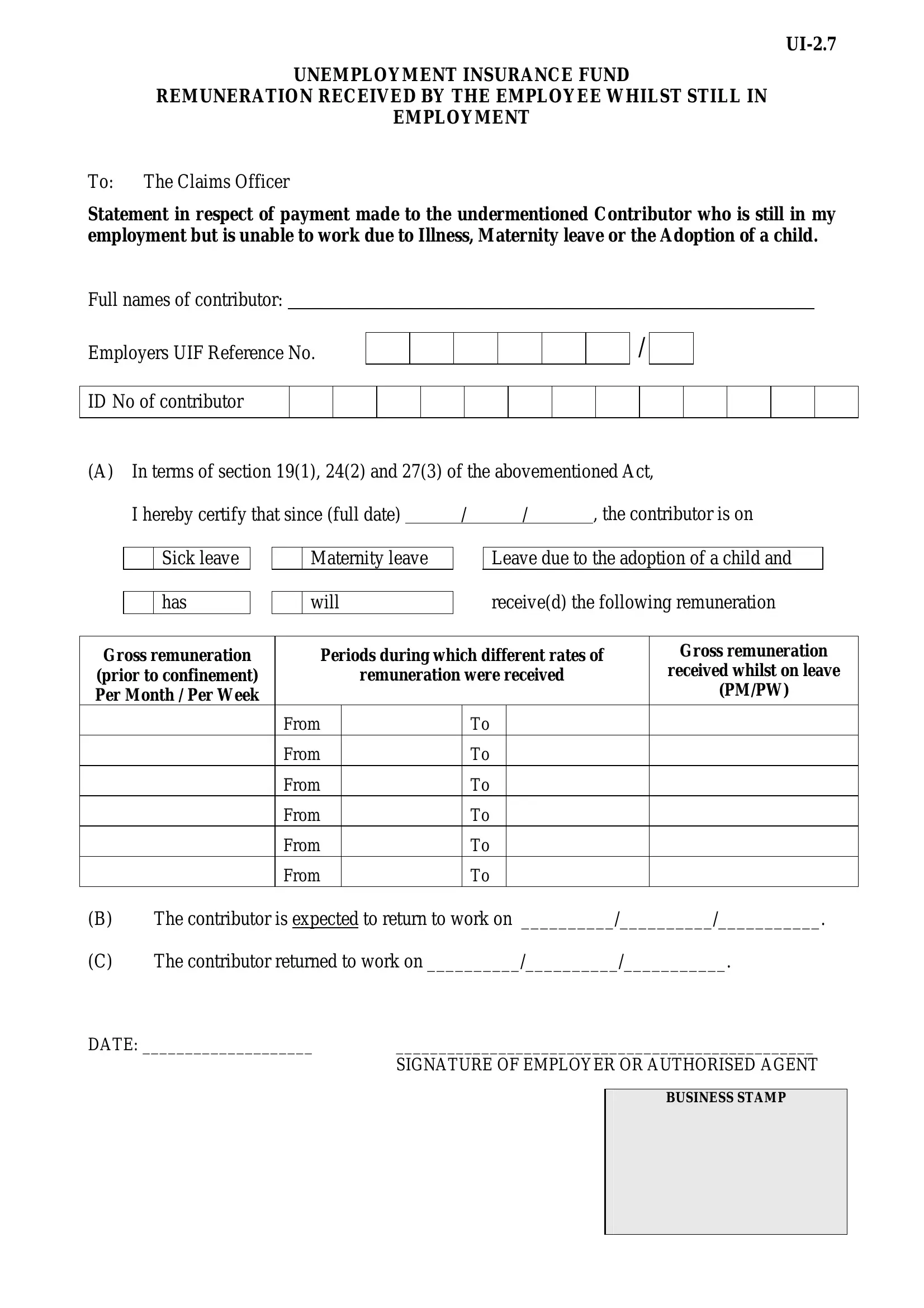ui 2 7 form word can be completed online very easily. Just try FormsPal PDF tool to perform the job without delay. The tool is consistently improved by us, getting powerful features and growing to be greater. To start your journey, go through these easy steps:
Step 1: First, open the pdf tool by clicking the "Get Form Button" in the top section of this webpage.
Step 2: This tool provides you with the capability to modify PDF files in a range of ways. Improve it by writing your own text, adjust original content, and put in a signature - all at your disposal!
As a way to finalize this form, ensure you type in the right information in each and every area:
1. It's essential to fill out the ui 2 7 form word correctly, thus take care when filling in the parts including all these blanks:
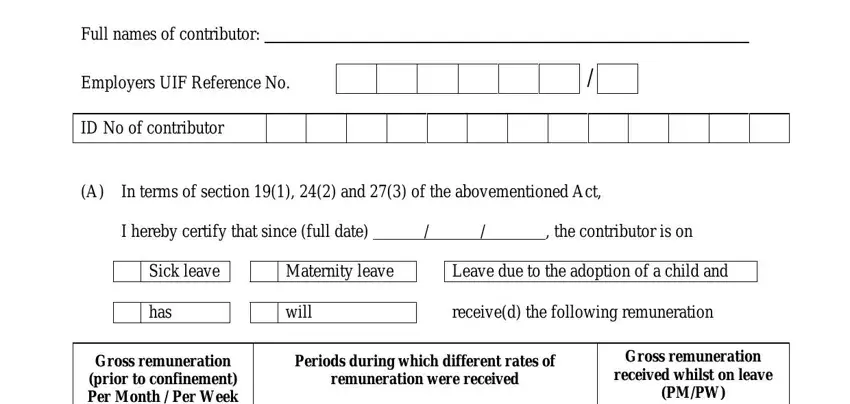
2. After completing the last section, go on to the subsequent step and complete the necessary particulars in these blanks - Gross remuneration prior to, From, From, From, From, From, From, The contributor is expected to, The contributor returned to work, B C DATE, SIGNATURE OF EMPLOYER OR, and BUSINESS STAMP.
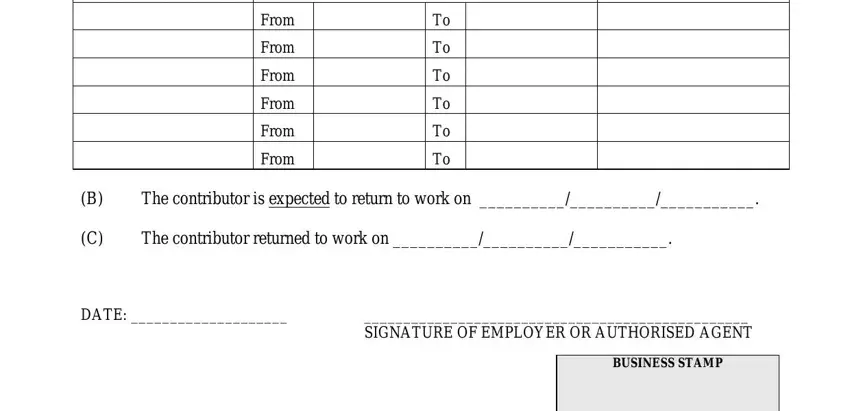
Be very careful while completing The contributor returned to work and The contributor is expected to, as this is the part where many people make a few mistakes.
Step 3: Before moving on, ensure that all blank fields are filled in as intended. Once you are satisfied with it, click “Done." Join FormsPal now and instantly get access to ui 2 7 form word, all set for download. Every single edit made is handily preserved , which enables you to customize the pdf at a later stage as needed. FormsPal offers protected document completion devoid of personal information recording or distributing. Rest assured that your information is in good hands here!