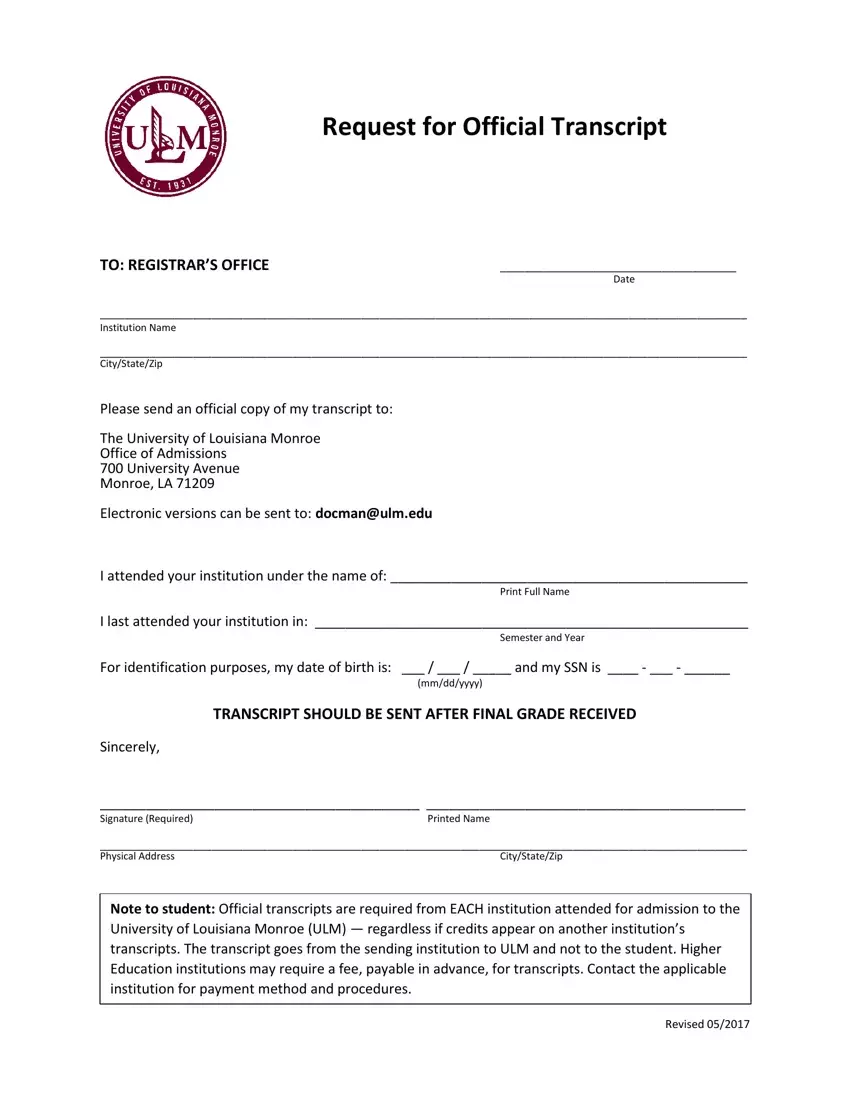We used the most efficient software engineers to create our PDF editor. This application will help you create the ulm official transcript form with no trouble and won't consume too much of your time. This simple instruction will assist you to learn how to start.
Step 1: Search for the button "Get Form Here" and hit it.
Step 2: The moment you enter the ulm official transcript editing page, there'll be all of the functions you can take regarding your document within the upper menu.
If you want to prepare the form, provide the data the platform will ask you to for each of the appropriate parts:
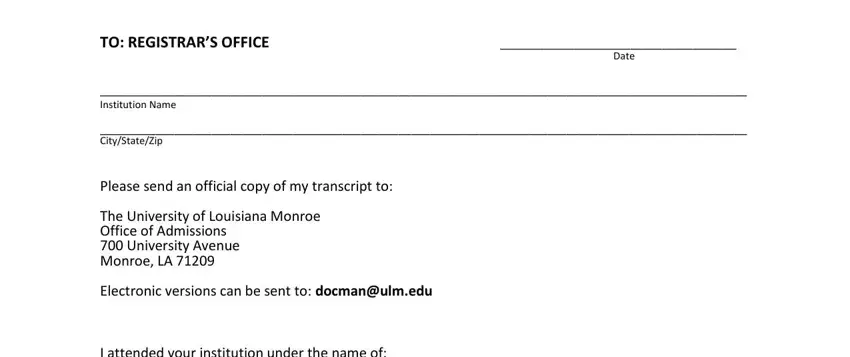
Fill out the I attended your institution under, Print Full Name, I last attended your institution, Semester and Year, For identification purposes my, mmddyyyy, TRANSCRIPT SHOULD BE SENT AFTER, Sincerely, Signature Required, Printed Name, Physical Address, CityStateZip, and Note to student Official area using the details requested by the program.
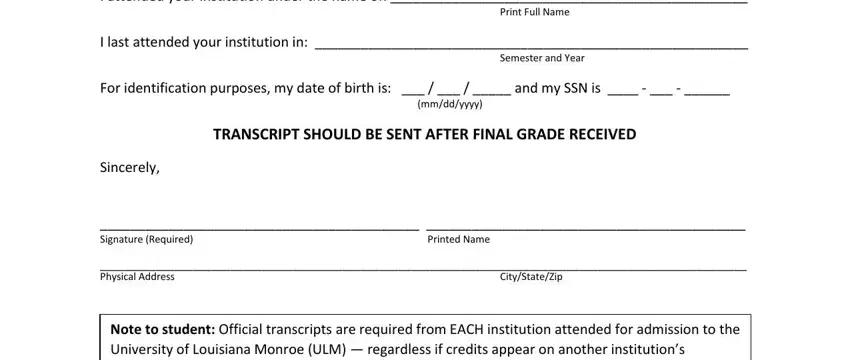
Step 3: As soon as you choose the Done button, your ready form can be transferred to all of your gadgets or to email given by you.
Step 4: Create at least several copies of the document to keep away from any sort of potential complications.