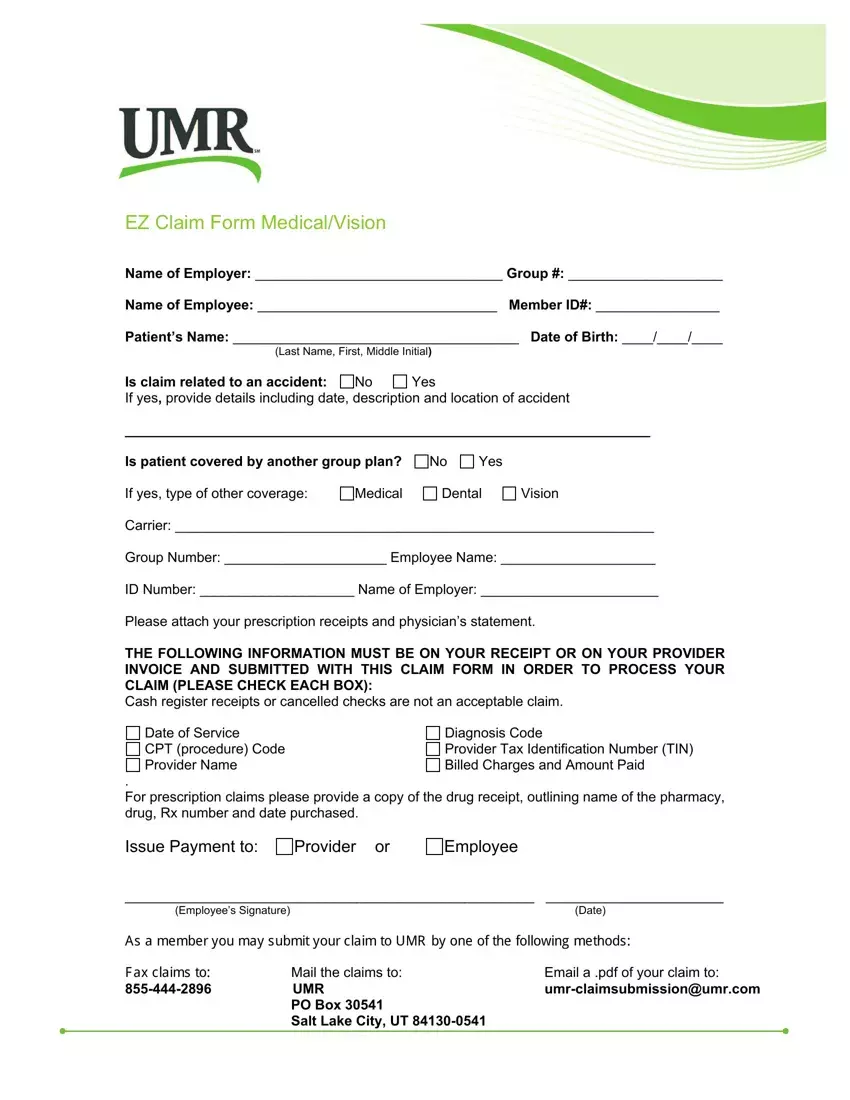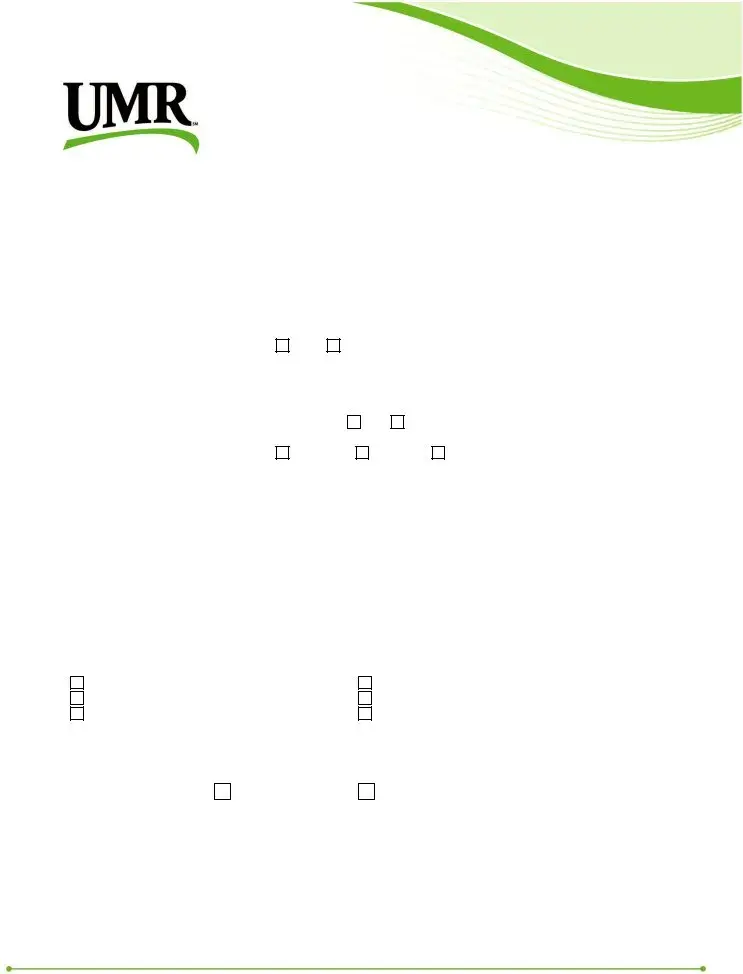It really is not hard to fill in the umr claims forms. Our PDF editor was developed to be easy-to-use and let you complete any PDF quickly. These are the four actions to follow:
Step 1: Choose the "Get Form Now" button to begin.
Step 2: Now you can modify your umr claims forms. This multifunctional toolbar will allow you to insert, delete, transform, and highlight text or perhaps perform other sorts of commands.
These particular segments will frame the PDF file that you will be filling out:
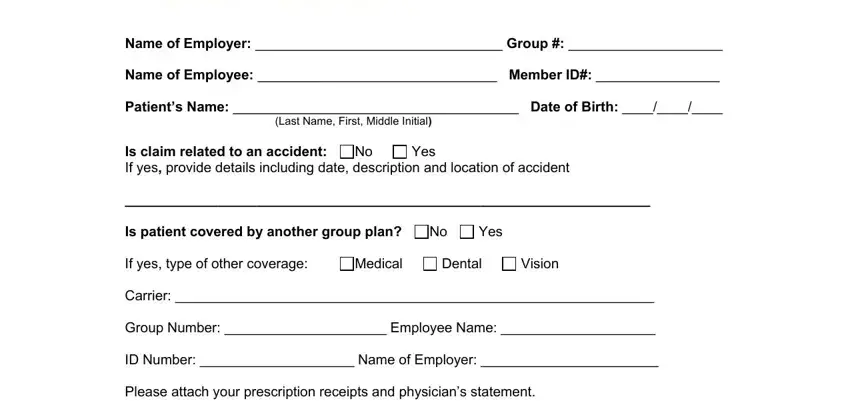
You have to prepare the THE FOLLOWING INFORMATION MUST BE, Date of Service CPT procedure Code, Diagnosis Code Provider Tax, For prescription claims please, Issue Payment to Provider or, Employee, Employees Signature, Date, and cid field with the essential particulars.
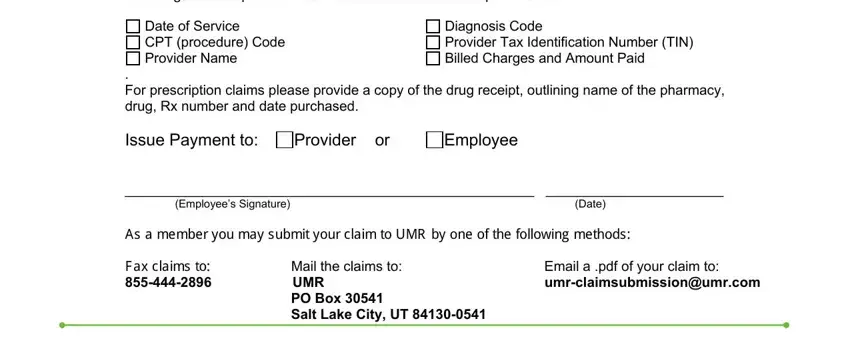
Step 3: After you've clicked the Done button, your form should be available for transfer to any type of electronic device or email address you indicate.
Step 4: Prepare a copy of each single form. It will certainly save you time and permit you to avoid problems in the future. Keep in mind, the information you have is not used or analyzed by us.