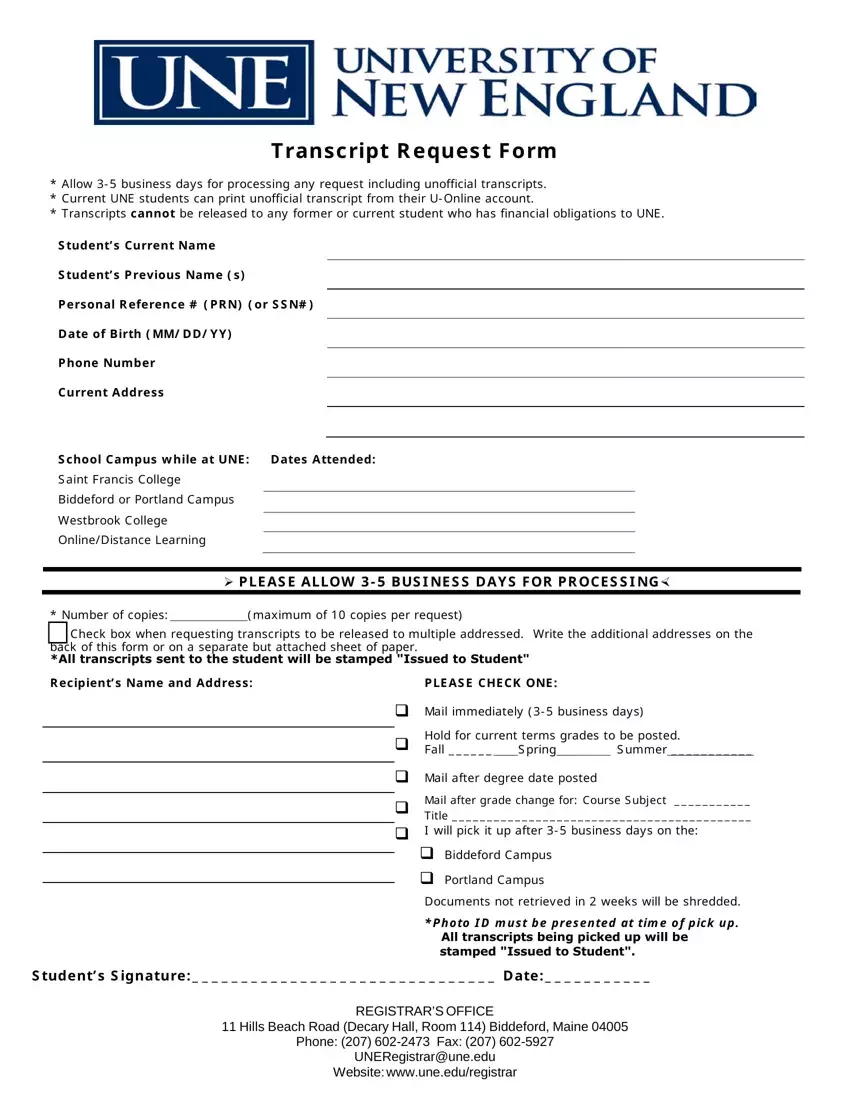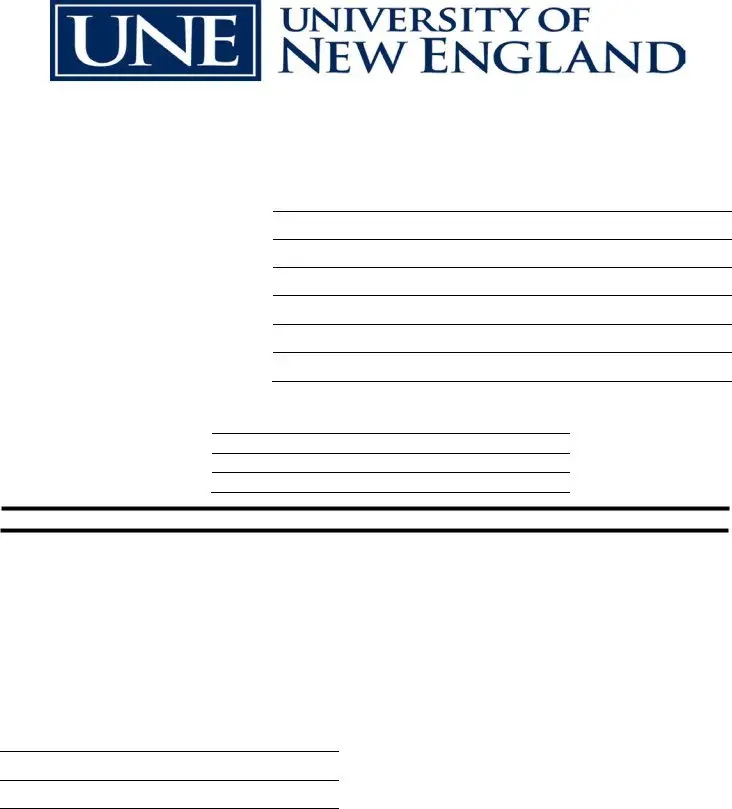Our PDF editor was built to be as simple as possible. Since you try out these steps, the process of preparing the une transcript transcripts get file will undoubtedly be hassle-free.
Step 1: On the following webpage, click the orange "Get form now" button.
Step 2: Now, you're on the document editing page. You can add information, edit present data, highlight particular words or phrases, put crosses or checks, add images, sign the template, erase unneeded fields, etc.
It is important to provide the next details so you can complete the template:
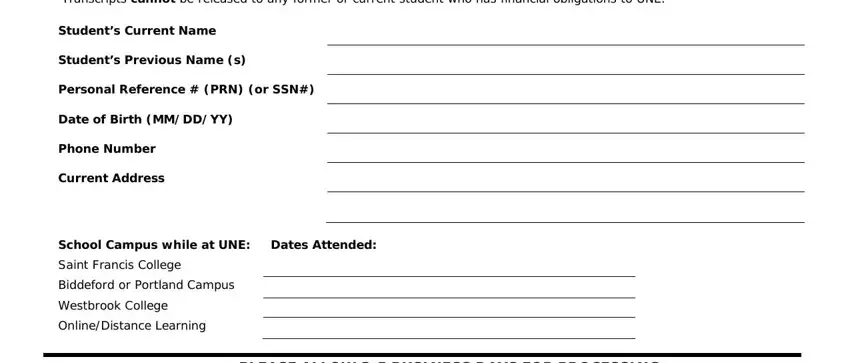
You should type in your data inside the part PLEASE ALLOW BUSINESS DAYS FOR, Number of copies Check box when, maximum of copies per request, Recipients Name and Address, PLEASE CHECK ONE, Mail immediately business days, Mail after grade change for Course, Summer, Biddeford Campus Portland Campus, Documents not retrieved in weeks, Photo ID must be presented at time, All transcripts being picked up, Students Signature Date, and REGISTRARS OFFICE Hills Beach.
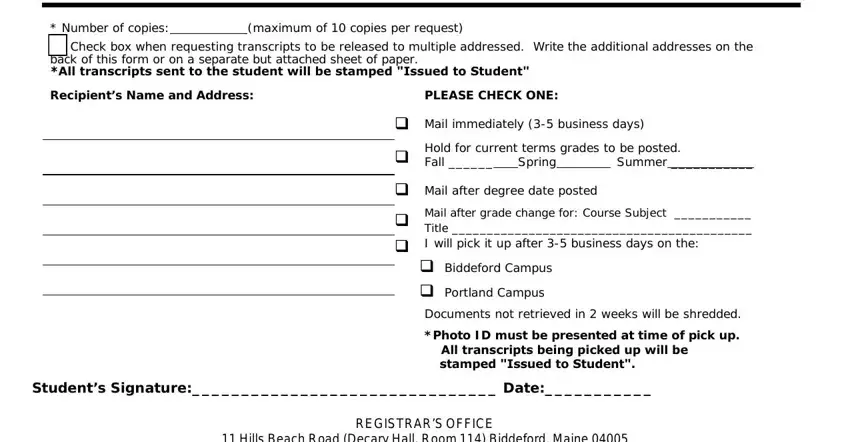
Step 3: As you click the Done button, your finalized form can be simply transferred to all of your devices or to email specified by you.
Step 4: Produce duplicates of your file. This should save you from potential future difficulties. We don't look at or share your data, thus you can relax knowing it is secure.