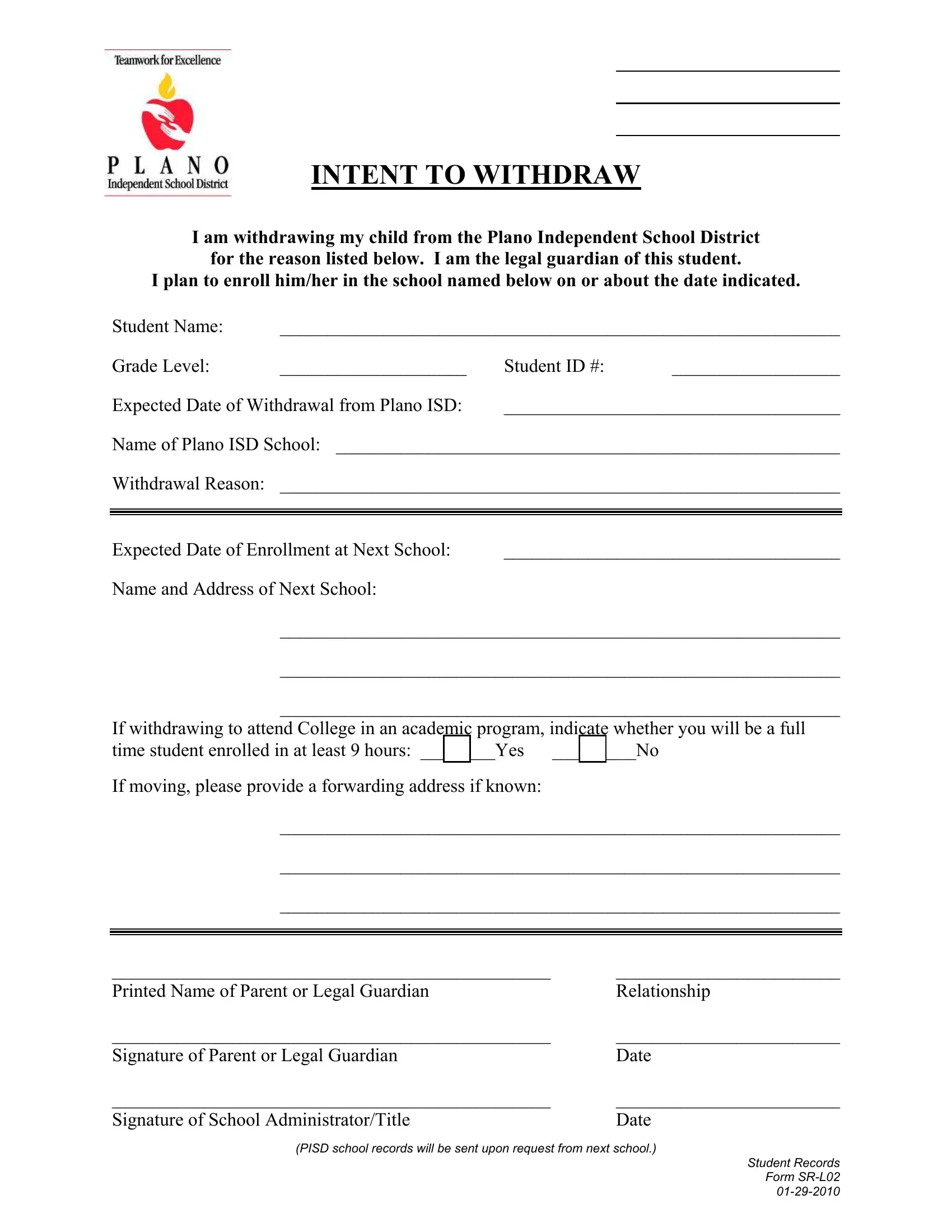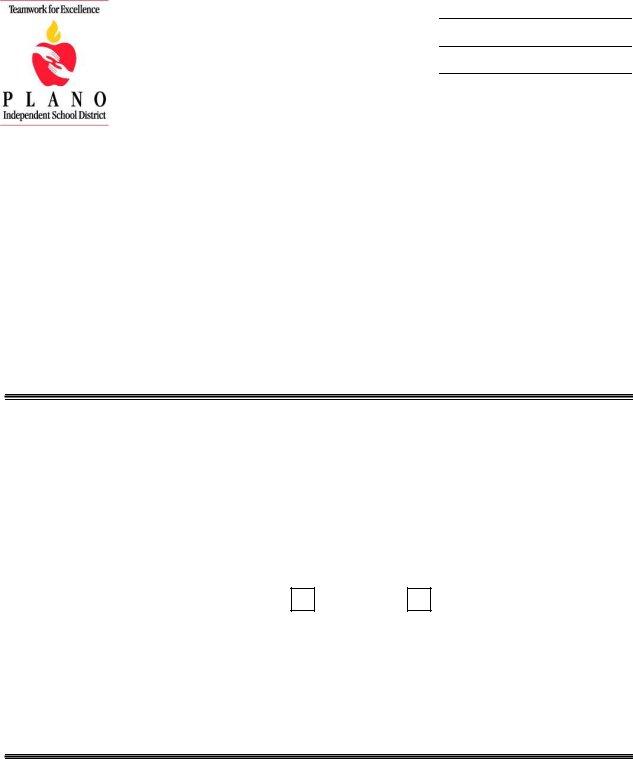You'll be able to work with school plano withdrawal effectively with the help of our PDFinity® editor. The tool is continually improved by us, acquiring awesome functions and turning out to be greater. It just takes a couple of basic steps:
Step 1: Click the orange "Get Form" button above. It is going to open our tool so that you could begin filling in your form.
Step 2: As you start the tool, there'll be the form ready to be completed. In addition to filling out different blank fields, you might also perform some other actions with the PDF, including writing any textual content, modifying the original text, inserting images, placing your signature to the PDF, and a lot more.
With regards to the blanks of this particular document, here's what you should know:
1. Complete your school plano withdrawal with a number of major blank fields. Get all of the important information and make sure there's nothing left out!
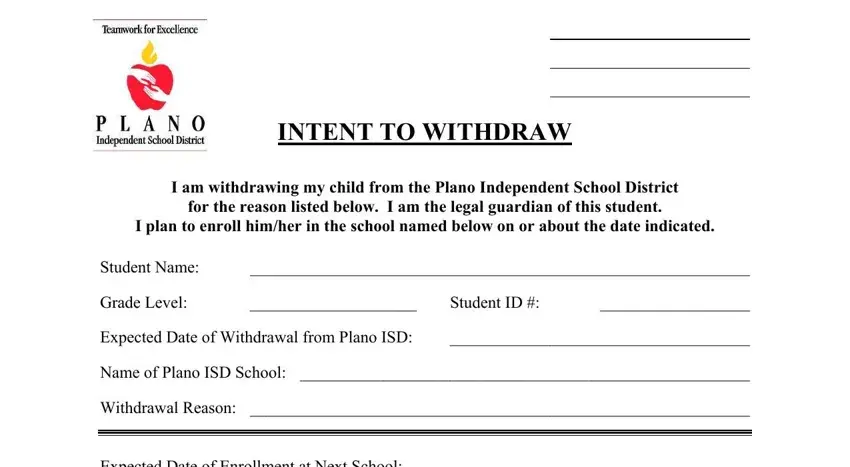
2. Once your current task is complete, take the next step – fill out all of these fields - Expected Date of Enrollment at, If withdrawing to attend College, Printed Name of Parent or Legal, Relationship, and Date with their corresponding information. Make sure to double check that everything has been entered correctly before continuing!
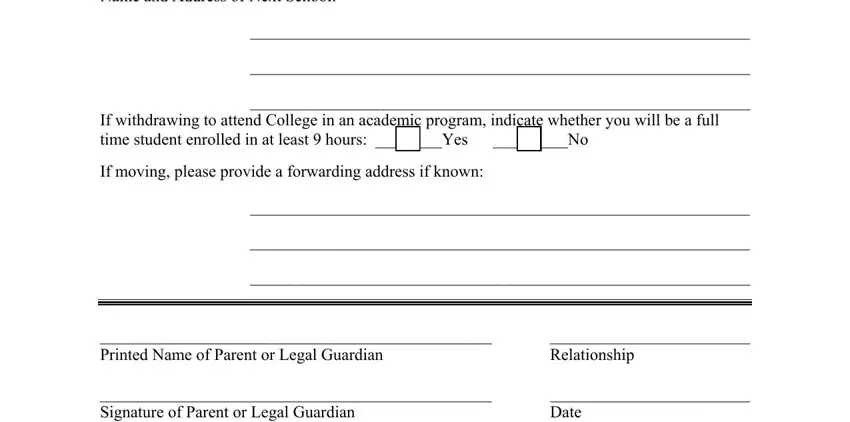
Concerning Printed Name of Parent or Legal and Relationship, be certain that you double-check them here. Both of these are viewed as the most important fields in the page.
3. The third part is generally simple - complete all of the fields in Printed Name of Parent or Legal, Date, Date, PISD school records will be sent, and Student Records Form SRL to conclude the current step.
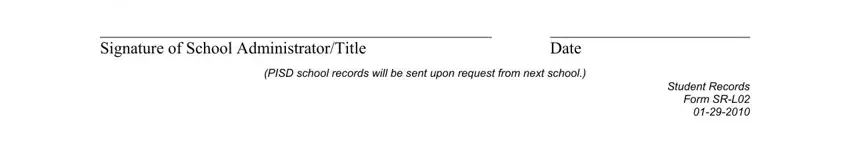
Step 3: Prior to moving forward, double-check that blanks were filled in the correct way. Once you believe it's all good, click “Done." Right after creating afree trial account here, you will be able to download school plano withdrawal or email it immediately. The form will also be at your disposal through your personal account with all of your edits. FormsPal is focused on the privacy of our users; we make sure all personal data entered into our system is kept secure.