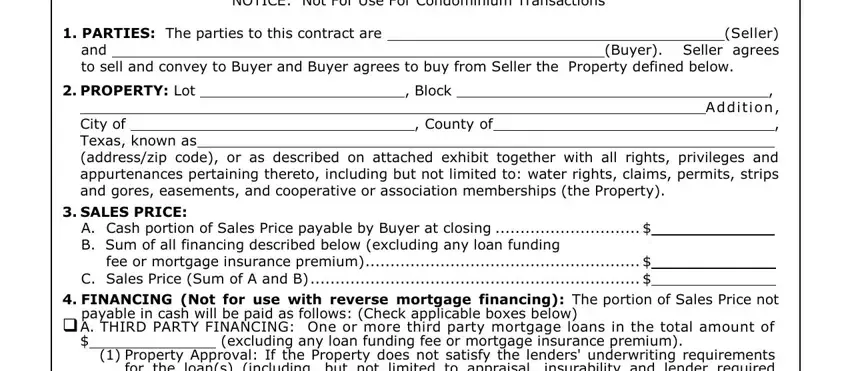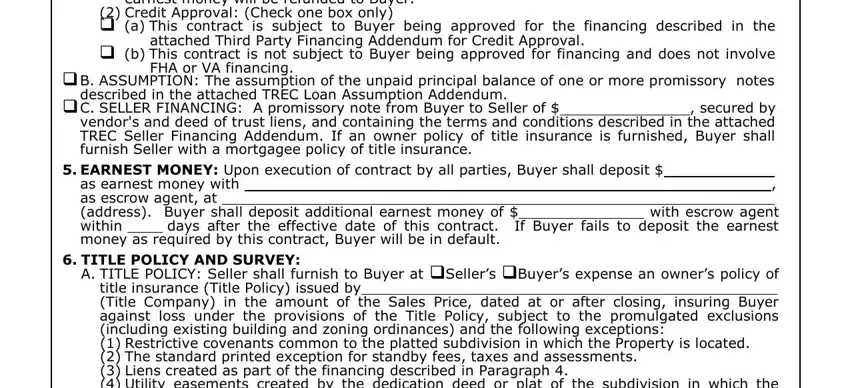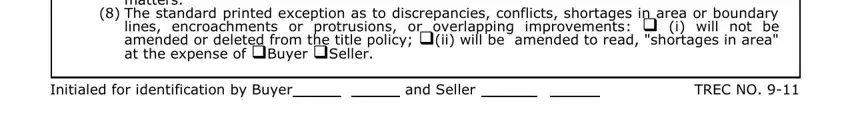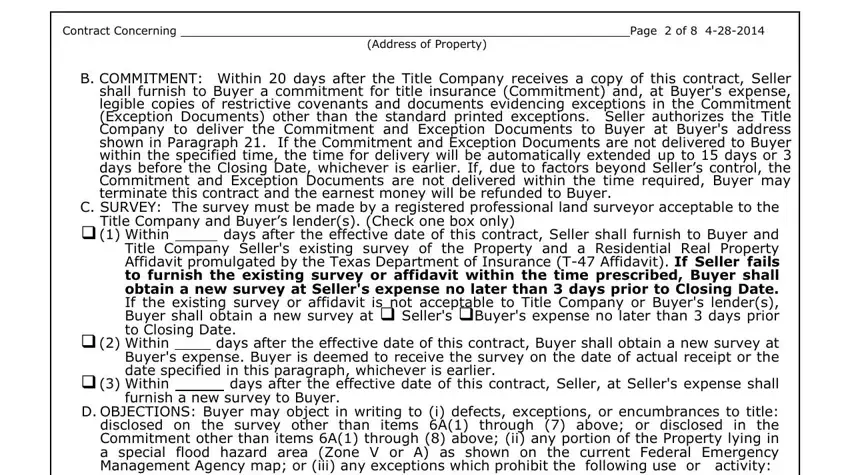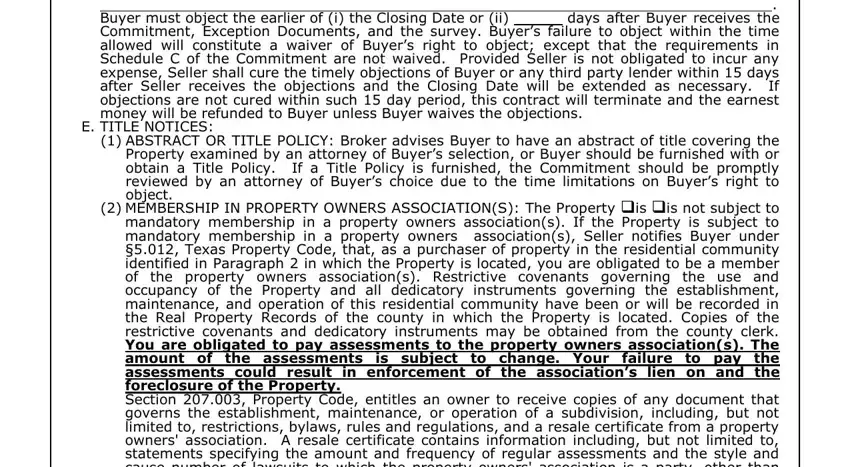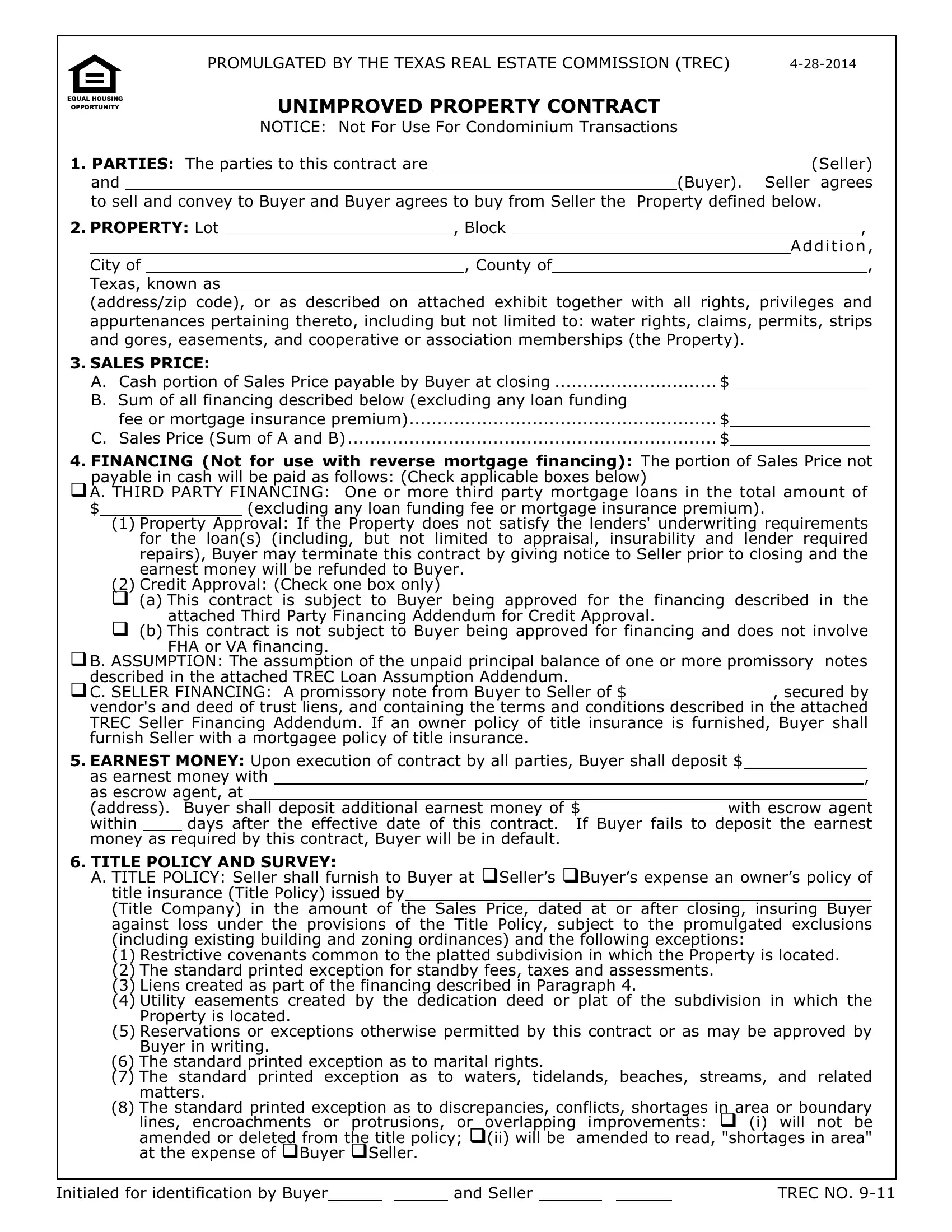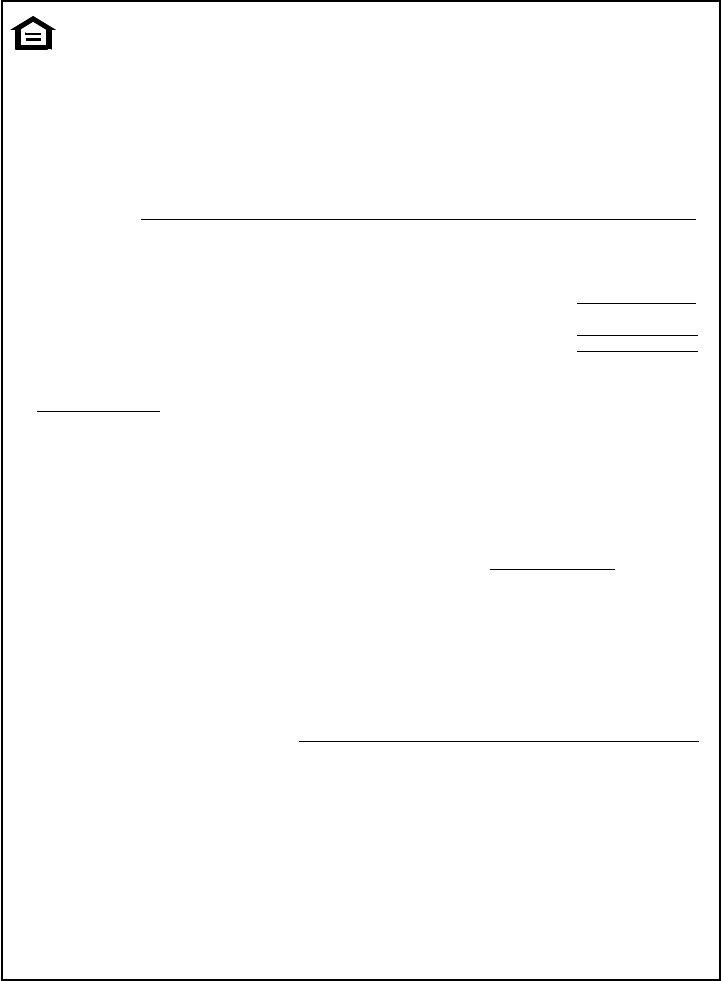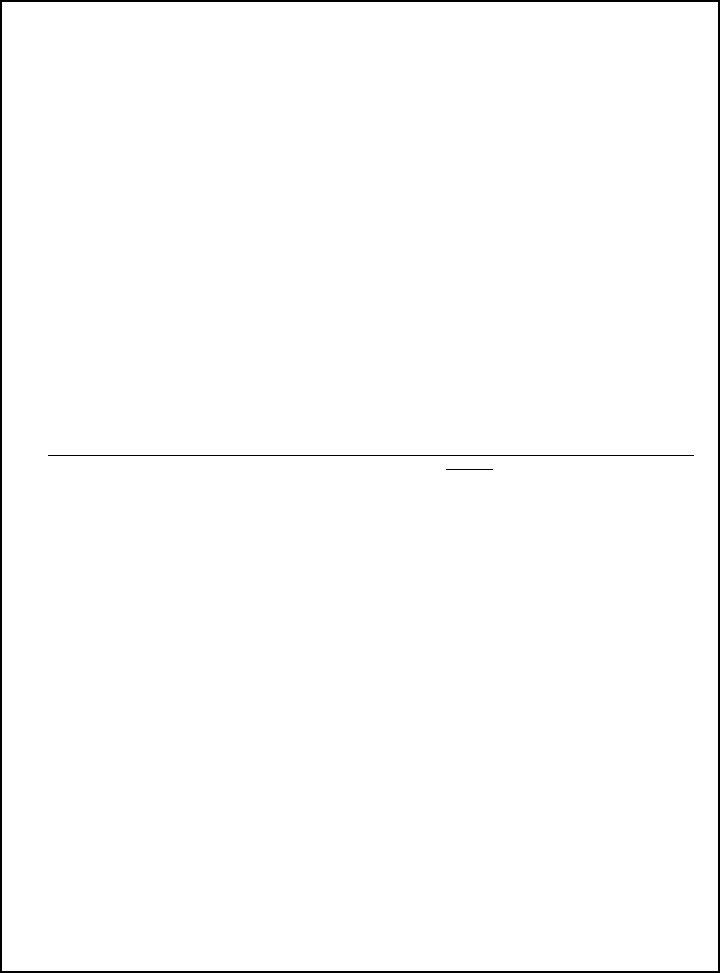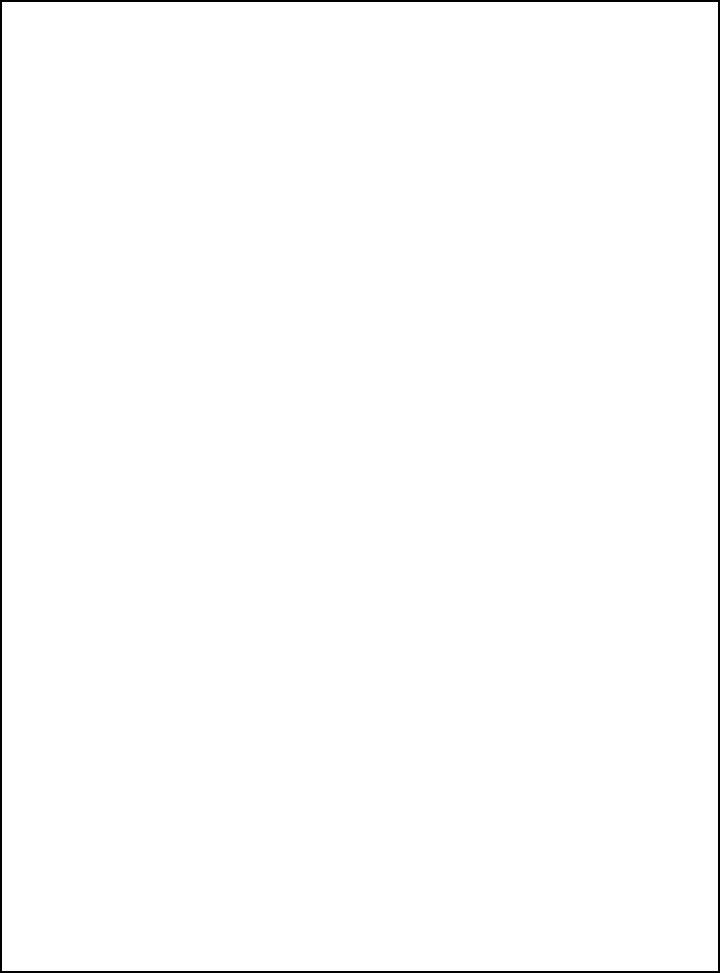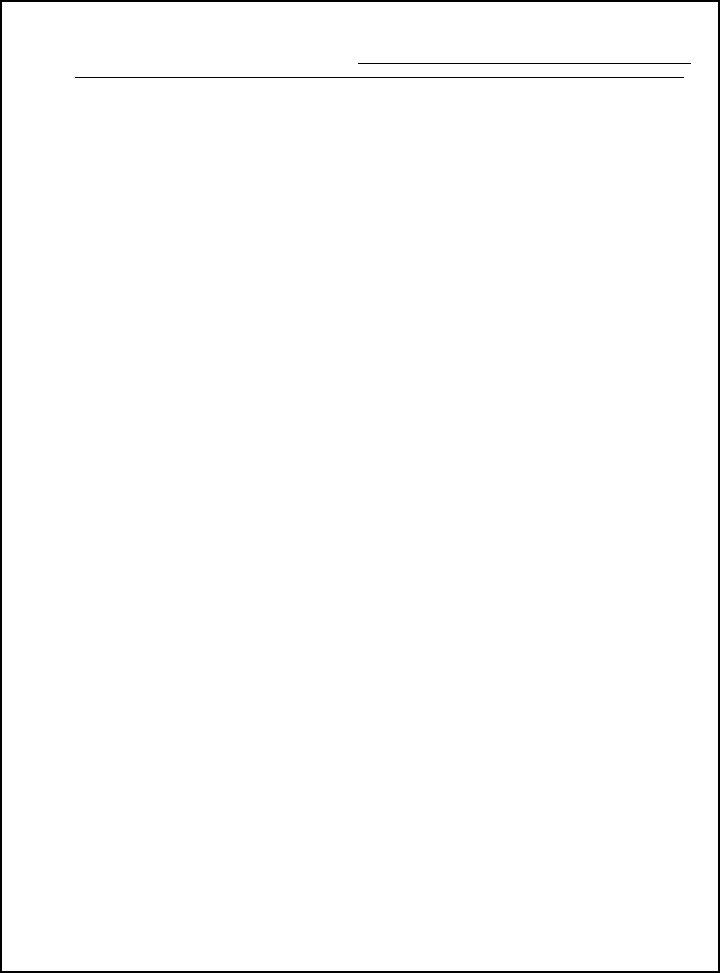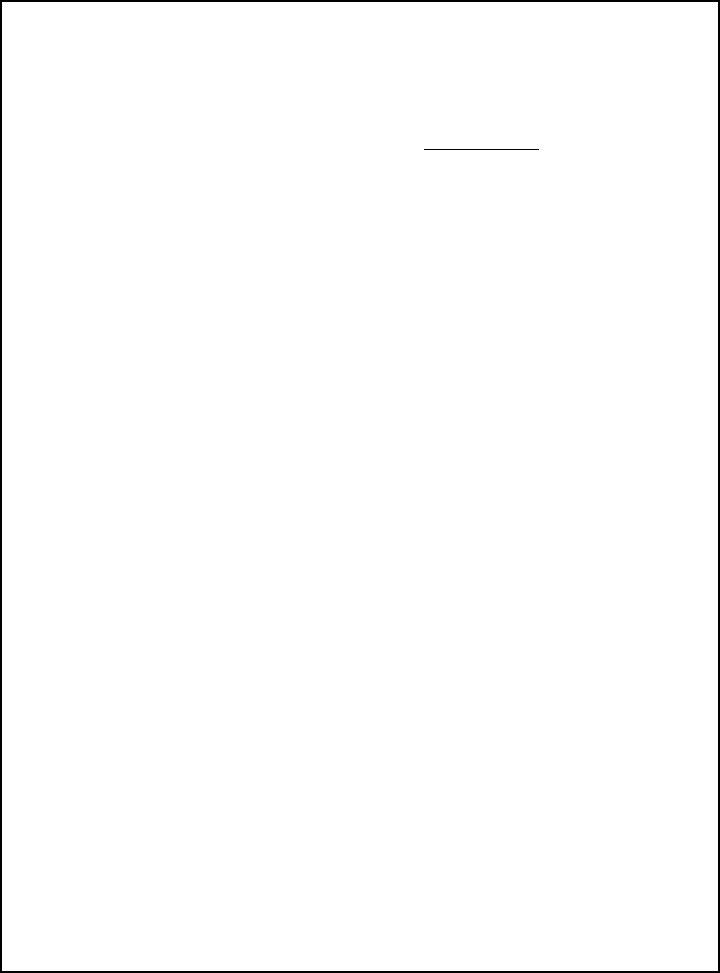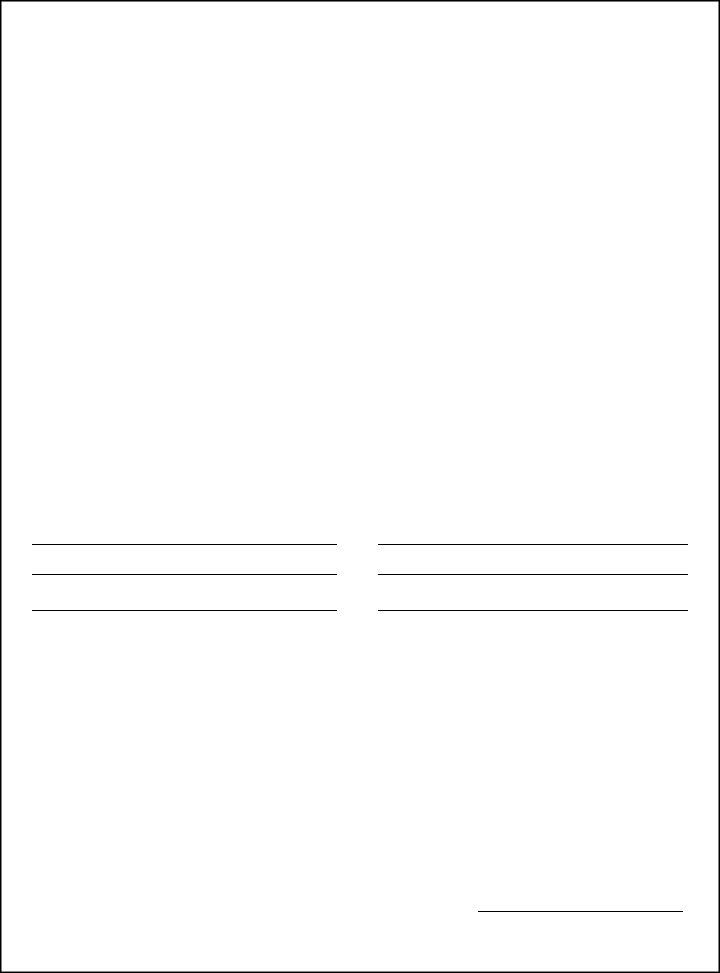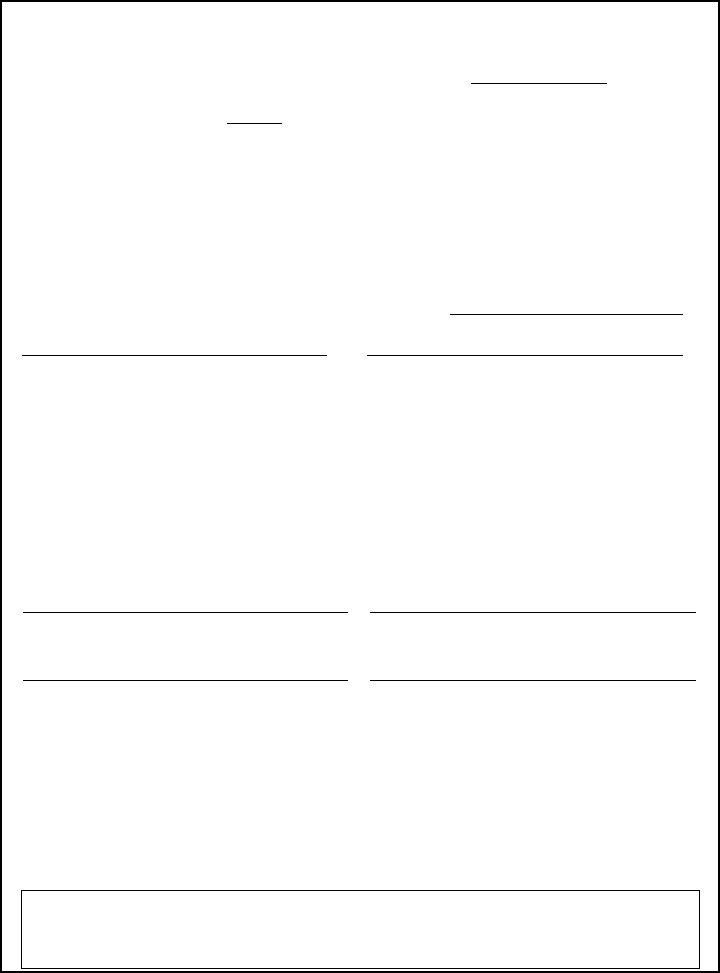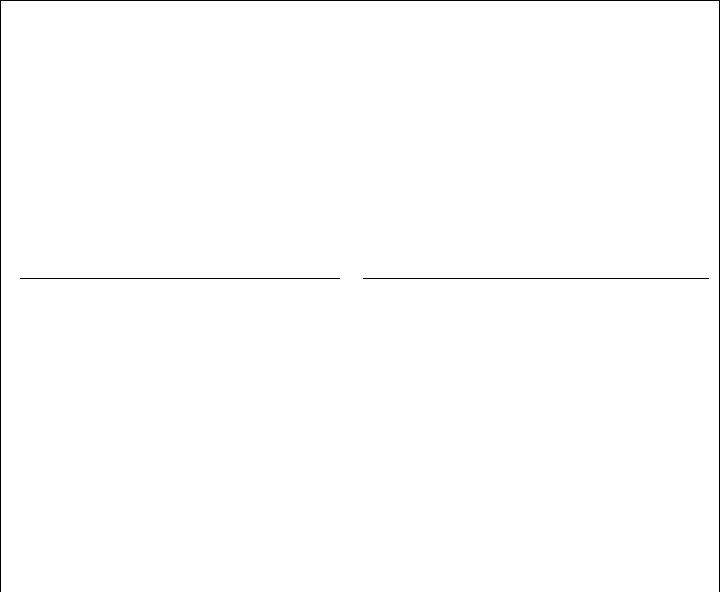Concerning |
PROMULGATED BY THE TEXAS REAL ESTATE COMMISSION (TREC)Page |
1 of 8 |
4-28-2014 |
|
(Address of Property) |
|
|
EQUAL HOUSING |
UNIMPROVED PROPERTY CONTRACT |
|
|
OPPORTUNITY |
|
|
|
NOTICE: Not For Use For Condominium Transactions |
|
|
1. PARTIES: The parties to this contract are |
|
|
(Seller) |
and |
|
|
(Buyer). |
Seller agrees |
to sell and convey to Buyer and Buyer agrees to buy from Seller the Property defined below.
2. PROPERTY: Lot |
|
, Block |
|
|
, |
|
|
|
|
|
|
|
|
|
Addition, |
|
City of |
|
|
|
, County of |
|
|
, |
Texas, known as
(address/zip code), or as described on attached exhibit together with all rights, privileges and appurtenances pertaining thereto, including but not limited to: water rights, claims, permits, strips and gores, easements, and cooperative or association memberships (the Property).
3.SALES PRICE:
A.Cash portion of Sales Price payable by Buyer at closing ............................. $
B.Sum of all financing described below (excluding any loan funding
fee or mortgage insurance premium)....................................................... $
C.Sales Price (Sum of A and B).................................................................. $
4.FINANCING (Not for use with reverse mortgage financing): The portion of Sales Price not
payable in cash will be paid as follows: (Check applicable boxes below)
A. THIRD PARTY FINANCING: One or more third party mortgage loans in the total amount of
$(excluding any loan funding fee or mortgage insurance premium).
(1) Property Approval: If the Property does not satisfy the lenders' underwriting requirements for the loan(s) (including, but not limited to appraisal, insurability and lender required repairs), Buyer may terminate this contract by giving notice to Seller prior to closing and the earnest money will be refunded to Buyer.
(2) Credit Approval: (Check one box only)
(a) This contract is subject to Buyer being approved for the financing described in the attached Third Party Financing Addendum for Credit Approval.
(b) This contract is not subject to Buyer being approved for financing and does not involve
FHA or VA financing. |
|
B. ASSUMPTION: The assumption of the unpaid principal balance of one or more promissory notes |
described in the attached TREC Loan Assumption Addendum. |
|
C. SELLER FINANCING: A promissory note from Buyer to Seller of $ |
, secured by |
vendor's and deed of trust liens, and containing the terms and conditions described in the attached TREC Seller Financing Addendum. If an owner policy of title insurance is furnished, Buyer shall furnish Seller with a mortgagee policy of title insurance.
5.EARNEST MONEY: Upon execution of contract by all parties, Buyer shall deposit $
|
|
|
|
|
|
|
|
|
|
as earnest money with |
|
|
|
, |
as escrow agent, at |
|
|
|
|
|
|
(address). |
Buyer shall deposit additional earnest money of $ |
|
with escrow agent |
within |
|
days after the effective date of this contract. If Buyer fails to deposit the earnest |
money as required by this contract, Buyer will be in default.
6.TITLE POLICY AND SURVEY:
A.TITLE POLICY: Seller shall furnish to Buyer at Seller’s Buyer’s expense an owner’s policy of title insurance (Title Policy) issued by
(Title Company) in the amount of the Sales Price, dated at or after closing, insuring Buyer against loss under the provisions of the Title Policy, subject to the promulgated exclusions (including existing building and zoning ordinances) and the following exceptions:
(1)Restrictive covenants common to the platted subdivision in which the Property is located.
(2)The standard printed exception for standby fees, taxes and assessments.
(3)Liens created as part of the financing described in Paragraph 4.
(4)Utility easements created by the dedication deed or plat of the subdivision in which the Property is located.
(5)Reservations or exceptions otherwise permitted by this contract or as may be approved by Buyer in writing.
(6)The standard printed exception as to marital rights.
(7)The standard printed exception as to waters, tidelands, beaches, streams, and related matters.
(8)The standard printed exception as to discrepancies, conflicts, shortages in area or boundary lines, encroachments or protrusions, or overlapping improvements: (i) will not be amended or deleted from the title policy; (ii) will be amended to read, "shortages in area" at the expense of Buyer Seller.
Initialed for identification by Buyer |
|
|
|
and Seller |
|
|
|
TREC NO. 9-11 |
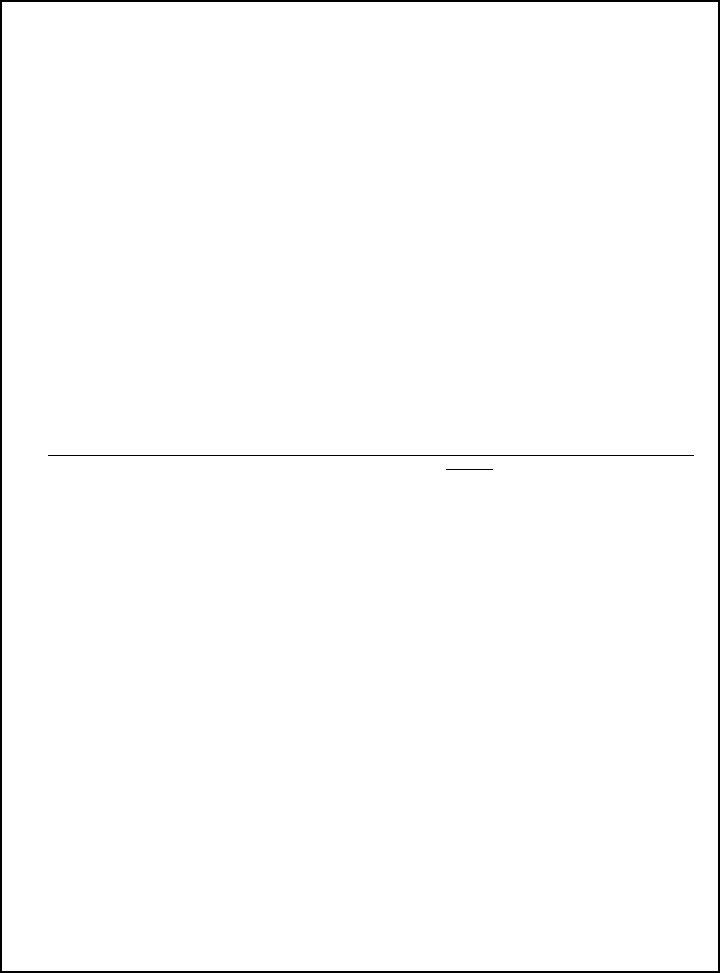
Contract Concerning |
|
Page 2 of 8 4-28-2014 |
|
(Address of Property) |
B. COMMITMENT: Within 20 days after the Title Company receives a copy of this contract, Seller shall furnish to Buyer a commitment for title insurance (Commitment) and, at Buyer's expense, legible copies of restrictive covenants and documents evidencing exceptions in the Commitment (Exception Documents) other than the standard printed exceptions. Seller authorizes the Title Company to deliver the Commitment and Exception Documents to Buyer at Buyer's address shown in Paragraph 21. If the Commitment and Exception Documents are not delivered to Buyer within the specified time, the time for delivery will be automatically extended up to 15 days or 3 days before the Closing Date, whichever is earlier. If, due to factors beyond Seller’s control, the Commitment and Exception Documents are not delivered within the time required, Buyer may terminate this contract and the earnest money will be refunded to Buyer.
C. SURVEY: The survey must be made by a registered professional land surveyor acceptable to the |
Title Company and Buyer’s lender(s). (Check one box only) |
(1) |
Within |
|
|
days after the effective date of this contract, Seller shall furnish to Buyer and |
|
Title Company Seller's existing survey of the Property and a Residential Real Property |
|
Affidavit promulgated by the Texas Department of Insurance (T-47 Affidavit). If Seller fails |
|
to furnish the existing survey or affidavit within the time prescribed, Buyer shall |
|
obtain a new survey at Seller's expense no later than 3 days prior to Closing Date. |
|
If the existing survey or affidavit is not acceptable to Title Company or Buyer's lender(s), |
|
Buyer shall obtain a new survey at Seller's Buyer's expense no later than 3 days prior |
(2) |
to Closing Date. |
Within |
|
days after the effective date of this contract, Buyer shall obtain a new survey at |
|
Buyer's expense. Buyer is deemed to receive the survey on the date of actual receipt or the |
(3) |
date specified in this paragraph, whichever is earlier. |
Within |
|
|
|
days after the effective date of this contract, Seller, at Seller's expense shall |
furnish a new survey to Buyer.
D. OBJECTIONS: Buyer may object in writing to (i) defects, exceptions, or encumbrances to title: disclosed on the survey other than items 6A(1) through (7) above; or disclosed in the Commitment other than items 6A(1) through (8) above; (ii) any portion of the Property lying in a special flood hazard area (Zone V or A) as shown on the current Federal Emergency Management Agency map; or (iii) any exceptions which prohibit the following use or activity:
.
Buyer must object the earlier of (i) the Closing Date or (ii) days after Buyer receives the
Commitment, Exception Documents, and the survey. Buyer’s failure to object within the time allowed will constitute a waiver of Buyer’s right to object; except that the requirements in Schedule C of the Commitment are not waived. Provided Seller is not obligated to incur any
expense, Seller shall cure the timely objections of Buyer or any third party lender within 15 days after Seller receives the objections and the Closing Date will be extended as necessary. If objections are not cured within such 15 day period, this contract will terminate and the earnest money will be refunded to Buyer unless Buyer waives the objections.
E. TITLE NOTICES:
(1)ABSTRACT OR TITLE POLICY: Broker advises Buyer to have an abstract of title covering the
Property examined by an attorney of Buyer’s selection, or Buyer should be furnished with or obtain a Title Policy. If a Title Policy is furnished, the Commitment should be promptly reviewed by an attorney of Buyer’s choice due to the time limitations on Buyer’s right to object.
(2)MEMBERSHIP IN PROPERTY OWNERS ASSOCIATION(S): The Property is is not subject to mandatory membership in a property owners association(s). If the Property is subject to mandatory membership in a property owners association(s), Seller notifies Buyer under §5.012, Texas Property Code, that, as a purchaser of property in the residential community identified in Paragraph 2 in which the Property is located, you are obligated to be a member of the property owners association(s). Restrictive covenants governing the use and occupancy of the Property and all dedicatory instruments governing the establishment, maintenance, and operation of this residential community have been or will be recorded in the Real Property Records of the county in which the Property is located. Copies of the restrictive covenants and dedicatory instruments may be obtained from the county clerk.
You are obligated to pay assessments to the property owners association(s). The
amount of the assessments is subject to change. Your failure to pay the assessments could result in enforcement of the association’s lien on and the foreclosure of the Property.
Section 207.003, Property Code, entitles an owner to receive copies of any document that governs the establishment, maintenance, or operation of a subdivision, including, but not limited to, restrictions, bylaws, rules and regulations, and a resale certificate from a property owners' association. A resale certificate contains information including, but not limited to, statements specifying the amount and frequency of regular assessments and the style and cause number of lawsuits to which the property owners' association is a party, other than lawsuits relating to unpaid ad valorem taxes of an individual member of the association. These documents must be made available to you by the property owners' association or the association's agent on your request.
If Buyer is concerned about these matters, the TREC promulgated Addendum for
Initialed for identification by Buyer |
|
|
|
and Seller |
|
|
|
TREC NO. 9-11 |
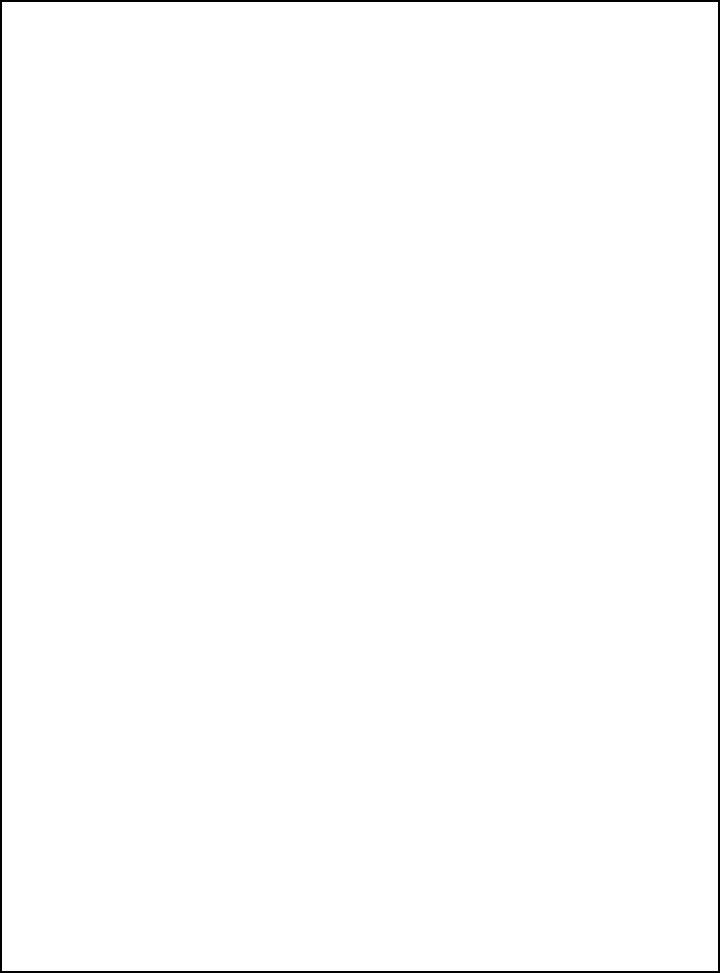
Contract Concerning |
|
Page 3 of 8 4-28-2014 |
|
(Address of Property) |
Property Subject to Mandatory Membership in a Property Owners Association should be used.
(3)STATUTORY TAX DISTRICTS: If the Property is situated in a utility or other statutorily created district providing water, sewer, drainage, or flood control facilities and services, Chapter 49, Texas Water Code, requires Seller to deliver and Buyer to sign the statutory notice relating to the tax rate, bonded indebtedness, or standby fee of the district prior to final execution of this contract.
(4)TIDE WATERS: If the Property abuts the tidally influenced waters of the state, §33.135, Texas Natural Resources Code, requires a notice regarding coastal area property to be included in the contract. An addendum containing the notice promulgated by TREC or required by the parties must be used.
(5)ANNEXATION: If the Property is located outside the limits of a municipality, Seller notifies Buyer under §5.011, Texas Property Code, that the Property may now or later be included in the extraterritorial jurisdiction of a municipality and may now or later be subject to annexation by the municipality. Each municipality maintains a map that depicts its
boundaries and extraterritorial jurisdiction. To determine if the Property is located within a municipality’s extraterritorial jurisdiction or is likely to be located within a municipality’s extraterritorial jurisdiction, contact all municipalities located in the general proximity of the Property for further information.
(6)PROPERTY LOCATED IN A CERTIFICATED SERVICE AREA OF A UTILITY SERVICE PROVIDER: Notice required by §13.257, Water Code: The real property, described in Paragraph 2, that you are about to purchase may be located in a certificated water or sewer service area, which is authorized by law to provide water or sewer service to the properties in the certificated area. If your property is located in a certificated area there may be special costs or charges that you will be required to pay before you can receive water or sewer service. There may be a period required to construct lines or other facilities necessary to provide water or sewer service to your property. You are advised to determine if the property is in a certificated area and contact the utility service provider to determine the cost that you will be required to pay and the period, if any, that is required to provide water or sewer service to your property. The undersigned Buyer hereby acknowledges receipt of the foregoing notice at or before the execution of a binding contract for the purchase of the real property described in Paragraph 2 or at closing of purchase of the real property.
(7)PUBLIC IMPROVEMENT DISTRICTS: If the Property is in a public improvement district,
§5.014, Property Code, requires Seller to notify Buyer as follows: As a purchaser of this parcel of real property you are obligated to pay an assessment to a municipality or county for an improvement project undertaken by a public improvement district under Chapter 372, Local Government Code. The assessment may be due annually or in periodic installments. More information concerning the amount of the assessment and the due dates of that assessment may be obtained from the municipality or county levying the assessment. The amount of the assessments is subject to change. Your failure to pay the assessments could
result in a lien on and the foreclosure of your property.
(8) TEXAS AGRICULTURAL DEVELOPMENT DISTRICT: The Property is is not located in a Texas Agricultural Development District. For additional information, contact the Texas Department of Agriculture.
(9)TRANSFER FEES: If the Property is subject to a private transfer fee obligation, §5.205,
Property Code requires Seller to notify Buyer as follows: The private transfer fee obligation
may be governed by Chapter 5, Subchapter G of the Texas Property Code.
(10)PROPANE GAS SYSTEM SERVICE AREA: If the Property is located in a propane gas system service area owned by a distribution system retailer, Seller must give Buyer written notice as required by §141.010, Texas Utilities Code. An addendum containing the notice approved by TREC or required by the parties should be used.
7.PROPERTY CONDITION:
A.ACCESS, INSPECTIONS AND UTILITIES: Seller shall permit Buyer and Buyer’s agents access to the Property at reasonable times. Buyer may have the Property inspected by inspectors selected by Buyer and licensed by TREC or otherwise permitted by law to make inspections. Seller at Seller's expense shall immediately cause existing utilities to be turned on and shall keep the utilities on during the time this contract is in effect.
NOTICE: Buyer should determine the availability of utilities to the Property suitable to satisfy
Buyer’s needs.
B.ACCEPTANCE OF PROPERTY CONDITION: “As Is” means the present condition of the Property with any and all defects and without warranty except for the warranties of title and the warranties in this contract. Buyer’s agreement to accept the Property As Is under Paragraph
7B (1) or (2) does not preclude Buyer from inspecting the Property under Paragraph 7A, from negotiating repairs or treatments in a subsequent amendment, or from terminating this contract during the Option Period, if any.
(Check one box only)
(1) Buyer accepts the Property As Is.
(2) Buyer accepts the Property As Is provided Seller, at Seller’s expense, shall complete the
Initialed for identification by Buyer |
|
|
|
and Seller |
|
|
|
TREC NO. 9-11 |
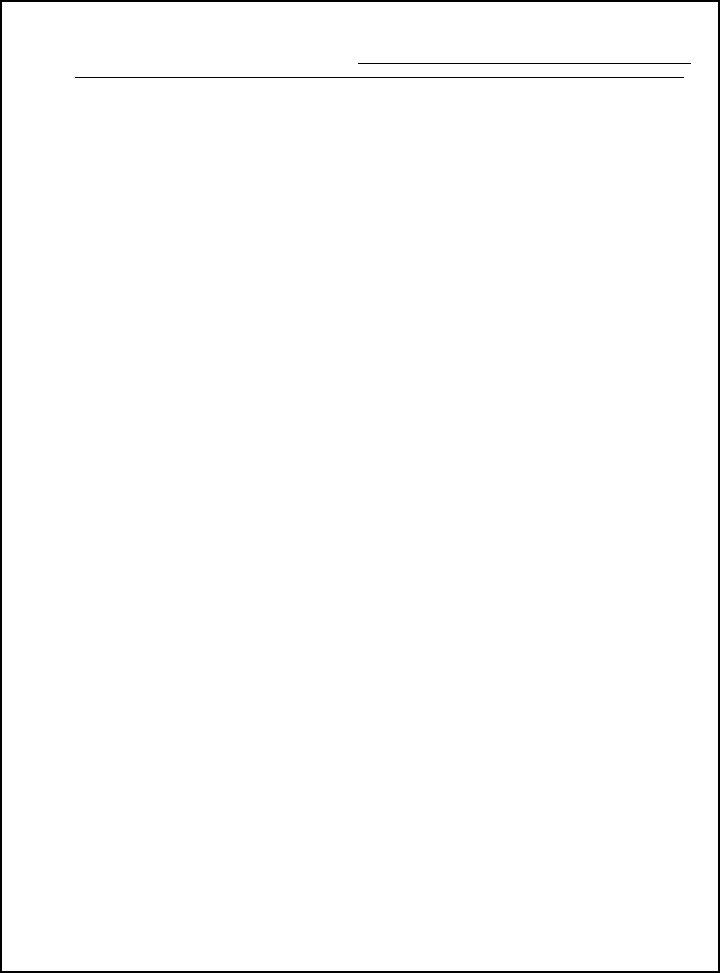
Contract Concerning |
|
Page 4 of 8 4-28-2014 |
|
(Address of Property) |
following specific repairs and treatments:
.
(Do not insert general phrases, such as “subject to inspections” that do not identify specific
repairs and treatments.)
C.COMPLETION OF REPAIRS: Unless otherwise agreed in writing: (i) Seller shall complete all agreed repairs and treatments prior to the Closing Date; and (ii) all required permits must be obtained, and repairs and treatments must be performed by persons who are licensed to provide such repairs or treatments or, if no license is required by law, are commercially engaged in the trade of providing such repairs or treatments. At Buyer’s election, any transferable warranties received by Seller with respect to the repairs and treatments will be transferred to Buyer at Buyer’s expense. If Seller fails to complete any agreed repairs and treatments prior to the Closing Date, Buyer may exercise remedies under Paragraph 15 or extend the Closing Date up to 5 days, if necessary, for Seller to complete repairs and treatments.
D.ENVIRONMENTAL MATTERS: Buyer is advised that the presence of wetlands, toxic substances,
including asbestos and wastes or other environmental hazards, or the presence of a threatened or endangered species or its habitat may affect Buyer’s intended use of the Property. If Buyer is concerned about these matters, an addendum promulgated by TREC or required by the parties
should be used.
E.SELLER’S DISCLOSURES: Except as otherwise disclosed in this contract, Seller has no knowledge of the following:
(1)any flooding of the Property which has had a material adverse effect on the use of the Property;
(2)any pending or threatened litigation, condemnation, or special assessment affecting the Property;
(3)any environmental hazards that materially and adversely affect the Property;
(4)any dumpsite, landfill, or underground tanks or containers now or previously located on the Property;
(5)any wetlands, as defined by federal or state law or regulation, affecting the Property; or
(6)any threatened or endangered species or their habitat affecting the Property.
8.BROKERS' FEES: All obligations of the parties for payment of brokers’ fees are contained in separate written agreements.
9.CLOSING:
A. The closing of the sale will be on or before |
|
, 20 |
|
, or within 7 days |
after objections made under Paragraph 6D have been cured or waived, whichever date is later (Closing Date). If either party fails to close the sale by the Closing Date, the non-defaulting party may exercise the remedies contained in Paragraph 15.
B. At closing:
(1)Seller shall execute and deliver a general warranty deed conveying title to the Property to Buyer and showing no additional exceptions to those permitted in Paragraph 6 and furnish tax statements or certificates showing no delinquent taxes on the Property.
(2)Buyer shall pay the Sales Price in good funds acceptable to the escrow agent.
(3)Seller and Buyer shall execute and deliver any notices, statements, certificates, affidavits, releases, loan documents and other documents reasonably required for the closing of the sale and the issuance of the Title Policy.
(4)There will be no liens, assessments, or security interests against the Property which will not be satisfied out of the sales proceeds unless securing the payment of any loans assumed by Buyer and assumed loans will not be in default.
10.POSSESSION:
A. Buyer’s Possession: Seller shall deliver to Buyer possession of the Property in its present or required condition upon closing and funding.
B. Leases:
(1) After the Effective Date, Seller may not execute any lease (including but not limited to mineral leases) or convey any interest in the Property without Buyer’s written consent.
(2) If the Property is subject to any lease to which Seller is a party, Seller shall deliver to Buyer copies of the lease(s) and any move-in condition form signed by the tenant within 7 days after the Effective Date of the contract.
11. SPECIAL PROVISIONS: (Insert only factual statements and business details applicable to the sale. TREC rules prohibit licensees from adding factual statements or business details for which a contract addendum or other form has been promulgated by TREC for mandatory use.)
Initialed for identification by Buyer |
|
|
|
and Seller |
|
|
|
TREC NO. 9-11 |
Contract Concerning |
|
Page 5 of 8 4-28-2014 |
|
(Address of Property) |
12.SETTLEMENT AND OTHER EXPENSES:
A.The following expenses must be paid at or prior to closing: (1)Expenses payable by Seller (Seller's Expenses):
(a)Releases of existing liens, including prepayment penalties and recording fees; release of
Seller’s loan liability; tax statements or certificates; preparation of deed; one-half of
escrow fee; and other expenses payable by Seller under this contract.
(b) Seller shall also pay an amount not to exceed $to be applied in the following order: Buyer’s Expenses which Buyer is prohibited from paying by FHA, VA, Texas Veterans Land Board or other governmental loan programs, and then to other
Buyer’s Expenses as allowed by the lender.
(2)Expenses payable by Buyer (Buyer's Expenses): Appraisal fees; loan application fees; adjusted origination charges; credit reports; preparation of loan documents; interest on the notes from date of disbursement to one month prior to dates of first monthly payments; recording fees; copies of easements and restrictions; loan title policy with endorsements required by lender; loan-related inspection fees; photos; amortization schedules; one-half of escrow fee; all prepaid items, including required premiums for flood and hazard insurance, reserve deposits for insurance, ad valorem taxes and special governmental assessments; final compliance inspection; courier fee; repair inspection; underwriting fee; wire transfer fee; expenses incident to any loan; Private Mortgage Insurance Premium (PMI), VA Loan Funding Fee, or FHA Mortgage Insurance Premium (MIP) as required by the lender; and other expenses payable by Buyer under this contract.
B.If any expense exceeds an amount expressly stated in this contract for such expense to be paid by a party, that party may terminate this contract unless the other party agrees to pay such excess. Buyer may not pay charges and fees expressly prohibited by FHA, VA, Texas Veterans Land Board or other governmental loan program regulations.
13.PRORATIONS AND ROLLBACK TAXES:
A.PRORATIONS: Taxes for the current year, interest, maintenance fees, assessments, dues and rents will be prorated through the Closing Date. The tax proration may be calculated taking into consideration any change in exemptions that will affect the current year's taxes. If taxes for the current year vary from the amount prorated at closing, the parties shall adjust the prorations when tax statements for the current year are available. If taxes are not paid at or prior to closing, Buyer shall pay taxes for the current year.
B.ROLLBACK TAXES: If this sale or Buyer’s use of the Property after closing results in the assessment of additional taxes, penalties or interest (Assessments) for periods prior to closing, the Assessments will be the obligation of Buyer. If Seller’s change in use of the Property prior to closing or denial of a special use valuation on the Property claimed by Seller results in Assessments for periods prior to closing, the Assessments will be the obligation of Seller. Obligations imposed by this paragraph will survive closing.
14.CASUALTY LOSS: If any part of the Property is damaged or destroyed by fire or other casualty after the effective date of this contract, Seller shall restore the Property to its previous condition as soon as reasonably possible, but in any event by the Closing Date. If Seller fails to do so due to factors beyond Seller’s control, Buyer may (a) terminate this contract and the earnest money will be refunded to Buyer (b) extend the time for performance up to 15 days and the Closing Date will be extended as necessary or (c) accept the Property in its damaged condition with an assignment of insurance proceeds and receive credit from Seller at closing in the amount of the deductible under the insurance policy. Seller’s obligations under this paragraph are independent of any other obligations of Seller under this contract.
15.DEFAULT: If Buyer fails to comply with this contract, Buyer will be in default, and Seller may (a) enforce specific performance, seek such other relief as may be provided by law, or both, or (b) terminate this contract and receive the earnest money as liquidated damages, thereby releasing both parties from this contract. If Seller fails to comply with this contract, Seller will be in default and Buyer may (a) enforce specific performance, seek such other relief as may be provided by law, or both, or (b) terminate this contract and receive the earnest money, thereby releasing both parties from this contract.
16.MEDIATION: It is the policy of the State of Texas to encourage resolution of disputes through alternative dispute resolution procedures such as mediation. Any dispute between Seller and Buyer related to this contract which is not resolved through informal discussion will be submitted to a mutually acceptable mediation service or provider. The parties to the mediation shall bear the mediation costs equally. This paragraph does not preclude a party from seeking equitable relief from a court of competent jurisdiction.
17.ATTORNEY'S FEES: A Buyer, Seller, Listing Broker, Other Broker, or escrow agent who prevails in any legal proceeding related to this contract is entitled to recover reasonable attorney’s fees and all costs of such proceeding.
18.ESCROW:
A.ESCROW: The escrow agent is not (i) a party to this contract and does not have liability for the performance or nonperformance of any party to this contract, (ii) liable for interest on the earnest money and (iii) liable for the loss of any earnest money caused by the failure of any financial institution in which the earnest money has been deposited unless the financial institution is acting as escrow agent.
Initialed for identification by Buyer |
|
|
|
and Seller |
|
|
|
TREC NO. 9-11 |
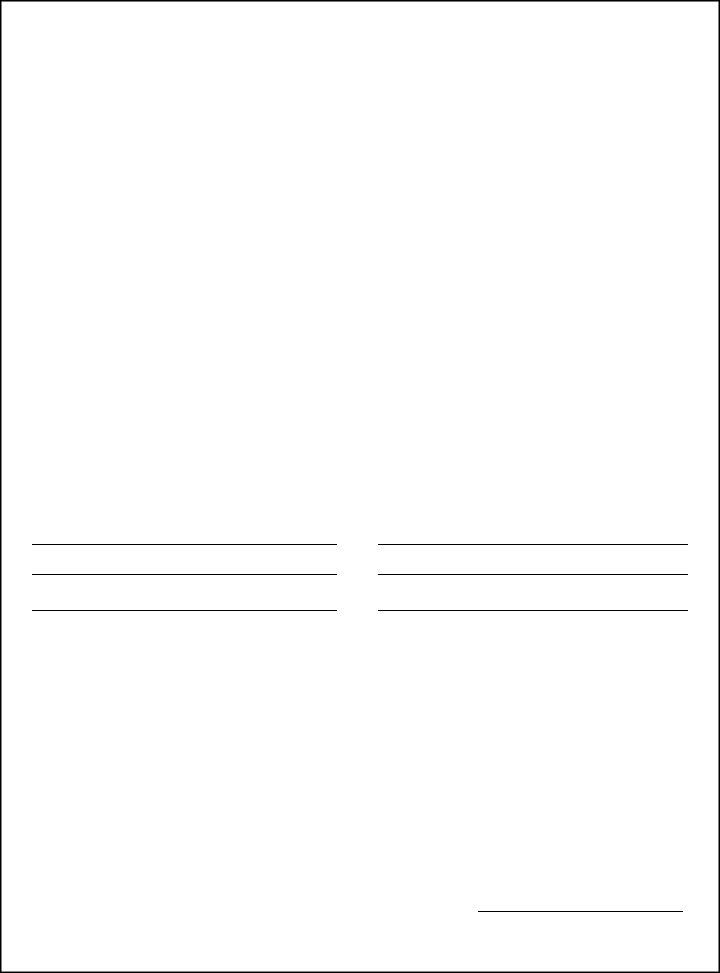
Contract Concerning |
|
Page 6 of 8 4-28-2014 |
|
(Address of Property) |
B. EXPENSES: At closing, the earnest money must be applied first to any cash down payment, then to Buyer's Expenses and any excess refunded to Buyer. If no closing occurs, escrow agent may: (i) require a written release of liability of the escrow agent from all parties, (ii) require payment of unpaid expenses incurred on behalf of a party, and (iii) only deduct from the earnest money the amount of unpaid expenses incurred on behalf of the party receiving the earnest money.
C. DEMAND: Upon termination of this contract, either party or the escrow agent may send a release of earnest money to each party and the parties shall execute counterparts of the release and deliver same to the escrow agent. If either party fails to execute the release, either party may make a written demand to the escrow agent for the earnest money. If only one party makes written demand for the earnest money, escrow agent shall promptly provide a copy of the demand to the other party. If escrow agent does not receive written objection to the demand from the other party within 15 days, escrow agent may disburse the earnest money to the party making demand reduced by the amount of unpaid expenses incurred on behalf of the party receiving the earnest money and escrow agent may pay the same to the creditors. If escrow agent complies with the provisions of this paragraph, each party hereby releases escrow agent from all adverse claims related to the disbursal of the earnest money.
D. DAMAGES: Any party who wrongfully fails or refuses to sign a release acceptable to the escrow agent within 7 days of receipt of the request will be liable to the other party for liquidated damages in an amount equal to the sum of: (i) three times the amount of the earnest money;
(ii) the earnest money; (iii) reasonable attorney's fees; and (iv) all costs of suit.
E.NOTICES: Escrow agent's notices will be effective when sent in compliance with Paragraph 21. Notice of objection to the demand will be deemed effective upon receipt by escrow agent.
19.REPRESENTATIONS: All covenants, representations and warranties in this contract survive closing. If any representation of Seller in this contract is untrue on the Closing Date, Seller will be in default. Unless expressly prohibited by written agreement, Seller may continue to show the Property and receive, negotiate and accept back up offers.
20.FEDERAL TAX REQUIREMENTS: If Seller is a "foreign person,” as defined by applicable law, or if Seller fails to deliver an affidavit to Buyer that Seller is not a "foreign person,” then Buyer shall withhold from the sales proceeds an amount sufficient to comply with applicable tax law and deliver the same to the Internal Revenue Service together with appropriate tax forms. Internal Revenue Service regulations require filing written reports if currency in excess of specified amounts is received in the transaction.
21. NOTICES: All notices from one party to the other must be in writing and are effective when
mailed to, hand-delivered at, or transmitted by facsimile or electronic transmission as follows:
To Buyer at:
Telephone: |
( |
) |
Facsimile: |
( |
) |
E-mail: |
|
|
|
To Seller at:
Telephone: |
( |
) |
Facsimile: |
( |
) |
E-mail: |
|
|
|
22.AGREEMENT OF PARTIES: This contract contains the entire agreement of the parties and cannot be changed except by their written agreement. Addenda which are a part of this contract are (check all applicable boxes):
Third Party Financing Addendum for Credit Approval
Seller Financing Addendum
Addendum for Property Subject to Mandatory Membership in a Property Owners Association
Buyer’s Temporary Residential Lease
Seller’s Temporary Residential Lease
Addendum for Reservation of Oil, Gas and Other Minerals
Addendum for "Back-Up" Contract
Addendum for Coastal Area Property
Environmental Assessment, Threatened or Endangered Species and Wetlands Addendum
Addendum for Property Located Seaward of the Gulf Intracoastal Waterway
AddendumBuyer for Sale of Other Property by
Addendum for Property in a Propane Gas System Service Area
Other (list):
Initialed for identification by Buyer |
|
|
|
and Seller |
|
|
|
TREC NO. 9-11 |
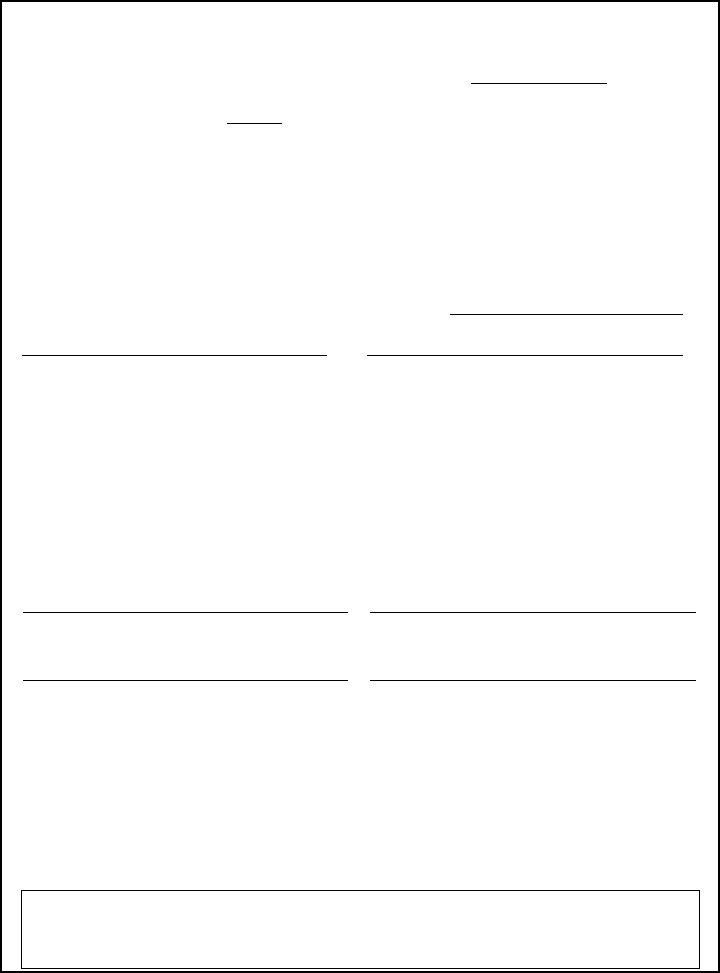
Contract Concerning |
|
Page 7 of 8 4-28-2014 |
|
(Address of Property) |
23.TERMINATION OPTION: For nominal consideration, the receipt of which is hereby
acknowledged by Seller, and Buyer's agreement to pay Seller $(Option Fee)
which Seller or Listing Broker must receive within 3 days after the effective date of this contract, Seller grants Buyer the unrestricted right to terminate this contract by giving notice of
termination to Seller within days after the effective date of this contract (Option Period).
If no dollar amount is stated as the Option Fee or if Buyer fails to pay the Option Fee to Seller within the time prescribed, this paragraph will not be a part of this contract and Buyer shall not have the unrestricted right to terminate this contract. If Buyer gives notice of termination within the time prescribed, the Option Fee will not be refunded; however, any earnest money will be refunded to Buyer. The Option Fee will will not be credited to the Sales Price at closing.
Time is of the essence for this paragraph and strict compliance with the time for performance is required.
24.CONSULT AN ATTORNEY BEFORE SIGNING: TREC rules prohibit real estate licensees from giving legal advice. READ THIS CONTRACT CAREFULLY.
Buyer's |
|
Seller's |
Attorney is: |
|
Attorney is: |
Telephone: |
( |
) |
|
|
Telephone: |
( |
) |
|
|
|
Facsimile: |
( |
) |
|
|
Facsimile: |
( |
) |
|
|
|
E-mail: |
|
|
|
|
|
E-mail: |
|
|
|
|
|
|
|
|
|
|
|
|
|
|
|
|
EXECUTED the |
|
day of |
|
|
|
|
, 20 |
|
(EFFECTIVE DATE). |
(BROKER: FILL IN THE DATE OF FINAL ACCEPTANCE.) |
|
|
|
|
|
|
|
|
|
|
|
|
|
|
|
|
|
|
The form of this contract has been approved by the Texas Real Estate Commission. TREC forms are intended for use only by trained real estate licensees. No representation is made as to the legal validity or adequacy of any provision in any specific transactions. It is not intended for complex transactions. Texas Real Estate Commission, P.O. Box 12188, Austin, TX 78711-2188, (512) 936-3000 (http://www.trec.texas.gov) TREC NO. 9-11. This form replaces TREC NO. 9-10.
Initialed for identification by Buyer |
and Seller |
TREC NO. 9-11 |
|
|
|