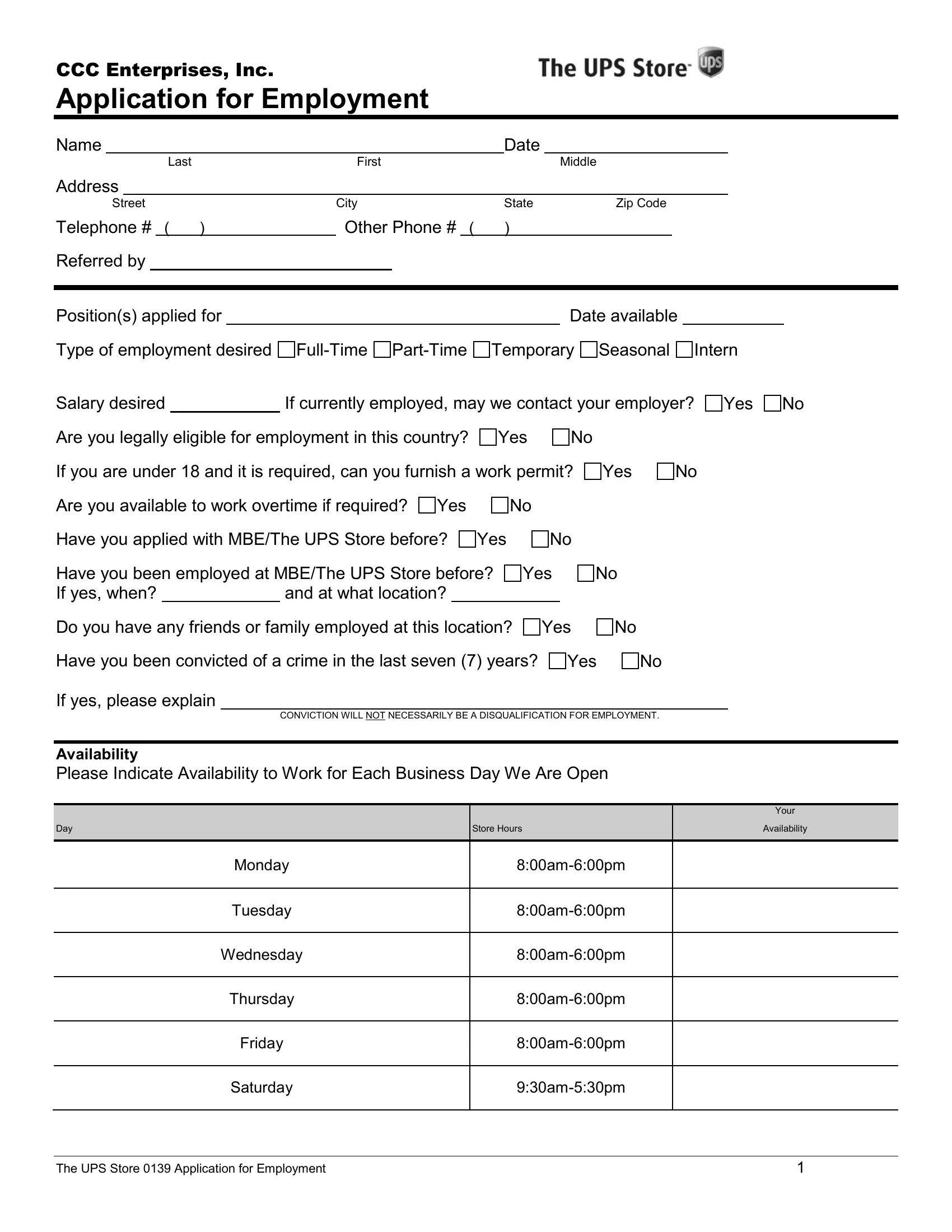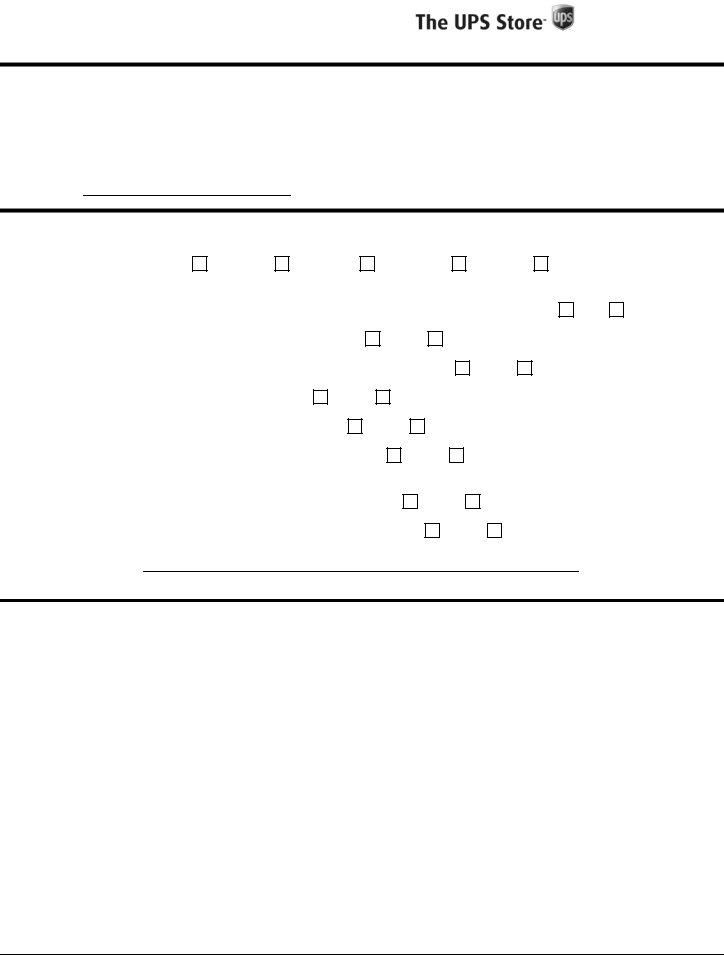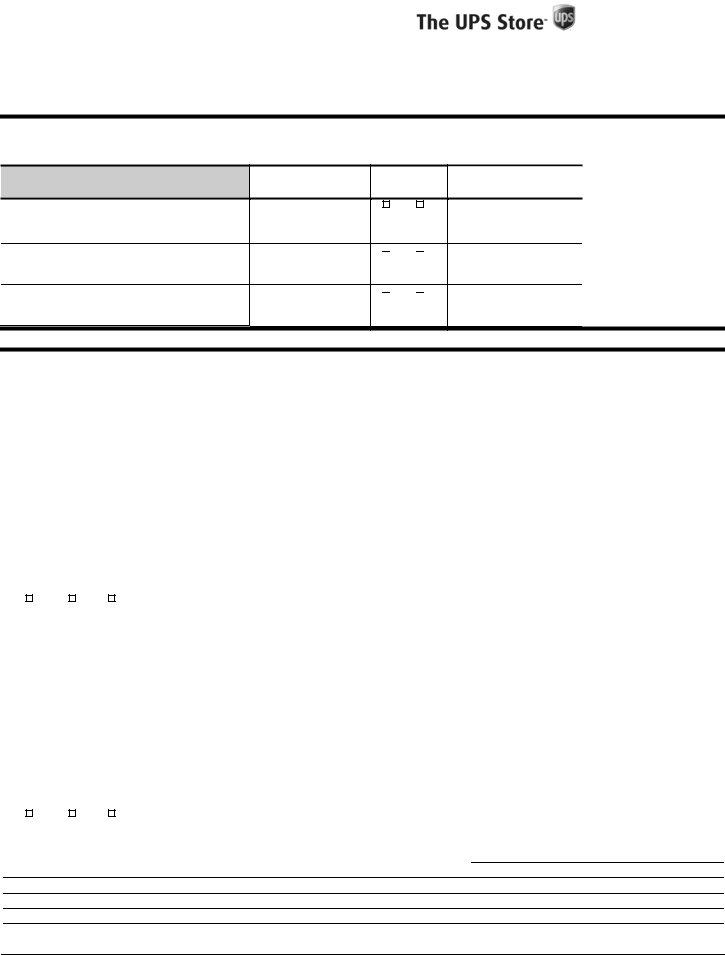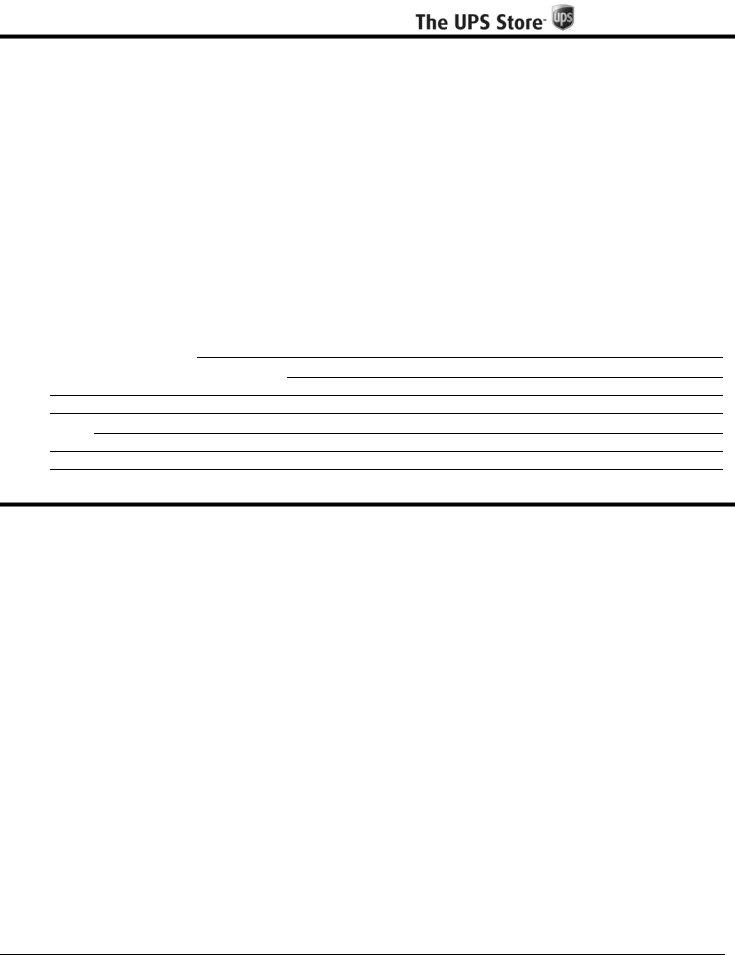Dealing with PDF files online is always super easy with this PDF tool. Anyone can fill in ups store application here without trouble. To make our editor better and easier to work with, we continuously implement new features, considering suggestions from our users. All it requires is just a few basic steps:
Step 1: Firstly, open the pdf tool by clicking the "Get Form Button" at the top of this page.
Step 2: With our advanced PDF file editor, you can actually accomplish more than just fill out blanks. Express yourself and make your docs seem great with custom textual content incorporated, or optimize the file's original content to excellence - all comes along with the capability to insert your personal images and sign it off.
This PDF doc will require you to provide some specific details; to ensure consistency, please consider the recommendations just below:
1. Complete the ups store application with a group of necessary blanks. Collect all of the required information and make certain not a single thing missed!
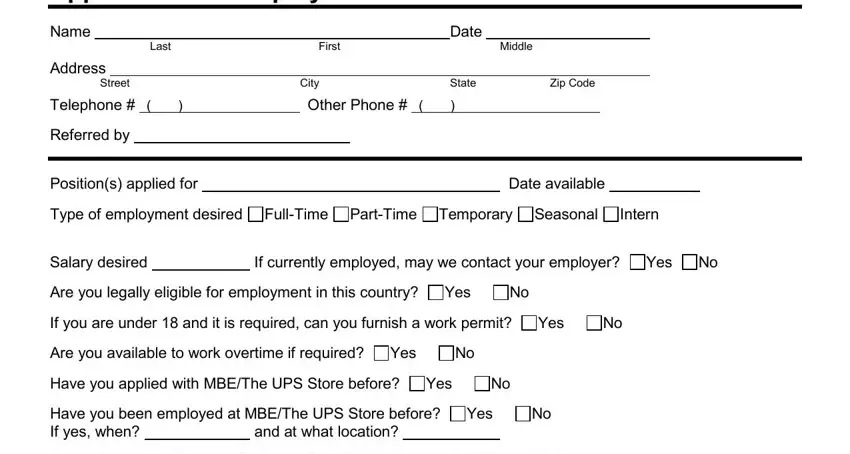
2. Just after completing the previous step, head on to the next step and fill out the necessary details in all these fields - Positions applied for Type of, CONVICTION WILL NOT NECESSARILY BE, Store Hours, Your, Availability, Monday, Tuesday, ampm, ampm, Wednesday, ampm, Thursday, Friday, ampm, and ampm.
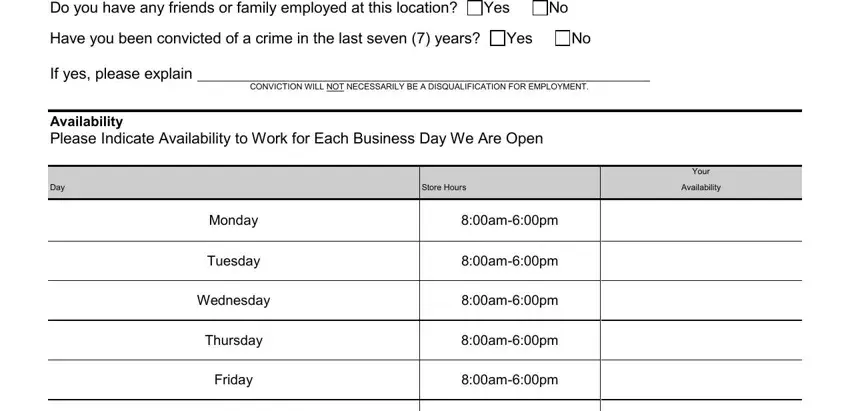
A lot of people frequently get some things wrong while filling out ampm in this section. Remember to revise everything you type in here.
3. Completing SCHOOL, CITY STATE, GRADUATED, EARNED, Yes No, Yes No, Yes No, EMPLOYMENT BACKGROUND Provide the, TELEPHONE, DATES EMPLOYED, SUMMARIZE THE TYPE OF WORK, FROM, PERFORMED AND JOB RESPONSIBILITIES, EMPLOYER, and ADDRESS is essential for the next step, make sure to fill them out in their entirety. Don't miss any details!
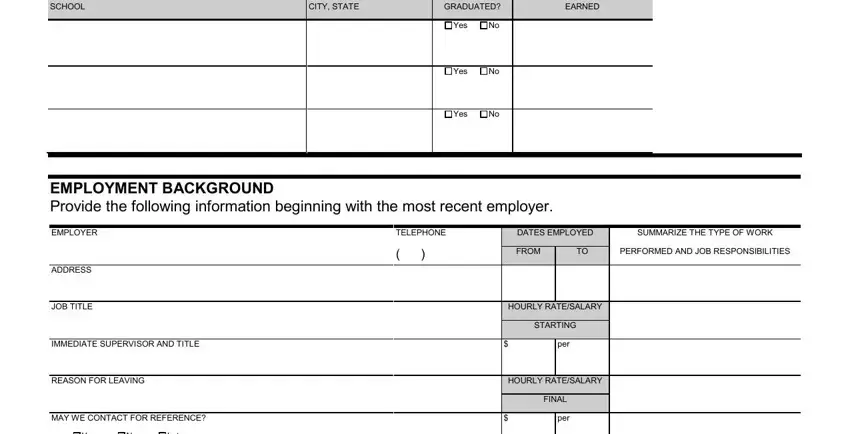
4. Filling in EMPLOYER, ADDRESS, JOB TITLE, IMMEDIATE SUPERVISOR AND TITLE, REASON FOR LEAVING, MAY WE CONTACT FOR REFERENCE, Yes No, Later, TELEPHONE, DATES EMPLOYED, FROM, HOURLY RATESALARY, STARTING, per, and HOURLY RATESALARY is paramount in this stage - be sure to take the time and be mindful with each empty field!
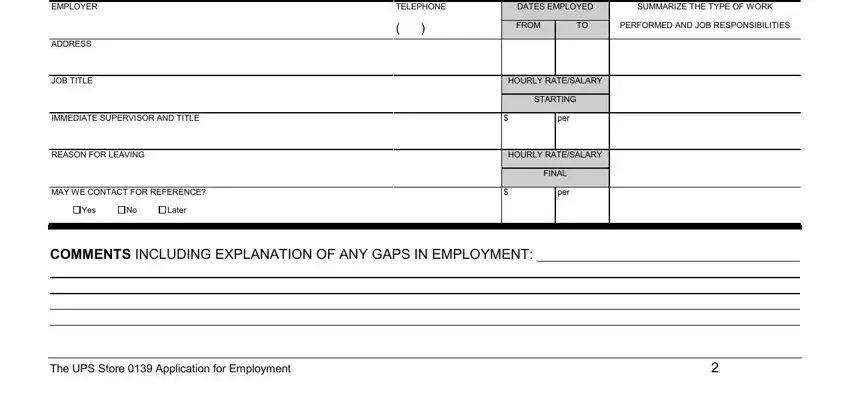
5. This pdf must be finalized by filling in this part. Here there is an extensive set of fields that have to be filled in with appropriate information for your form submission to be faultless: NAME, RELATIONSHIP, ACQUAINTED, NUMBER, OTHER QUALIFICATIONS List any, Languages Spoken Computer, and Other.
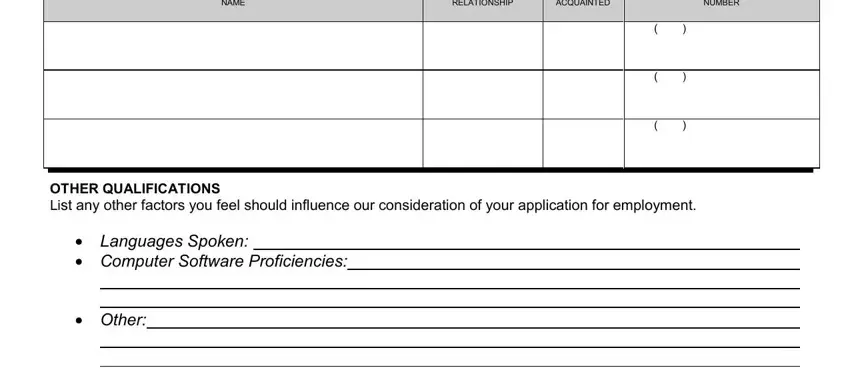
Step 3: As soon as you've reread the information entered, click on "Done" to finalize your form at FormsPal. Sign up with us right now and easily get ups store application, ready for downloading. Every last edit made is conveniently preserved , making it possible to customize the pdf at a later stage when necessary. FormsPal ensures your information confidentiality by using a protected method that in no way saves or shares any kind of personal information involved in the process. You can relax knowing your paperwork are kept protected every time you work with our editor!