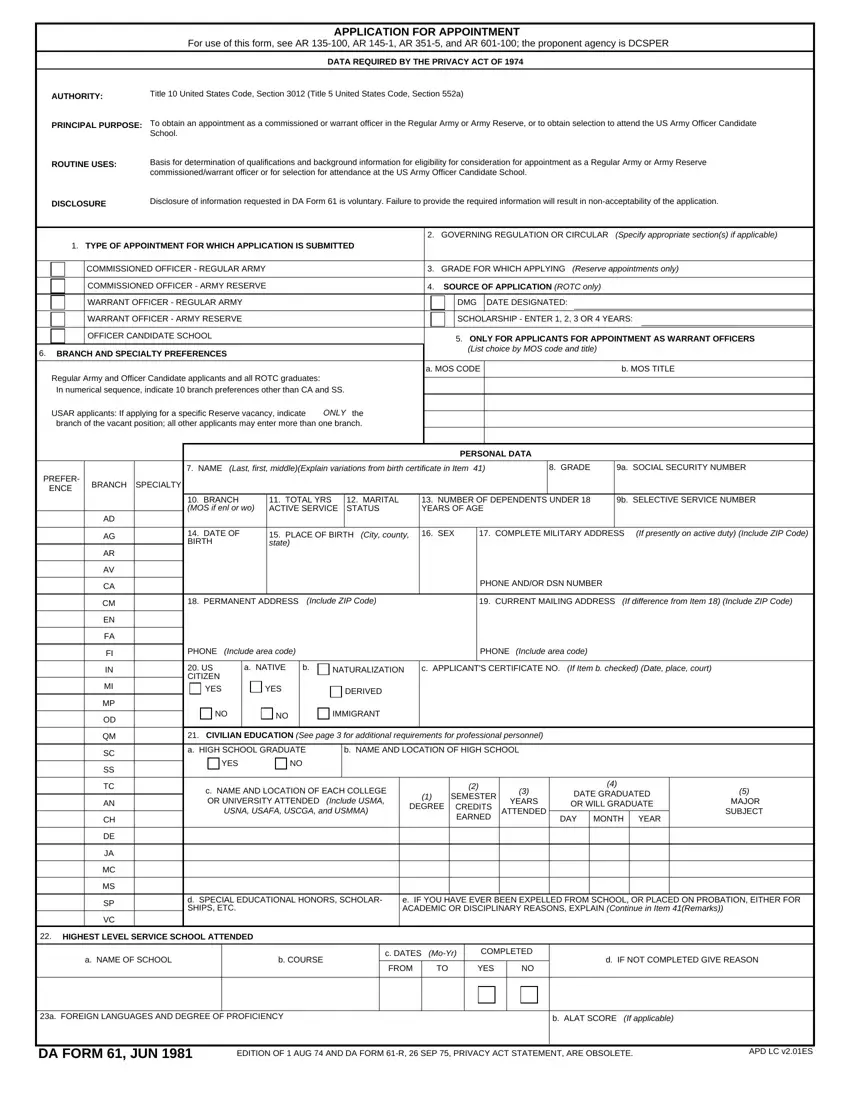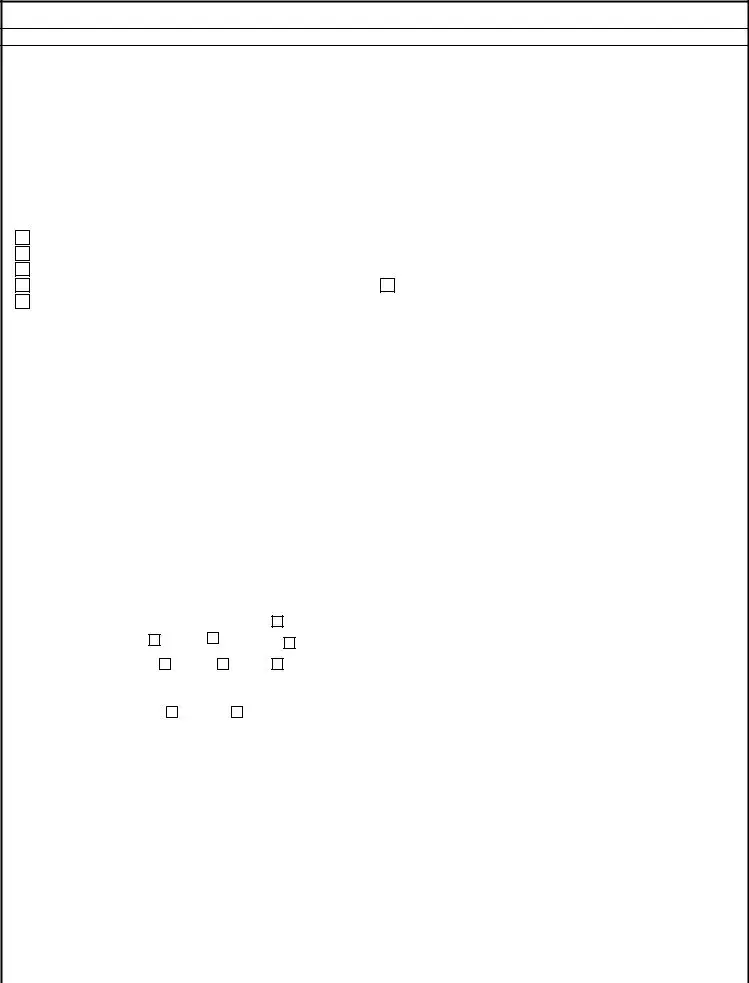The us army recruitment form filling out course of action is quick. Our software lets you use any PDF form.
Step 1: Look for the button "Get Form Here" on this website and press it.
Step 2: Now you will be on the file edit page. It's possible to add, customize, highlight, check, cross, include or delete fields or text.
Feel free to enter the next information to complete the us army recruitment form PDF:
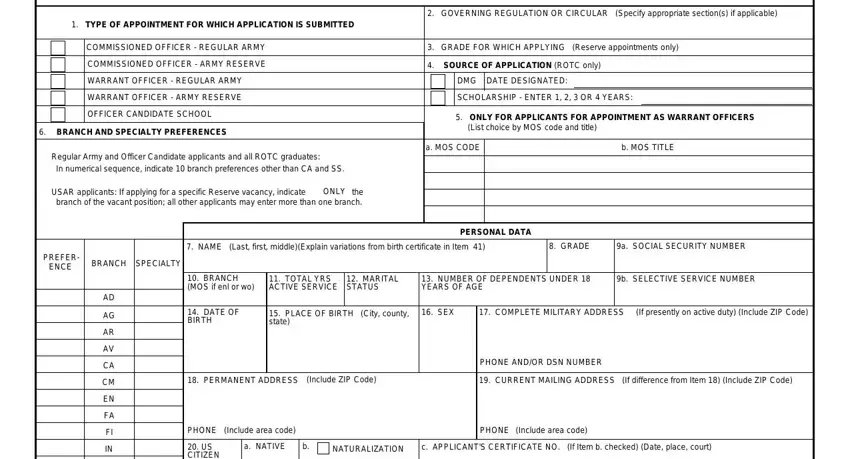
The system will need you to fill in the US CITIZEN, YES, YES, DERIVED, IMMIGRANT, CIVILIAN EDUCATION See page for, a HIGH SCHOOL GRADUATE, b NAME AND LOCATION OF HIGH SCHOOL, YES, c NAME AND LOCATION OF EACH, DEGREE, SEMESTER CREDITS EARNED, YEARS ATTENDED, DATE GRADUATED OR WILL GRADUATE, and DAY part.
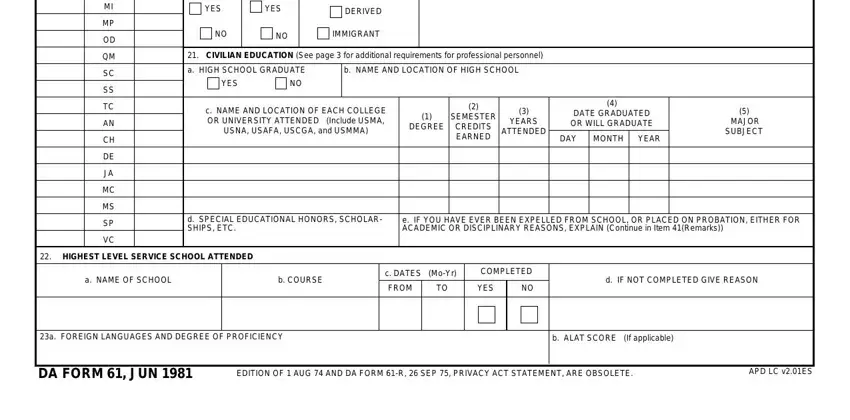
Note the key information in ARE YOU NOW OR HAVE YOU EVER BEEN, YES, NO If yes attach affidavit, I UNDERSTAND THAT IF I AM SELECTED, REGARDLESS OF MY MARITAL STATUS, HAVE YOU EVER UNDER EITHER, YES, IF YES ATTACH REQUEST FOR WAIVER, THE COURT OR PLACE OF HEARING AND, ACTIVE MILITARY SERVICE Indicate, a ORGANIZATION US Armed Forces, b DATES Day Month Year, FROM, c BRANCHMOS As appropriate, and d PRIOR SERVICE NO If applicable section.
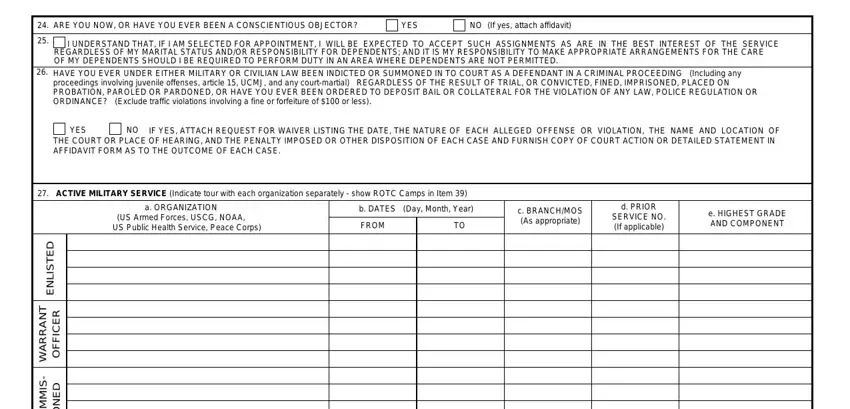
The S M M O C, D E N O S, f DATE CURRENT ACTIVE DUTY TOUR, g DATE OF LAST ADL PROMOTION, RESERVE OR NATIONAL GUARD SERVICE, a ORGANIZATION US Armed Forces, b DATES Day Month Year, FROM, c BRANCHMOS As appropriate, d PRIOR SERVICE NO If applicable, e HIGHEST GRADE AND COMPONENT, D E T S I L N E, T N A R R A W, R E C F F O, and S M M O C field is where both parties can put their rights and responsibilities.
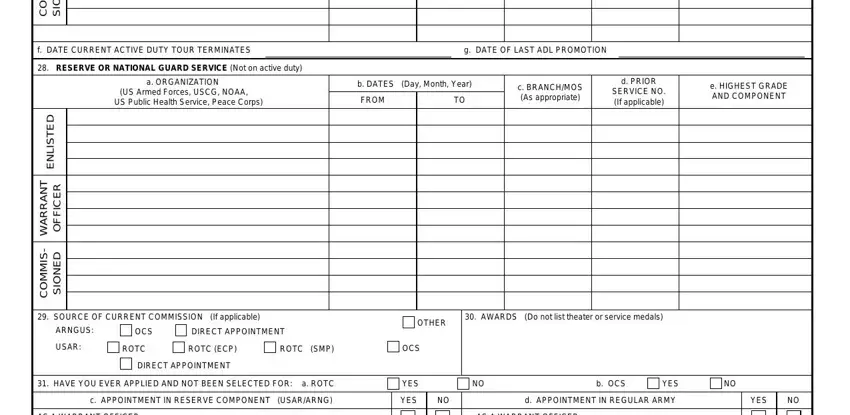
End up by reviewing all these fields and preparing them accordingly: AS A WARRANT OFFICER, AS A COMMISSIONED OFFICER, e IF ANSWER IS YES EXPLAIN FULLY, AS A WARRANT OFFICER, AS A COMMISSIONED OFFICER, ARE YOU NOW OR HAVE YOU EVER BEEN, HAVE YOU EVER RESIGNED OR BEEN, OR PLACED ON INACTIVE STATUS WHILE, If yes state circumstances if more, other than, YES, and APD LC vES.
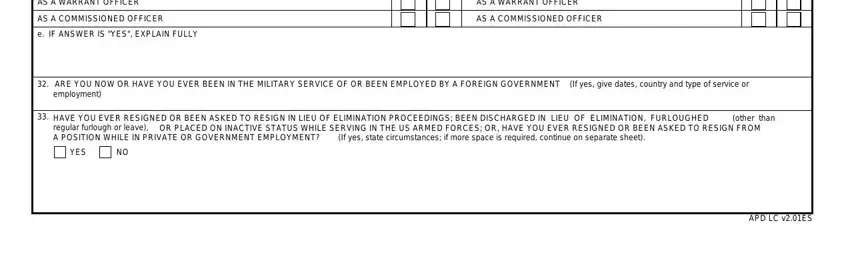
Step 3: Hit the "Done" button. Now you may export your PDF document to your gadget. Additionally, you may deliver it via email.
Step 4: You can generate duplicates of your file tokeep clear of different potential future worries. You should not worry, we don't distribute or check your information.