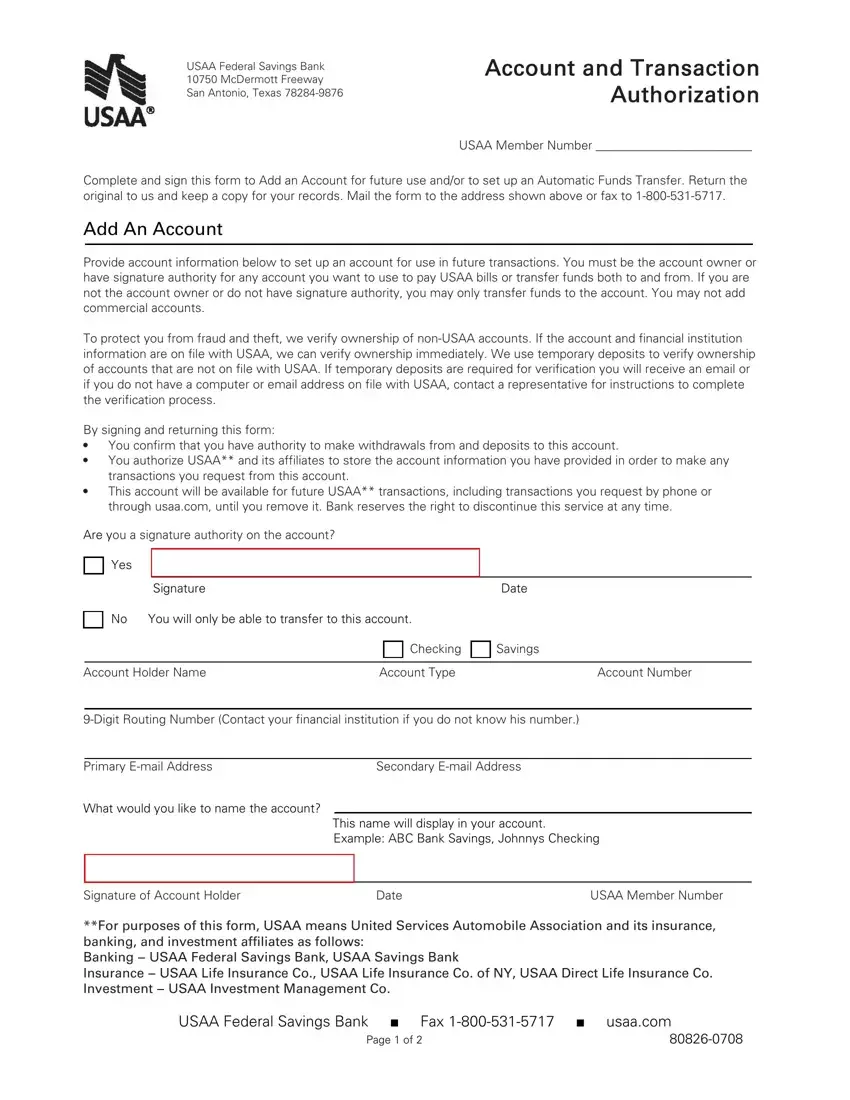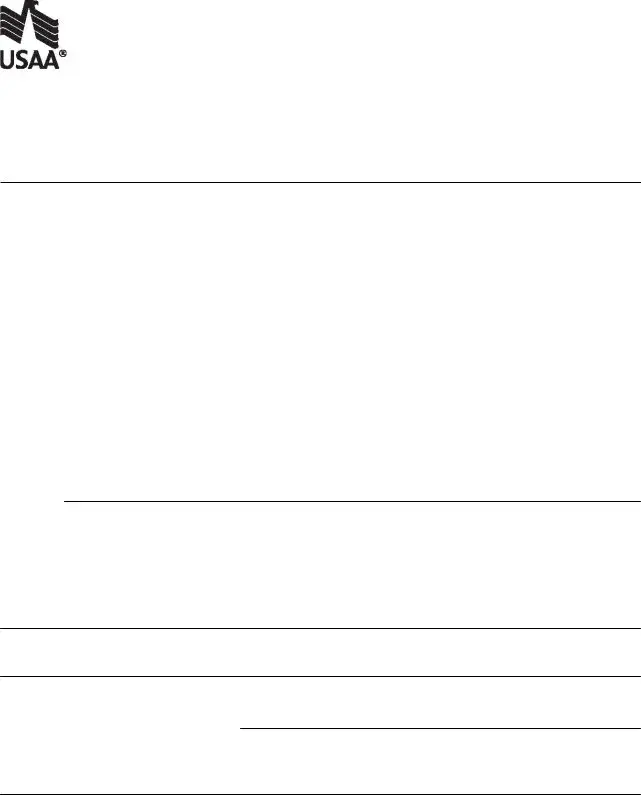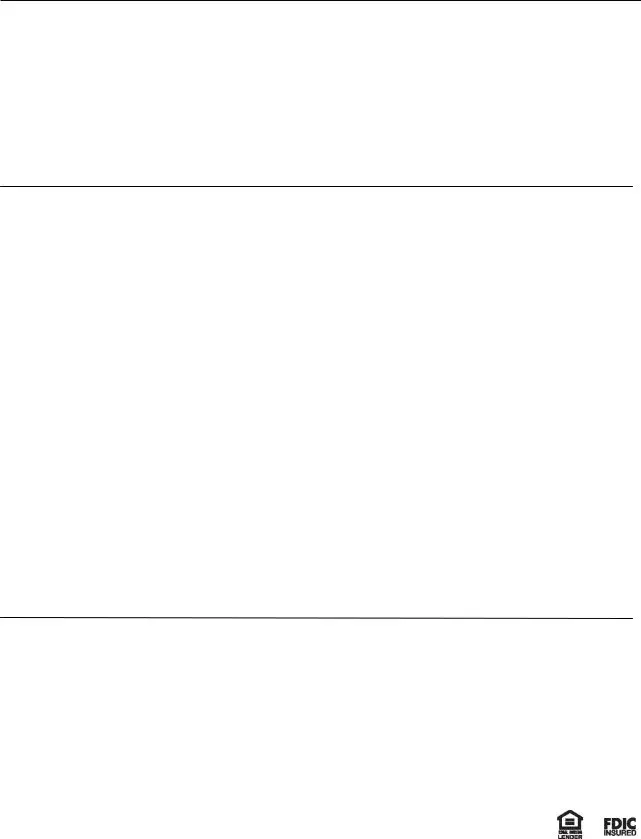It won't be hard to create usaa signature form making use of our PDF editor. This is the way you can instantly build your file.
Step 1: The very first step will be to choose the orange "Get Form Now" button.
Step 2: After you have accessed the usaa signature form edit page, you'll discover all options you can use with regards to your document at the top menu.
For each part, complete the data required by the software.
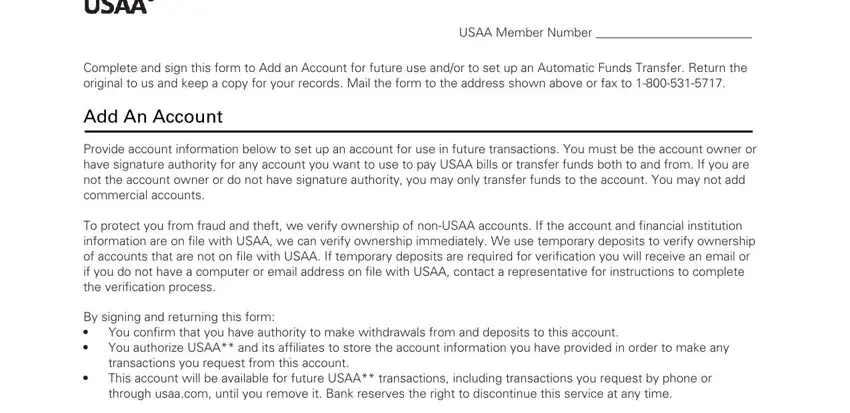
Note the expected particulars in the space Are you a signature authority on, Yes, Signature Date, No You will only be able to, Checking Savings, Account Holder Name Account Type, Digit Routing Number Contact your, Primary Email Address Secondary, What would you like to name the, Signature of Account Holder Date, and For purposes of this form USAA.
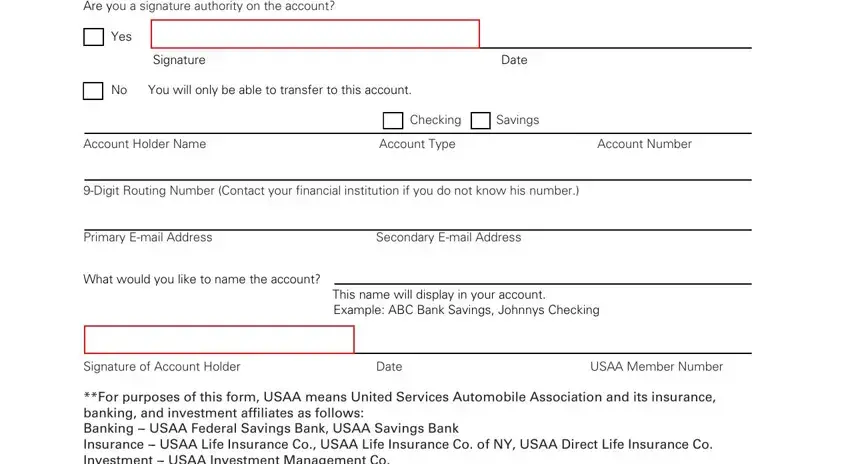
The program will demand for additional info with the intention to instantly prepare the part Amount, Start Date, End Date, Weekly, Every Weeks, Monthly, st th, Every Months, Frequency, FROM, Account Number, Routing Number, Account Holder, Bank Account Type, and Checking.
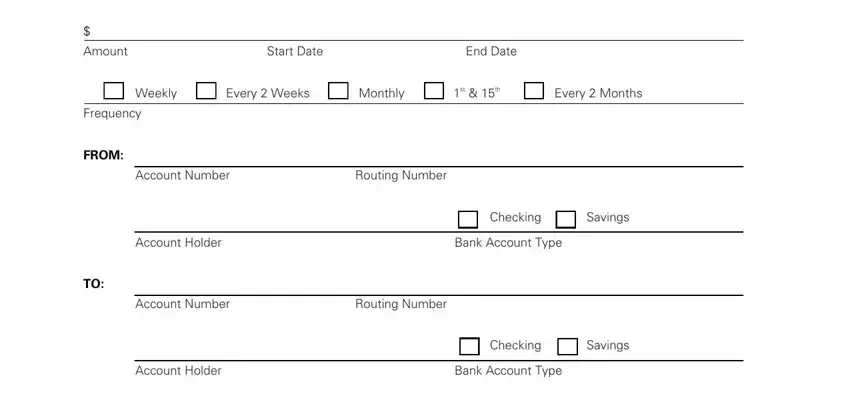
Please record the rights and obligations of the parties within the Automatic funds transfers, Signature of Account Holder, Date, USAA Member Number, For purposes of this form USAA, USAA Federal Savings Bank Fax, Page of, and Made Fillable by eForms section.
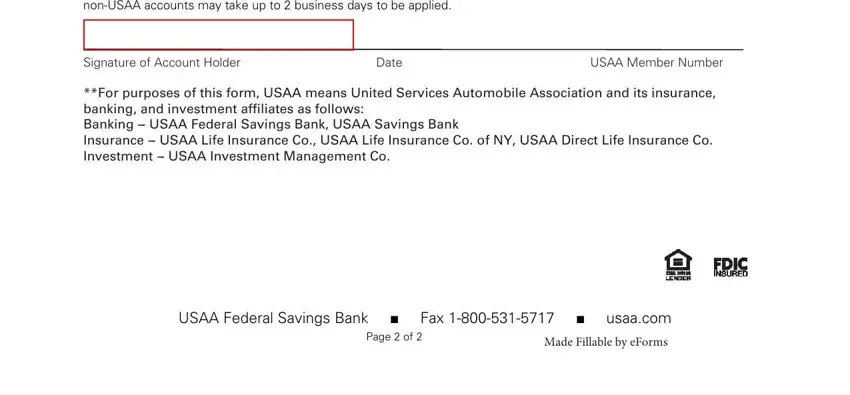
Step 3: Select the Done button to be certain that your finalized document can be exported to any gadget you want or forwarded to an email you specify.
Step 4: You can generate copies of your file tokeep clear of all forthcoming concerns. Don't worry, we don't display or track your details.