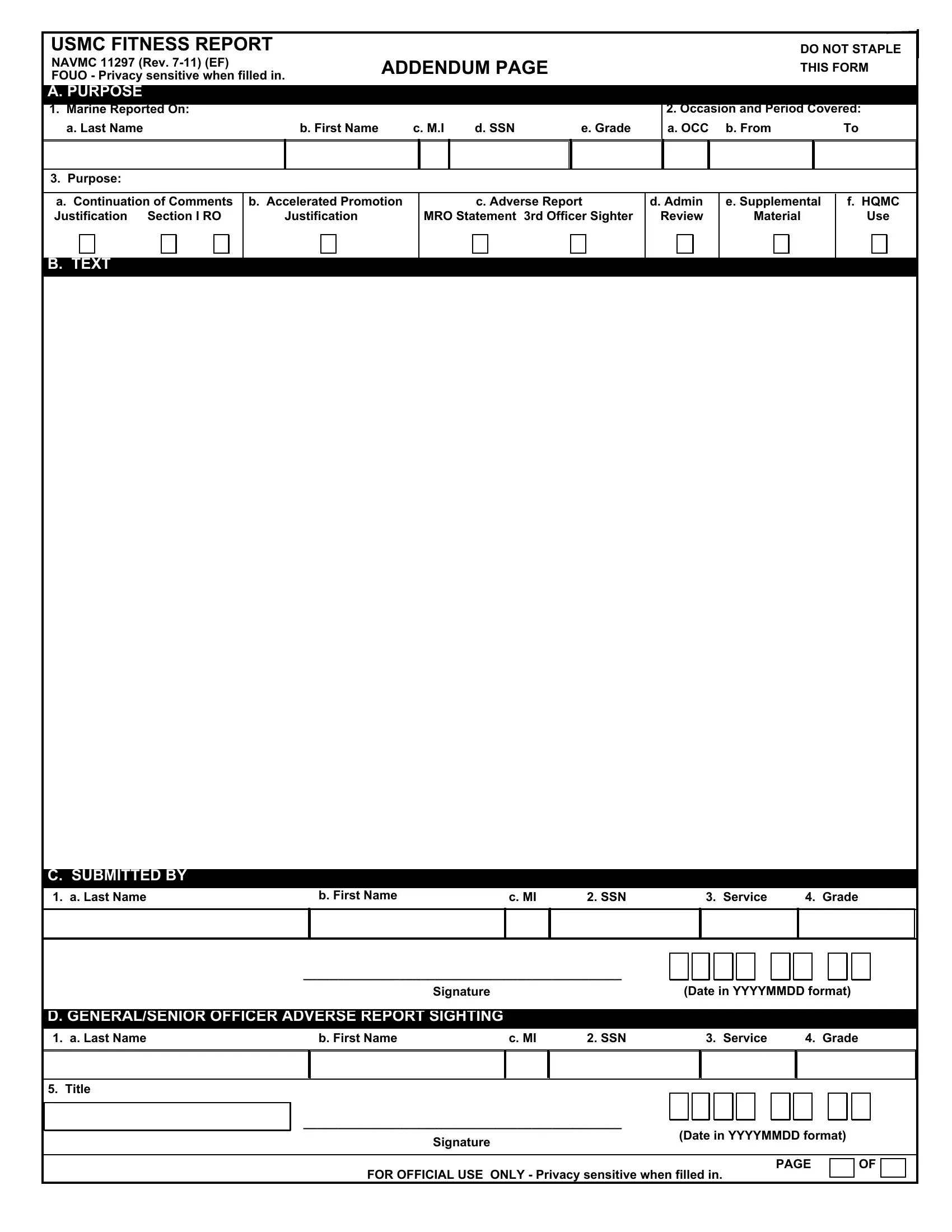Should you want to fill out get the navmc pdf, you don't need to download any sort of applications - just use our PDF tool. Our professional team is always working to expand the editor and make it even faster for clients with its many features. Uncover an constantly revolutionary experience now - check out and discover new possibilities as you go! All it takes is a couple of simple steps:
Step 1: Hit the orange "Get Form" button above. It'll open up our tool so that you can start filling out your form.
Step 2: The editor will allow you to customize your PDF file in a range of ways. Modify it with your own text, adjust existing content, and add a signature - all possible in no time!
So as to complete this PDF form, ensure that you enter the necessary details in every blank:
1. The get the navmc pdf requires specific information to be entered. Be sure the following blanks are finalized:
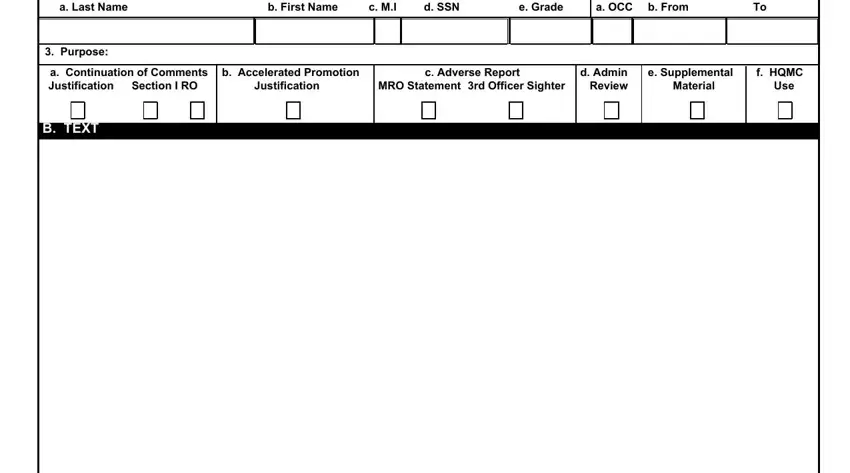
2. Once your current task is complete, take the next step – fill out all of these fields - a Last Name, b First Name, c MI, SSN, Service, Grade, Signature, Date in YYYYMMDD format, D GENERALSENIOR OFFICER ADVERSE, a Last Name, b First Name, c MI, SSN, Service, and Grade with their corresponding information. Make sure to double check that everything has been entered correctly before continuing!
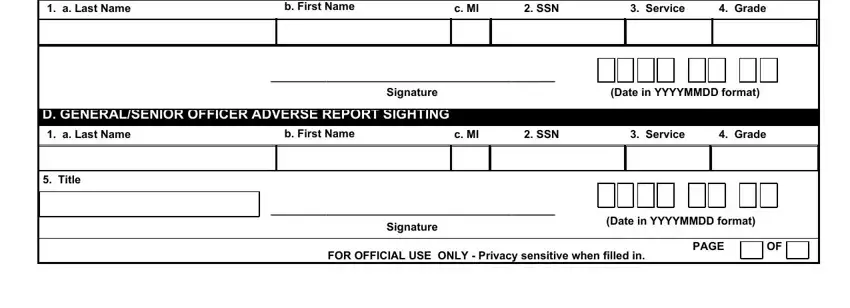
Many people frequently make mistakes while filling out SSN in this area. Ensure that you review everything you enter here.
Step 3: Check all the information you've inserted in the blank fields and then click on the "Done" button. After creating a7-day free trial account with us, you will be able to download get the navmc pdf or email it directly. The PDF document will also be easily accessible through your personal cabinet with all of your edits. At FormsPal, we endeavor to guarantee that your details are stored protected.