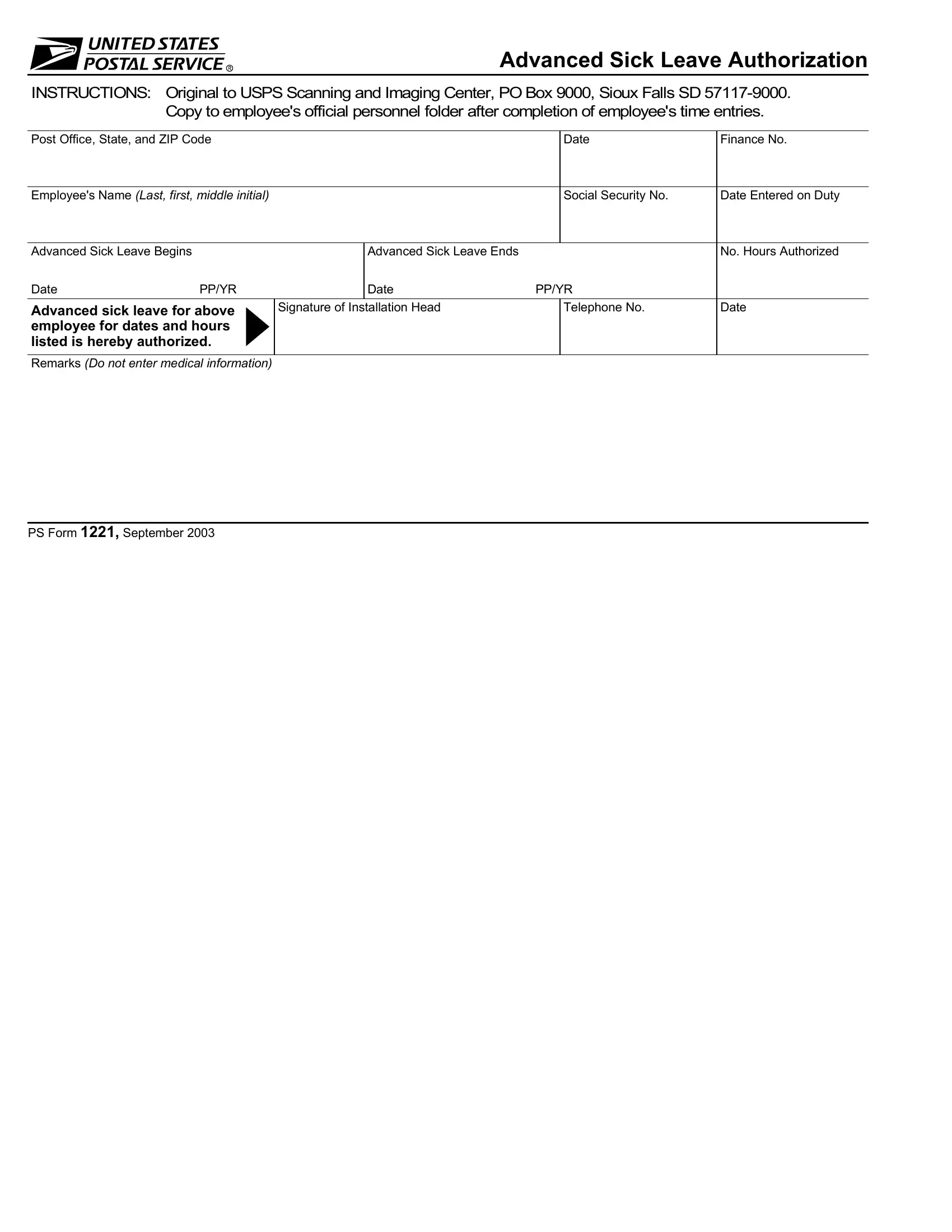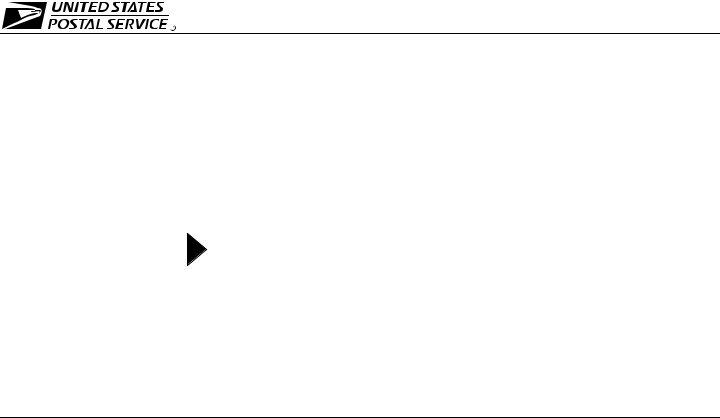Using PDF forms online is very simple with our PDF editor. Anyone can fill out usps sick leave form here effortlessly. To make our editor better and more convenient to work with, we constantly develop new features, taking into consideration feedback coming from our users. Here is what you would need to do to get going:
Step 1: Hit the "Get Form" button in the top part of this webpage to get into our editor.
Step 2: The tool lets you customize PDF documents in a variety of ways. Change it with customized text, correct existing content, and add a signature - all readily available!
It is straightforward to complete the form using out helpful guide! Here's what you need to do:
1. Complete your usps sick leave form with a group of essential fields. Note all the necessary information and be sure not a single thing omitted!
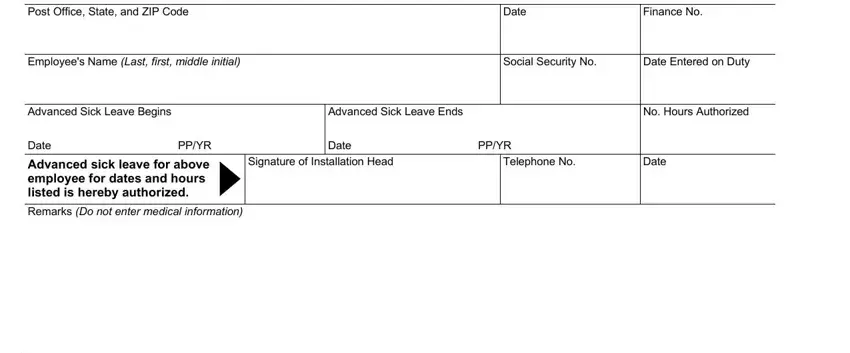
Step 3: Ensure your details are accurate and click on "Done" to conclude the project. Get the usps sick leave form as soon as you join for a free trial. Readily use the pdf document in your FormsPal cabinet, with any modifications and changes being automatically preserved! FormsPal is committed to the personal privacy of our users; we make certain that all personal data put into our tool is secure.