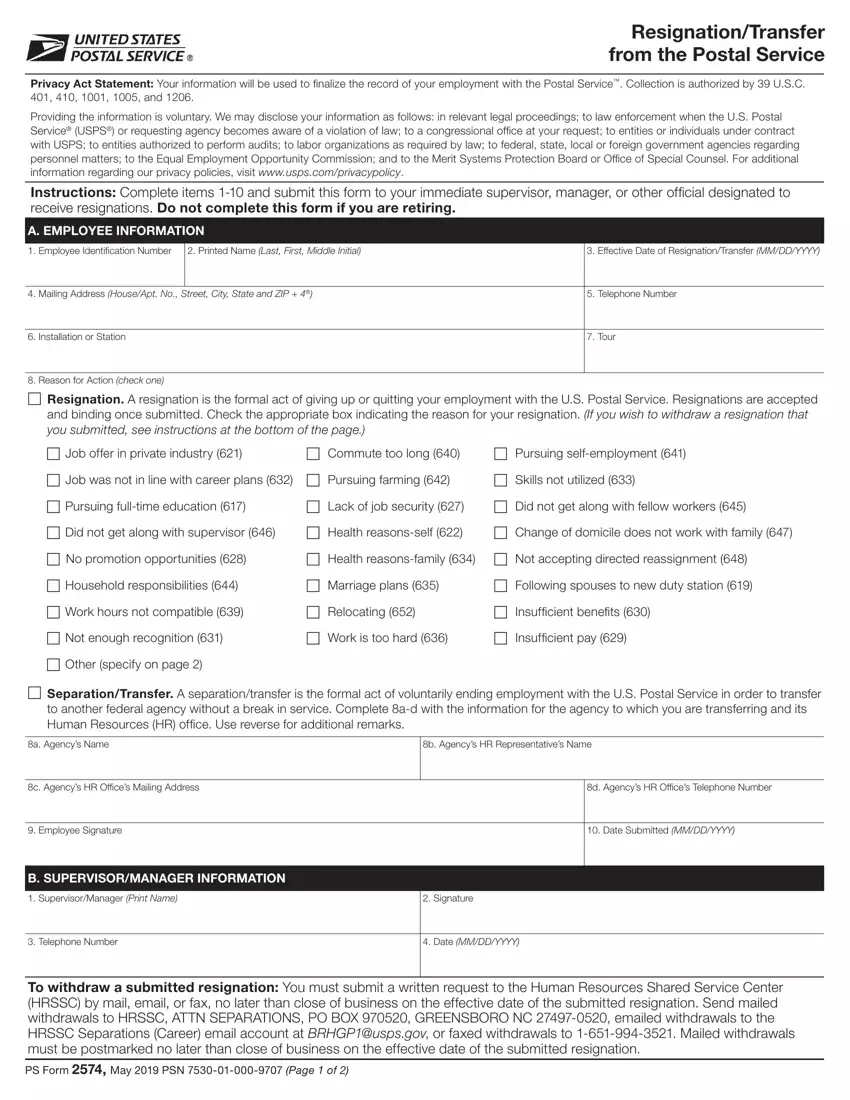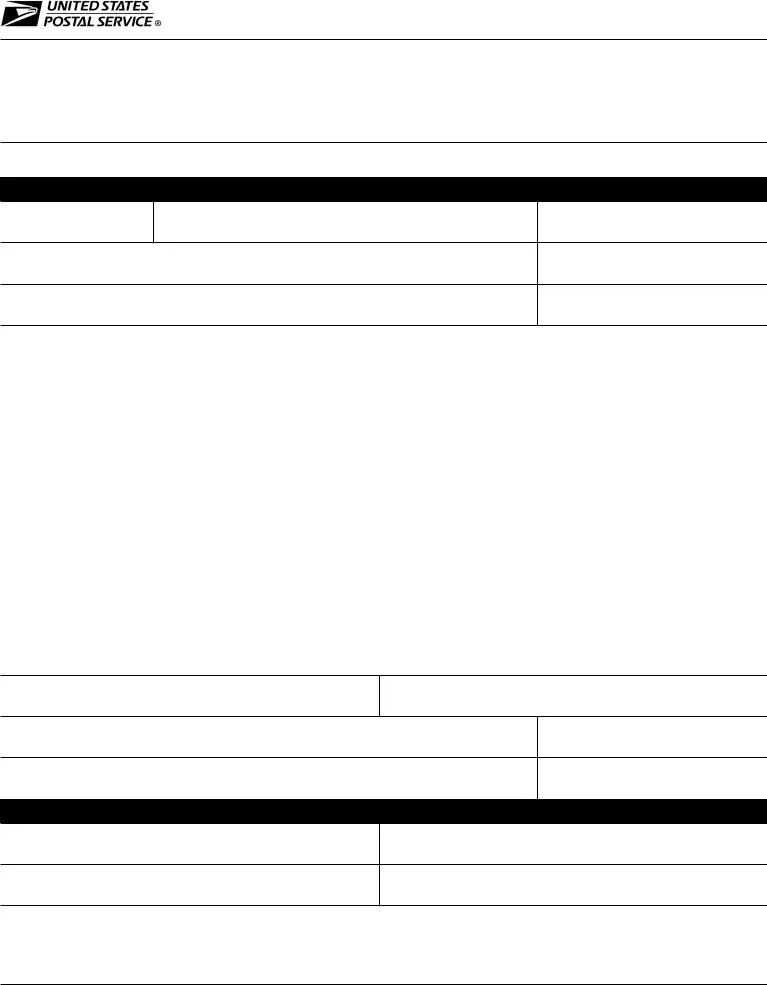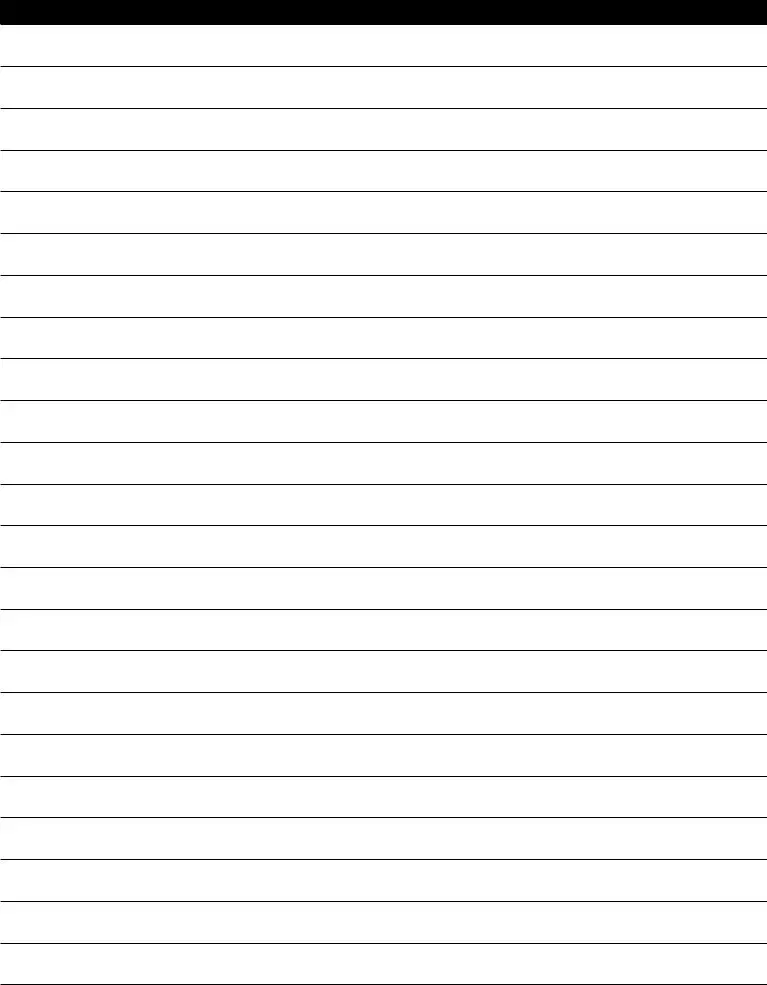Our PDF editor will make managing files simple and easy. It is quite convenient to change the [FORMNAME] document. Follow the next steps if you would like do this:
Step 1: The first step will be to pick the orange "Get Form Now" button.
Step 2: At the moment you are on the form editing page. You can enhance and add information to the file, highlight specified content, cross or check selected words, insert images, sign it, delete unnecessary areas, or eliminate them completely.
These segments are included in the PDF template you'll be filling in.
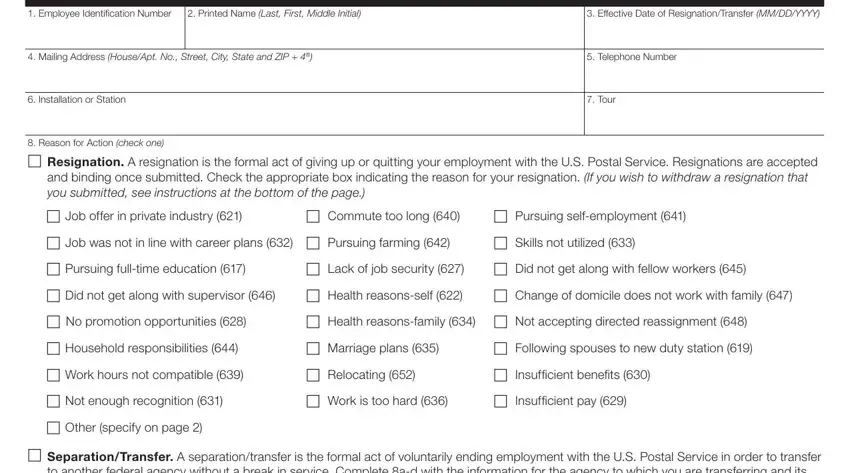
Write down the required data in the area SeparationTransfer A, a Agencys Name, b Agencys HR Representatives Name, c Agencys HR Offices Mailing, d Agencys HR Offices Telephone, Employee Signature, Date Submitted MMDDYYYY, B SUPERVISORMANAGER INFORMATION, SupervisorManager Print Name, Signature, Telephone Number, Date MMDDYYYY, To withdraw a submitted, and PS Form May PSN Page of.
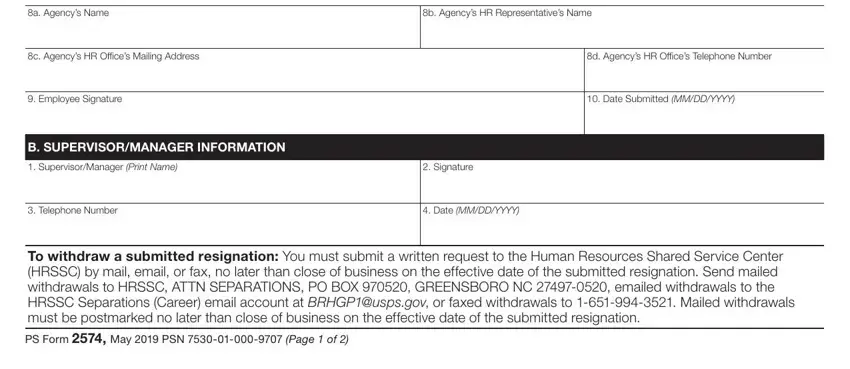
The application will require you to put down some key details to conveniently fill out the section C ADDITIONAL REMARKS.
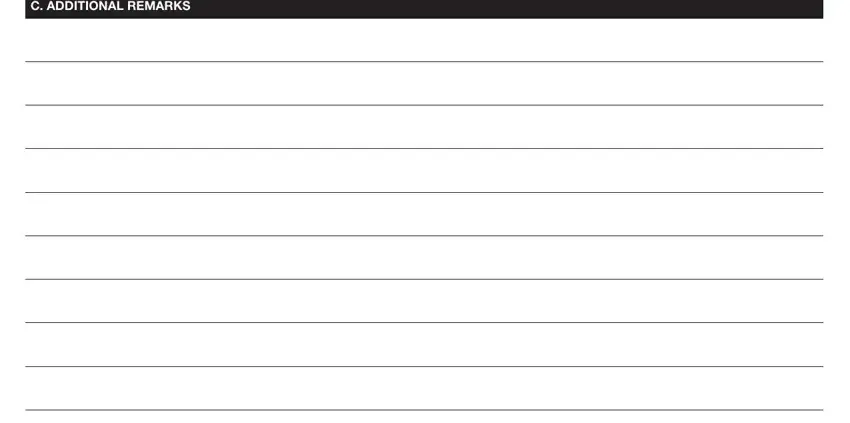
In the field , list the rights and responsibilities of the parties.
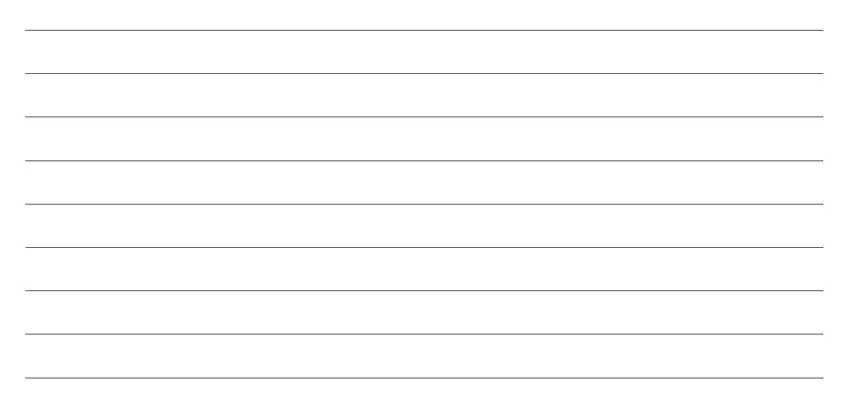
Look at the areas PS Form May PSN Page of and thereafter complete them.
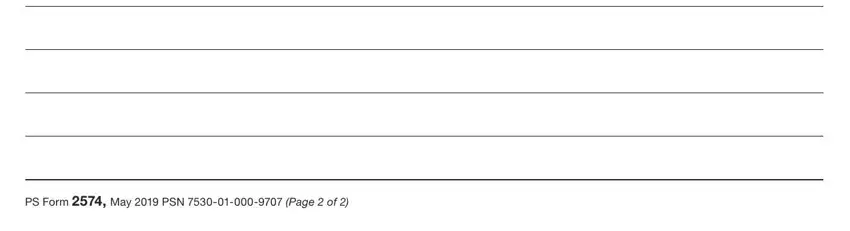
Step 3: Click the button "Done". Your PDF form may be exported. It's possible to obtain it to your device or email it.
Step 4: Come up with a duplicate of each separate file. It should save you time and permit you to stay away from worries in the future. Also, your details isn't going to be used or analyzed by us.