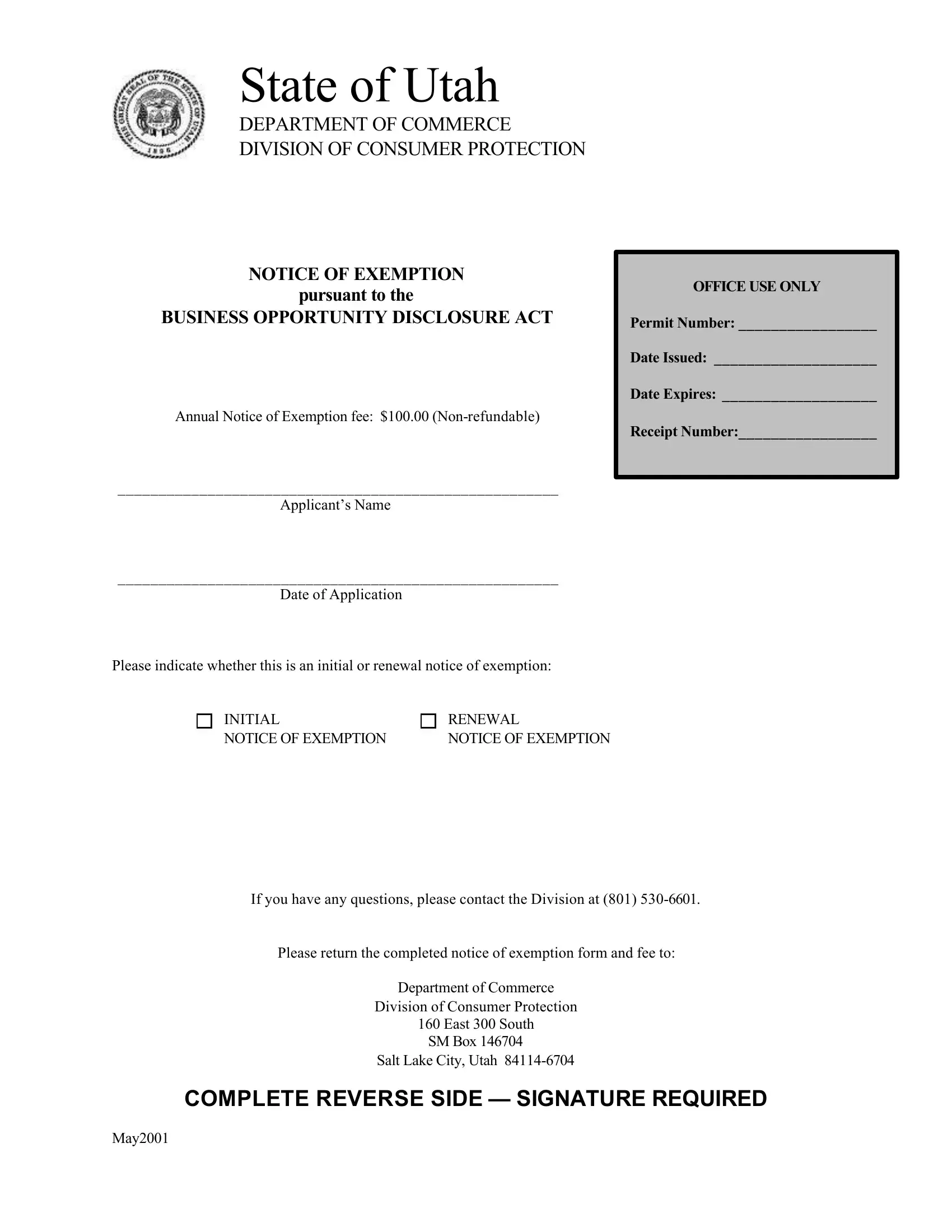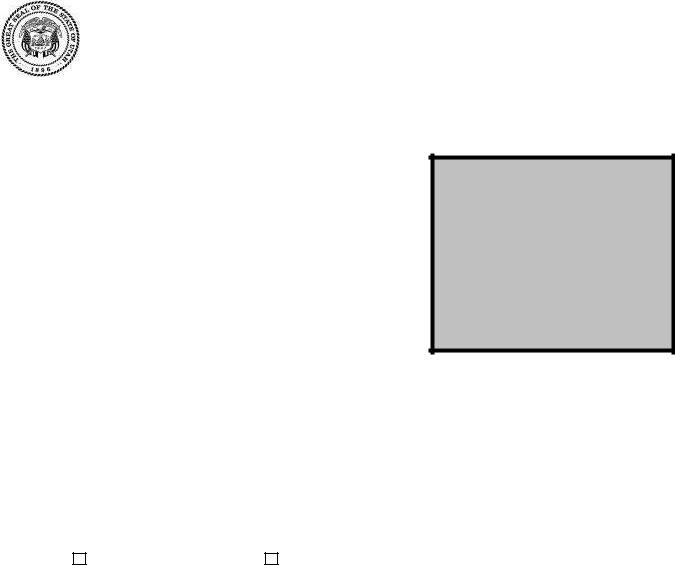It is possible to fill out utah notice of exemption form instantly with the help of our PDFinity® PDF editor. To keep our tool on the cutting edge of efficiency, we strive to adopt user-oriented capabilities and improvements regularly. We're always looking for feedback - assist us with reshaping PDF editing. This is what you will have to do to get going:
Step 1: Press the "Get Form" button above. It's going to open our pdf tool so you could start filling out your form.
Step 2: With this online PDF tool, you can do more than simply fill out blank fields. Edit away and make your forms look professional with customized textual content added, or tweak the file's original content to excellence - all backed up by an ability to incorporate your personal graphics and sign it off.
It is actually an easy task to fill out the pdf with our helpful tutorial! This is what you have to do:
1. Before anything else, while filling out the utah notice of exemption form, start with the page that has the next blanks:
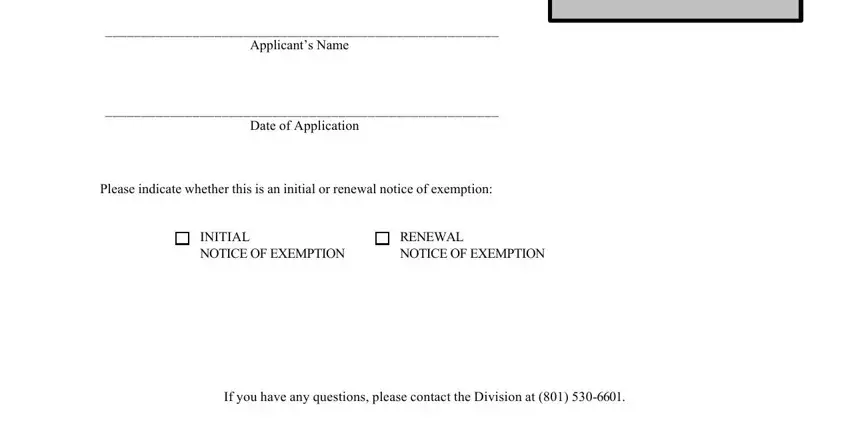
2. The third stage would be to submit the next few blanks: The applicant submits this form, Street City, Zip Code, State, Applicants principal business, Name Street Telephone Number, Zip Code, State, and City.
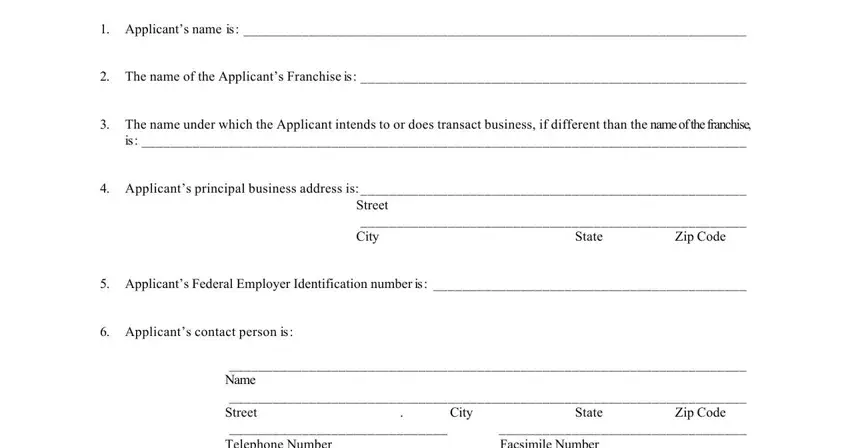
Be really careful when filling out Zip Code and Applicants principal business, as this is the section in which many people make mistakes.
3. This third step is usually straightforward - fill out every one of the form fields in DATED, APPLICANT, NOTE Form must be completely, and BY ITS in order to complete the current step.
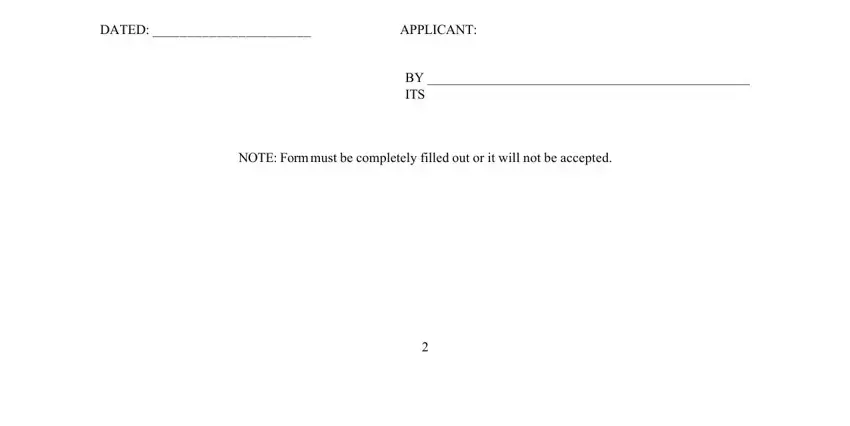
Step 3: Prior to moving on, ensure that all blanks have been filled in correctly. As soon as you think it is all good, press “Done." Join us right now and immediately access utah notice of exemption form, available for download. Every single modification you make is conveniently kept , helping you to change the pdf at a later stage when necessary. Here at FormsPal, we strive to make sure your details are kept protected.