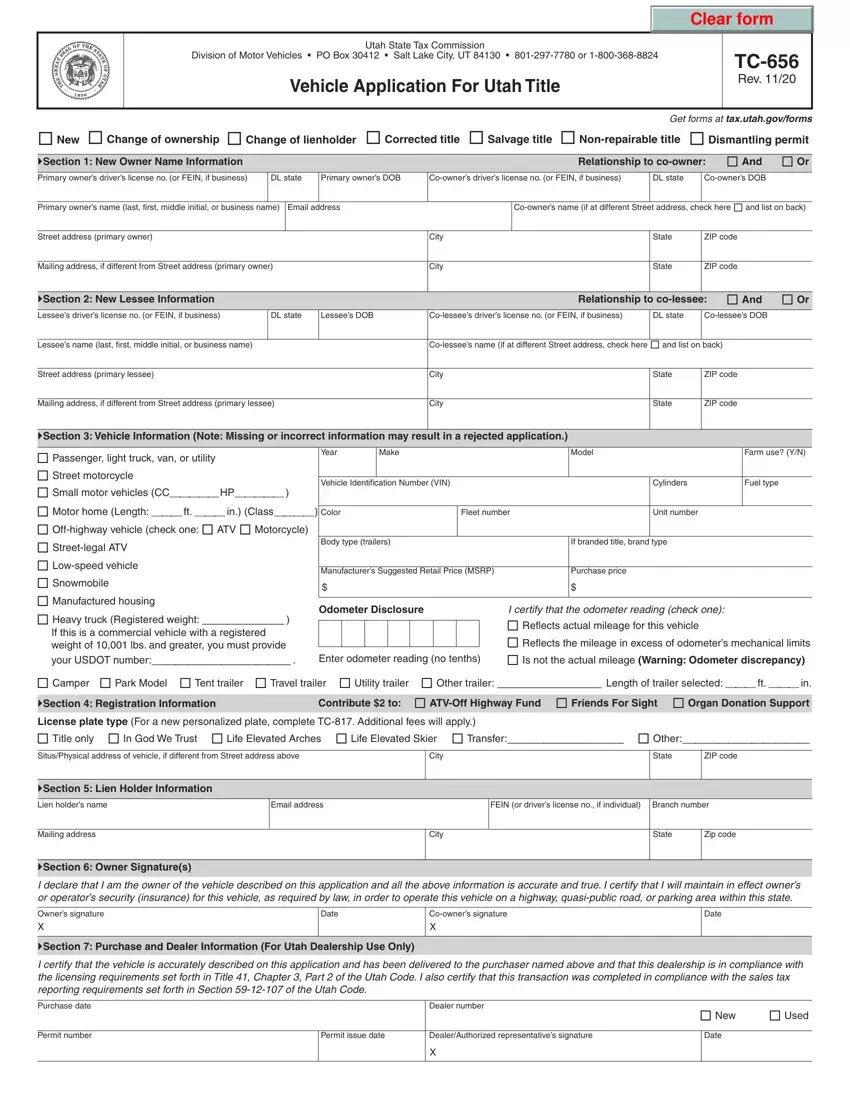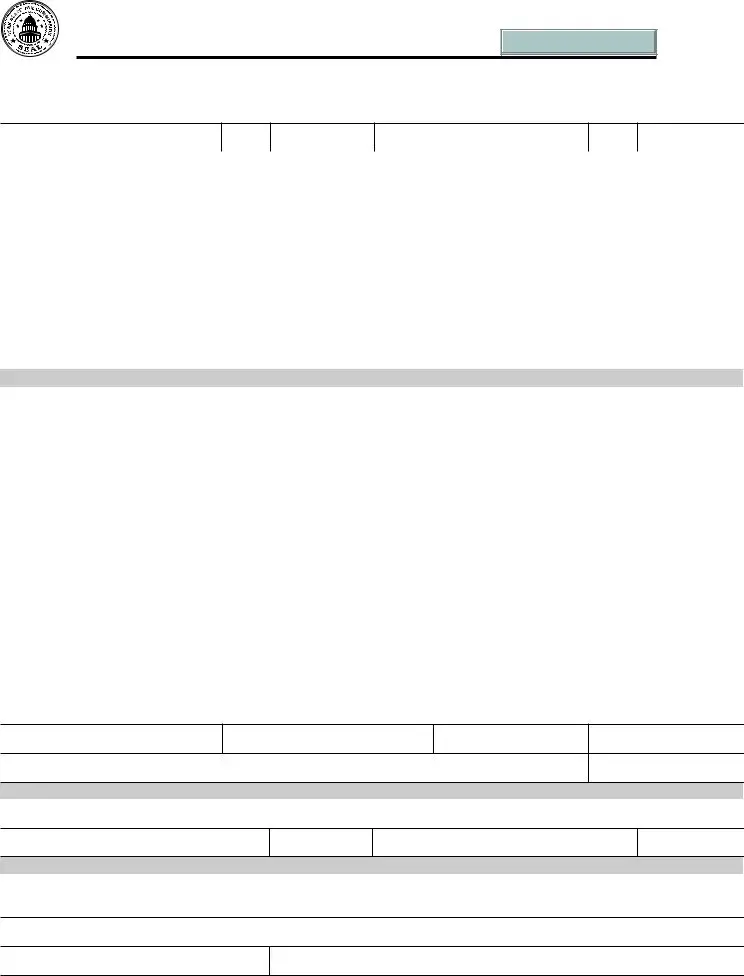The utah tc 656 filling in procedure is hassle-free. Our editor allows you to work with any PDF file.
Step 1: Click the button "Get Form Here".
Step 2: You'll find all of the options you can use on your template as soon as you've accessed the utah tc 656 editing page.
These parts are contained in the PDF file you will be filling out.
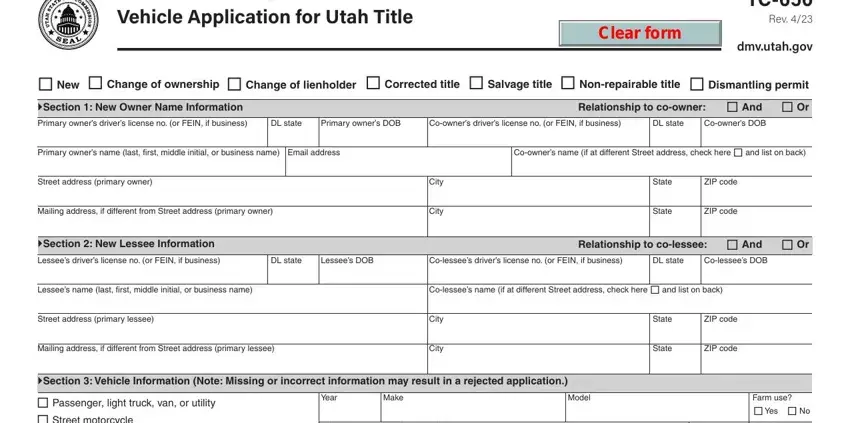
You have to enter the essential information in the Passenger light truck van or, Vehicle Identification Number VIN, Cylinders, Fuel type, Color, Fleet number, Unit number, Body type trailers, If branded title brand type, MSRP, Purchase price, Odometer Disclosure, Enter odometer reading no tenths, I certify that the odometer, and Camper Park model Tent trailer area.
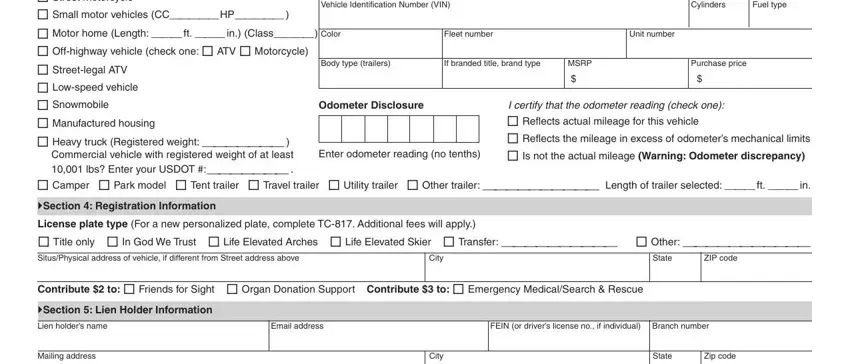
You may be asked to enter the information to let the platform complete the section I certify that the vehicle is, Purchase date, Permit number, Dealer number, Permit issue date, DealerAuthorized representatives, New, Date, and Used.
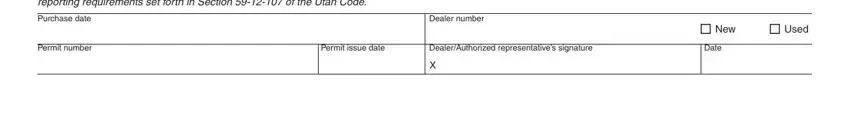
Step 3: Select the Done button to save your file. So now it is obtainable for upload to your device.
Step 4: It will be easier to prepare copies of your form. You can rest easy that we are not going to distribute or view your information.