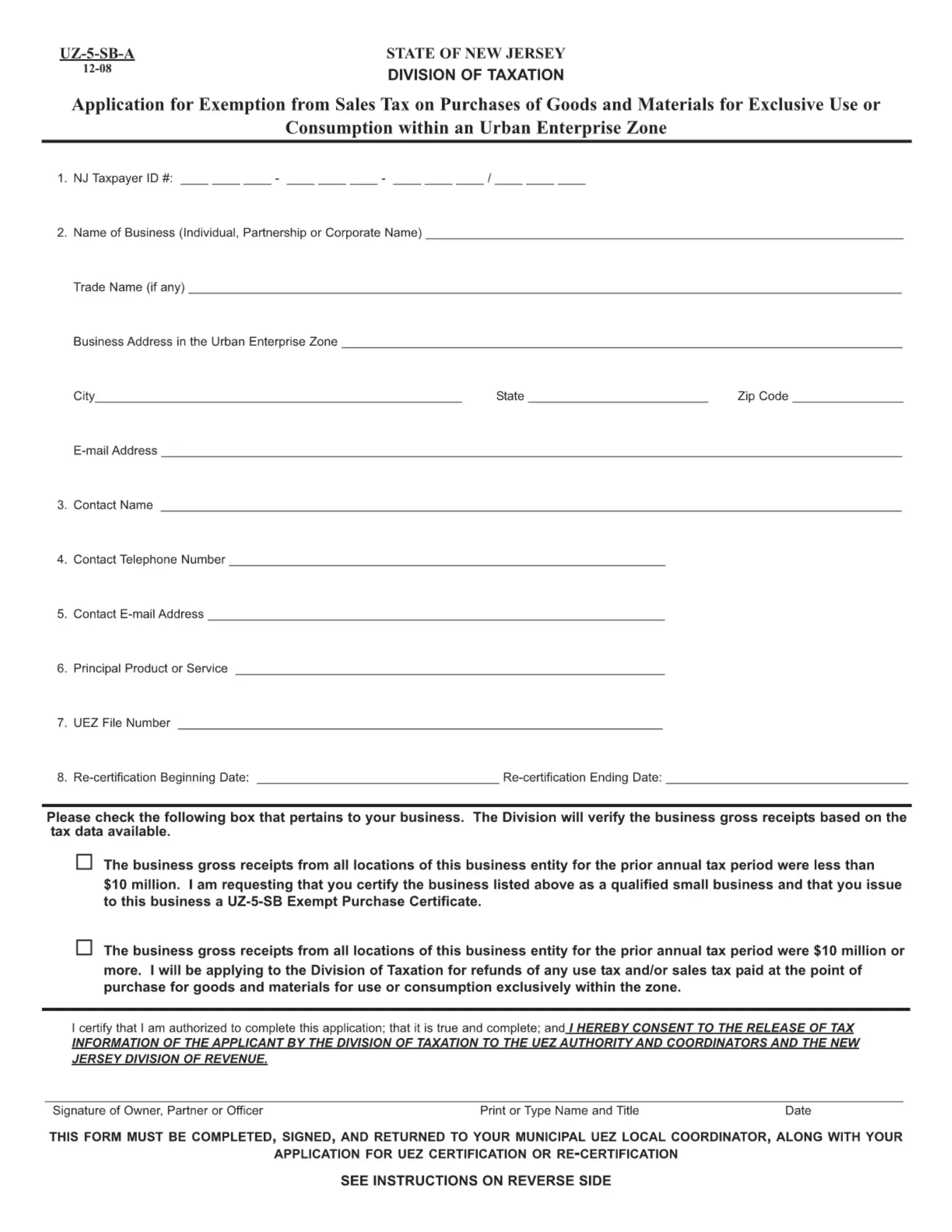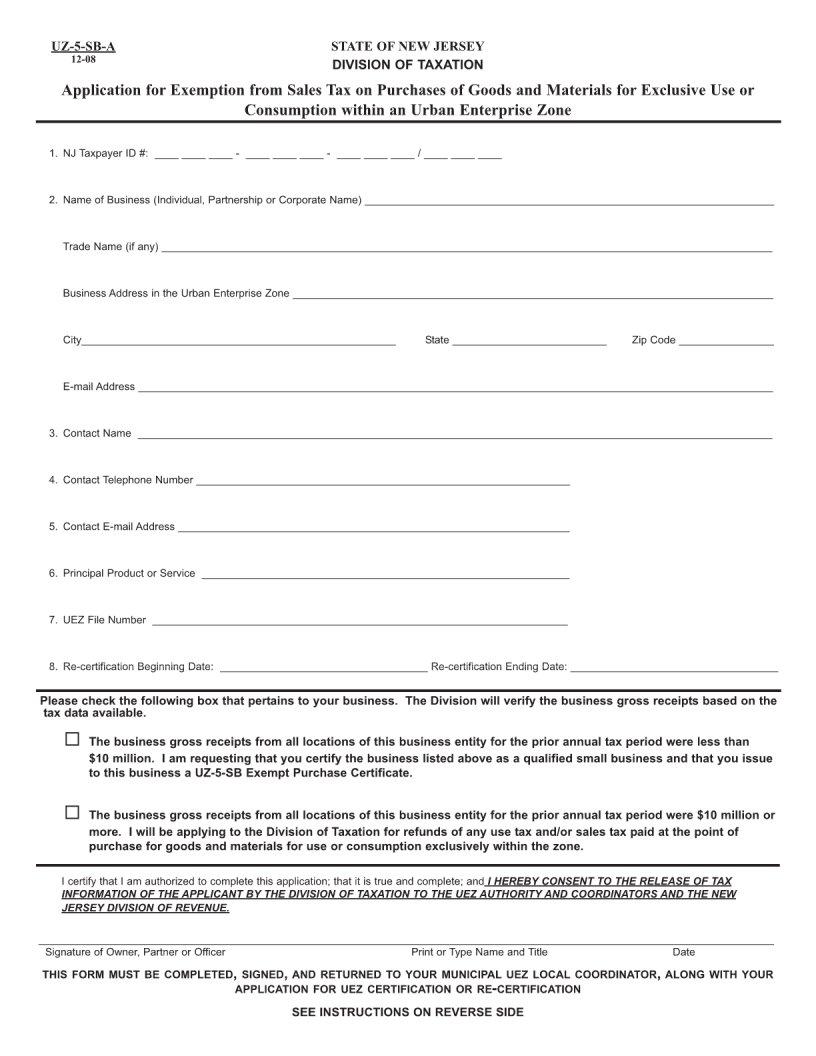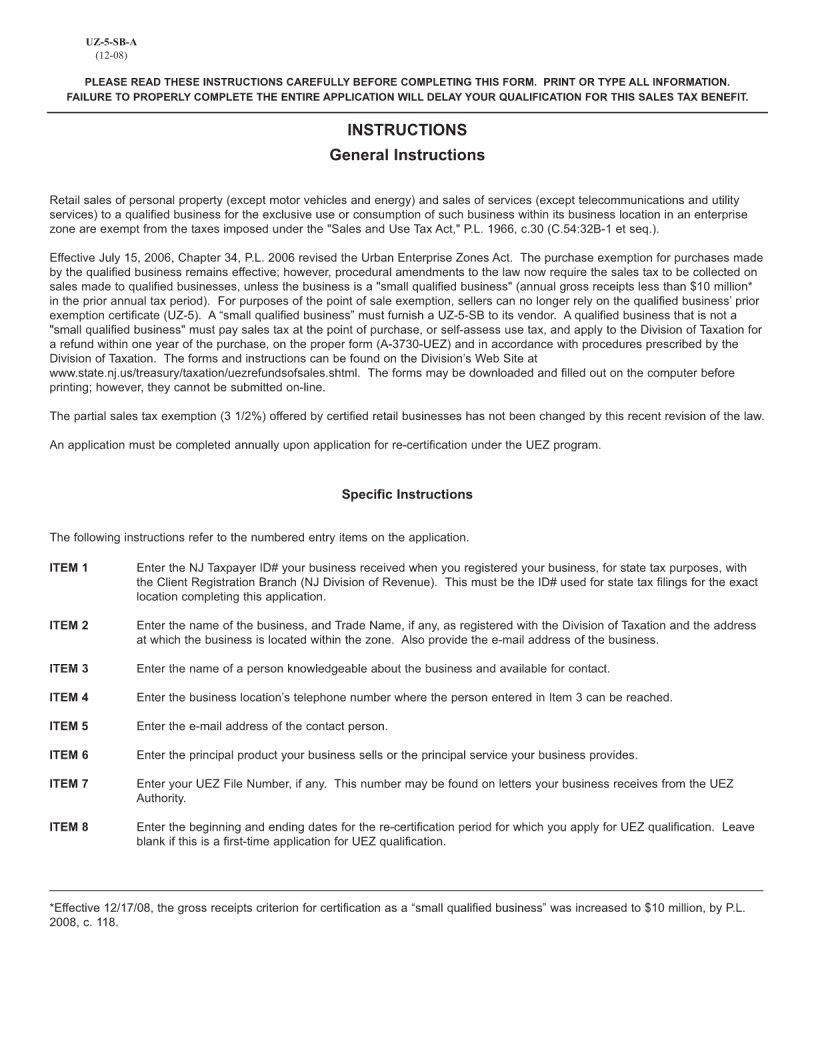You can fill out uz5 instantly in our online PDF tool. To keep our editor on the leading edge of convenience, we work to implement user-oriented capabilities and improvements on a regular basis. We're at all times thankful for any feedback - help us with remolding PDF editing. For anyone who is looking to start, here's what you will need to do:
Step 1: Click the orange "Get Form" button above. It is going to open up our tool so that you could start filling out your form.
Step 2: With our online PDF file editor, you're able to accomplish more than merely fill out blank form fields. Express yourself and make your documents appear professional with customized text put in, or optimize the file's original content to excellence - all that backed up by the capability to incorporate your own pictures and sign it off.
This PDF form will need specific data to be filled in, thus you should take some time to fill in precisely what is expected:
1. It's very important to complete the uz5 correctly, so pay close attention when filling out the areas containing these fields:
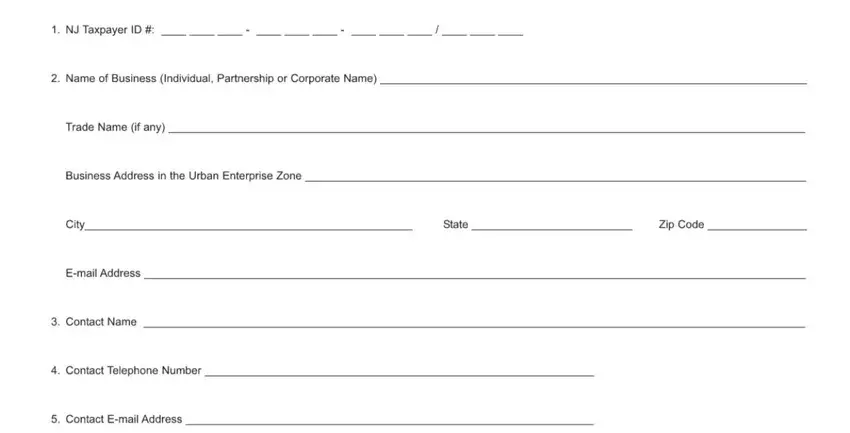
2. Once the previous segment is done, it's time to insert the required details in so you can move forward further.
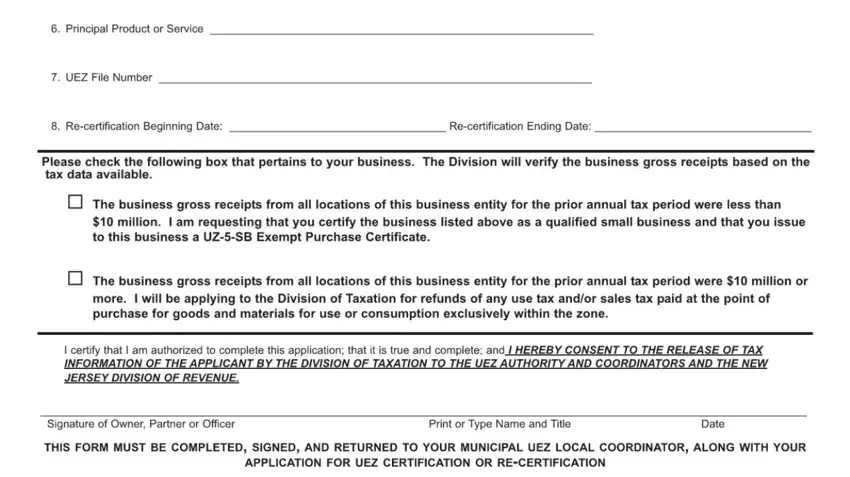
A lot of people frequently get some points wrong while filling in this field in this part. You should definitely go over whatever you enter right here.
Step 3: Immediately after looking through your filled out blanks, hit "Done" and you're all set! Download your uz5 the instant you register online for a 7-day free trial. Easily access the pdf inside your FormsPal account, together with any edits and changes automatically saved! FormsPal is committed to the personal privacy of all our users; we always make sure that all personal data handled by our system continues to be protected.