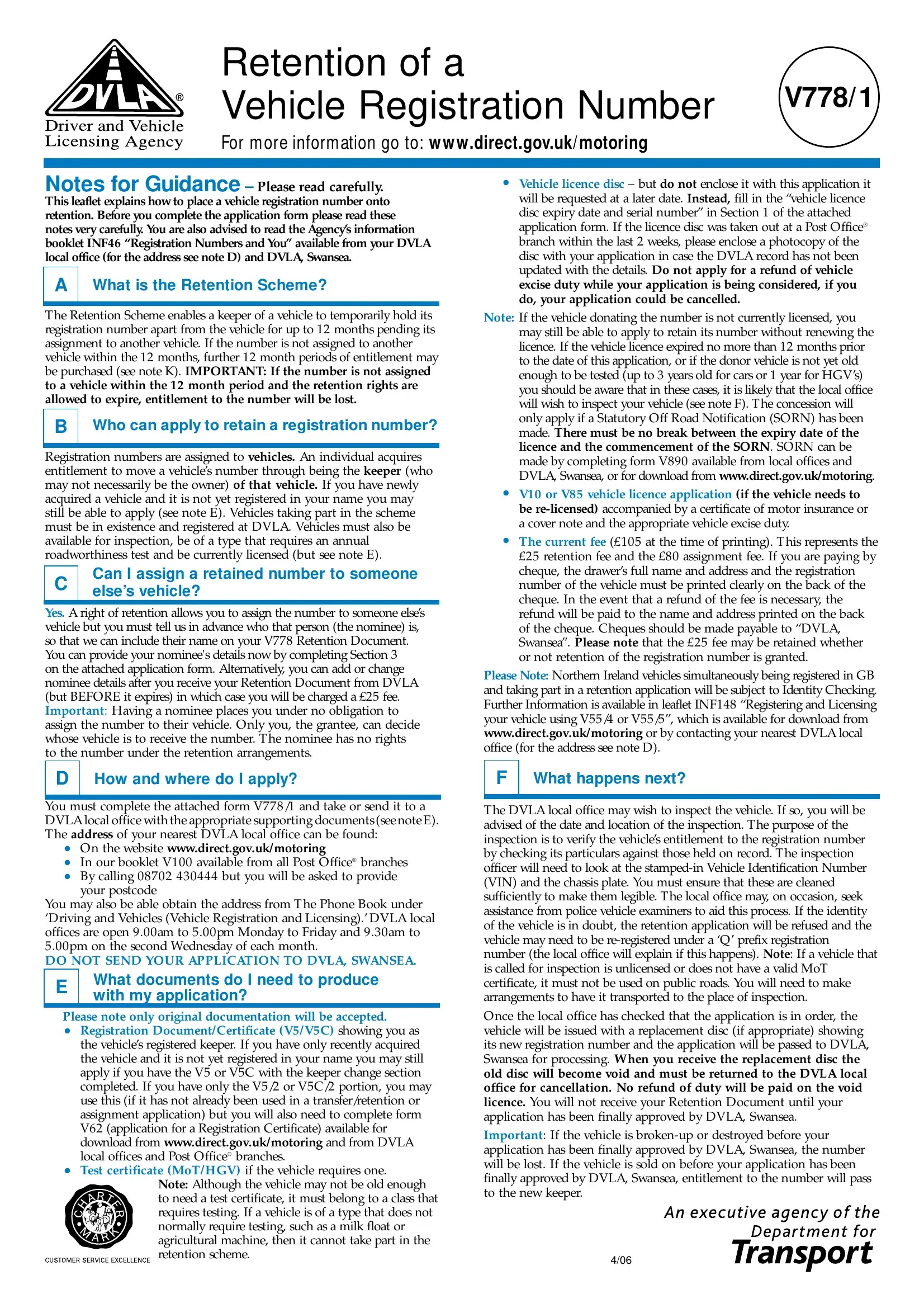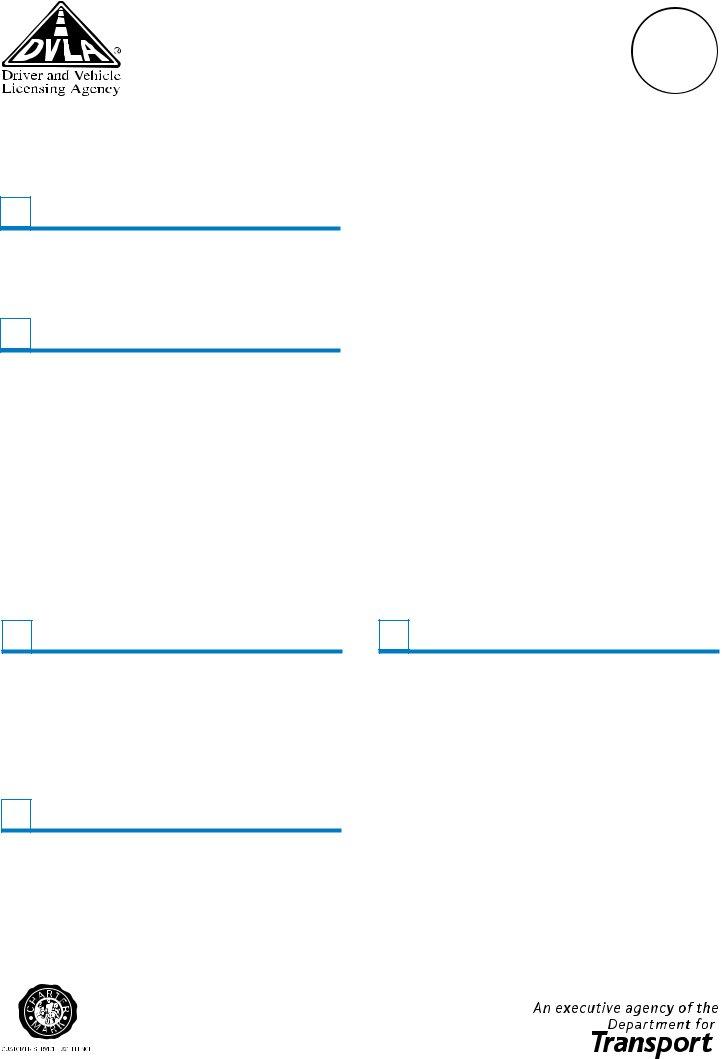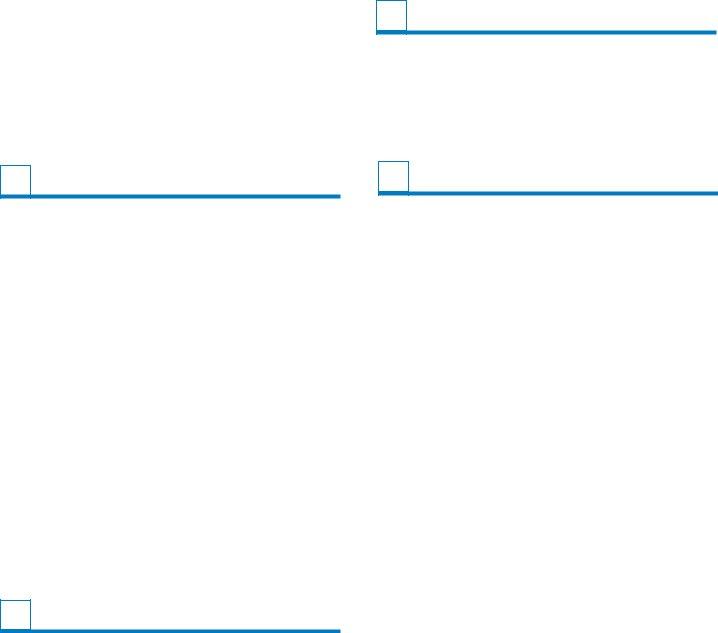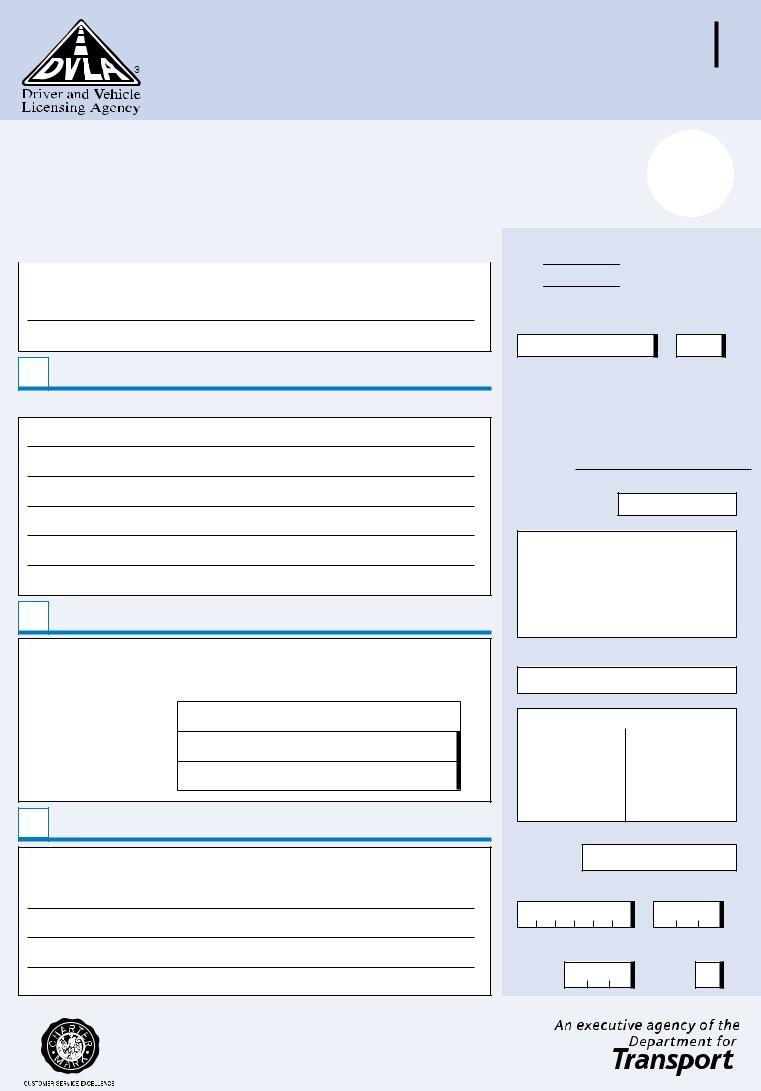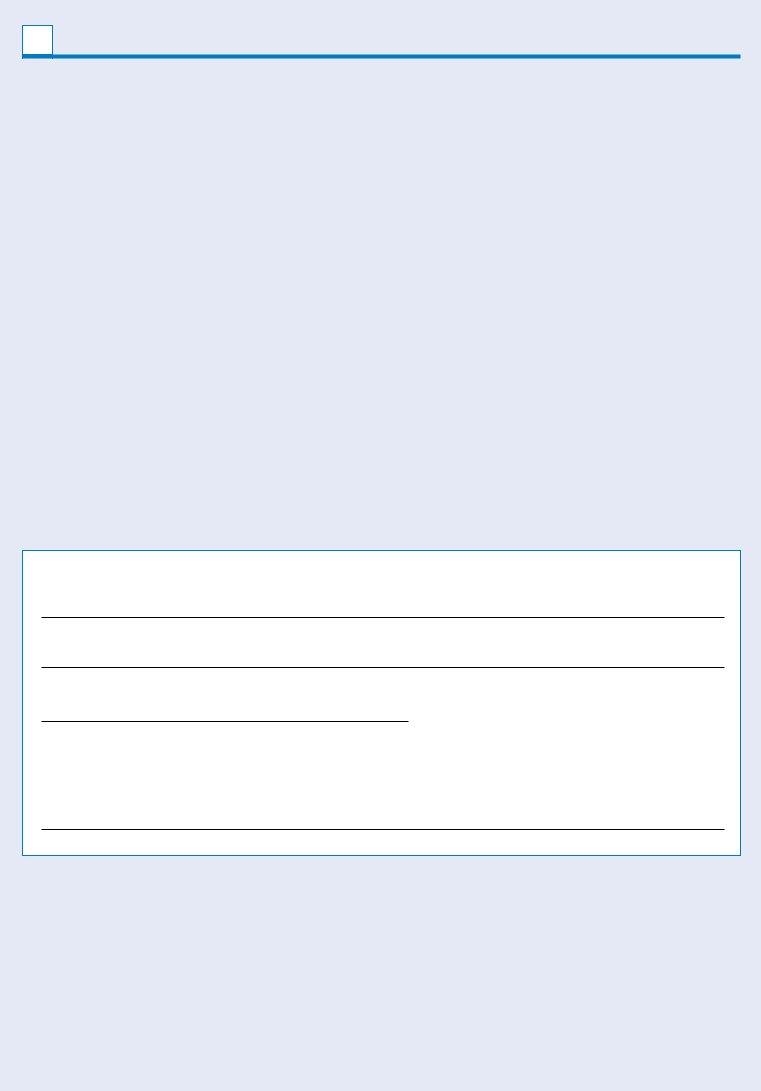Using PDF documents online is always simple using our PDF tool. You can fill in dvla v778 download here in a matter of minutes. To retain our editor on the forefront of convenience, we aim to put into operation user-oriented features and improvements on a regular basis. We're always looking for feedback - assist us with revolutionizing the way you work with PDF forms. For anyone who is looking to get going, this is what it will require:
Step 1: First, access the tool by clicking the "Get Form Button" in the top section of this site.
Step 2: With our handy PDF tool, you're able to accomplish more than simply complete forms. Edit away and make your forms appear high-quality with custom textual content added in, or adjust the original content to perfection - all accompanied by an ability to add stunning images and sign the document off.
In order to complete this form, be sure you provide the information you need in every single area:
1. The dvla v778 download will require particular information to be inserted. Be sure that the next fields are filled out:
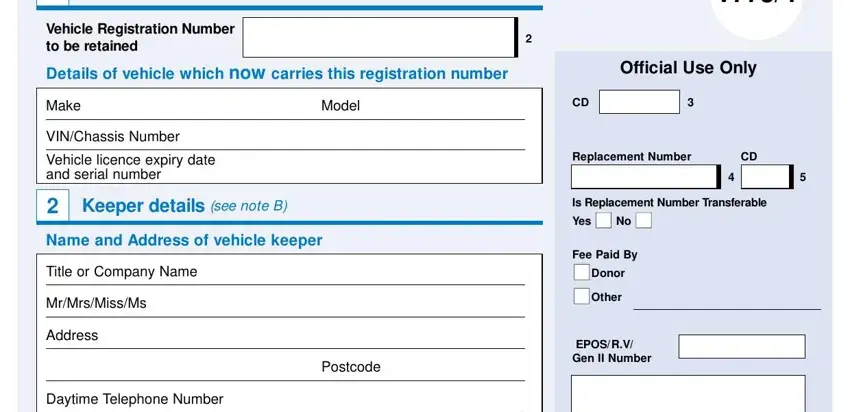
2. Your next step is to submit these particular blank fields: Home Telephone Number, Nominee details see note C, NOTE The nominee will have no, Replacement Licence Serial Number, Title, Mrs, Miss, Other Title or Company Name, Christian or Forename, Surname, DVLA Local Office Stamps, Date received, Date processed, Details of where the vehicle is, and The DVLA Local Office may wish to.
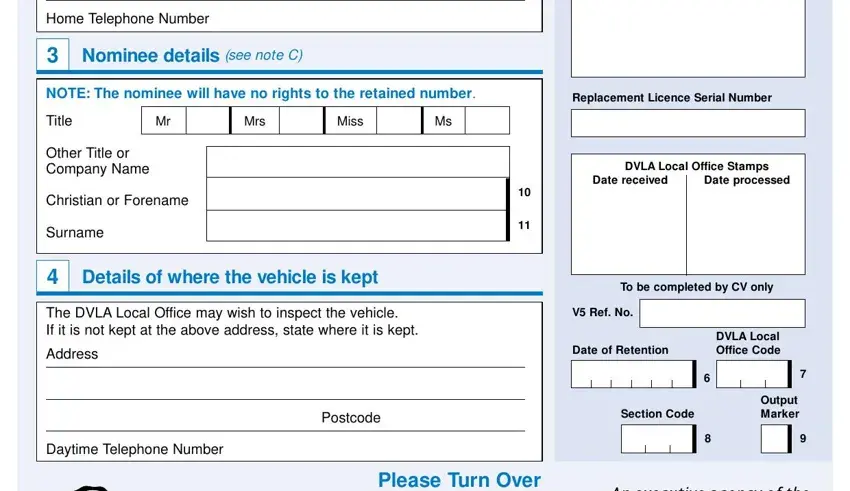
3. This subsequent step should also be pretty uncomplicated, Signature of keeper of vehicle See, Date, In the case of joint keepership, and If you are signing for a - all these fields will need to be filled in here.
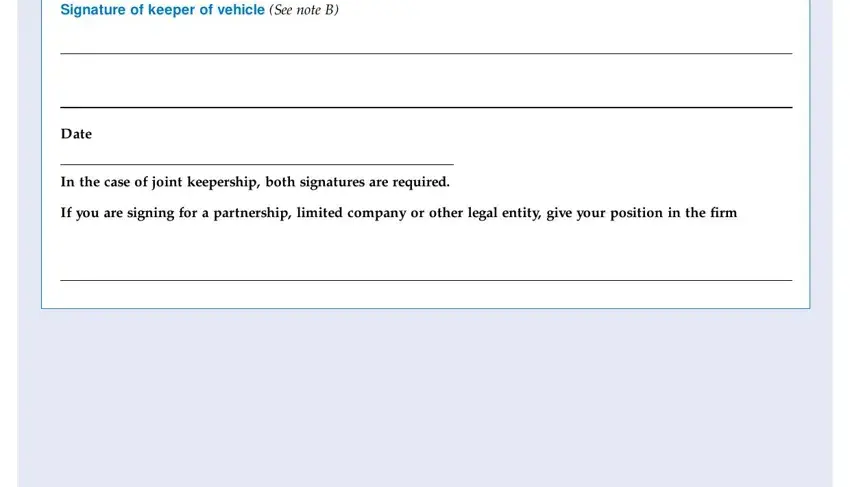
Be extremely mindful when filling in In the case of joint keepership and Signature of keeper of vehicle See, because this is where most users make errors.
Step 3: Check that your information is correct and simply click "Done" to complete the process. Make a 7-day free trial option at FormsPal and acquire instant access to dvla v778 download - download or modify inside your personal account page. When you work with FormsPal, you're able to complete documents without having to be concerned about personal data incidents or data entries being distributed. Our secure system makes sure that your personal information is stored safe.