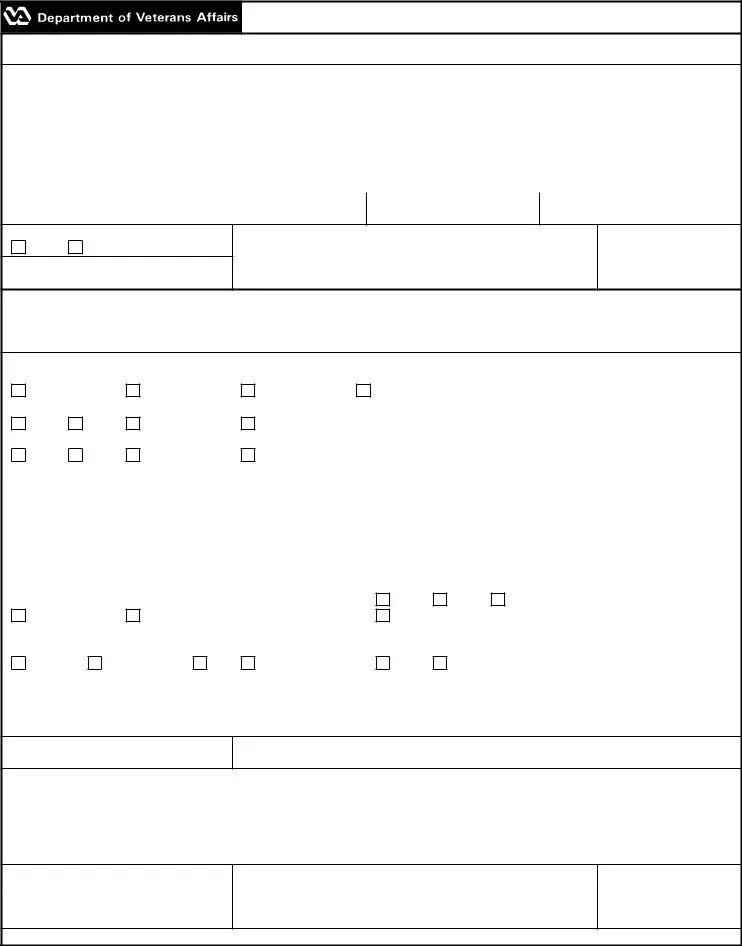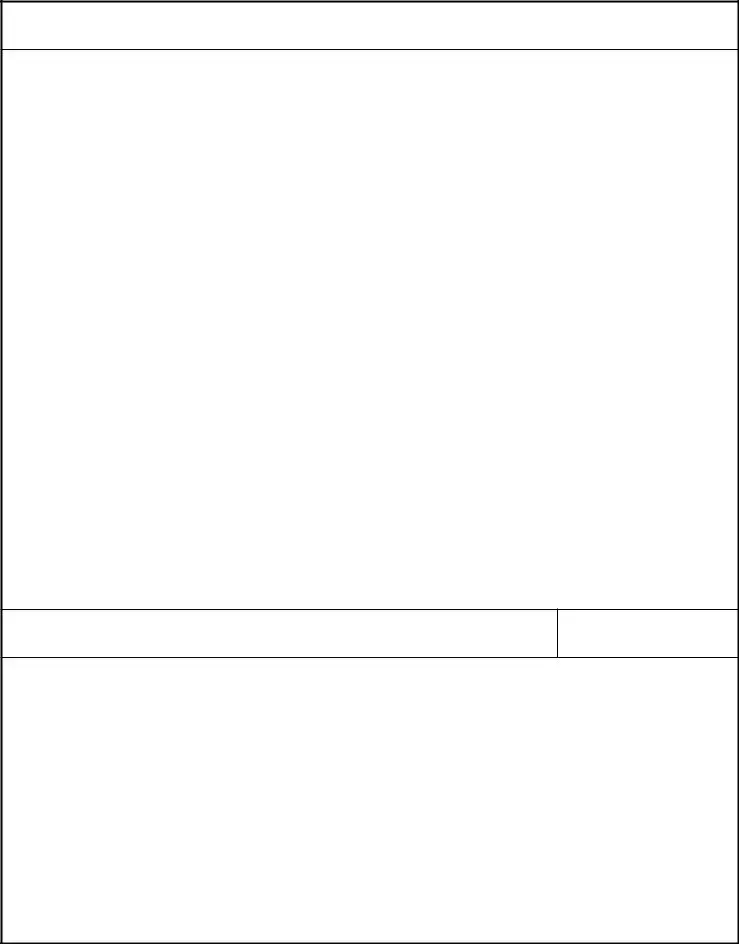It is simple to fill out forms through our PDF editor. Improving the va form 3918 transfer document is simple for those who keep to the following steps:
Step 1: Search for the button "Get Form Here" on the site and next, click it.
Step 2: Right now, you are able to edit your va form 3918 transfer. This multifunctional toolbar allows you to add, remove, adapt, highlight, and undertake several other commands to the content and areas within the file.
Make sure you enter the following details to prepare the va form 3918 transfer PDF:
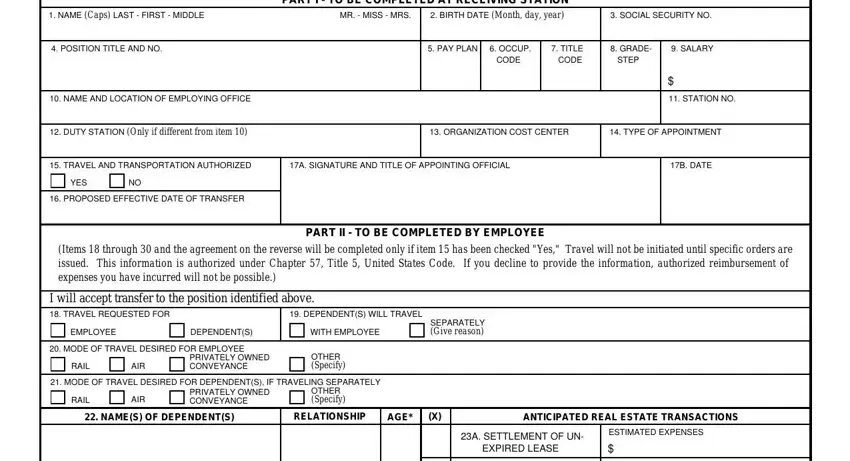
Make sure you write down the essential information in the B SALE OF PRESENT RESIDENCE, ESTIMATED EXPENSES, C PURCHASE OF NEW, ESTIMATED EXPENSES, DWELLING, MODE OF TRAVEL DESIRED FOR ROUND, RAIL, AIR, PRIVATELY OWNED CONVEYANCE, OTHER Specify, Not required for spouse, AUTHORIZATION FOR ONE ROUND TRIP, RESIDENCE QUARTERS REQUESTED FOR, EMPLOYEE, and SPOUSE field.
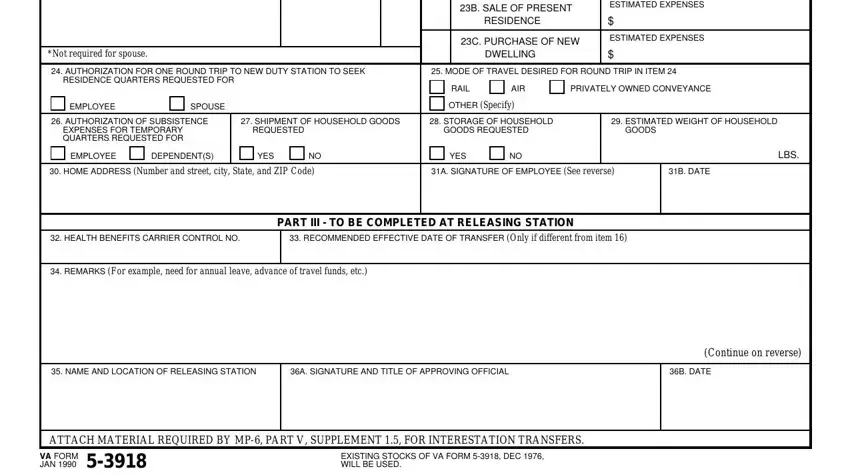
The application will demand you to give some significant information to instantly fill out the part I have agreed to accept transfer, City and State, to my new duty station located in, City and State, In consideration of the payment, including expenses of, a To remain in the service of the, beyond my control which are, Induction into the Armed Forces, Permanent or semipermanent, Compelling personal reasons which, Failure to qualify for the, and b That if I do not fulfill that.
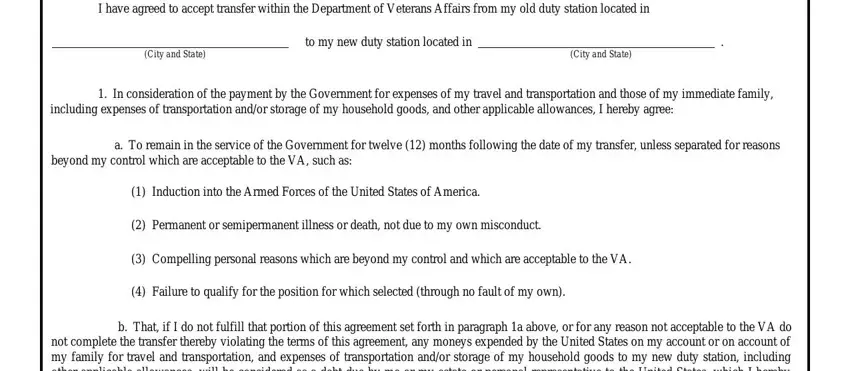
The area SIGNATURE OF EMPLOYEE, REMARKS OF RELEASING STATION, and DATE is where one can indicate both sides' rights and responsibilities.
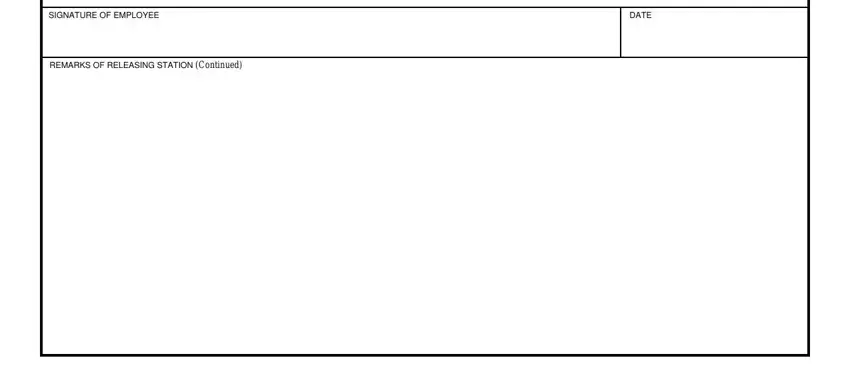
Step 3: Choose the Done button to make sure that your finished form is available to be exported to any type of electronic device you want or forwarded to an email you indicate.
Step 4: Prepare as much as two or three copies of the form to refrain from any possible challenges.