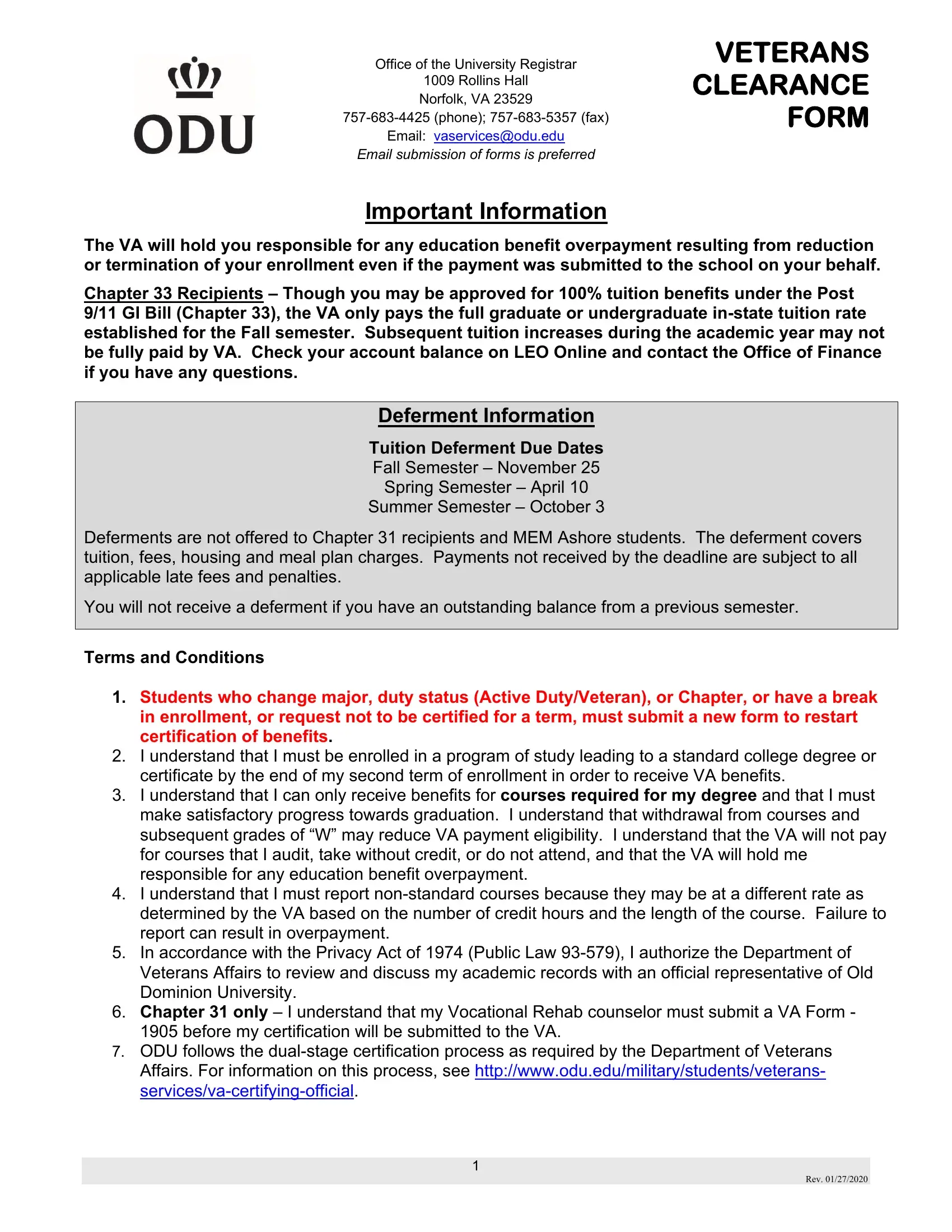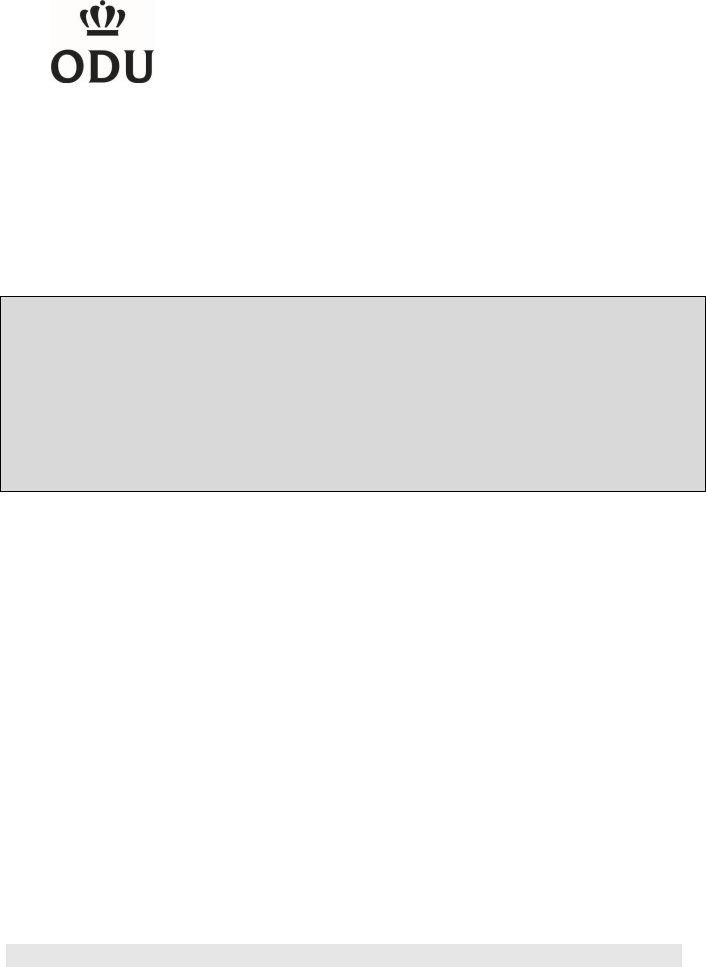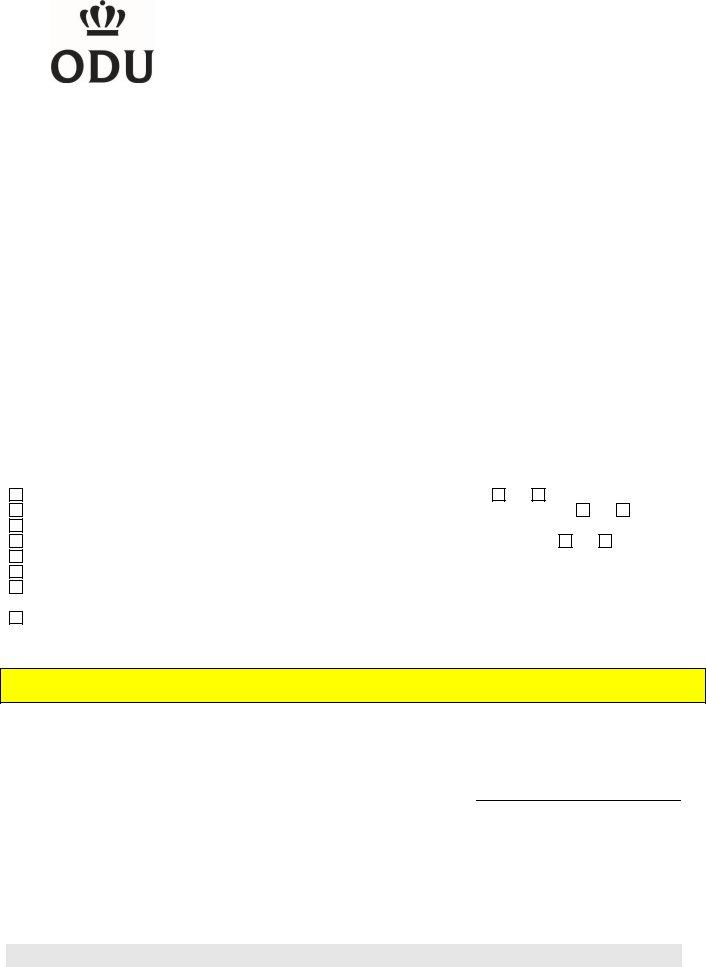Whenever you want to fill out veterans clearance, you won't need to install any kind of software - simply try our online PDF editor. To maintain our editor on the forefront of convenience, we aim to integrate user-driven capabilities and enhancements regularly. We're at all times happy to get suggestions - join us in remolding how we work with PDF documents. To start your journey, go through these basic steps:
Step 1: Click on the "Get Form" button at the top of this page to open our PDF editor.
Step 2: As soon as you start the tool, there'll be the document made ready to be filled out. In addition to filling in different fields, you might also do some other actions with the PDF, particularly writing custom text, changing the initial text, inserting images, affixing your signature to the PDF, and a lot more.
This form will need particular details to be filled in, therefore you must take your time to provide what is requested:
1. Complete the veterans clearance with a selection of essential fields. Note all of the necessary information and make certain not a single thing missed!
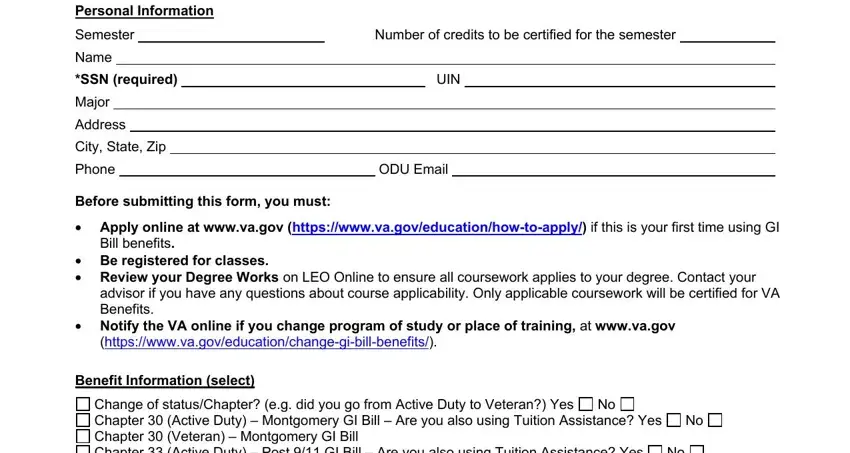
2. The next step would be to fill out all of the following blank fields: Change of statusChapter eg did you, Please contact Financial Aid if, Chapter Reserve, Please allow business days for, and Date.
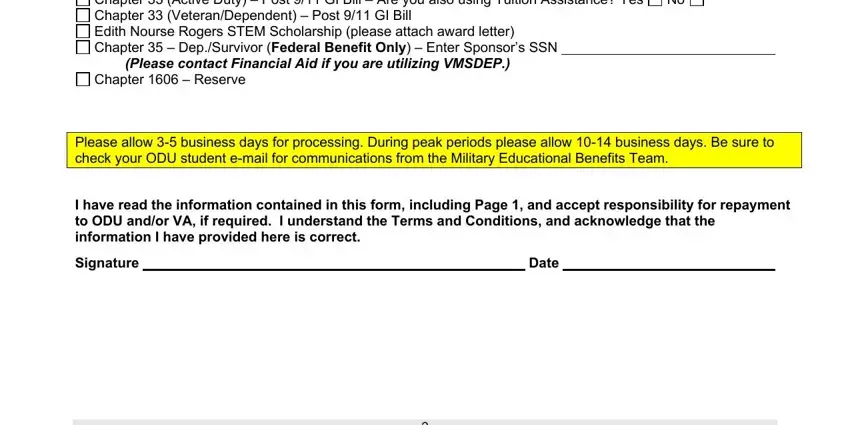
You can easily get it wrong when filling out the Please contact Financial Aid if, for that reason be sure you take a second look before you decide to finalize the form.
Step 3: Prior to finalizing the document, make sure that all form fields have been filled in properly. As soon as you verify that it is fine, press “Done." Sign up with FormsPal today and easily use veterans clearance, set for download. All modifications made by you are kept , enabling you to edit the file later on if needed. Here at FormsPal.com, we endeavor to make sure that all of your details are kept protected.