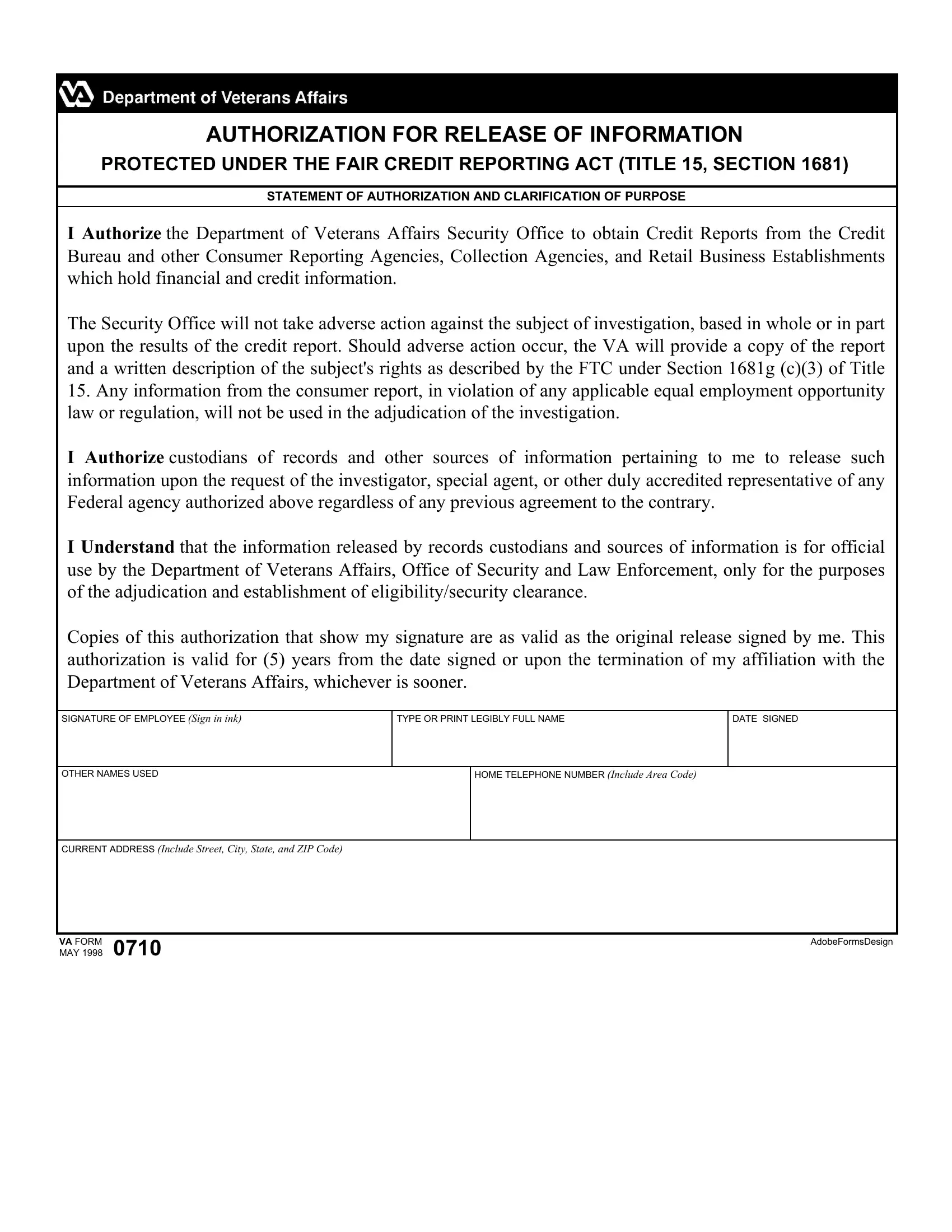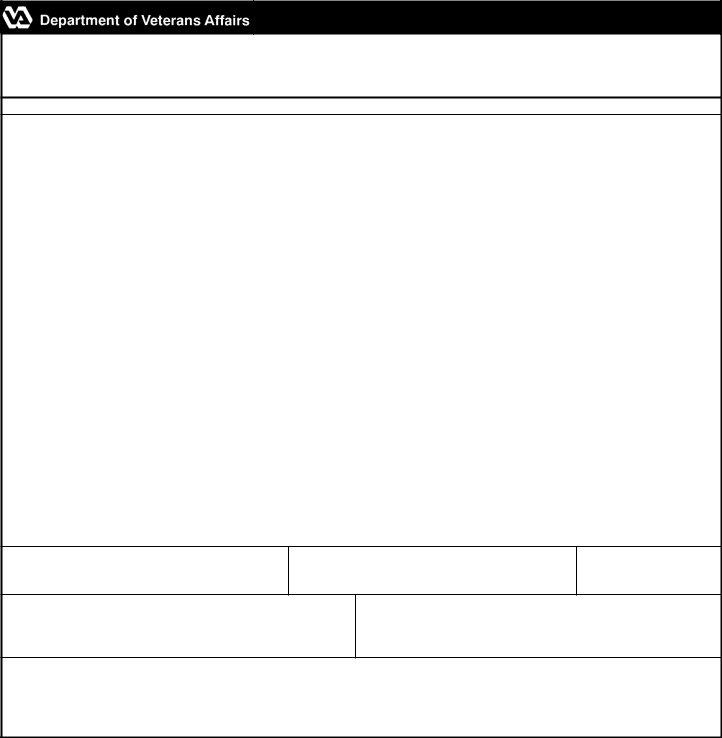You'll be able to complete Va Form 0710 effortlessly in our PDFinity® online PDF tool. To make our tool better and less complicated to utilize, we continuously implement new features, taking into account suggestions coming from our users. By taking some basic steps, you are able to start your PDF journey:
Step 1: First of all, open the tool by pressing the "Get Form Button" above on this page.
Step 2: Once you launch the editor, you'll see the form ready to be filled in. Apart from filling in various blank fields, you may as well perform other sorts of things with the form, specifically adding custom words, changing the original text, adding illustrations or photos, placing your signature to the PDF, and much more.
With regards to the blanks of this specific document, here is what you should know:
1. The Va Form 0710 usually requires specific information to be inserted. Ensure the subsequent blanks are completed:
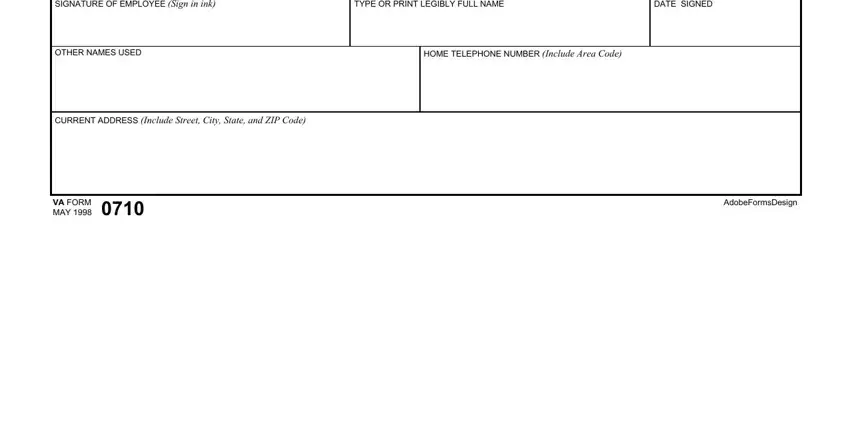
Step 3: Make sure the information is correct and then just click "Done" to progress further. Join us now and instantly get Va Form 0710, available for download. Each and every edit made is handily saved , meaning you can change the file at a later time when necessary. FormsPal is devoted to the privacy of all our users; we make sure all information going through our tool is kept protected.