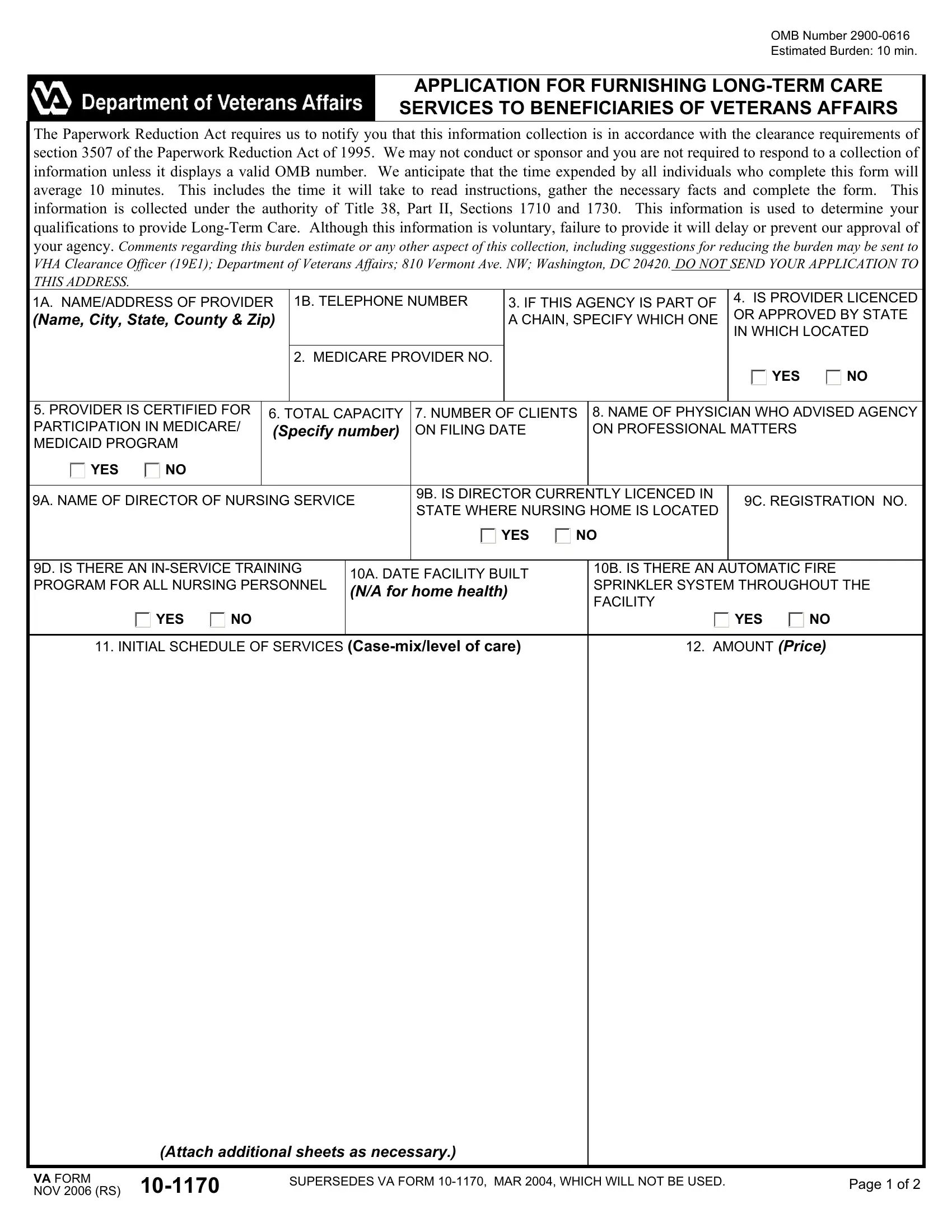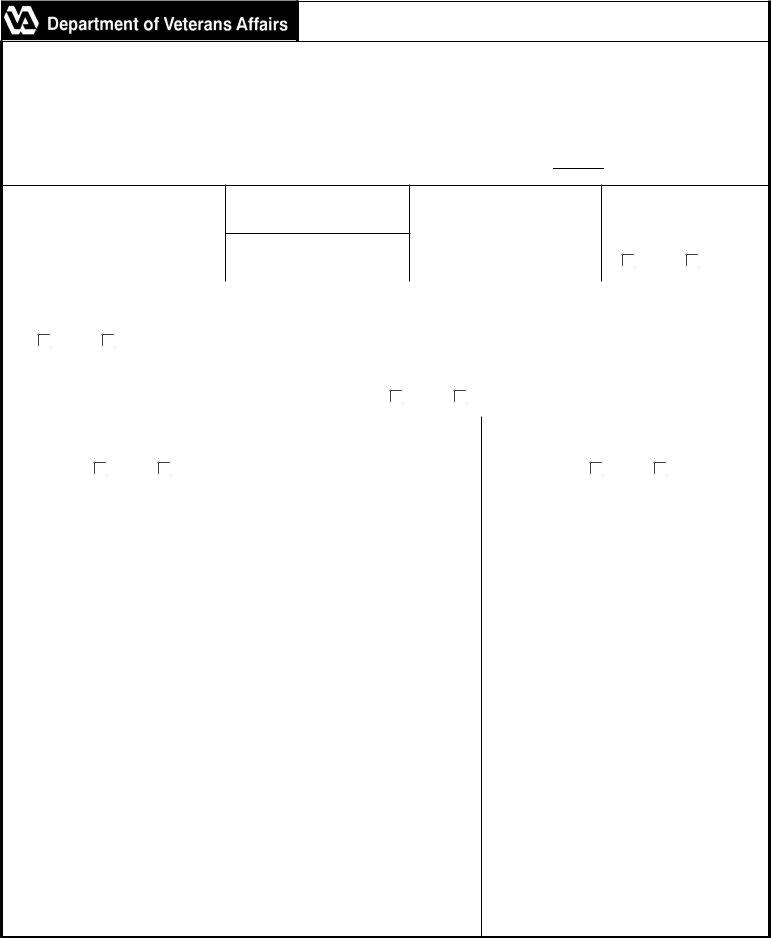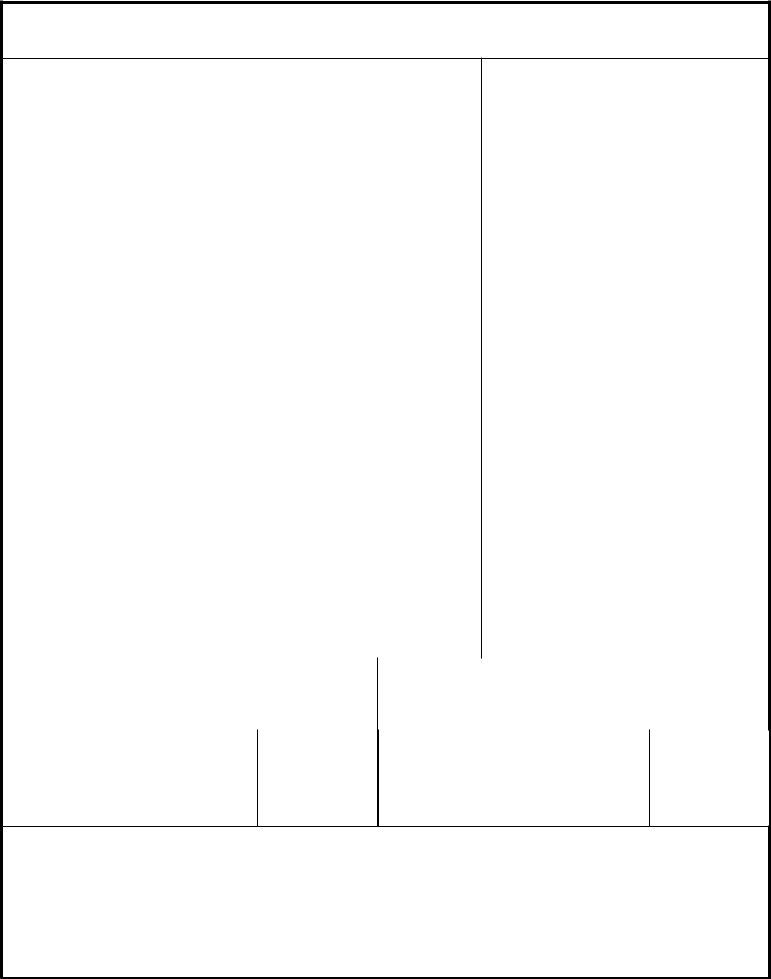furnishing affairs pdf can be filled out online easily. Just make use of FormsPal PDF editing tool to do the job right away. To make our editor better and more convenient to use, we consistently implement new features, with our users' suggestions in mind. With some easy steps, you are able to begin your PDF journey:
Step 1: Open the PDF file in our editor by clicking the "Get Form Button" at the top of this page.
Step 2: With the help of this advanced PDF file editor, it is possible to do more than just fill in blank fields. Express yourself and make your documents look perfect with custom text incorporated, or adjust the original input to perfection - all accompanied by an ability to insert any type of graphics and sign the PDF off.
It is actually easy to complete the document with our practical guide! This is what you have to do:
1. First, while completing the furnishing affairs pdf, begin with the form section containing subsequent blanks:
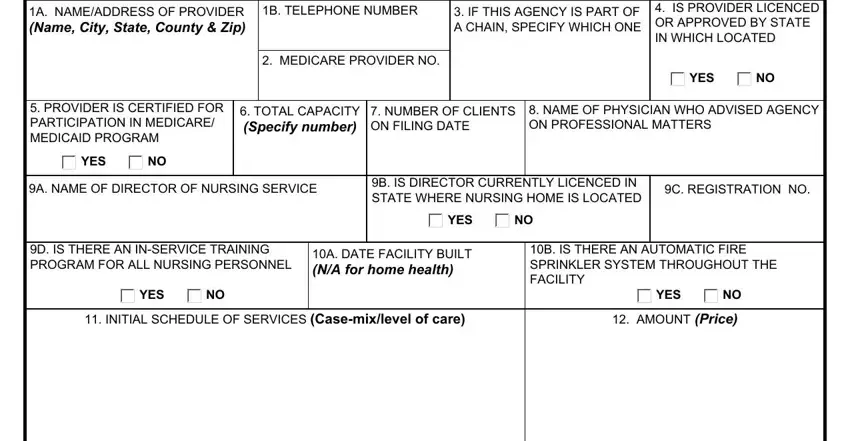
2. Once your current task is complete, take the next step – fill out all of these fields - FINAL SCHEDULE OF SERVICES, and AMOUNT Price with their corresponding information. Make sure to double check that everything has been entered correctly before continuing!
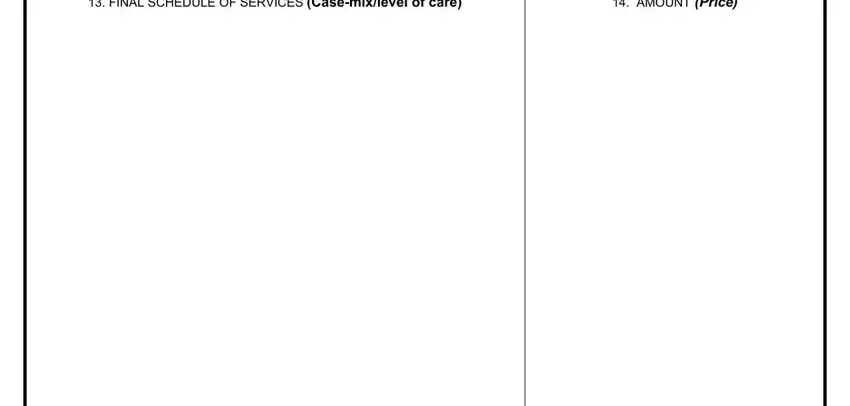
3. The next segment should be quite easy, A THE PROVIDER IS REQUESTED TO, B NUMBER OF COPIES REQUIRED BY, PROVIDER AGREEMENT NUMBER, EFFECTIVE DATES OF AGREEMENT, A SIGNATURE OF PROVIDER, A SIGNATURE OF VA CENTER DIRECTOR, B NAME AND TITLE OF SIGNER Type or, C DATE SIGNED B NAME OF VA CENTER, C DATE SIGNED, DESIGNEE Type or Print, and COMMENTS - all of these empty fields needs to be filled out here.
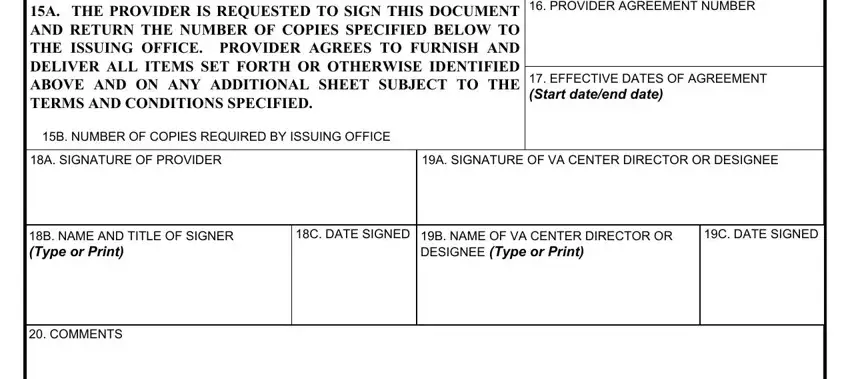
Those who use this PDF generally get some things wrong while filling out B NAME AND TITLE OF SIGNER Type or in this section. Remember to double-check everything you enter right here.
Step 3: Once you have glanced through the information in the fields, click on "Done" to complete your form at FormsPal. Acquire the furnishing affairs pdf once you join for a 7-day free trial. Conveniently use the pdf document in your FormsPal cabinet, together with any edits and changes conveniently saved! We do not sell or share the details that you provide whenever dealing with forms at our website.