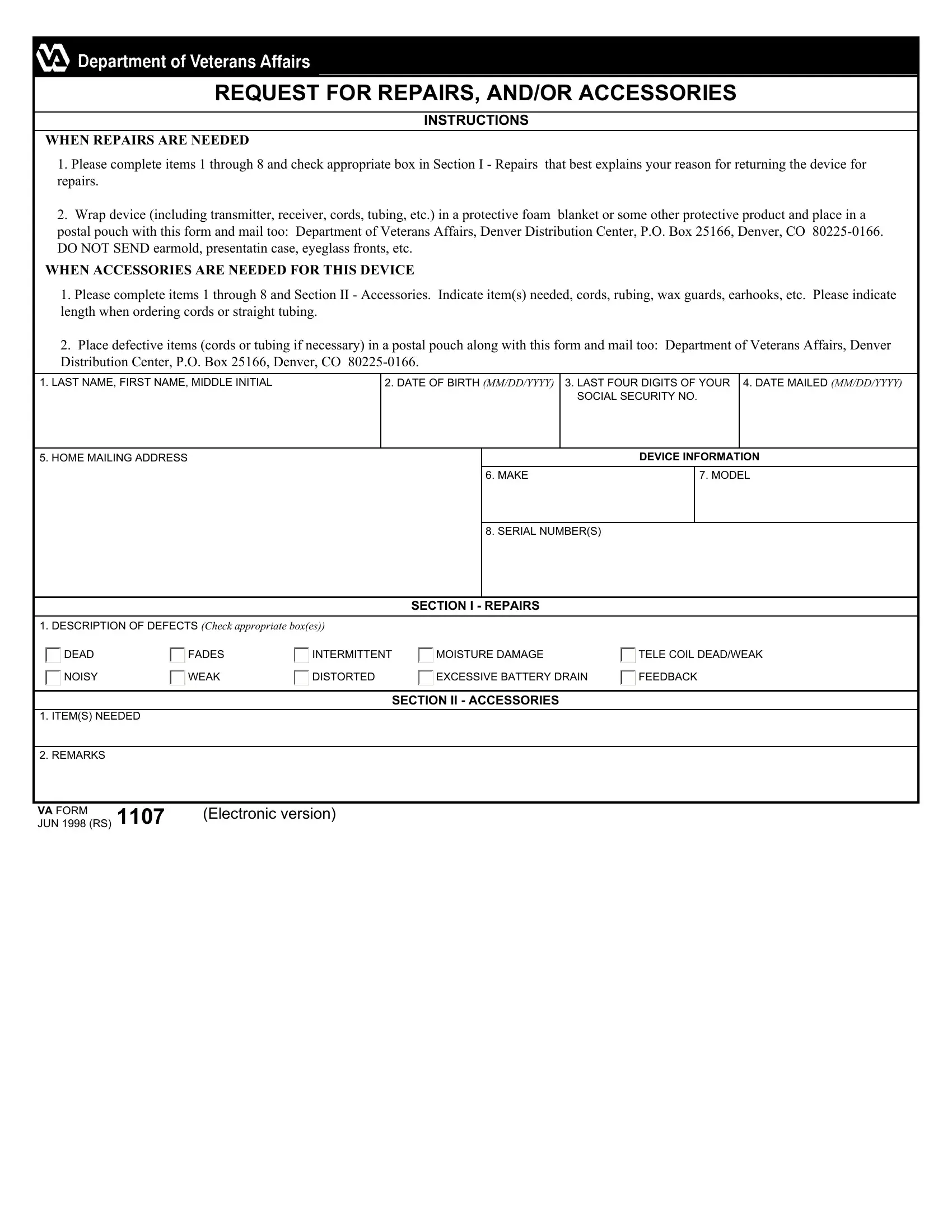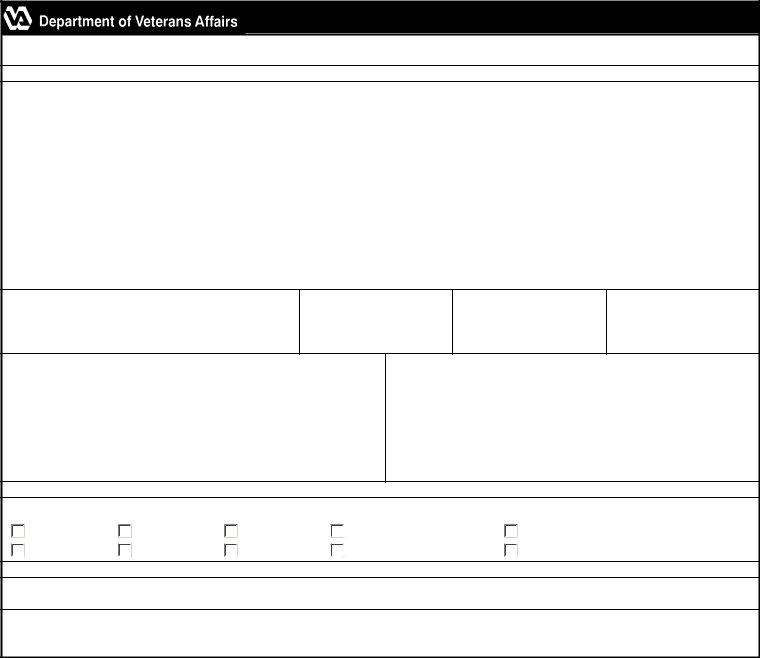You can complete 1107 easily with our PDFinity® online tool. Our tool is consistently evolving to give the very best user experience possible, and that's because of our commitment to continual enhancement and listening closely to user opinions. Starting is easy! All you need to do is follow these basic steps down below:
Step 1: Press the orange "Get Form" button above. It is going to open up our tool so you can begin filling out your form.
Step 2: As you access the tool, there'll be the form all set to be filled out. Other than filling in different blank fields, you might also perform several other actions with the PDF, specifically putting on your own text, changing the initial text, adding images, placing your signature to the form, and a lot more.
This form requires specific details to be filled out, thus you need to take whatever time to enter what is required:
1. Complete the 1107 with a group of essential fields. Collect all the important information and ensure there is nothing left out!
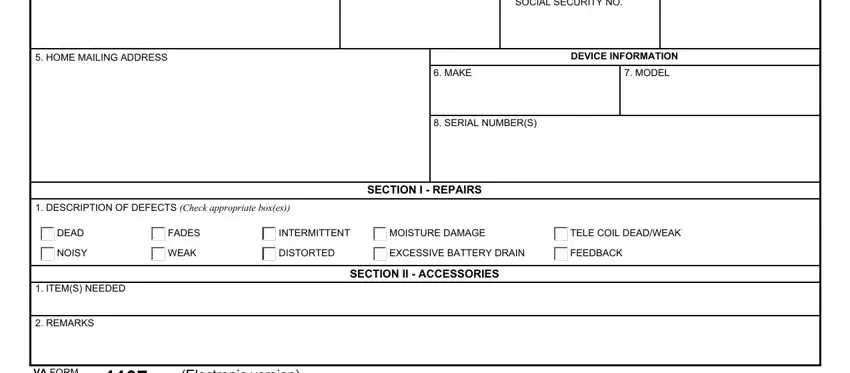
Step 3: Immediately after taking one more look at your fields and details, click "Done" and you are good to go! Find your 1107 once you subscribe to a 7-day free trial. Readily access the pdf from your personal account, with any edits and adjustments conveniently synced! We don't share any details that you type in whenever filling out forms at FormsPal.