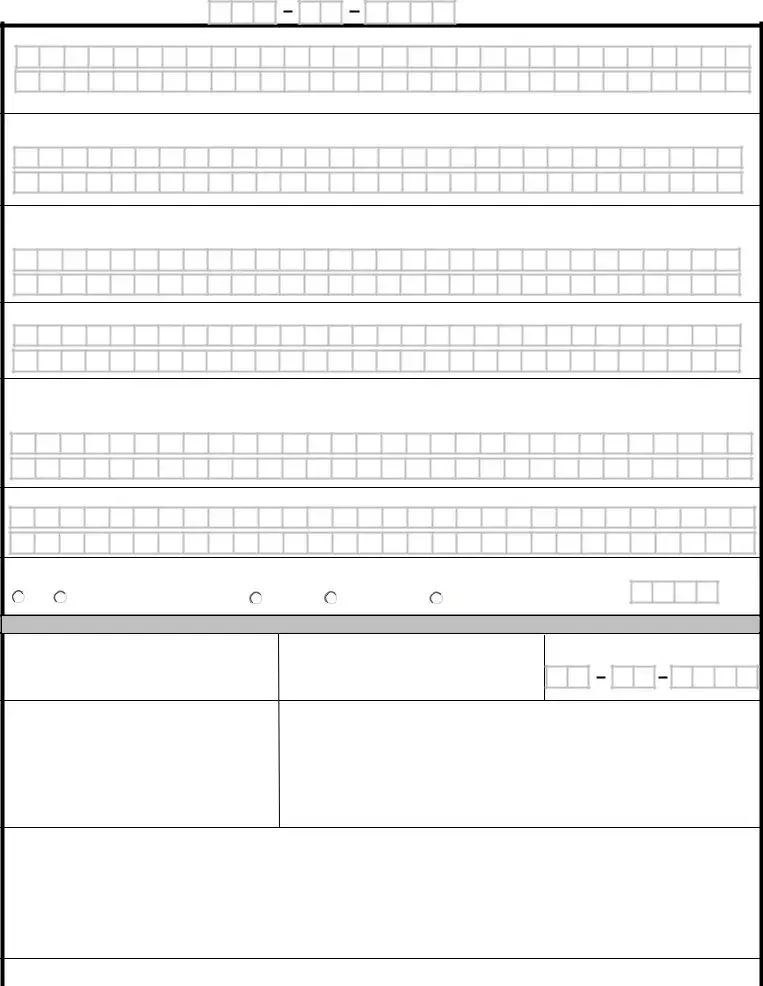We found the most efficient web programmers to design the PDF editor. The application will enable you to fill out the Va Form 21 2680 file simply and won't consume a great deal of your energy. This easy guide can help you start out.
Step 1: On the following page, click the orange "Get form now" button.
Step 2: Once you've accessed the editing page Va Form 21 2680, you will be able to notice all the functions readily available for the form in the top menu.
Type in the information required by the program to get the document.
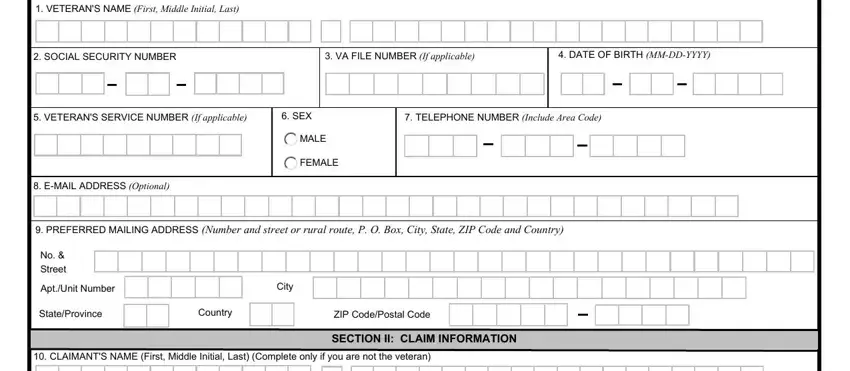
You should insert the information within the section CLAIMANTS SOCIAL SECURITY NUMBER, RELATIONSHIP OF CLAIMANT TO, SPOUSE, SELF, CLAIMANTS HOME ADDRESS, No Street, AptUnit Number, City, StateProvince, Country, ZIP CodePostal Code, BENEFIT YOU ARE APPLYING FOR, Special Monthly Compensation SMC, Special Monthly Pension SMP, and DATE OF EXAMINATION MMDDYYYY.
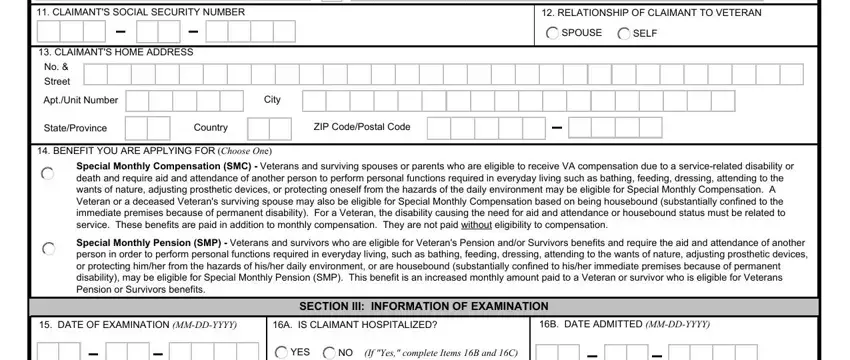
The program will ask you for details to instantly fill in the section A NAME OF HOSPITAL, B ADDRESS OF HOSPITAL, VA FORM SEP, SUPERSEDES VA FORM MAY, and Page.
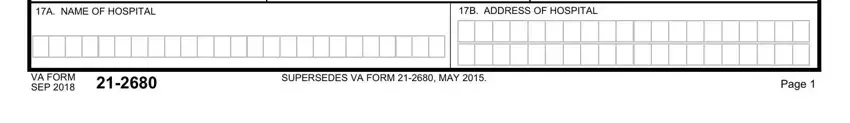
The PATIENTVETERANS SOCIAL SECURITY NO, NOTE EXAMINER PLEASE READ, C COMPLETE DIAGNOSIS Diagnosis, A AGE, B WEIGHT, ACTUAL LBS, ESTIMATED LBS, NUTRITION, C HEIGHT, FEET, INCHES, GAIT, BLOOD PRESSURE, PULSE RATE, and RESPIRATORY RATE area will be your place to indicate the rights and responsibilities of either side.
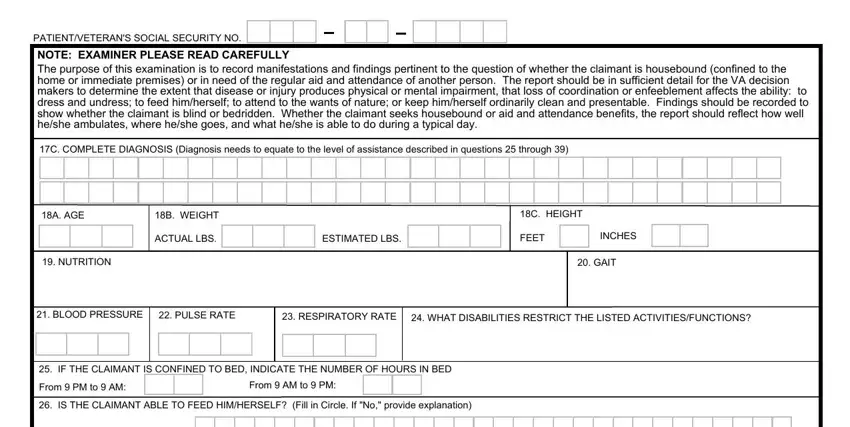
Finish by reviewing these areas and filling them out as required: YES, IS CLAIMANT ABLE TO PREPARE THEIR, YES, DOES THE CLAIMANT NEED ASSISTANCE, YES, A IS THE CLAIMANT LEGALLY BLIND If, B CORRECTED VISION, LEFT EYE, RIGHT EYE, YES, DOES THE CLAIMANT REQUIRE NURSING, and YES.
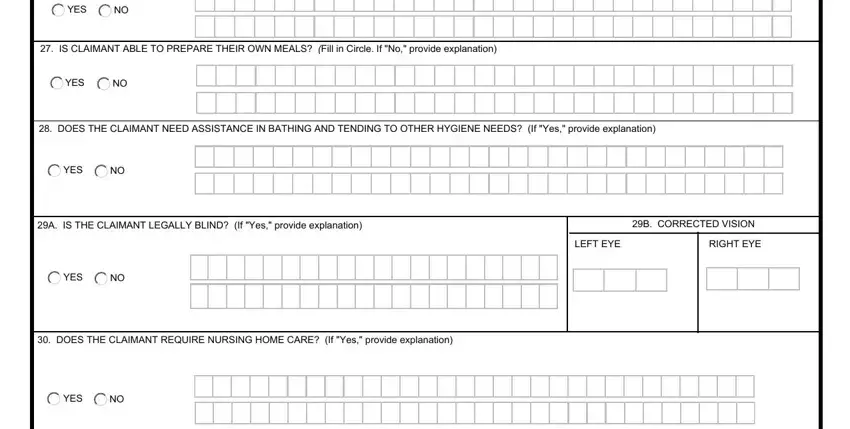
Step 3: Hit the Done button to be certain that your finalized form may be transferred to any electronic device you want or mailed to an email you specify.
Step 4: Ensure that you avoid possible problems by creating around a pair of duplicates of the file.
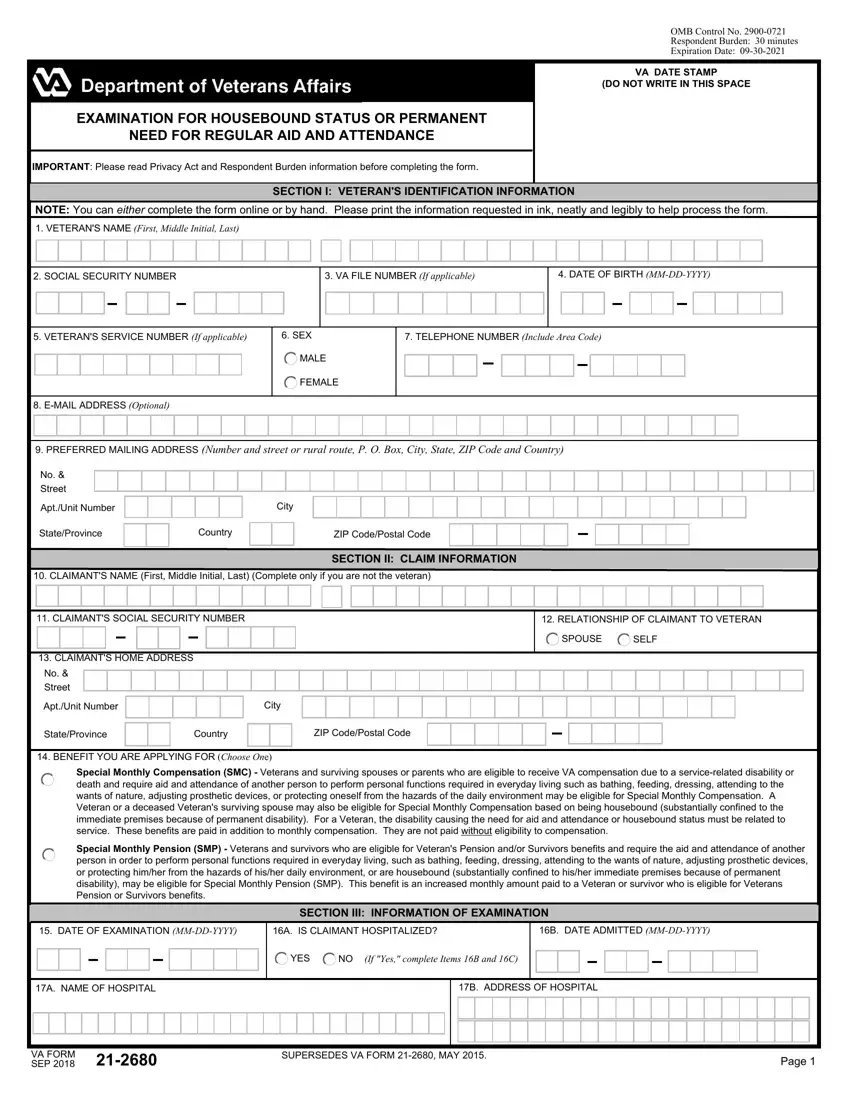
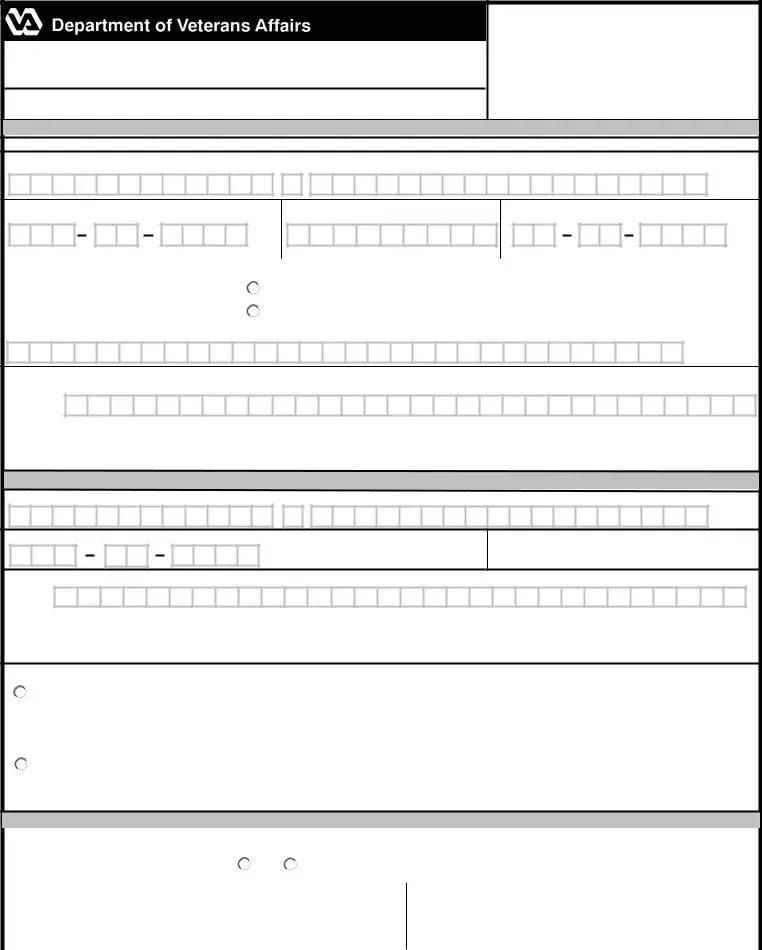
 SPOUSE
SPOUSE  SELF
SELF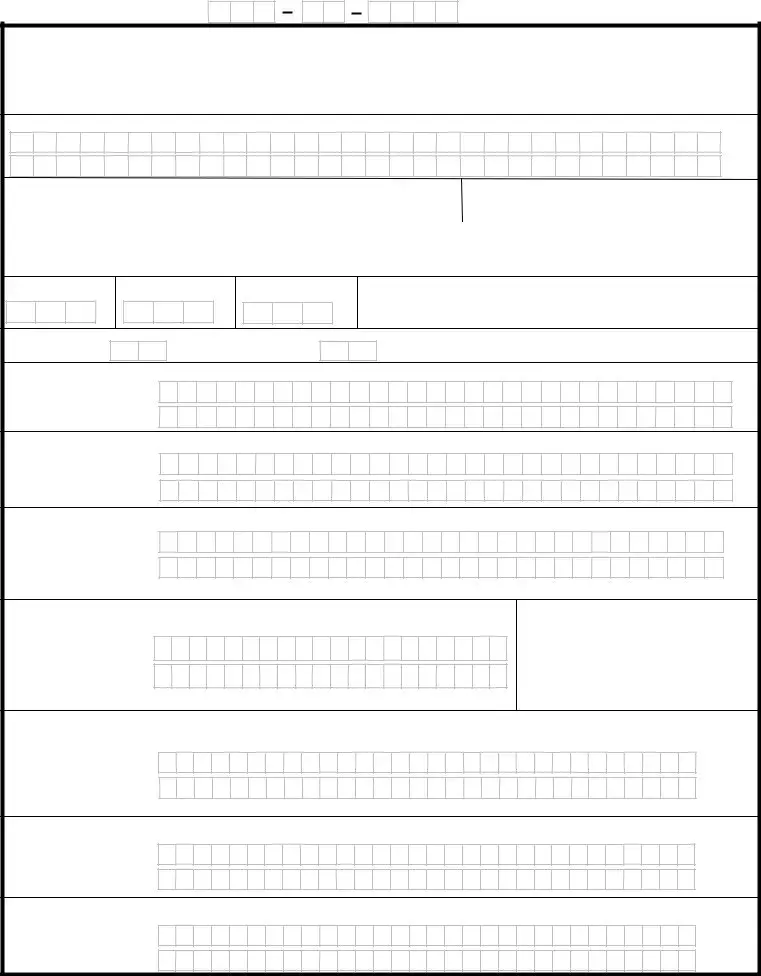
 YES
YES  NO
NO YES
YES  NO
NO YES
YES  NO
NO YES
YES  NO
NO YES
YES  NO
NO YES
YES  NO
NO YES
YES  NO
NO