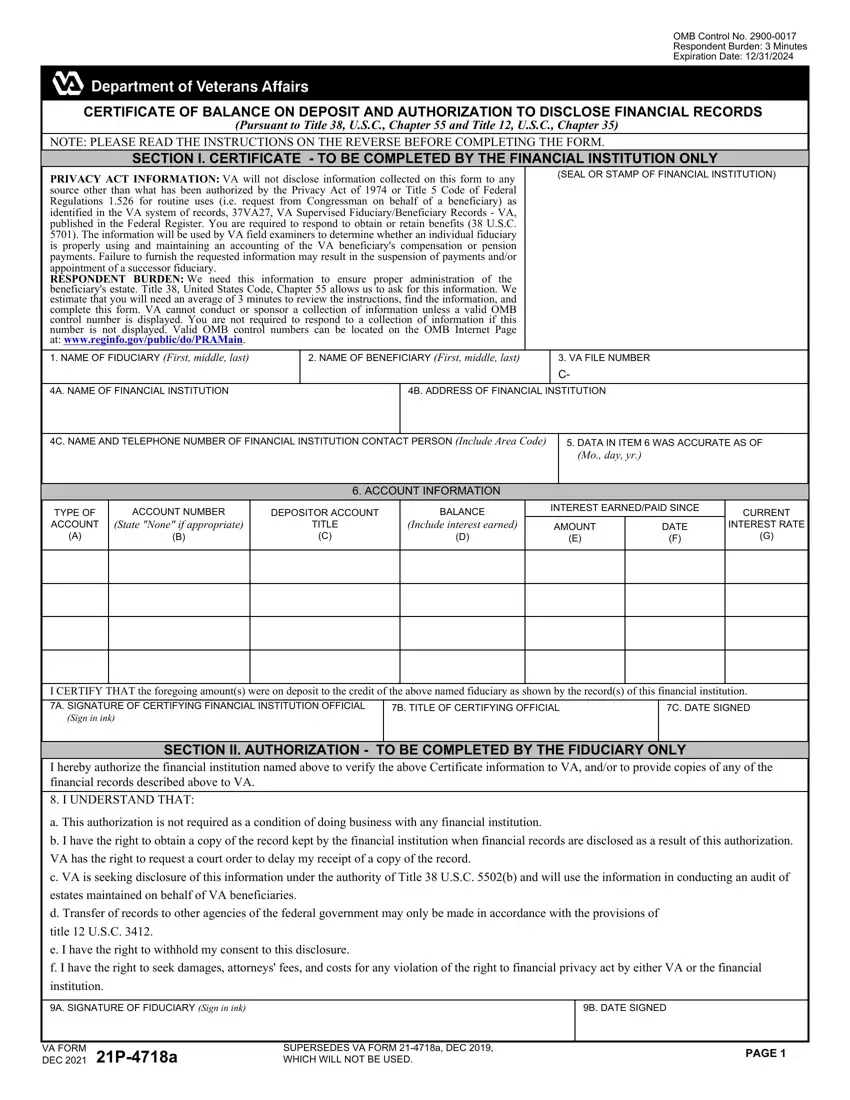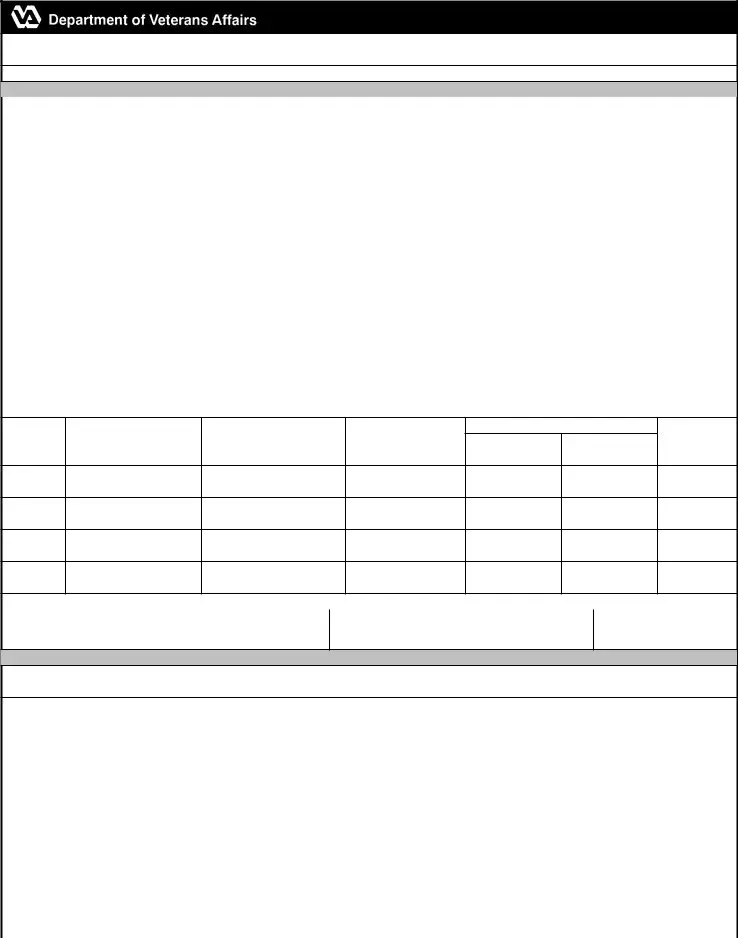Our PDF editor was built to be as simple as possible. As you try out these actions, the procedure for filling out the Va Form 21 4718A form will be stress-free.
Step 1: Initially, choose the orange "Get form now" button.
Step 2: The form editing page is presently available. You can add information or modify current content.
If you want to prepare the document, provide the content the program will ask you to for each of the next parts:
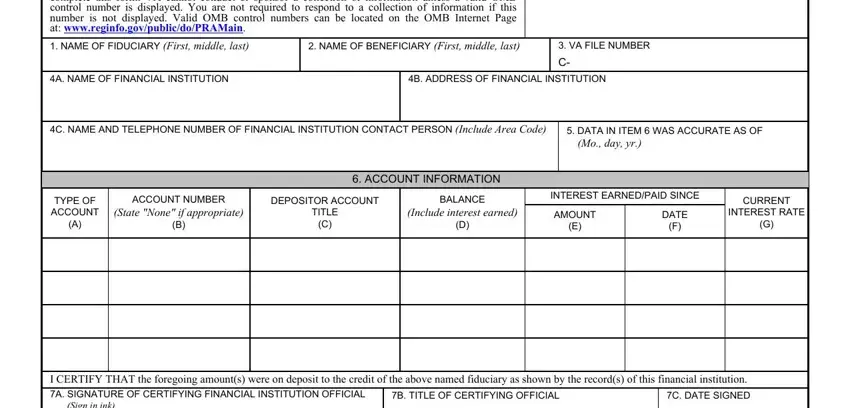
Inside the box I CERTIFY THAT the foregoing, SECTION II AUTHORIZATION TO BE, I hereby authorize the financial, a This authorization is not, A SIGNATURE OF FIDUCIARY Sign in, B DATE SIGNED, VA FORM DEC Pa, SUPERSEDES VA FORM a DEC WHICH, and PAGE enter the details the platform requires you to do.
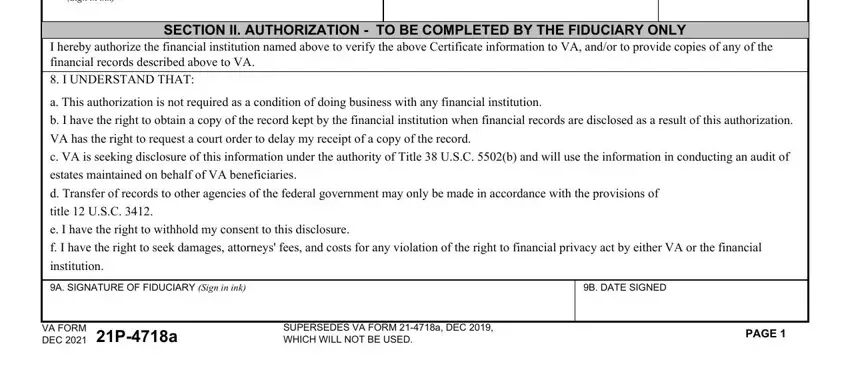
Step 3: When you click the Done button, your finished file can be transferred to all of your gadgets or to electronic mail stated by you.
Step 4: Produce duplicates of your file. This would prevent potential concerns. We don't watch or reveal your data, thus you can relax knowing it is protected.