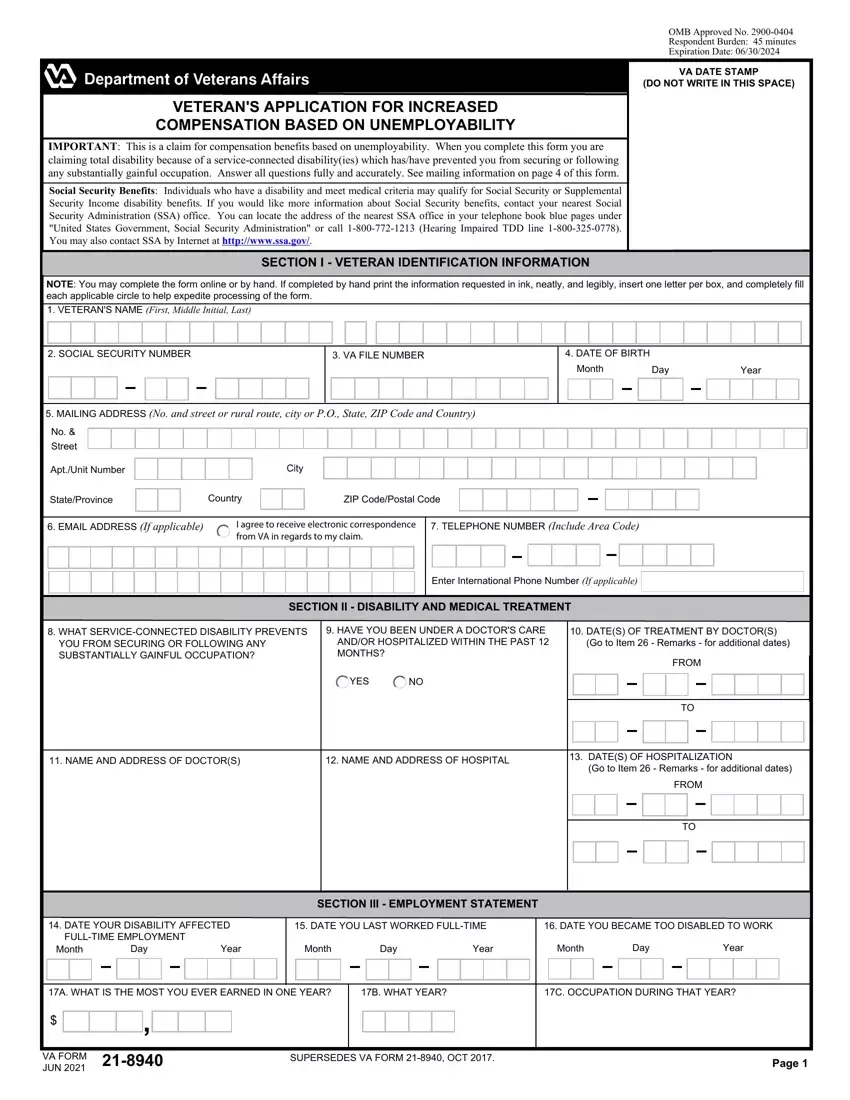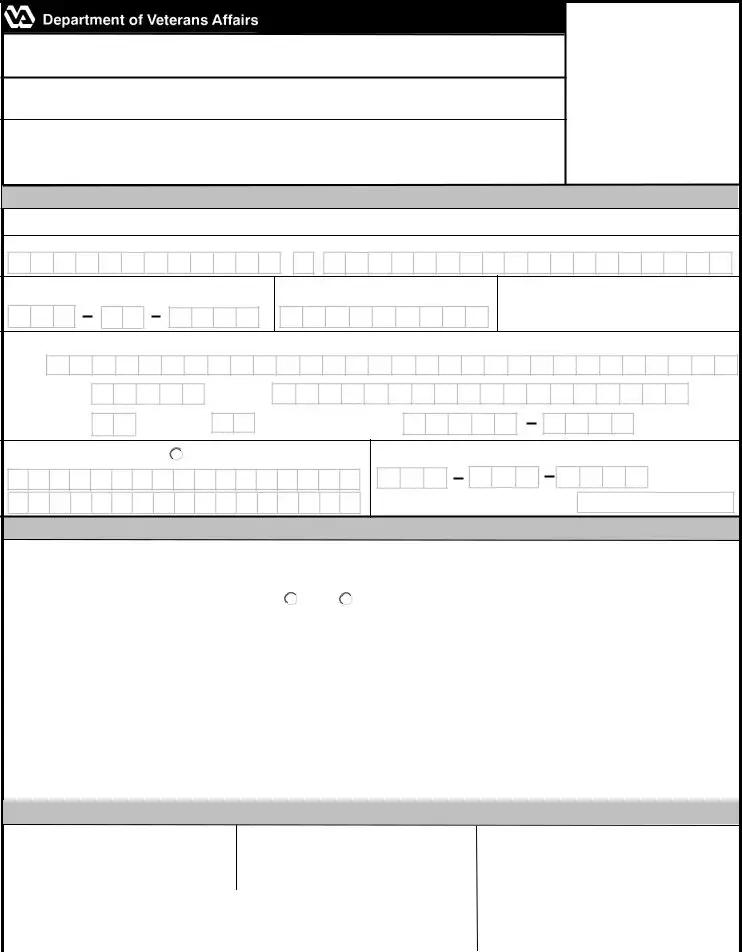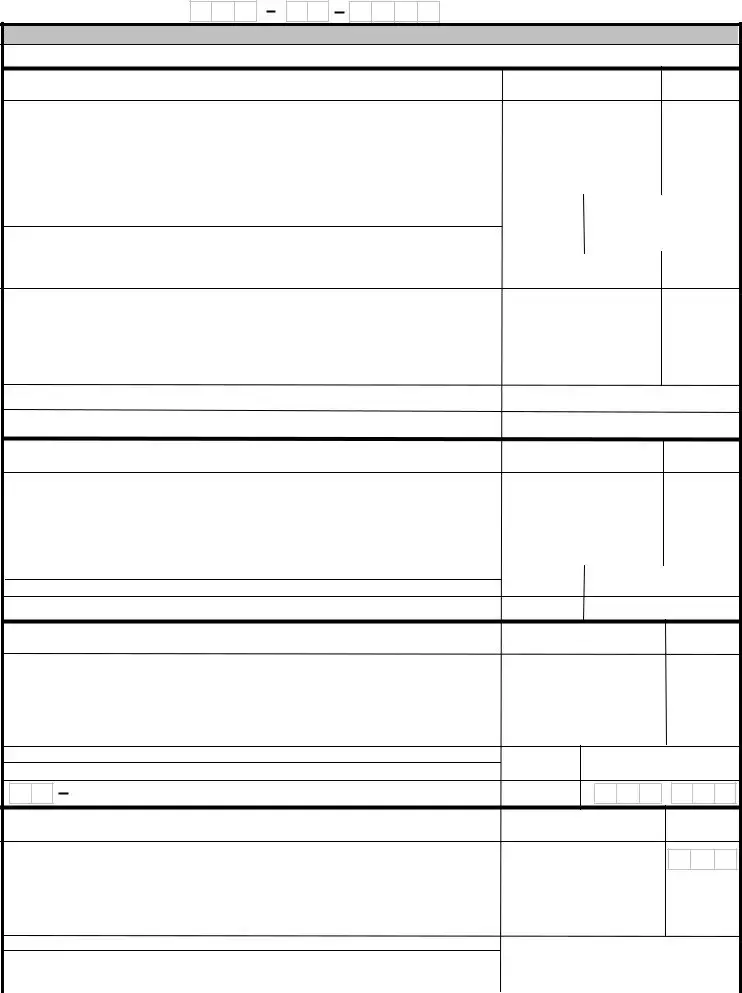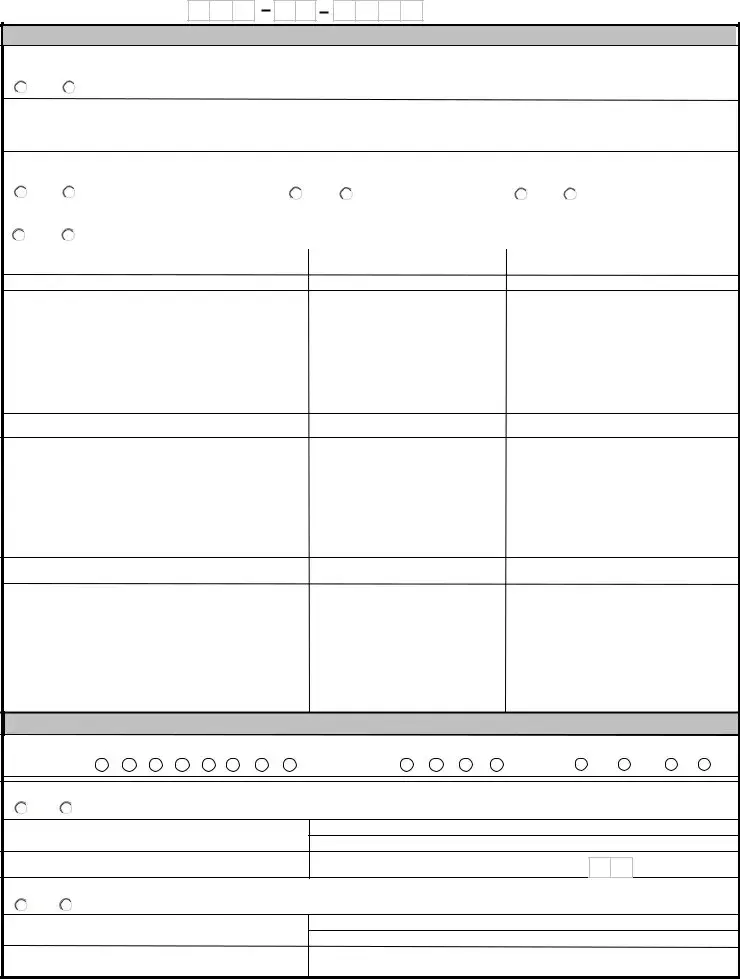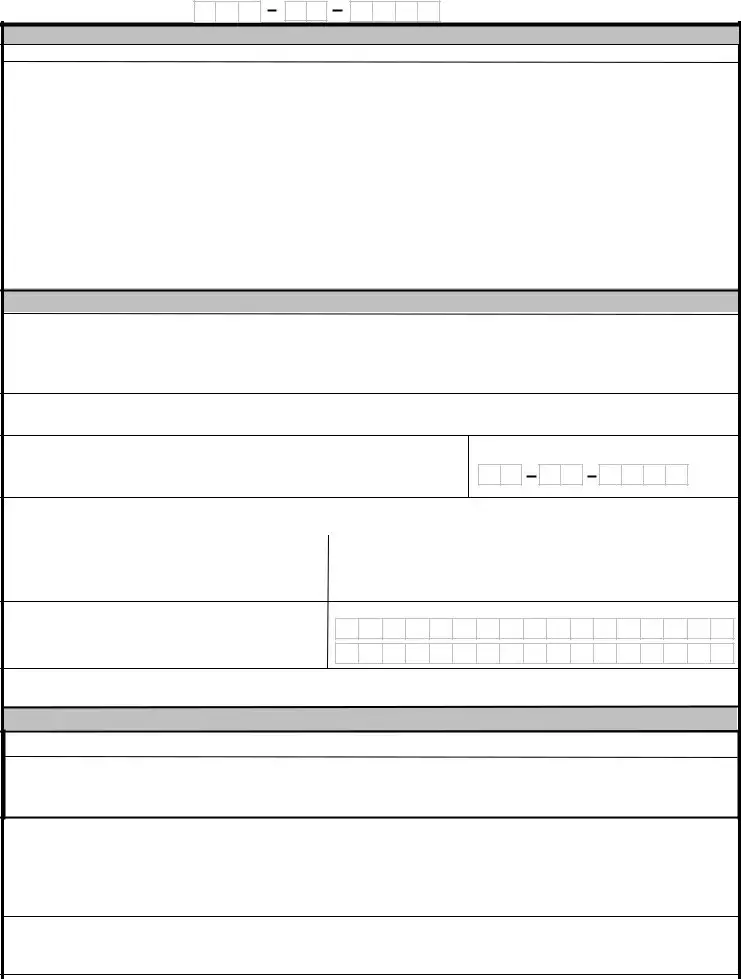This PDF editor makes it simple to manage the how to file unemployability file. You should be able to create the file effortlessly through these basic steps.
Step 1: First, select the orange button "Get Form Now".
Step 2: The form editing page is currently available. It's possible to add text or update present details.
The next segments are included in the PDF form you will be completing.
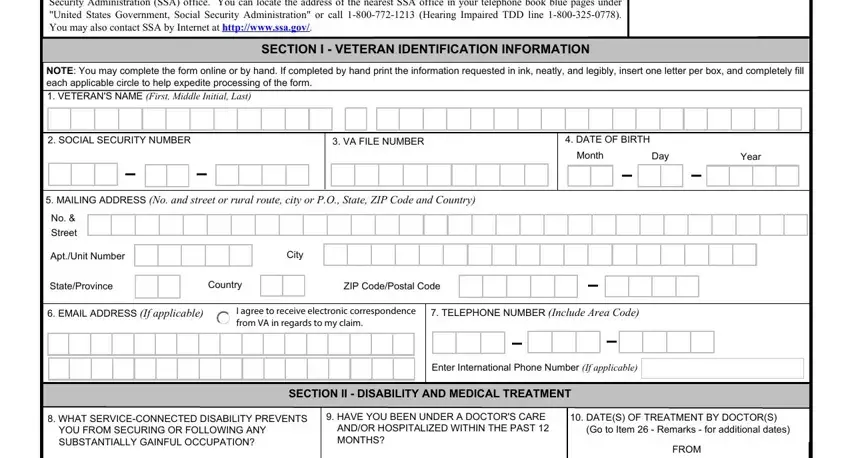
Type in the required particulars in YES, NAME AND ADDRESS OF DOCTORS, NAME AND ADDRESS OF HOSPITAL, DATES OF HOSPITALIZATION Go to, FROM, DATE YOUR DISABILITY AFFECTED, DATE YOU LAST WORKED FULLTIME, DATE YOU BECAME TOO DISABLED TO, Month, Day, Year, Month, Day, Year, and Month segment.
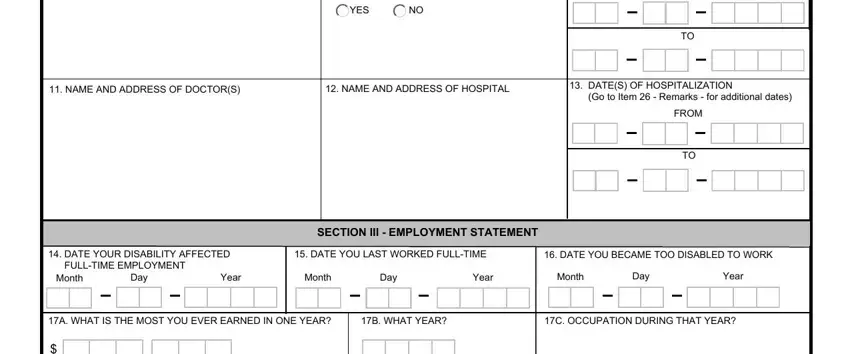
You could be asked for some valuable details to be able to fill up the VETERANS SOCIAL SECURITY NUMBER, LIST ALL YOUR EMPLOYMENT, SECTION III EMPLOYMENT STATEMENT, NAME AND ADDRESS OF EMPLOYER OR, TYPE OF WORK, HOURS PER WEEK, D DATES OF EMPLOYMENT, FROM, NAME AND ADDRESS OF EMPLOYER OR, TIME LOST FROM ILLNESS, HIGHEST GROSS EARNINGS PER MONTH, TYPE OF WORK, HOURS PER WEEK, DATES OF EMPLOYMENT, and TIME LOST FROM ILLNESS section.
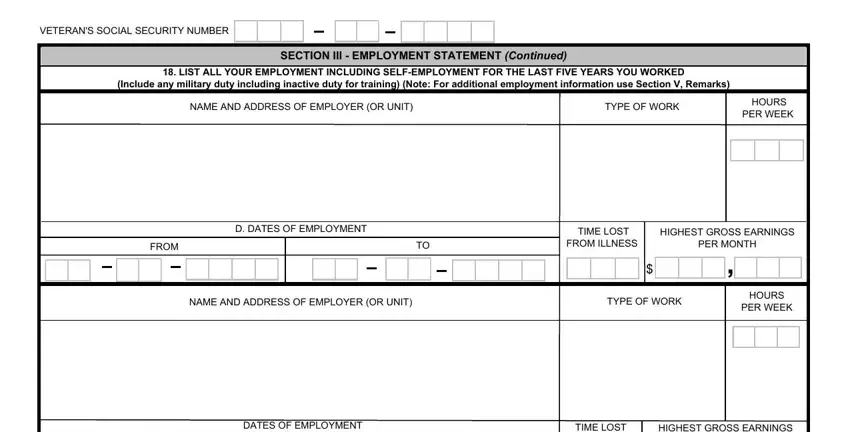
Within the field FROM, TIME LOST FROM ILLNESS, HIGHEST GROSS EARNINGS PER MONTH, NAME AND ADDRESS OF EMPLOYER OR, TYPE OF WORK, HOURS PER WEEK, DATES OF EMPLOYMENT, FROM, TIME LOST FROM ILLNESS, HIGHEST GROSS EARNINGS PER MONTH, NAME AND ADDRESS OF EMPLOYER OR, TYPE OF WORK, HOURS PER WEEK, DATES OF EMPLOYMENT, and FROM, identify the rights and responsibilities of the sides.
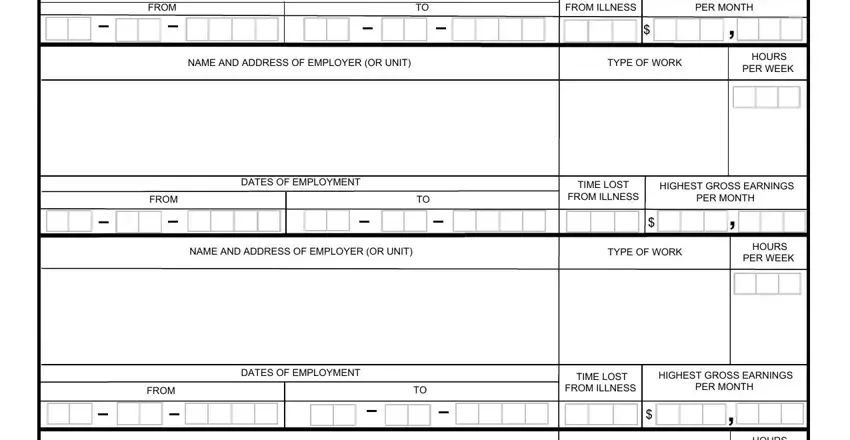
Complete the file by looking at these sections: NAME AND ADDRESS OF EMPLOYER OR, TYPE OF WORK, HOURS PER WEEK, DATES OF EMPLOYMENT, FROM, TIME LOST FROM ILLNESS, HIGHEST GROSS EARNINGS PER MONTH, VA FORM JUN, and Page.
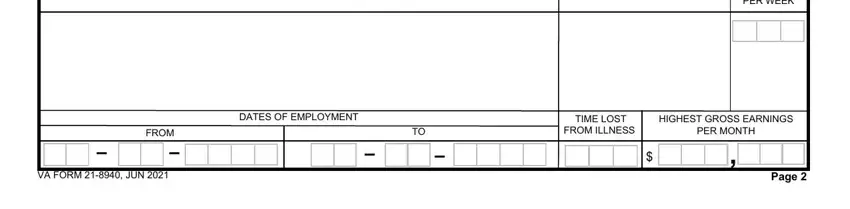
Step 3: Hit the "Done" button. Now you can upload your PDF form to your gadget. Additionally, you can deliver it through email.
Step 4: It may be simpler to have copies of the document. There is no doubt that we are not going to reveal or view your particulars.