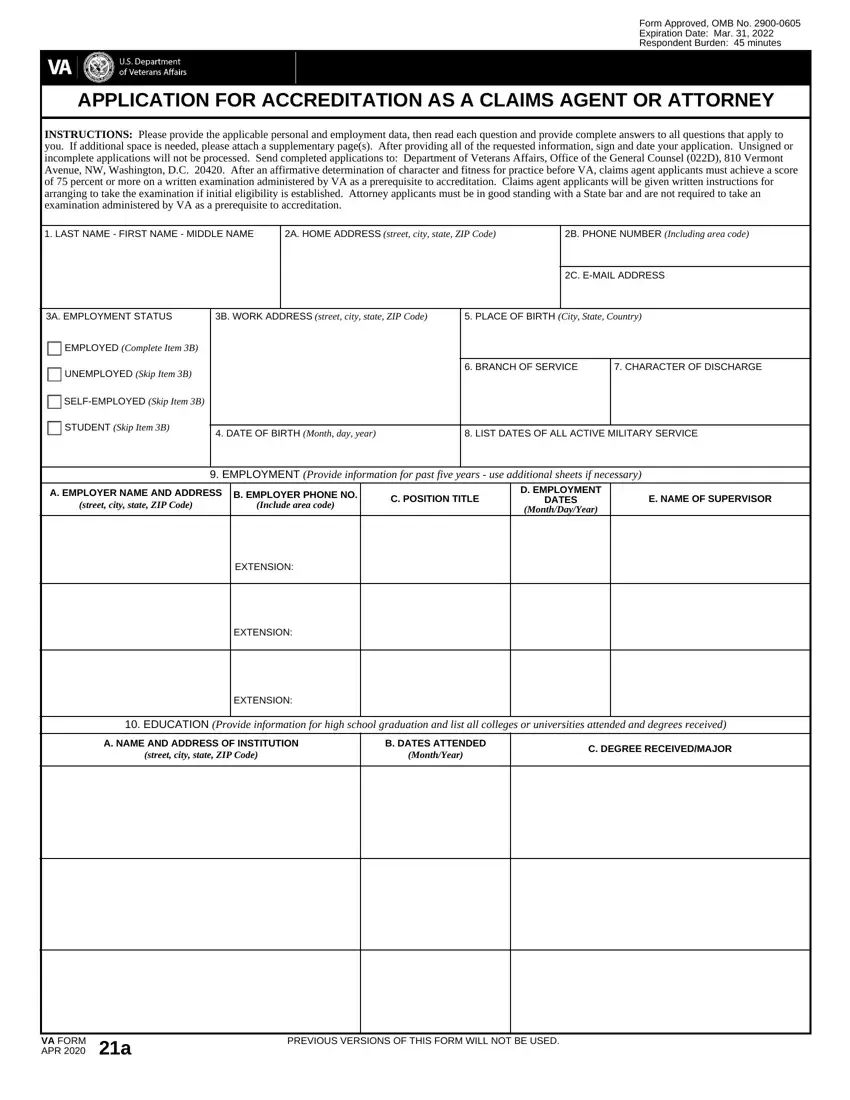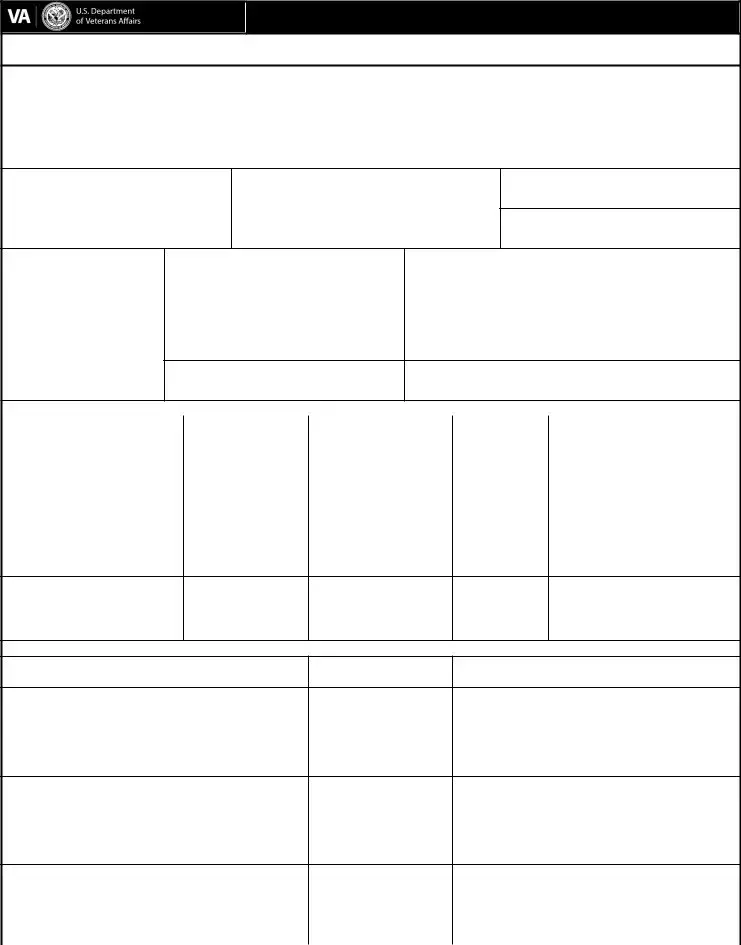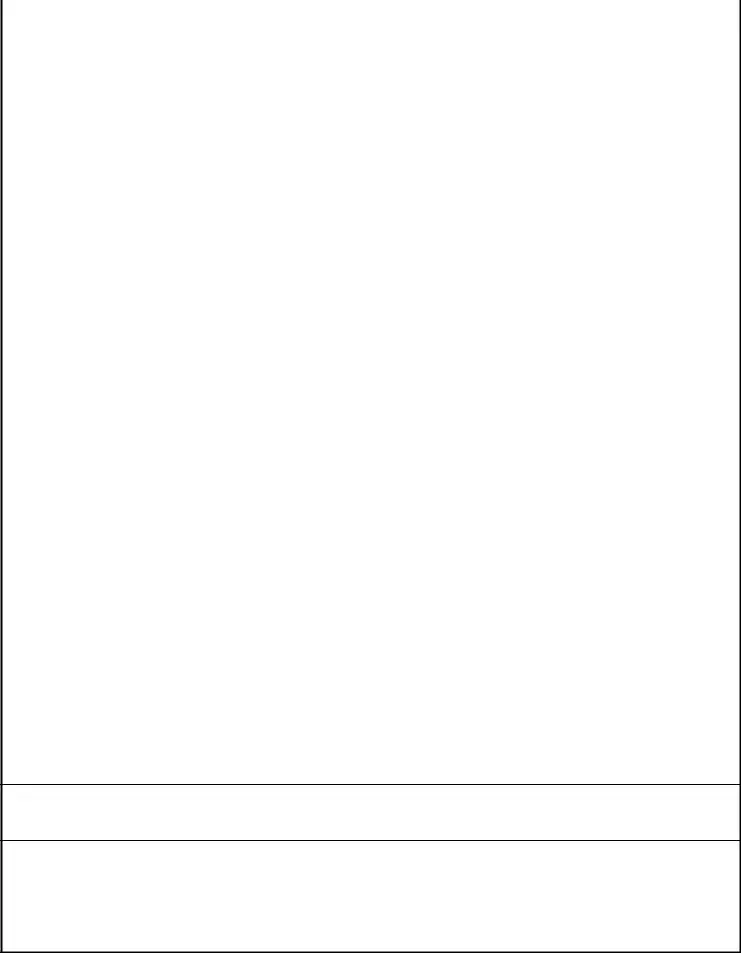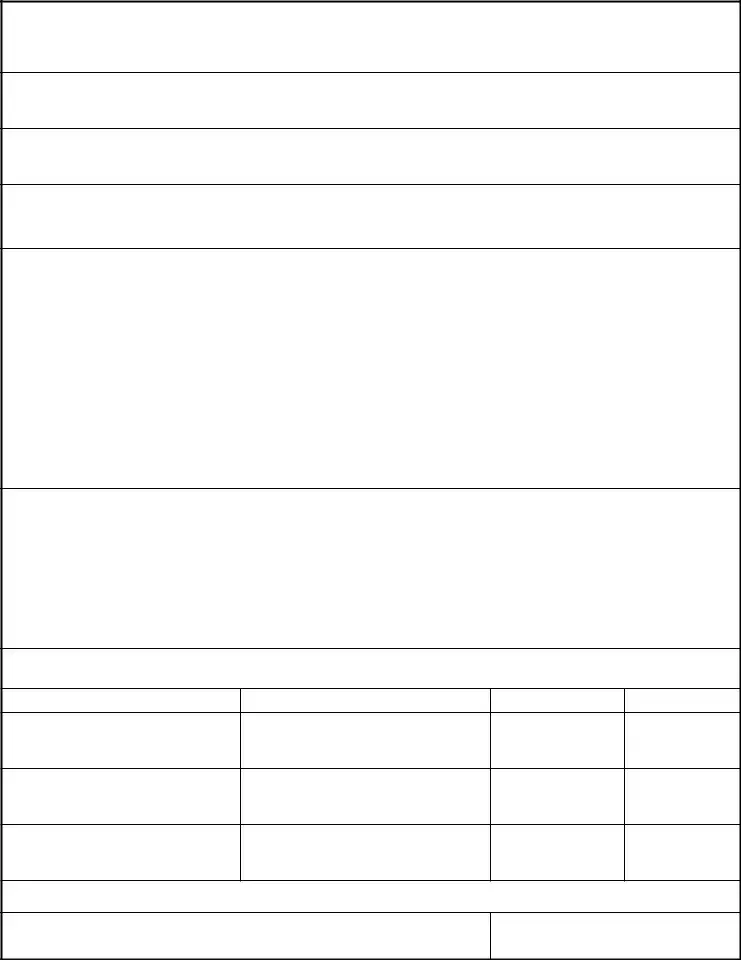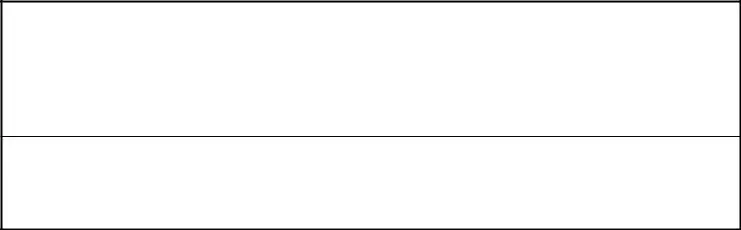Our PDF editor allows you to fill out the Va Form 21A document. You should be able to generate the form in short order through using these simple steps.
Step 1: Select the button "Get Form Here" on the following site and press it.
Step 2: As soon as you have entered the Va Form 21A edit page, you'll see all actions it is possible to undertake with regards to your template at the top menu.
Provide the information required by the software to create the document.
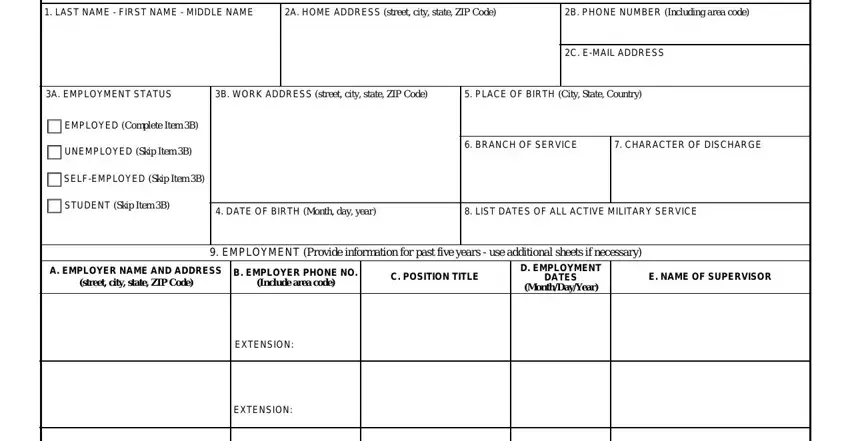
Provide the expected details in the EXTENSION, EDUCATION Provide information for, A NAME AND ADDRESS OF INSTITUTION, B DATES ATTENDED MonthYear, C DEGREE RECEIVEDMAJOR, VA FORM APR a, and PREVIOUS VERSIONS OF THIS FORM part.
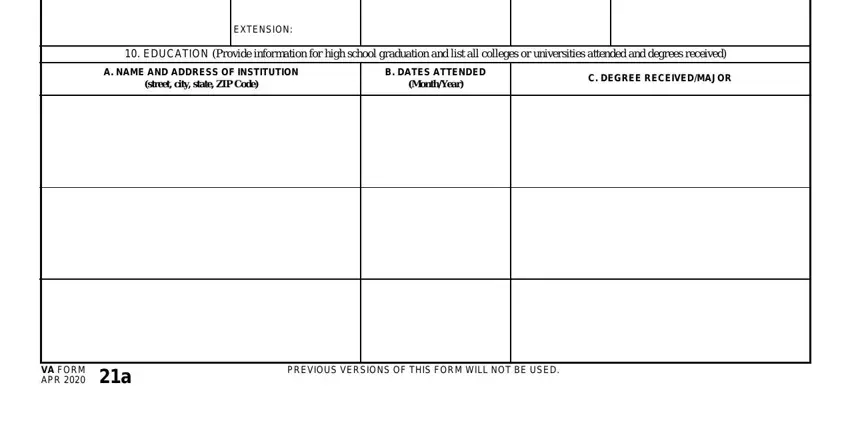
Describe the relevant details in the A ARE YOU CURRENTLY A MEMBER IN, JURISDICTION IN WHICH ADMITTED, DATE OF ADMISSION MEMBERSHIP OR, YES, A ARE YOU CURRENTLY ADMITTED TO, B IF YES LIST EACH AGENCY OR, AGENCY IN WHICH ADMITTED, DATE OF ADMISSION MEMBERSHIP OR, YES, BACKGROUND INFORMATION, Your responses must be updated as, For questions through your, B IF YES PROVIDE THE DATE, and A HAVE YOU EVER BEEN CONVICTED field.
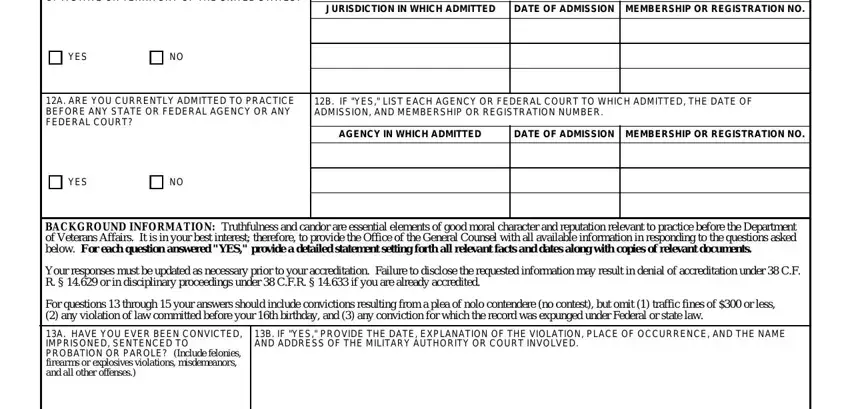
Through field B IF YES PROVIDE THE DATE, YES, A HAVE YOU EVER BEEN CONVICTED BY, YES, A ARE YOU NOW UNDER CHARGES FOR, B IF YES PROVIDE THE DATE, YES, HAVE YOU EVER BEEN SUSPENDED, YES, HAVE YOU EVER BEEN DISCIPLINED, YES, and HAVE YOU EVER RESIGNED RETIRED, indicate the rights and obligations.
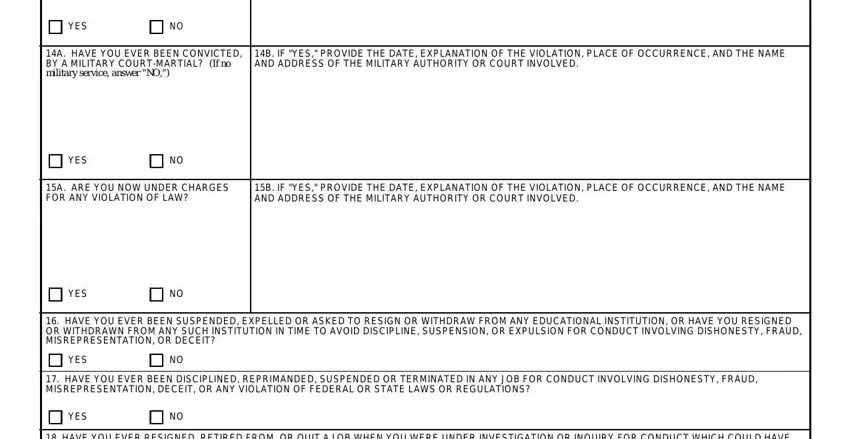
Check the areas HAVE YOU EVER RESIGNED RETIRED, YES, HAVE YOU EVER FUNCTIONED AS A, YES, VA FORM a APR PAGE, and PREVIOUS VERSIONS OF THIS FORM and thereafter complete them.
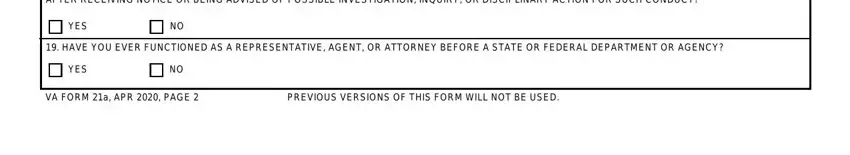
Step 3: Press "Done". Now you can upload your PDF file.
Step 4: Make sure you prevent possible problems by making at least 2 copies of the form.