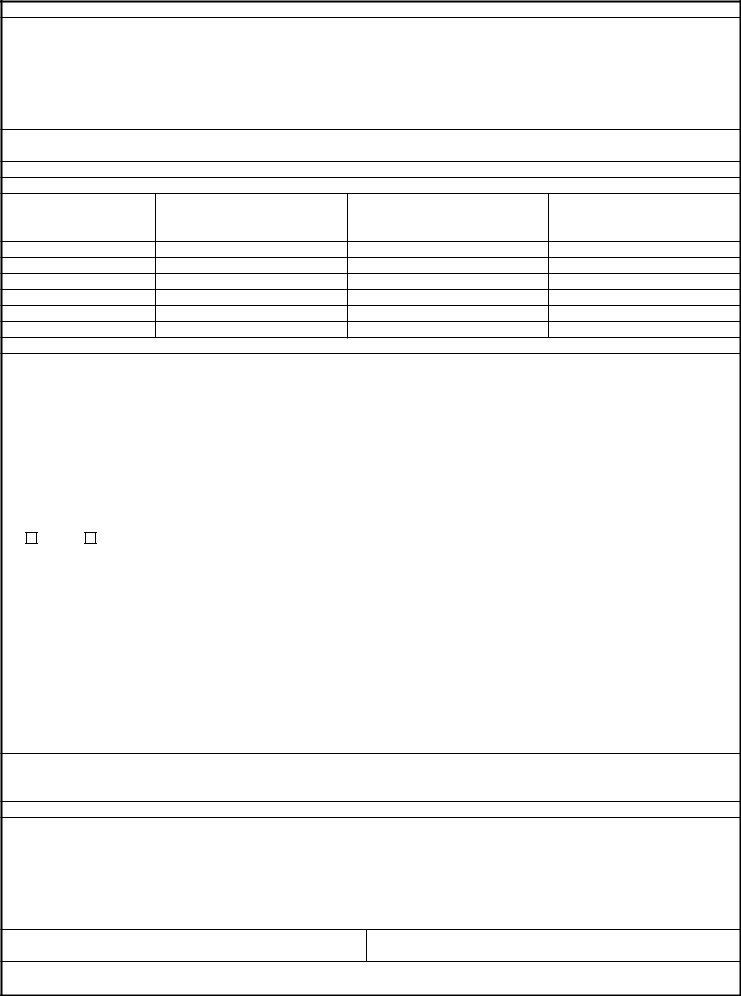Handling PDF documents online is definitely quite easy with this PDF editor. Anyone can fill in Va Form 21P 0519C here and try out several other options available. FormsPal team is constantly working to expand the editor and ensure it is much better for clients with its multiple features. Benefit from the latest modern possibilities, and discover a myriad of unique experiences! Starting is easy! Everything you should do is adhere to the next simple steps directly below:
Step 1: Just click the "Get Form Button" at the top of this page to open our pdf form editing tool. There you will find all that is required to work with your document.
Step 2: Using our handy PDF editor, you'll be able to accomplish more than just fill in forms. Try all of the functions and make your docs look high-quality with custom textual content added in, or fine-tune the file's original content to perfection - all that comes with an ability to add just about any pictures and sign it off.
As a way to fill out this document, make certain you provide the right details in each and every field:
1. The Va Form 21P 0519C will require particular information to be inserted. Make sure the following fields are complete:
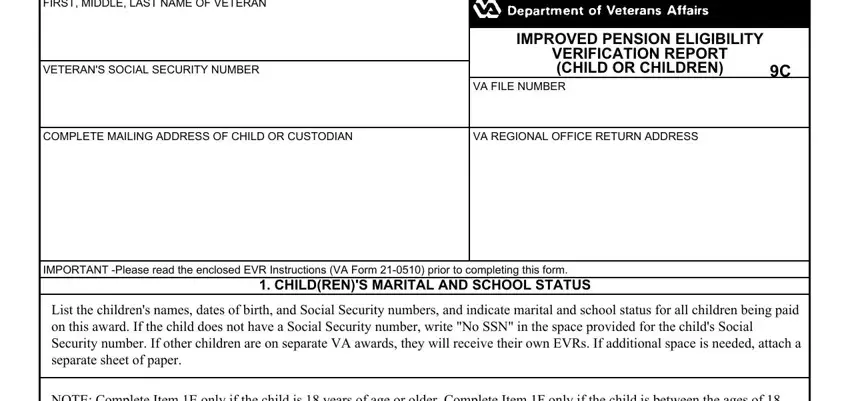
2. After filling in this step, go to the next stage and fill in the essential details in all these blank fields - DATE LEFT, SCHOOL, MARRIED, DIVORCEDWIDOWED, NEVEVER MARRIED, MARRIED, DIVORCEDWIDOWED, NEVEVER MARRIED, MARRIED, DIVORCEDWIDOWED, NEVEVER MARRIED, MARRIED, DIVORCEDWIDOWED, NEVEVER MARRIED, and MARRIED.
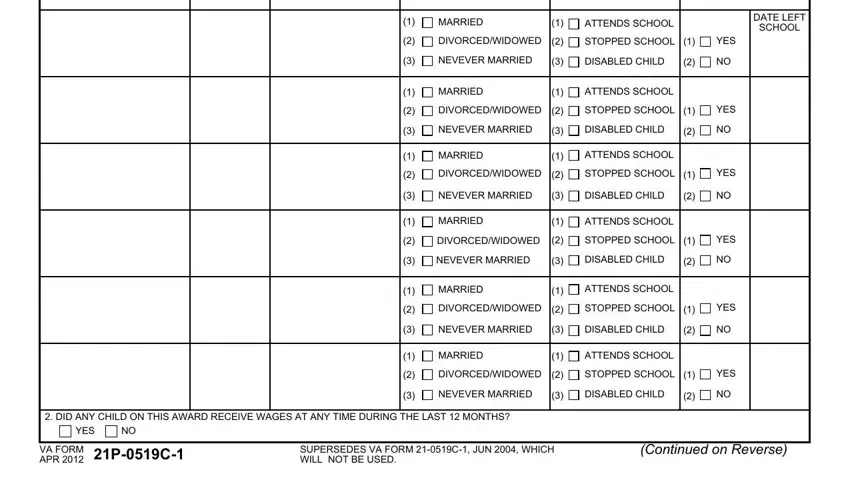
Be really mindful while filling out DIVORCEDWIDOWED and SCHOOL, since this is the part in which a lot of people make errors.
3. Through this stage, examine GROSS MONTHLY AMOUNTS, SOURCE, CUSTODIAN, SOCIAL SECURITY, US CIVIL SERVICE, US RAILROAD RETIREMENT, BLACK LUNG BENEFITS, OTHER RETIREMENT, OTHER Show Source, OTHER Show Source, CHILD, CHILD, NOTE Report annual income for the, B ANNUAL INCOME Read Paragraphs, and SOURCE. Every one of these will need to be filled in with greatest precision.
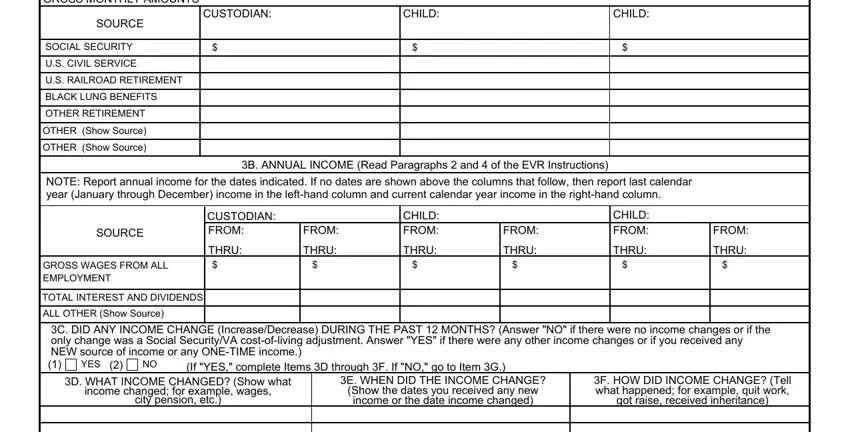
4. Completing CASHNONINTERESTBEARING BANK, SOURCE, CUSTODIAN, CHILD, CHILD, G NET WORTH Read Paragraph of the, INTERESTBEARING BANK ACCOUNTS, IRAS KEOGH PLANS ETC, STOCKS BONDS MUTUAL FUNDS ETC, REAL PROPERTY Not your home, ALL OTHER PROPERTY, CHILDS MEDICAL EXPENSES Read, Normally medical expenses are, If a school child answered YES to, and CHILDS EDUCATIONAL EXPENSES Read is key in this next section - ensure that you spend some time and fill out each blank!
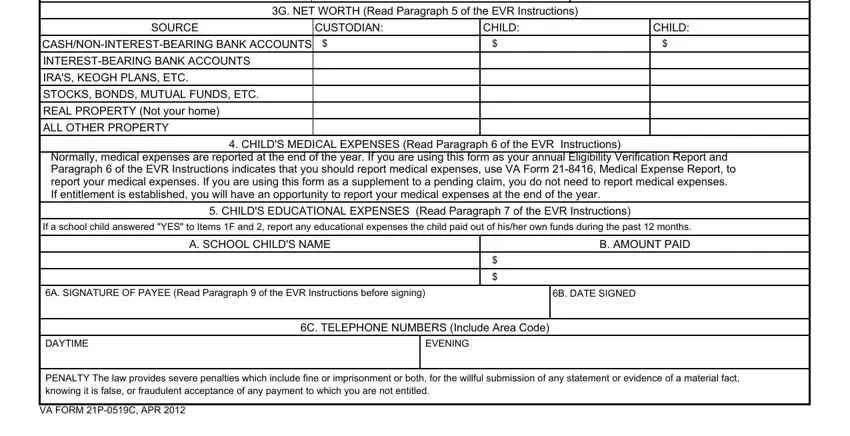
Step 3: Check that your details are accurate and just click "Done" to finish the process. Join us today and easily get access to Va Form 21P 0519C, ready for download. Every single modification made is handily preserved , making it possible to edit the file at a later point anytime. We don't share or sell any information that you enter when working with forms at our site.