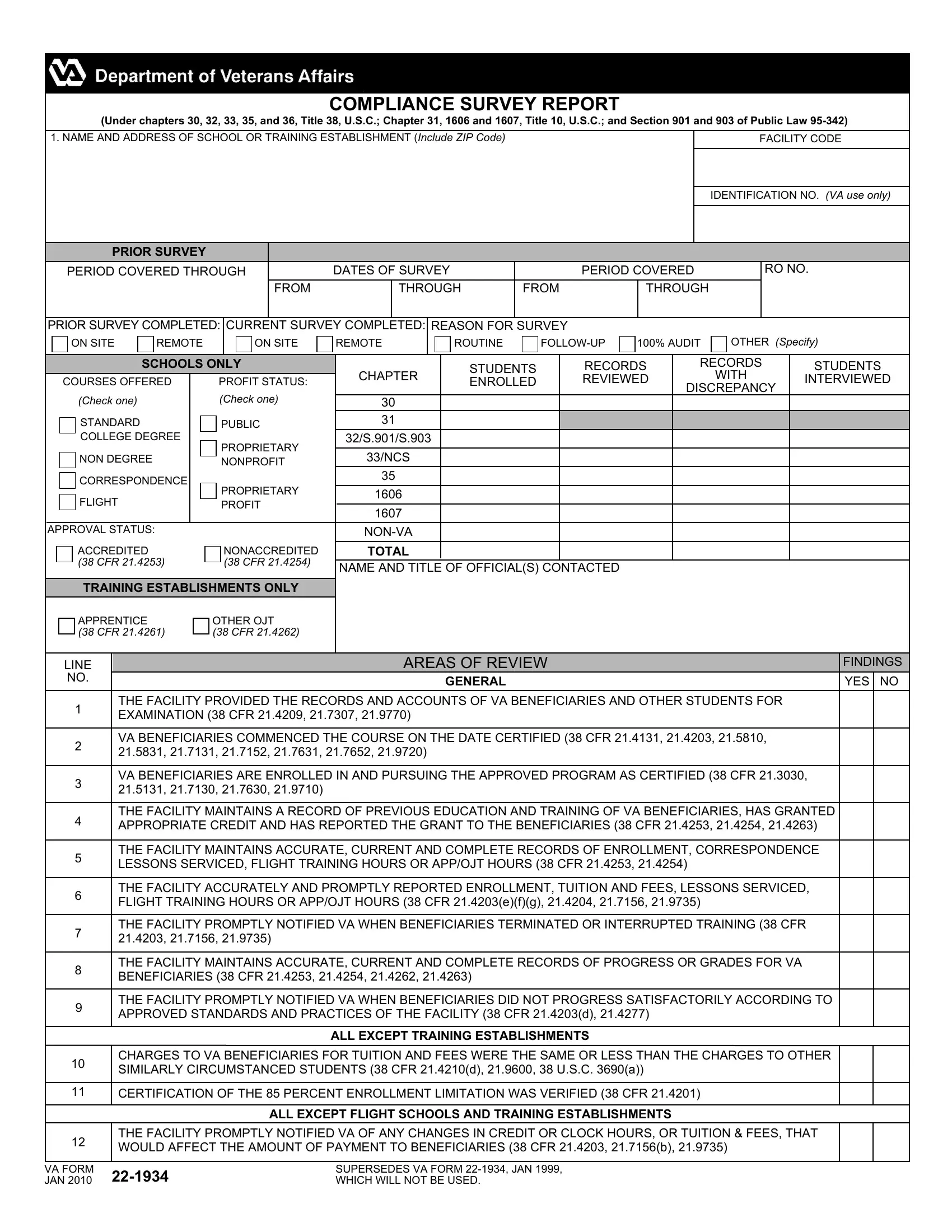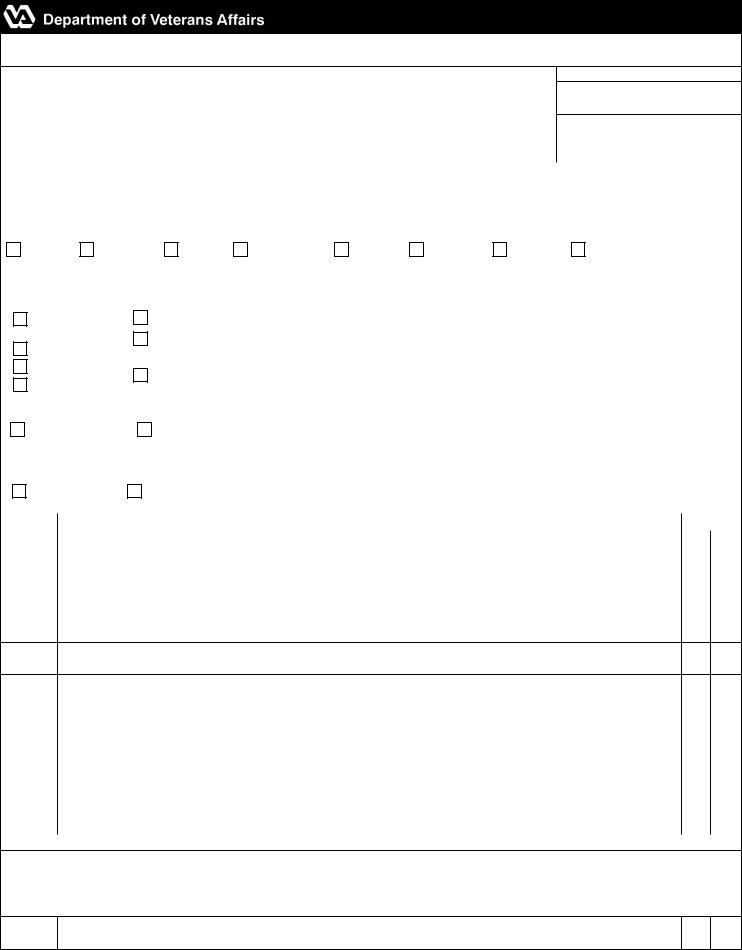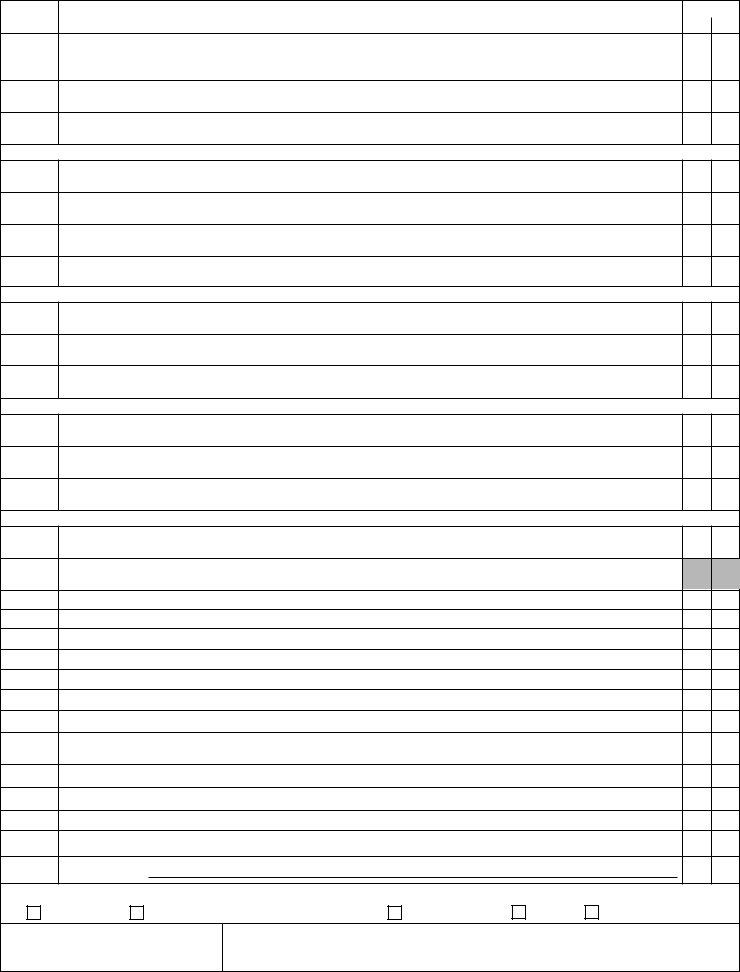2010 can be completed online effortlessly. Simply use FormsPal PDF editing tool to get the job done promptly. We are dedicated to giving you the best possible experience with our editor by constantly introducing new capabilities and enhancements. Our editor is now even more helpful thanks to the newest updates! So now, working with PDF documents is a lot easier and faster than before. To begin your journey, go through these basic steps:
Step 1: Hit the "Get Form" button in the top section of this webpage to access our PDF editor.
Step 2: This editor will give you the opportunity to modify the majority of PDF documents in a variety of ways. Modify it with customized text, adjust original content, and add a signature - all at your convenience!
Pay close attention when completing this pdf. Make sure all required blank fields are filled in correctly.
1. It is important to fill out the 2010 accurately, therefore be careful when filling in the areas containing all of these blanks:
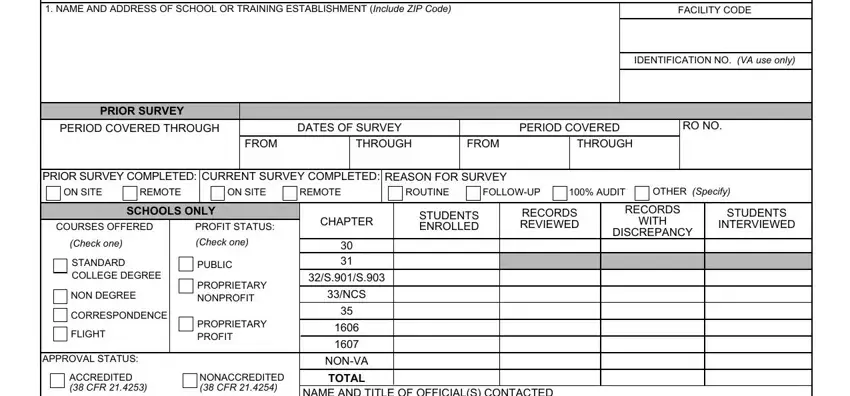
2. Once your current task is complete, take the next step – fill out all of these fields - TRAINING ESTABLISHMENTS ONLY, APPRENTICE CFR, OTHER OJT CFR, NAME AND TITLE OF OFFICIALS, LINE NO, AREAS OF REVIEW, GENERAL, FINDINGS, YES, THE FACILITY PROVIDED THE RECORDS, VA BENEFICIARIES COMMENCED THE, VA BENEFICIARIES ARE ENROLLED IN, THE FACILITY MAINTAINS A RECORD OF, THE FACILITY MAINTAINS ACCURATE, and THE FACILITY ACCURATELY AND with their corresponding information. Make sure to double check that everything has been entered correctly before continuing!
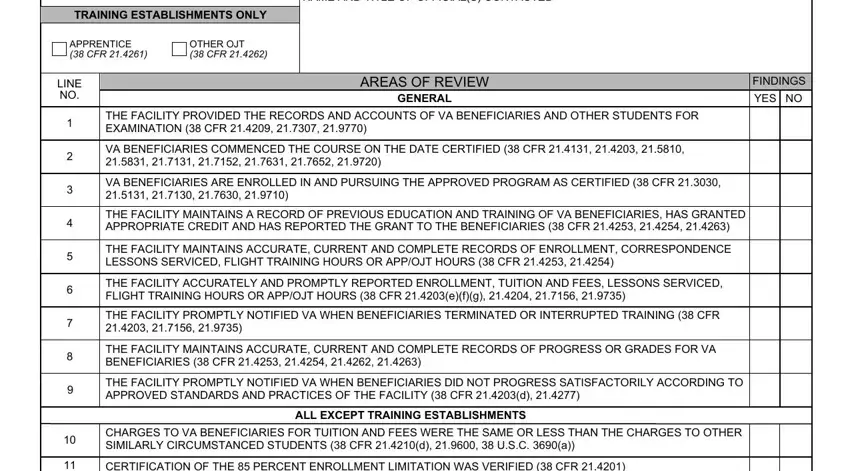
3. The following part focuses on ALL EXCEPT FLIGHT SCHOOLS AND, THE FACILITY PROMPTLY NOTIFIED VA, VA FORM JAN, and SUPERSEDES VA FORM JAN WHICH - complete all of these blanks.
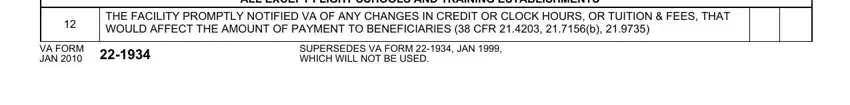
4. To go ahead, the following step involves typing in a handful of blanks. These include STUDENTS WERE FURNISHED A COPY OF, ENROLLMENTS WERE WITHIN THE, THE SCHOOLS REFUND POLICY MEETS, STUDENTS AFFIRMED THE ENROLLMENT, CORRESPONDENCE SCHOOLS ONLY, SUPPLIES IF PART OF THE APPROVED, SCHOOL RECORDS SHOW THAT VA, NORMAL COMPLETION TIME FOR THE, FLIGHT SCHOOLS ONLY, SCHOOL RECORDS SHOW THAT, SCHOOL RECORDS SHOW THAT, and SCHOOL RECORDS SHOW THAT VA, which are integral to continuing with this particular PDF.
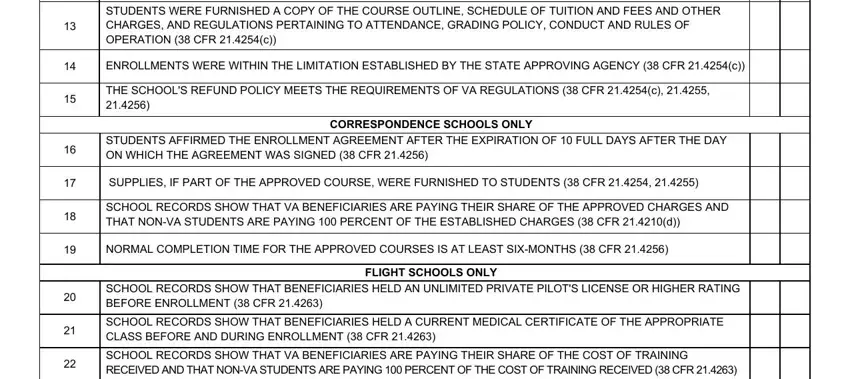
5. While you come close to the completion of the file, you will find several more points to do. In particular, TRAINING ESTABLISHMENTS ONLY, VA BENEFICIARIES WERE FURNISHED A, VA BENEFICIARIES WERE RECEIVING, VA BENEFICIARIES WERE RECEIVING, ADDITIONAL AREAS OF REVIEW, THE FACILITY HAS CORRECTED AND NOT, THE FACILITY AND VA BENEFICIARIES, ADVERTISING SALES OR ENROLLMENT, POWER OF ATTORNEY AND, INDEPENDENT STUDY CFR, PRACTICAL TRAINING CFR, COOPERATIVE COURSES AND FARM, TWOYEAR PERIOD OF OPERATION FOR, TUTORIAL ASSISTANCE CFR, and OWNEROFFICER RESTRICTION AND should all be filled in.
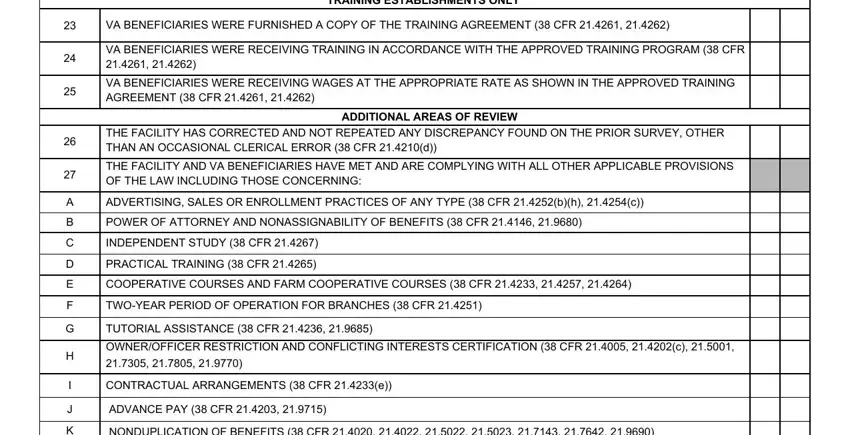
It is possible to make a mistake while completing your POWER OF ATTORNEY AND, for that reason be sure to look again before you'll send it in.
Step 3: You should make sure the details are accurate and click "Done" to progress further. Obtain the 2010 once you subscribe to a free trial. Immediately get access to the pdf document in your personal cabinet, together with any edits and adjustments automatically saved! FormsPal guarantees your data confidentiality with a secure system that never records or distributes any type of private information typed in. Rest assured knowing your paperwork are kept safe when you work with our services!