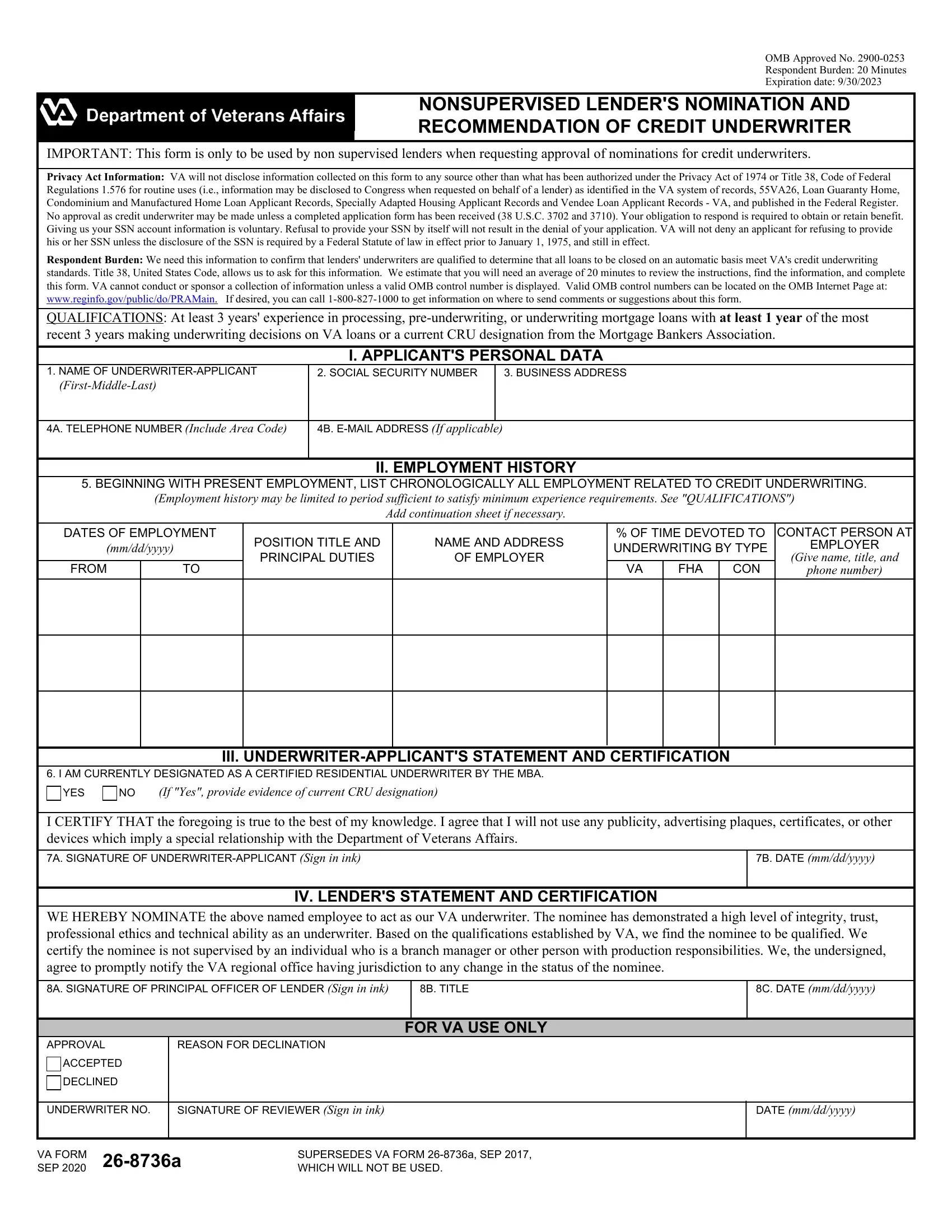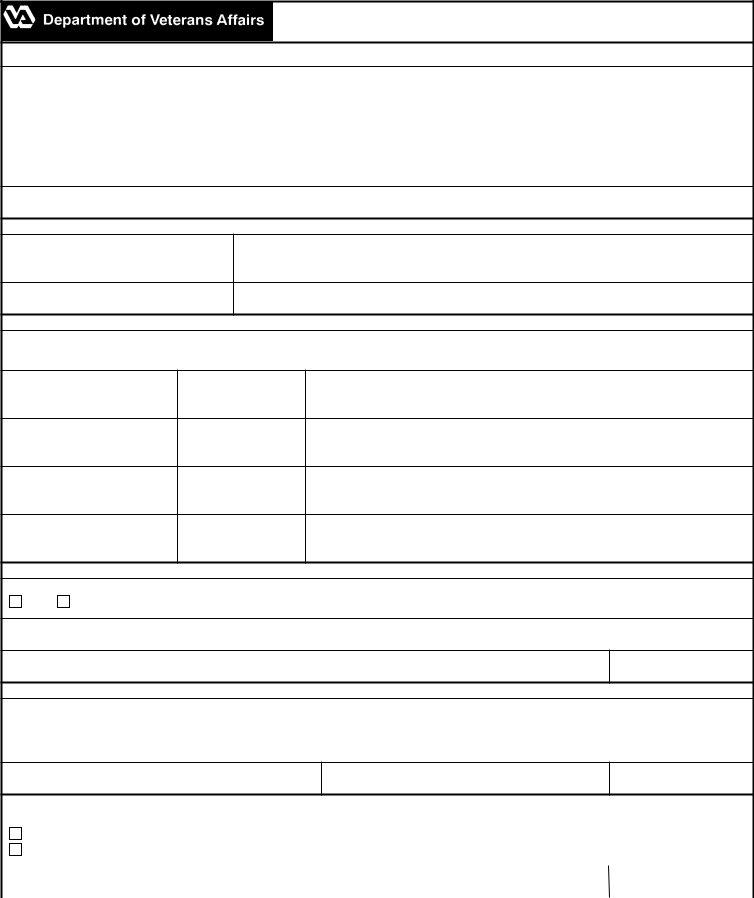Using the online PDF tool by FormsPal, you're able to fill out or change va credit underwriting here and now. We at FormsPal are committed to making sure you have the best possible experience with our tool by continuously releasing new functions and upgrades. With these updates, working with our tool gets easier than ever before! Getting underway is simple! All you have to do is adhere to the following simple steps directly below:
Step 1: Press the "Get Form" button above. It will open up our editor so that you could begin completing your form.
Step 2: Once you start the file editor, you'll notice the document ready to be filled in. Other than filling out different fields, you can also perform other sorts of things with the file, particularly adding custom textual content, changing the initial text, inserting images, signing the PDF, and more.
This PDF requires specific details to be entered, thus you need to take the time to fill in precisely what is required:
1. Before anything else, while filling in the va credit underwriting, begin with the form section that contains the following blank fields:
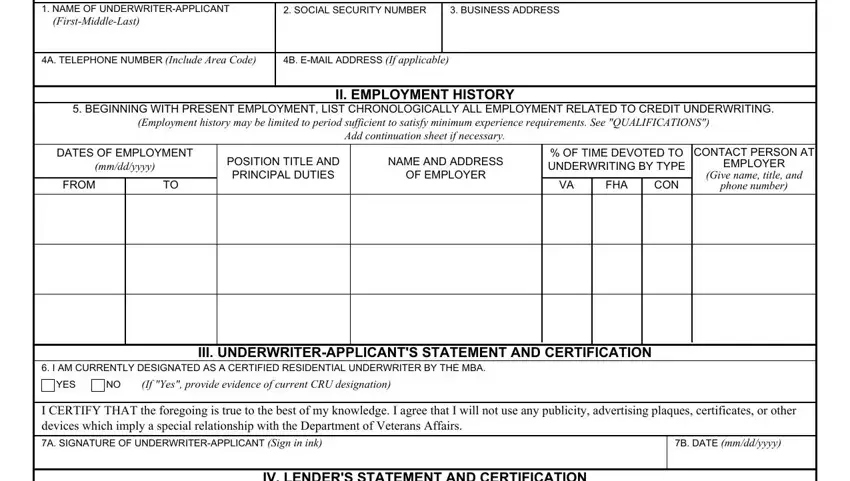
2. Your next part is to complete all of the following blank fields: WE HEREBY NOMINATE the above named, A SIGNATURE OF PRINCIPAL OFFICER, B TITLE, C DATE mmddyyyy, APPROVAL, REASON FOR DECLINATION, ACCEPTED, DECLINED, FOR VA USE ONLY, UNDERWRITER NO, SIGNATURE OF REVIEWER Sign in ink, DATE mmddyyyy, VA FORM SEP, and SUPERSEDES VA FORM a SEP WHICH.
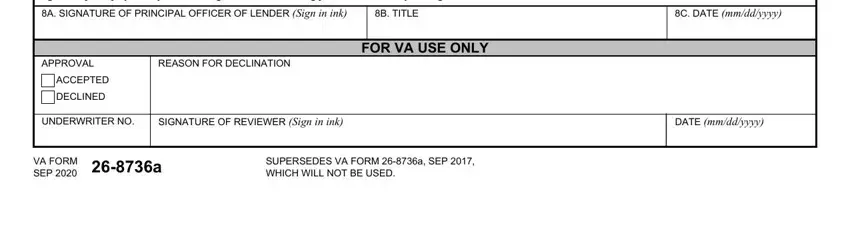
Be extremely careful when filling in VA FORM SEP and DATE mmddyyyy, since this is where a lot of people make mistakes.
Step 3: Once you've looked once again at the details in the document, press "Done" to finalize your FormsPal process. Download the va credit underwriting when you register at FormsPal for a free trial. Quickly access the pdf form within your FormsPal account page, along with any modifications and adjustments being automatically synced! FormsPal is focused on the confidentiality of our users; we make sure all information coming through our tool continues to be protected.