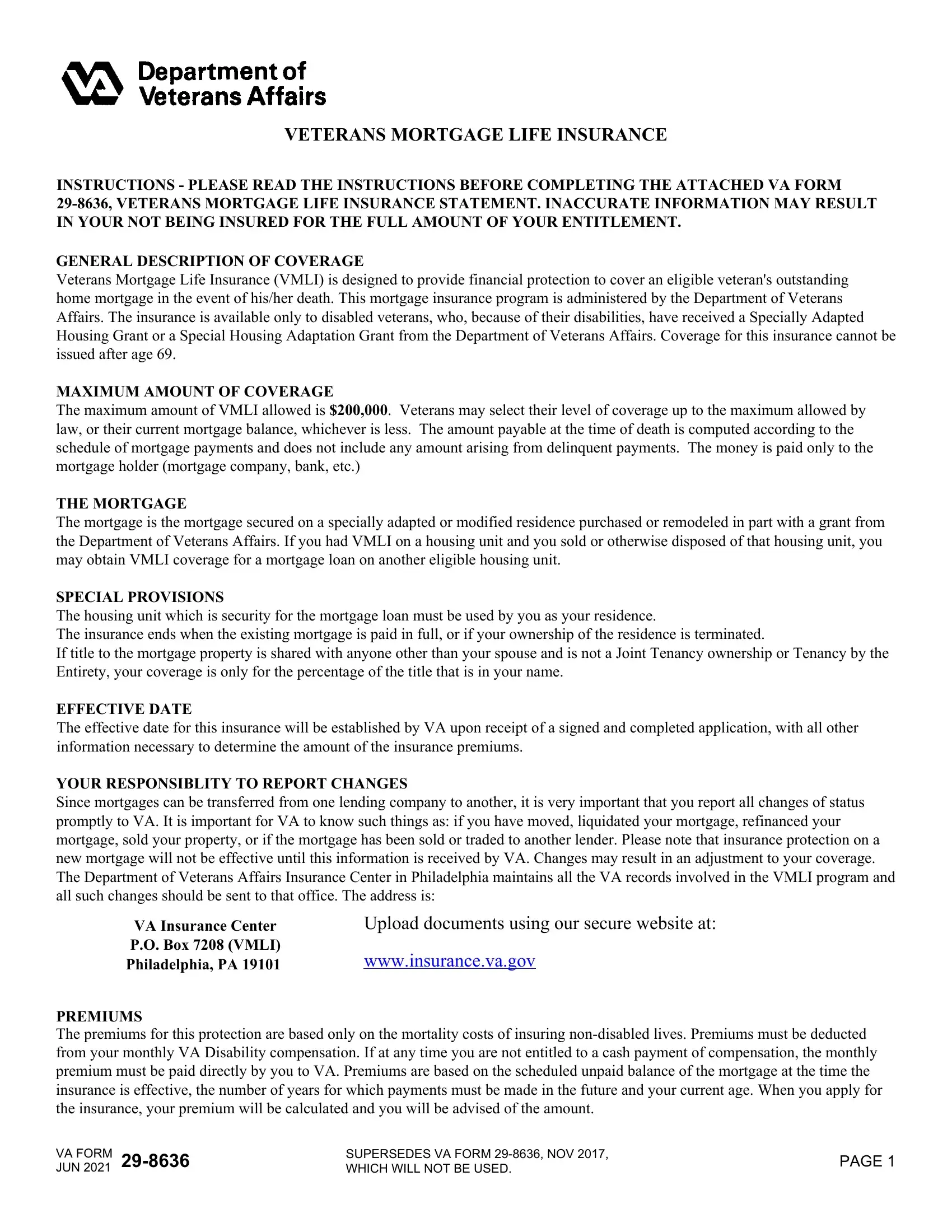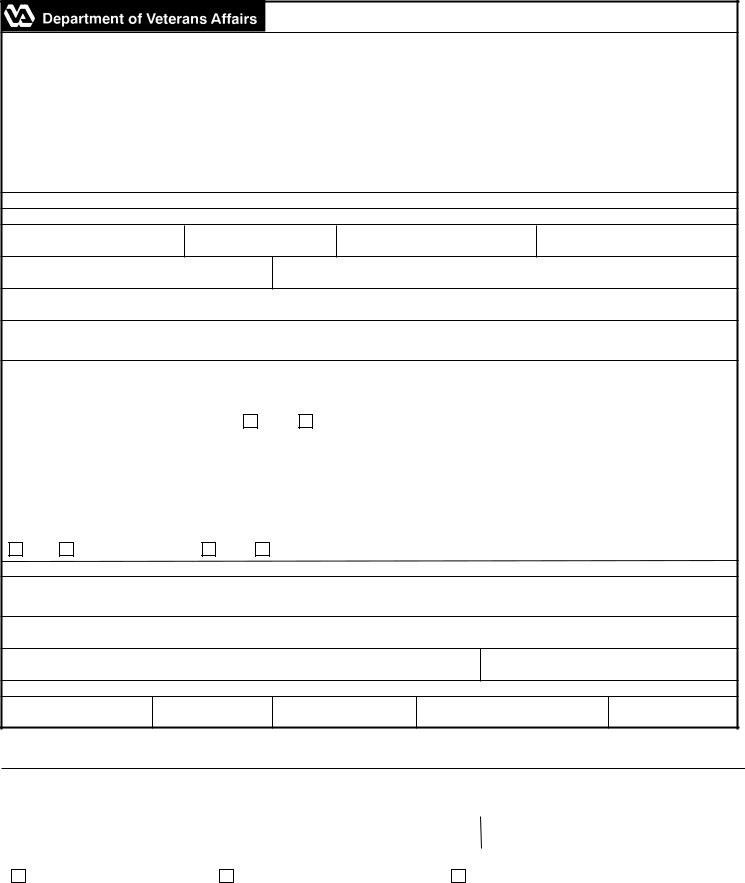You can prepare 29 8636 effectively with the help of our PDFinity® PDF editor. To make our editor better and more convenient to use, we constantly design new features, considering suggestions coming from our users. With some simple steps, you may begin your PDF journey:
Step 1: Access the form inside our tool by clicking the "Get Form Button" above on this page.
Step 2: After you start the editor, you will get the document made ready to be filled in. Besides filling out various blanks, you might also perform various other actions with the form, particularly writing custom textual content, changing the initial text, inserting graphics, signing the form, and much more.
It will be easy to complete the pdf using this helpful guide! Here is what you should do:
1. When filling out the 29 8636, make certain to include all necessary blanks within its corresponding section. It will help speed up the work, allowing for your details to be processed fast and properly.
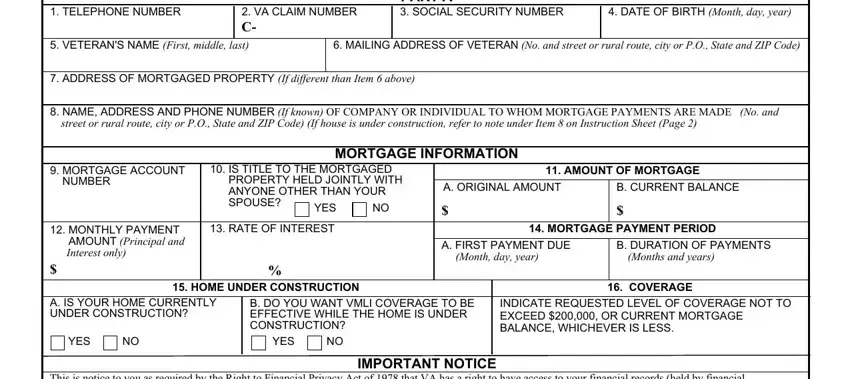
2. Soon after the previous array of blanks is filled out, go to type in the suitable details in these: SIGNATURE OF VETERAN Sign in ink, DATE SIGNED, AMOUNT OF INSURANCE EFFECTIVE, AMOUNT OF PREMIUM APPROVED BY, DATE APPROVED, FOR VA USE, VA FORM JUN, SUPERSEDES VA FORM NOV WHICH, DETACH HERE, PART B DECLINATION OF INSURANCE, VETERANS NAME First middle last, VA FILE NUMBER C, I AM DECLINING THE MORTGAGE, I DO NOT HAVE A MORTGAGE, and I DO NOT DESIRE THE INSURANCE.
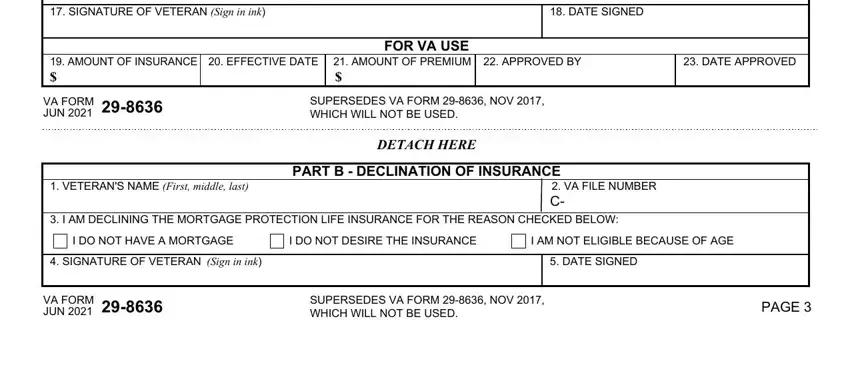
You can potentially get it wrong when completing your SIGNATURE OF VETERAN Sign in ink, and so be sure to take another look before you decide to finalize the form.
Step 3: Before submitting this file, make certain that all form fields were filled out properly. The moment you think it is all fine, click “Done." Go for a 7-day free trial subscription with us and acquire immediate access to 29 8636 - download, email, or edit from your personal cabinet. We do not share or sell any information that you use while filling out documents at our site.