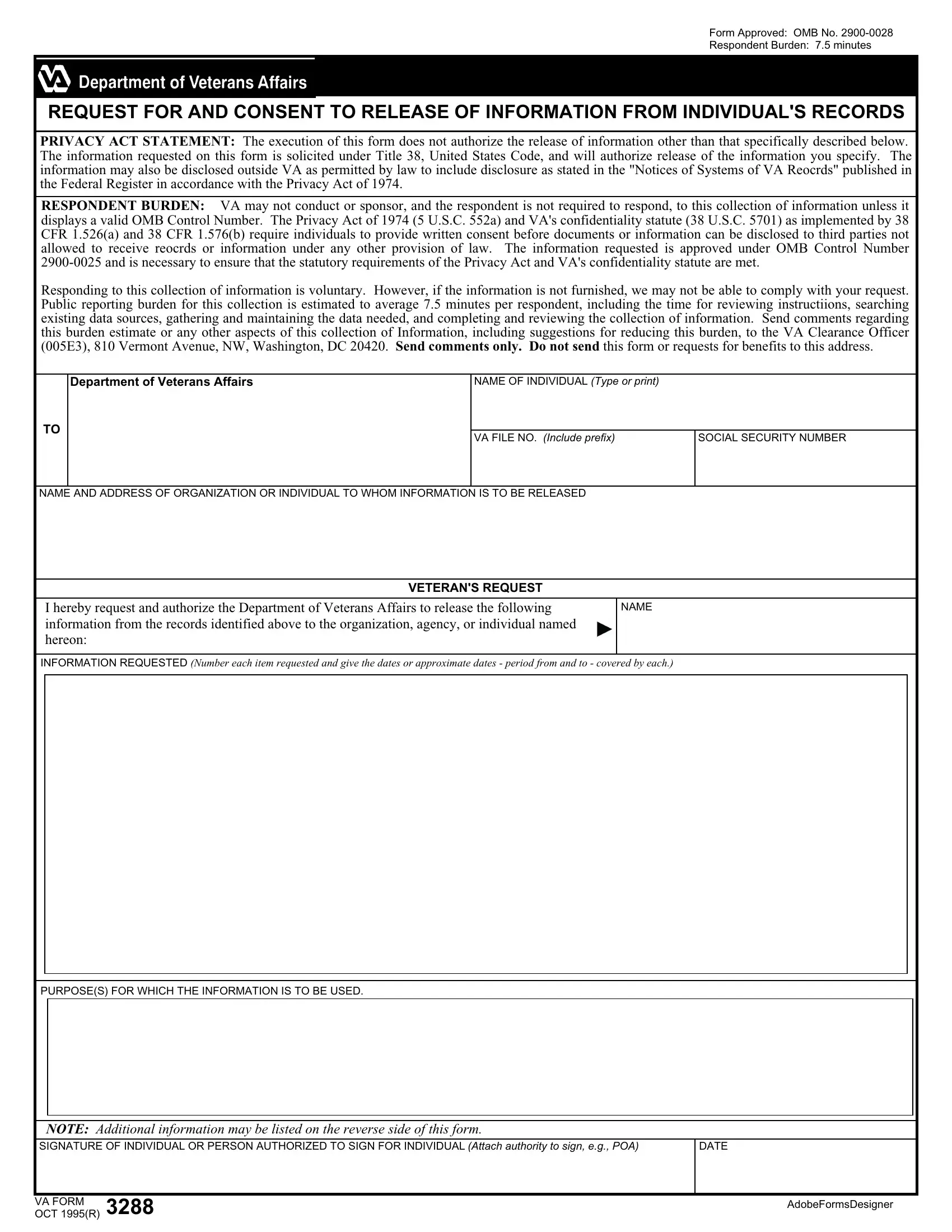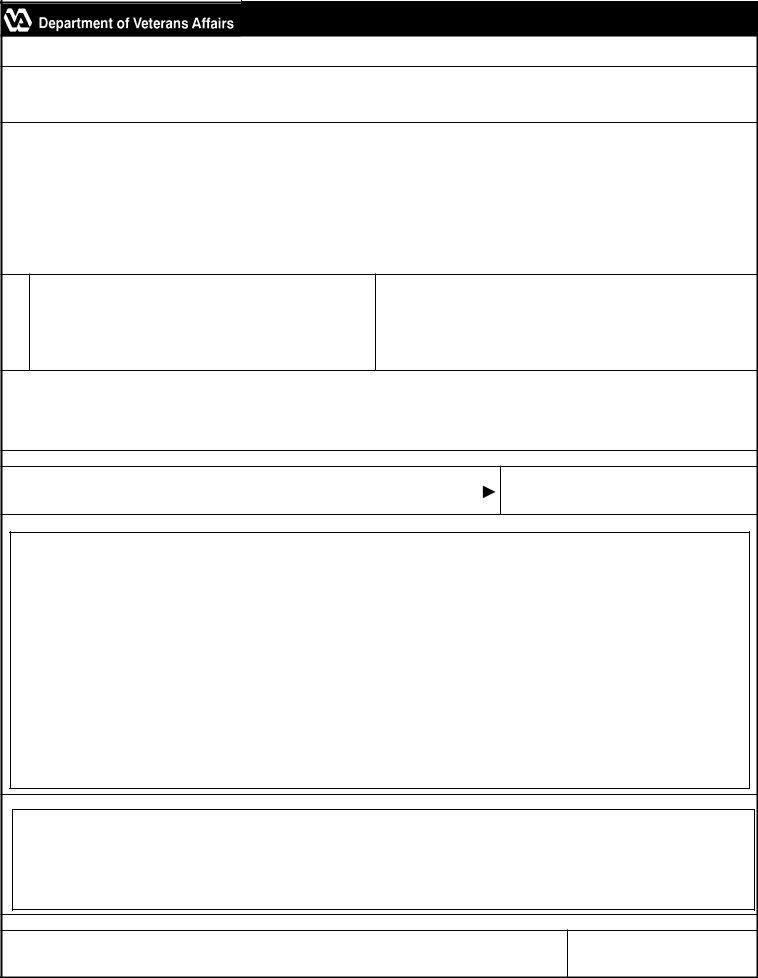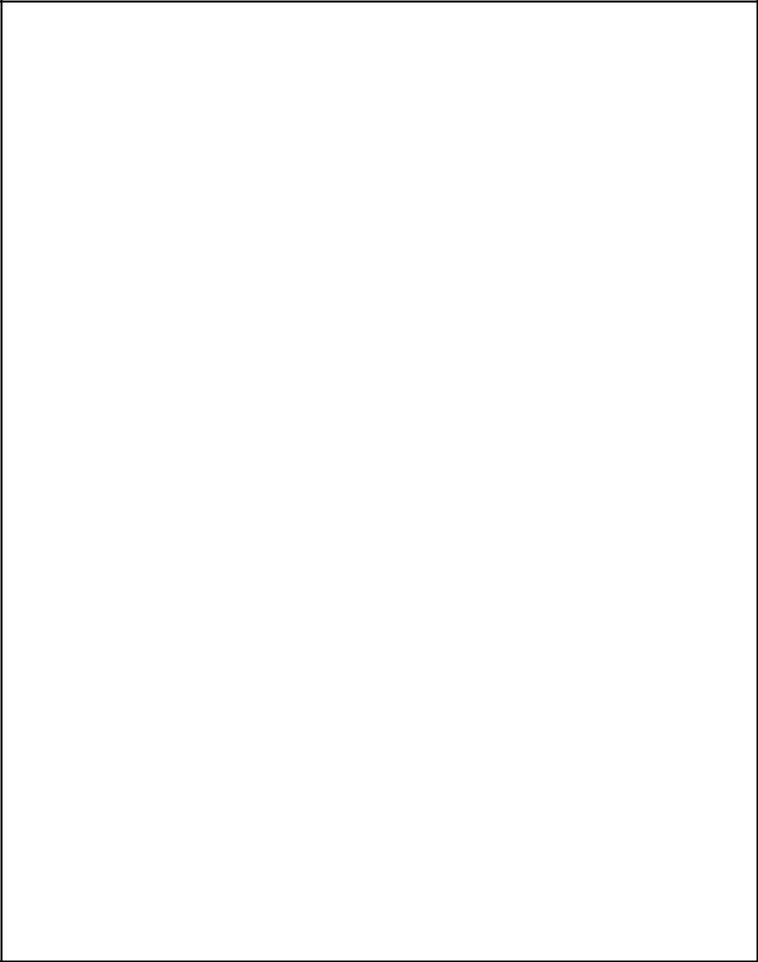request consent can be filled out without difficulty. Just make use of FormsPal PDF editor to do the job right away. The editor is consistently maintained by our team, receiving additional features and growing to be greater. With some easy steps, it is possible to start your PDF editing:
Step 1: Hit the "Get Form" button above. It's going to open our pdf tool so that you can begin filling out your form.
Step 2: With this online PDF editor, you can actually do more than just fill in blanks. Edit away and make your forms appear faultless with custom text incorporated, or modify the original input to excellence - all accompanied by an ability to insert any kind of graphics and sign it off.
Filling out this form requires thoroughness. Make certain each and every blank is completed accurately.
1. Start filling out the request consent with a selection of essential blank fields. Collect all the information you need and make sure there's nothing neglected!
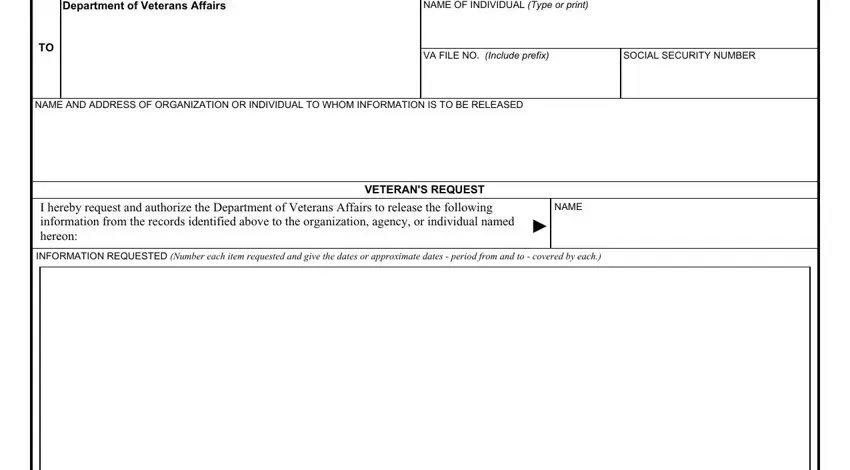
2. Given that this array of fields is completed, you need to add the necessary specifics in PURPOSES FOR WHICH THE INFORMATION, NOTE Additional information may be, SIGNATURE OF INDIVIDUAL OR PERSON, DATE, VA FORM OCT R, and AdobeFormsDesigner so that you can move on to the third part.
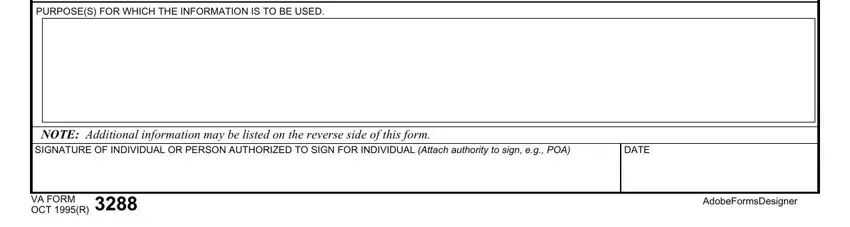
3. The next step is normally straightforward - fill out all of the empty fields in Form Approved OMB No Respondent in order to complete this part.
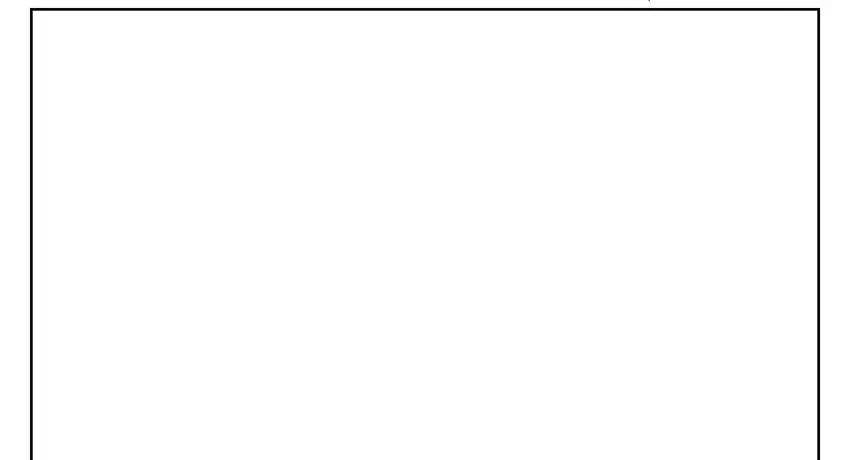
As to Form Approved OMB No Respondent and Form Approved OMB No Respondent, be certain you take a second look in this current part. These are definitely the key fields in the PDF.
Step 3: Be certain that the details are right and then click on "Done" to finish the process. Right after getting afree trial account here, you will be able to download request consent or email it promptly. The PDF file will also be accessible from your personal account page with your modifications. FormsPal guarantees your data confidentiality by using a secure method that never records or distributes any type of private data used in the PDF. You can relax knowing your files are kept safe when you work with our editor!