This PDF editor allows you to fill out forms. You don't need to do much to update 9957 form files. Just keep up with the following actions.
Step 1: Choose the button "Get Form Here" on the webpage and select it.
Step 2: At the moment, you are able to change your vaform 9957. Our multifunctional toolbar will let you add, erase, alter, highlight, and also conduct other commands to the content material and areas within the file.
For every single area, add the information requested by the application.
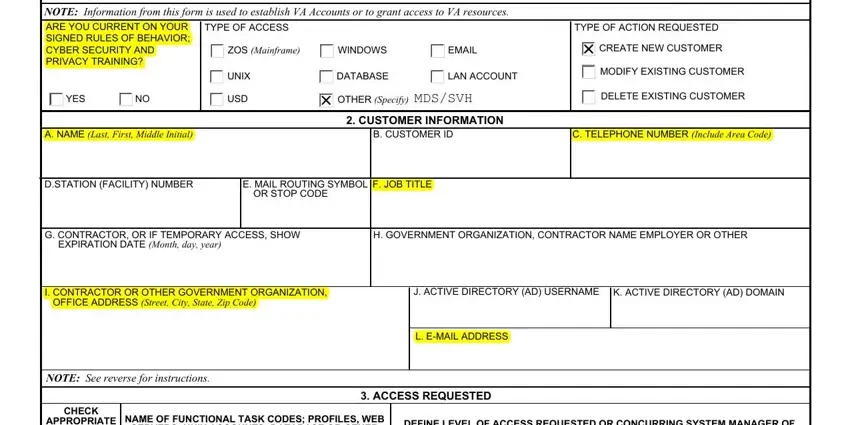
Enter the requested data in the space CHECK APPROPRIATE BOX ADD DELETE, NAME OF FUNCTIONAL TASK CODES, DEFINE LEVEL OF ACCESS REQUESTED, A REQUESTING OFFICIAL TITLE, C APPROVING OFFICIAL TITLE, E SECOND APPROVING OFFICIAL TITLE, SIGNATURES, BDATE, D DATE, and F DATE.
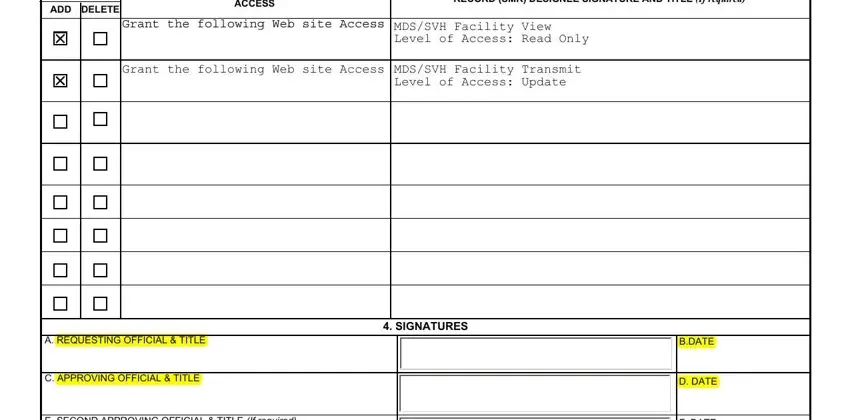
You can be asked for particular significant particulars if you would like complete the E SECOND APPROVING OFFICIAL TITLE, G NAME AND TITLE OF FACILITY POINT, F DATE, G DATE, VA FORM DEC, and All prior editions of VA Form are segment.
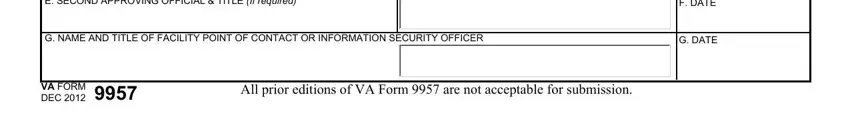
Step 3: After you have selected the Done button, your form should be available for export to each electronic device or email you indicate.
Step 4: You could make copies of the document tostay clear of any type of forthcoming challenges. You need not worry, we don't disclose or monitor your details.
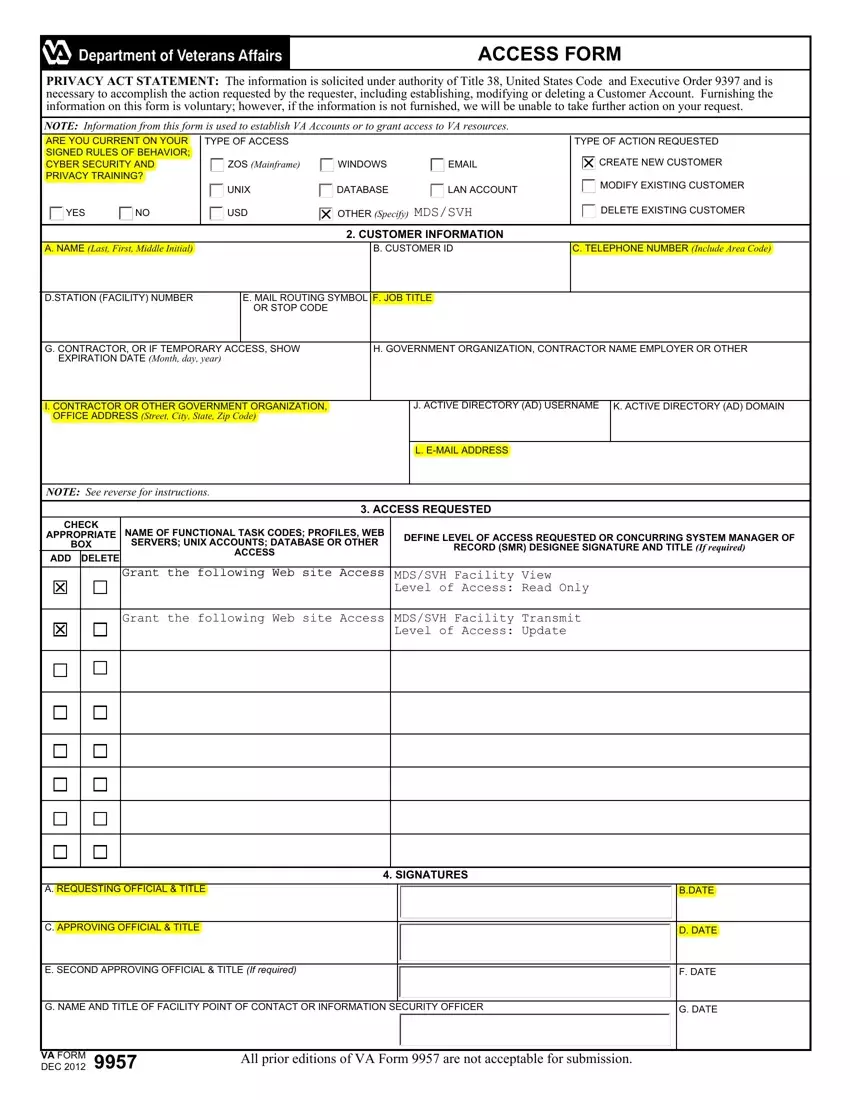
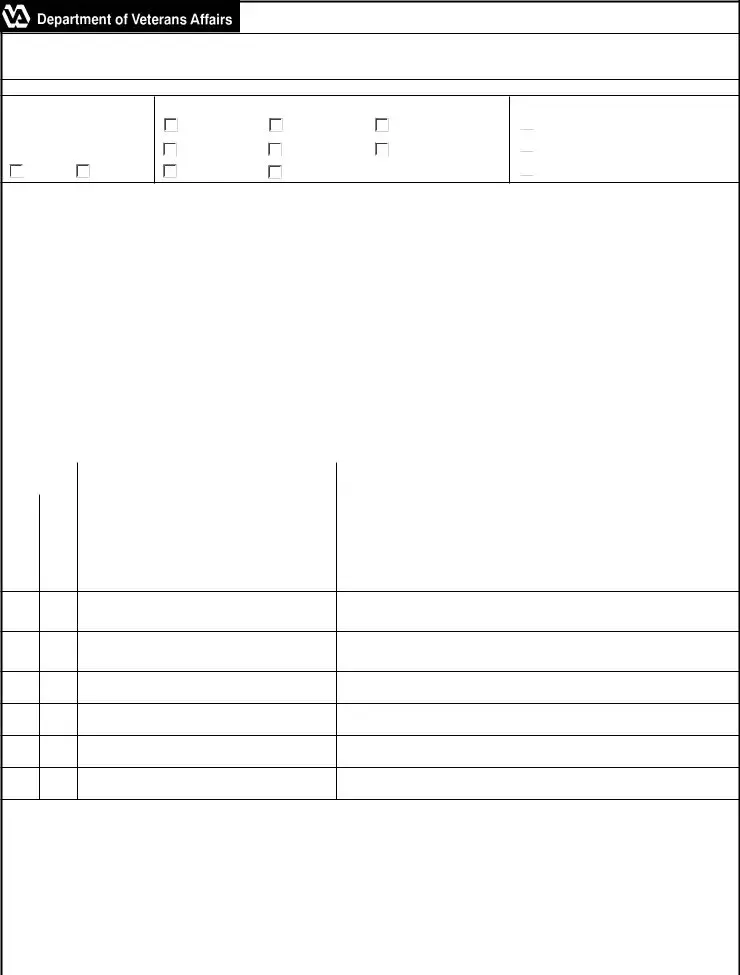
 CREATE NEW CUSTOMER
CREATE NEW CUSTOMER 
 MODIFY EXISTING CUSTOMER
MODIFY EXISTING CUSTOMER DELETE EXISTING CUSTOMER
DELETE EXISTING CUSTOMER