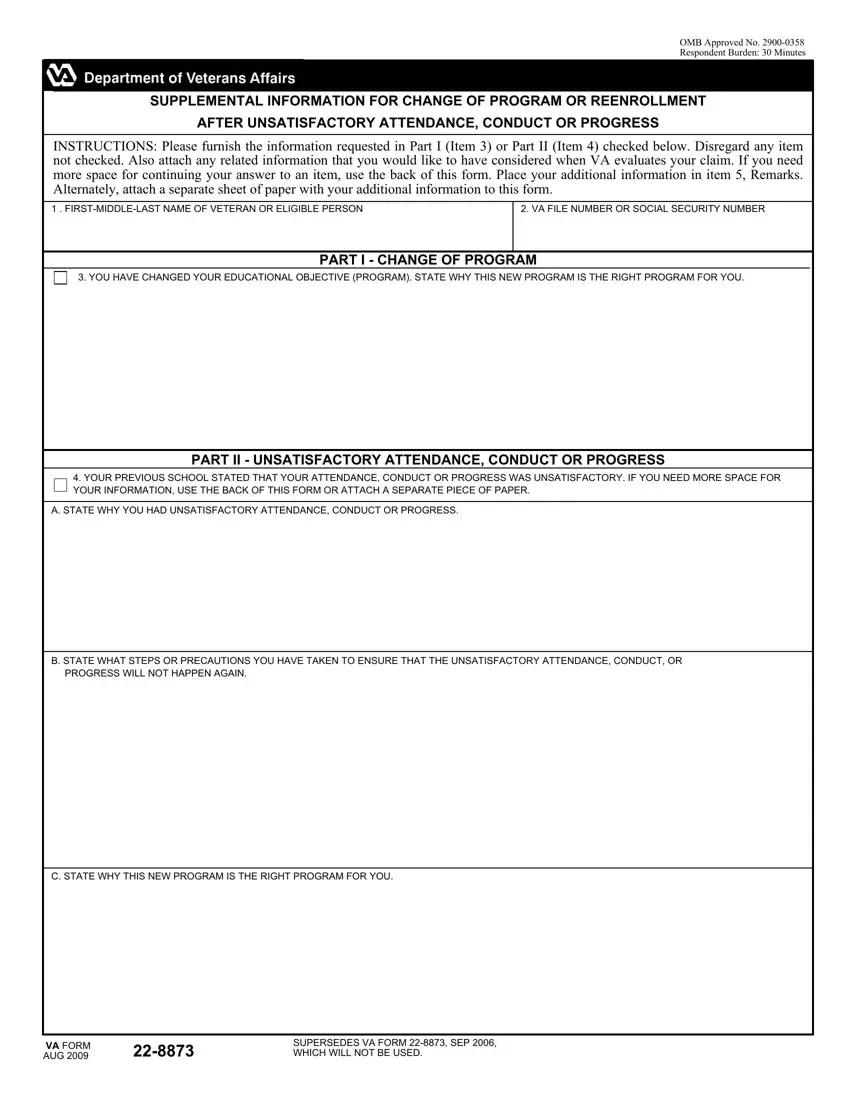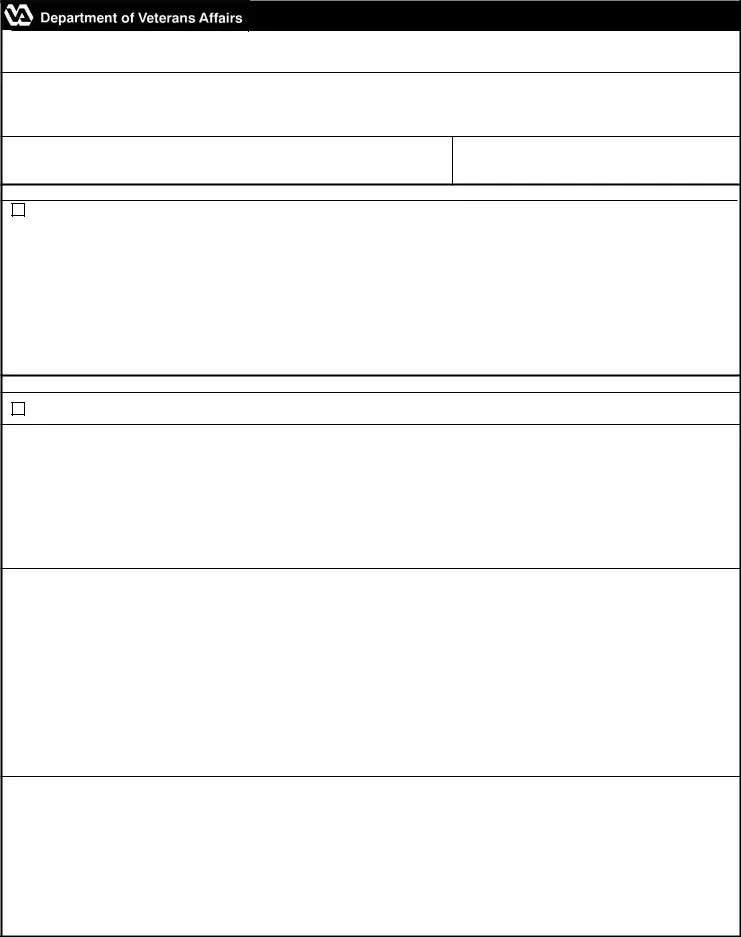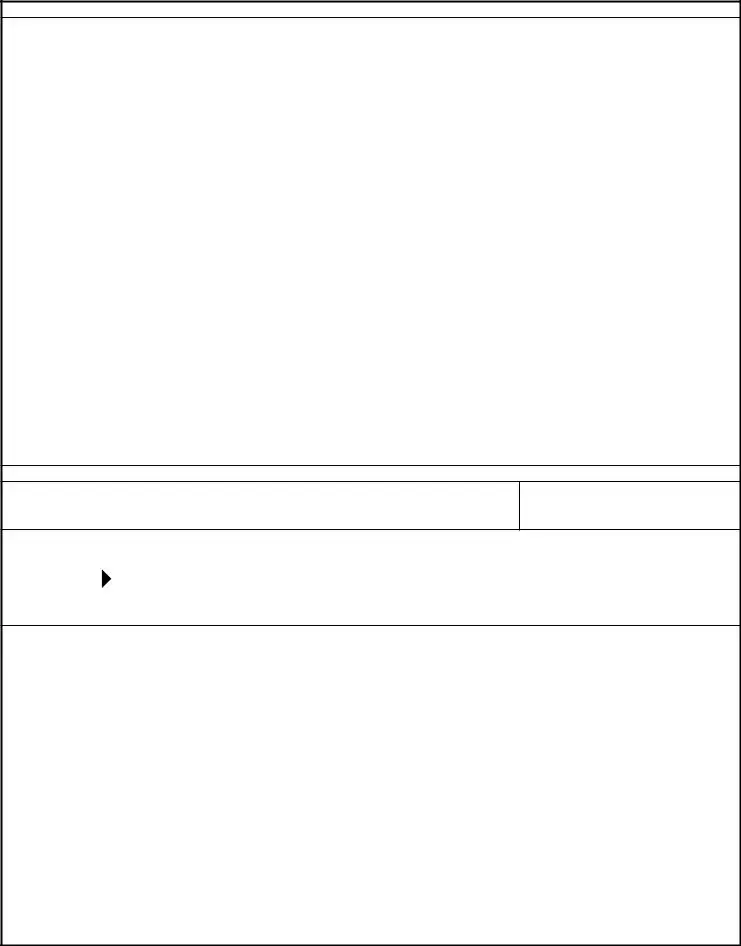Our PDF editor was made to be as easy as possible. As you keep up with the next steps, the process of managing the how to va form information form will undoubtedly be convenient.
Step 1: Choose the button "Get form here" to get into it.
Step 2: At the moment you're on the document editing page. You may change and add text to the file, highlight words and phrases, cross or check particular words, insert images, sign it, delete needless fields, or remove them entirely.
In order to obtain the form, provide the information the platform will request you to for each of the following parts:
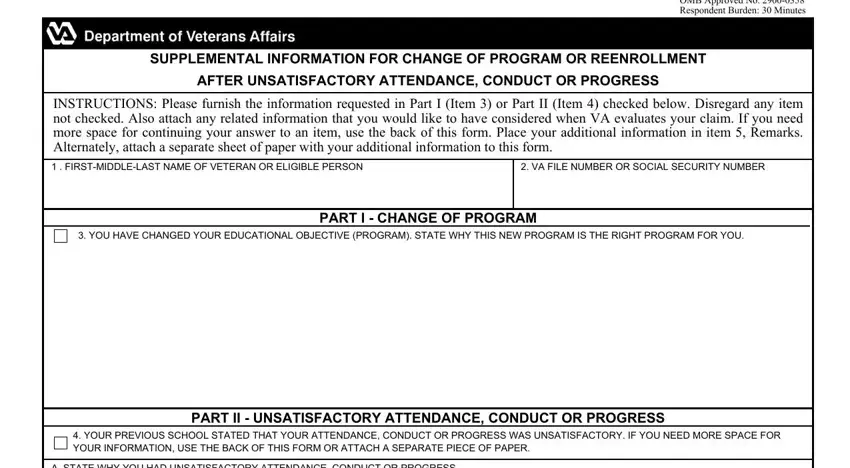
You need to fill up the A STATE WHY YOU HAD UNSATISFACTORY, and B STATE WHAT STEPS OR PRECAUTIONS space with the necessary particulars.
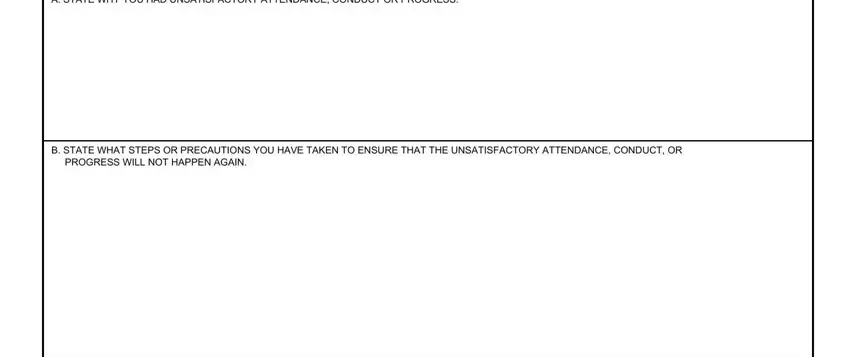
The application will request for extra info to instantly prepare the section C STATE WHY THIS NEW PROGRAM IS, VA FORM AUG, and SUPERSEDES VA FORM SEP WHICH.
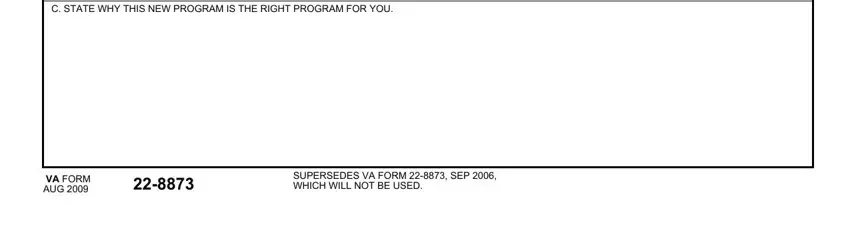
The REMARKS, and PART III OTHER INFORMATION area needs to be used to note the rights or responsibilities of both sides.
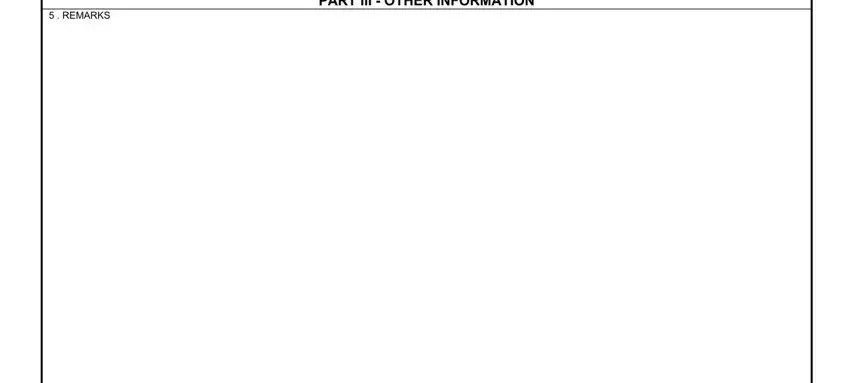
End by checking the next areas and completing them as required: I HEREBY CERTIFY THAT the, SIGNATURE OF APPLICANT Do NOT, DATE, IMPORTANT, If you have already enrolled in an, PRIVACY ACT INFORMATION VA will, and RESPONDENT BURDEN We need this.
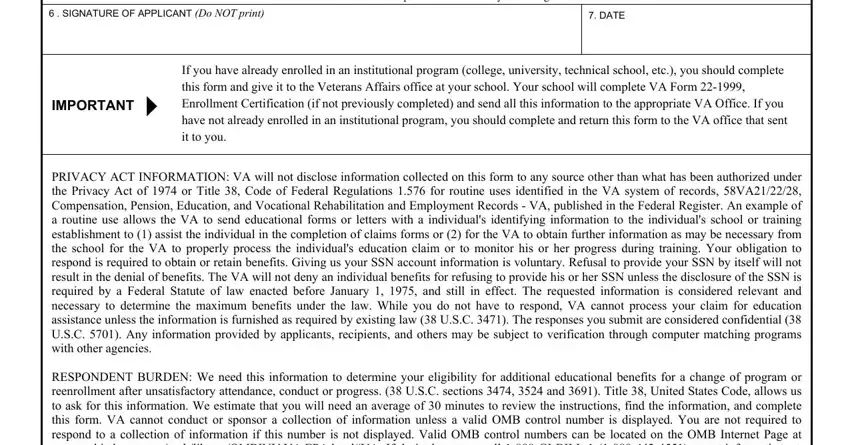
Step 3: Hit the "Done" button. Next, it is possible to transfer the PDF document - upload it to your device or deliver it by means of electronic mail.
Step 4: It will be simpler to prepare duplicates of your form. You can rest easy that we won't publish or view your details.