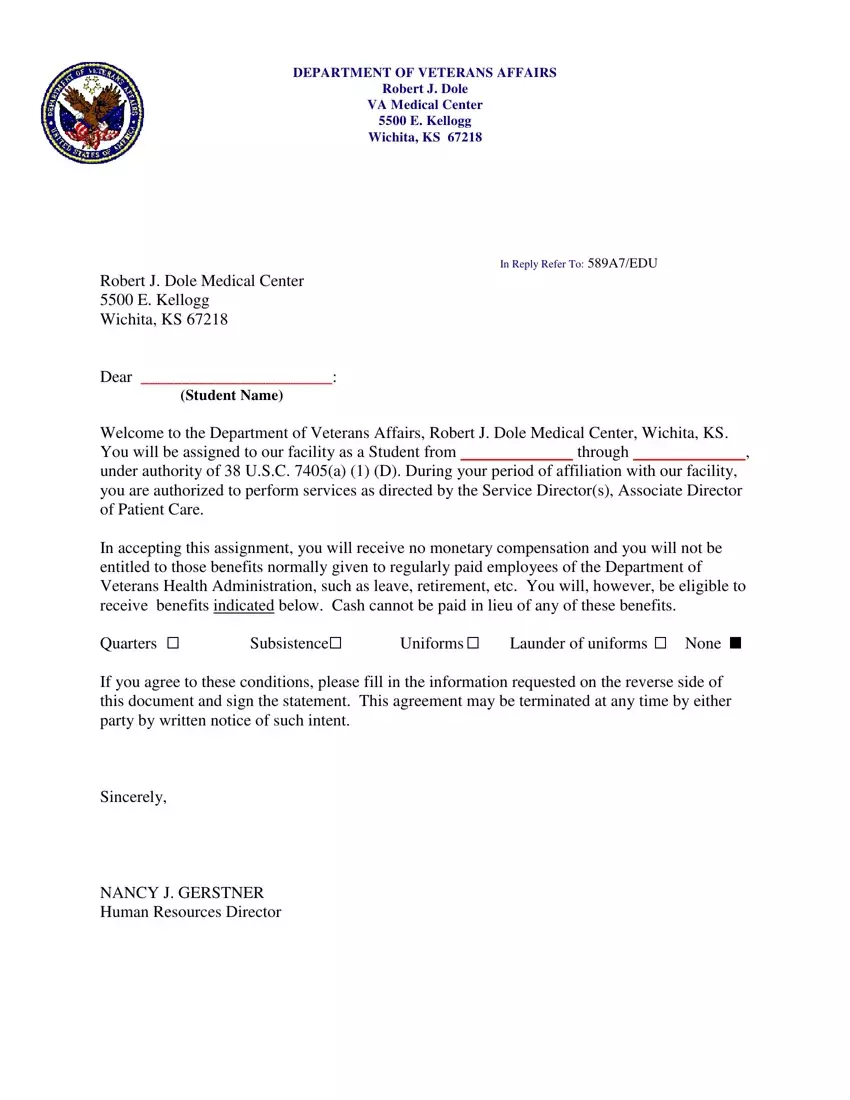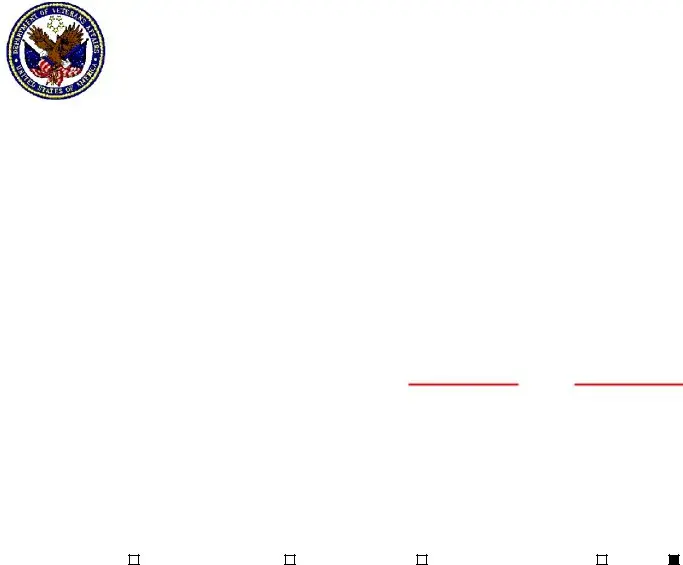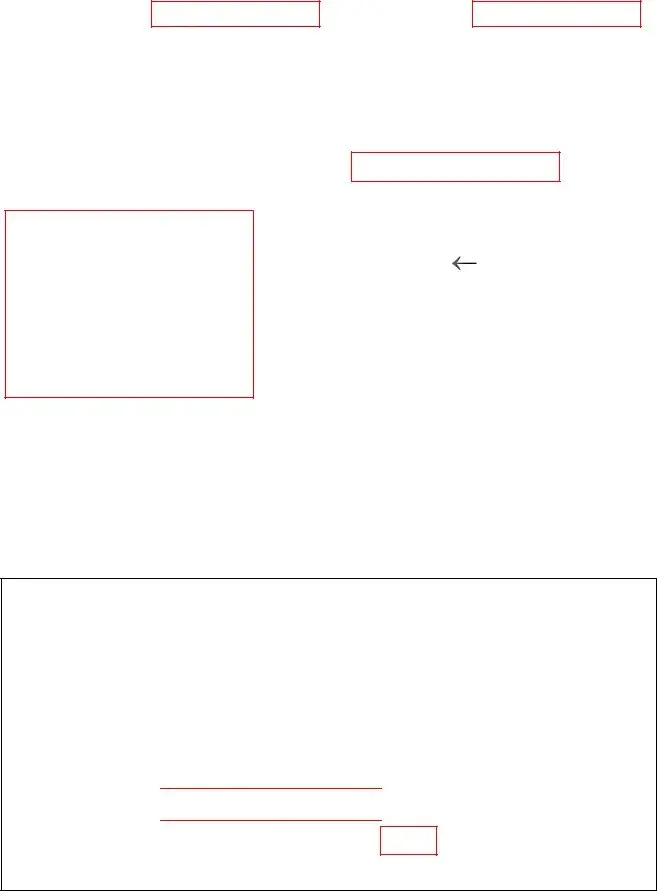Completing va letter head is simple. Our experts created our editor to make it simple to use and assist you to fill in any PDF online. Below are a few steps that you need to adhere to:
Step 1: You should press the orange "Get Form Now" button at the top of the website page.
Step 2: Now you will be on your form edit page. You'll be able to add, update, highlight, check, cross, add or erase areas or text.
Feel free to provide the next information to prepare the va letter head PDF:
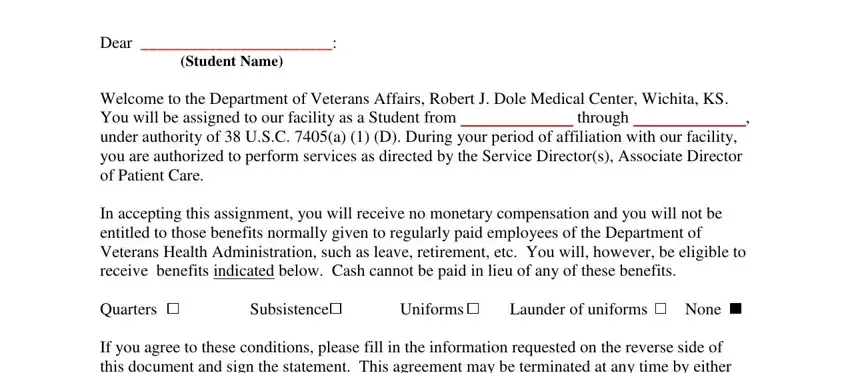
In the Social Security No Date of Birth, VHA Contact Phone Ext VHA, I agree to serve in the above, Signature, Date, Veteran Status Please circle one, Please indicate your veteran, and Vietnam Veteran Other Veteran box, put in writing your information.
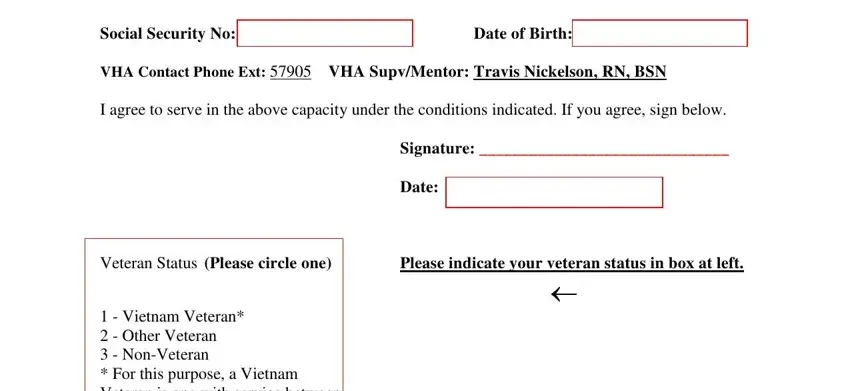
Type in the necessary data when you find yourself on the RCS Report, School Affiliation, Type of Program Place X in box, Certificate Diploma Other Specify, Program Title, WOC Position Title, and Approximate total hours scheduled section.
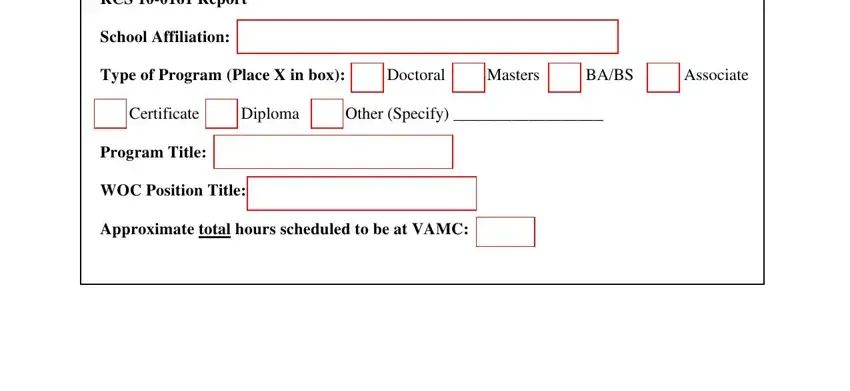
Step 3: After you hit the Done button, your prepared form can be easily exported to any kind of your gadgets or to electronic mail specified by you.
Step 4: Generate a copy of any file. It can save you some time and enable you to stay clear of difficulties as time goes on. Keep in mind, your information is not used or analyzed by us.