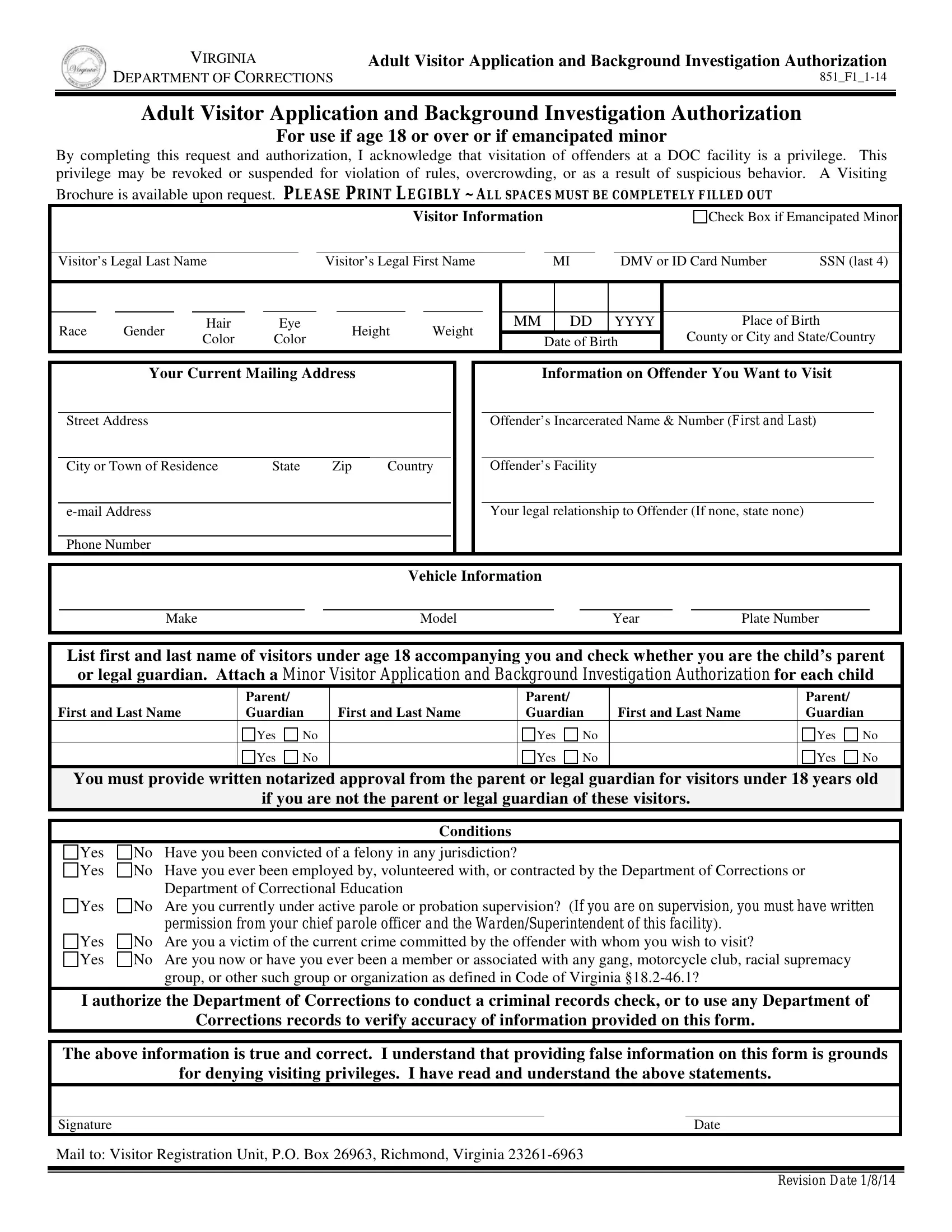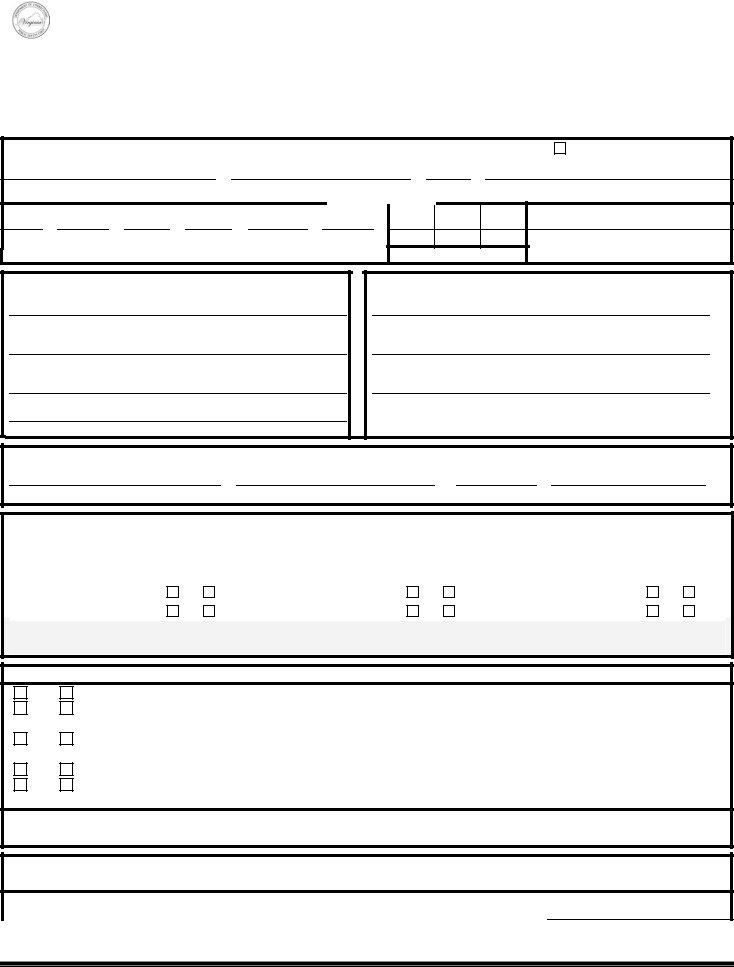Any time you intend to fill out Vadoc Form, you don't need to download and install any sort of applications - simply try our online tool. To make our tool better and more convenient to utilize, we continuously design new features, with our users' suggestions in mind. With a few simple steps, it is possible to begin your PDF journey:
Step 1: Open the PDF doc inside our editor by clicking on the "Get Form Button" above on this webpage.
Step 2: As you open the editor, you'll notice the document ready to be filled in. Aside from filling out different blank fields, you might also perform other things with the form, specifically adding any text, changing the initial text, inserting images, putting your signature on the form, and a lot more.
As for the fields of this precise document, this is what you should do:
1. Whenever filling out the Vadoc Form, ensure to incorporate all important blank fields in its relevant form section. It will help to facilitate the process, enabling your information to be processed quickly and properly.
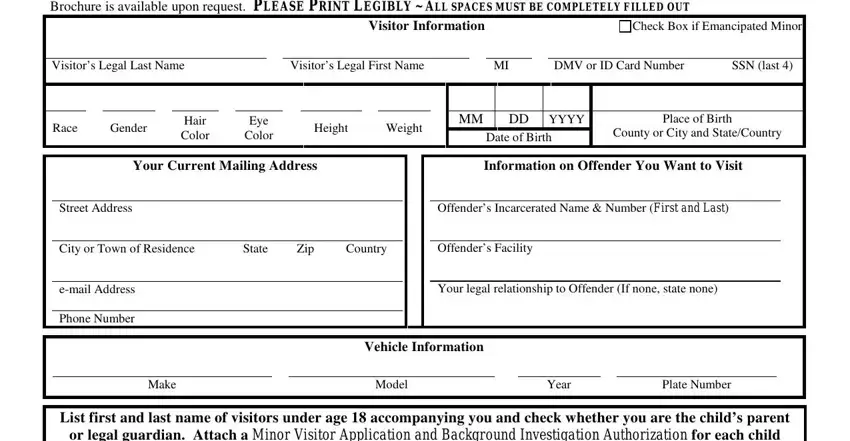
2. The next part is usually to submit all of the following blank fields: First and Last Name, Parent Guardian, First and Last Name, Parent Guardian, First and Last Name, Yes, Yes, Yes, Yes, Parent Guardian, Yes, Yes, You must provide written notarized, if you are not the parent or legal, and Conditions.
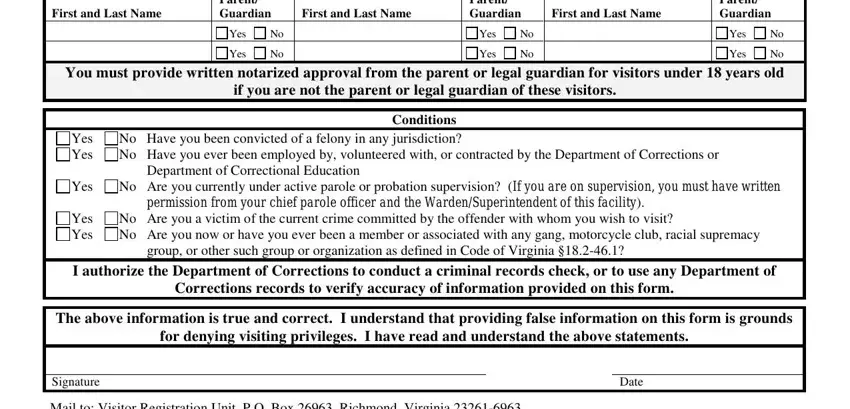
It's easy to make a mistake while filling out the First and Last Name, so ensure that you go through it again prior to deciding to finalize the form.
Step 3: Ensure that the information is right and then just click "Done" to proceed further. Get hold of the Vadoc Form the instant you register here for a 7-day free trial. Immediately view the pdf document from your FormsPal cabinet, with any modifications and changes being all saved! FormsPal ensures your data confidentiality by using a secure system that never saves or shares any type of private data involved in the process. Feel safe knowing your files are kept protected any time you work with our editor!