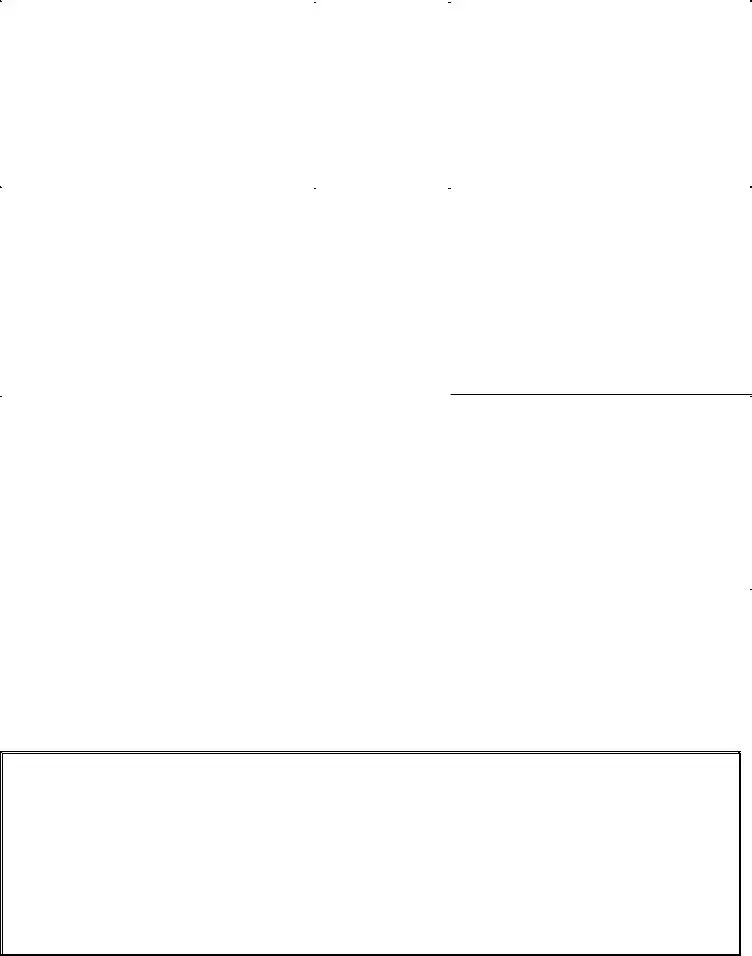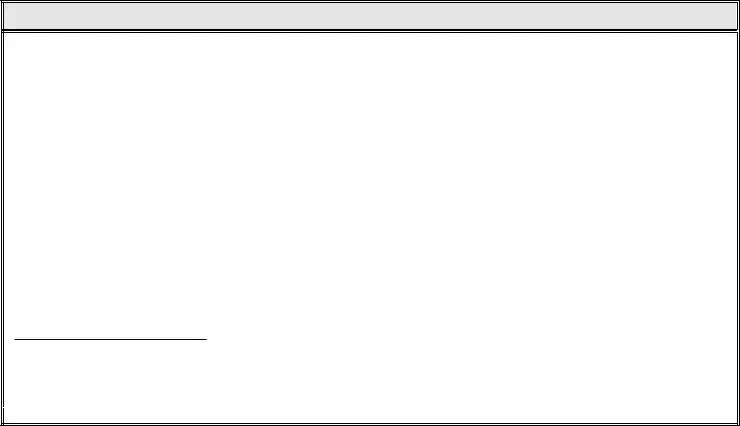We have used the hard work of the best software engineers to build the PDF editor you are going to benefit from. Our software allows you to fill out the vallarta jobs file effortlessly and don’t waste valuable time. All you should do is comply with these particular straightforward recommendations.
Step 1: Select the button "Get Form Here".
Step 2: Now you can enhance the vallarta jobs. You need to use the multifunctional toolbar to add, eliminate, and change the content of the file.
These areas are in the PDF form you'll be filling out.
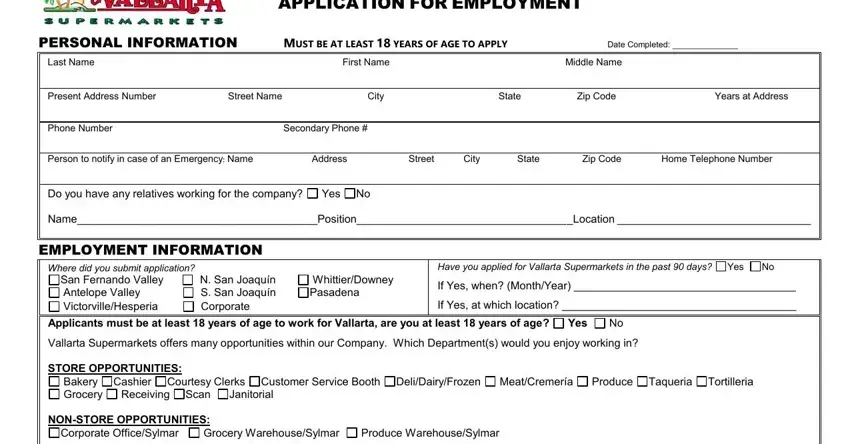
Write the details in Option Position Applying For, List skills relevant to the, What type of employment are you, Monday Tuesday Wednesday, Have you ever worked for Vallarta, Reason for leaving Vallarta, Will you relocate if the job, Are you able to perform the, WORKING SAFELY IS A CONDITION OF, Work Injuries and illnesses are, and The integrity of our Work Safe.
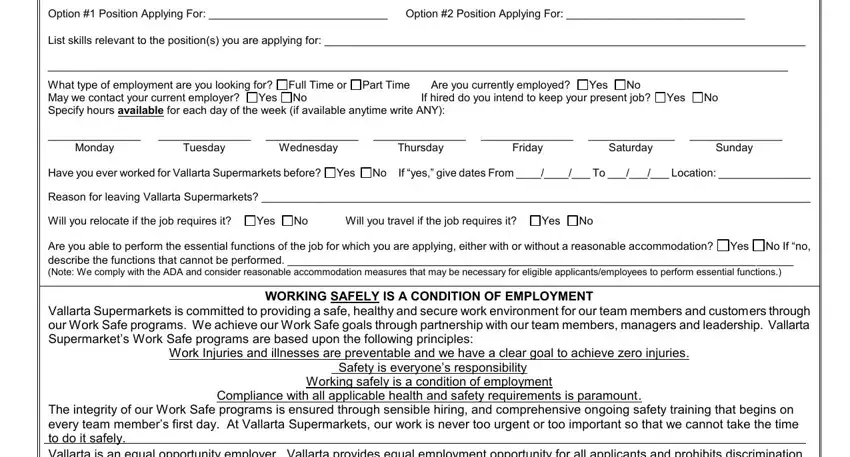
Type in the necessary information since you are within the WORK EXPERIENCE, LastPresent Employer, Address, Telephone Numbers, Name of Supervisor, Title Department, May we contact now Yes No If still, Length of Service, MonthYear Began, MonthYear Ended, Reason for leaving or wanting to, Present job title or job title at, Job title when you began, Major responsibilities, and LastPresent Employer segment.
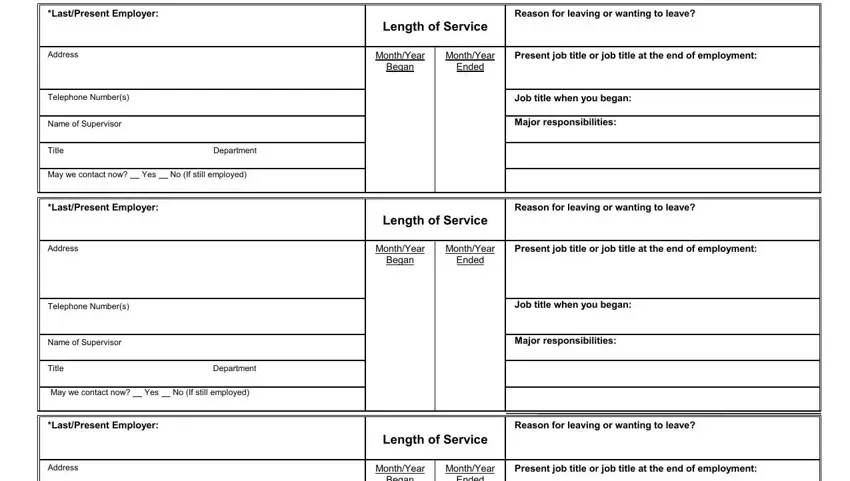
The Telephone Numbers, Name of Supervisor, Title Department, May we contact now Yes No If still, EDUCATION, High School, College, Post College, Trade or Business School, APPLICANTS STATEMENT, MonthYear Began, MonthYear Ended, Job title when you began, Major responsibilities, and Name and Address segment needs to be applied to note the rights or responsibilities of both sides.
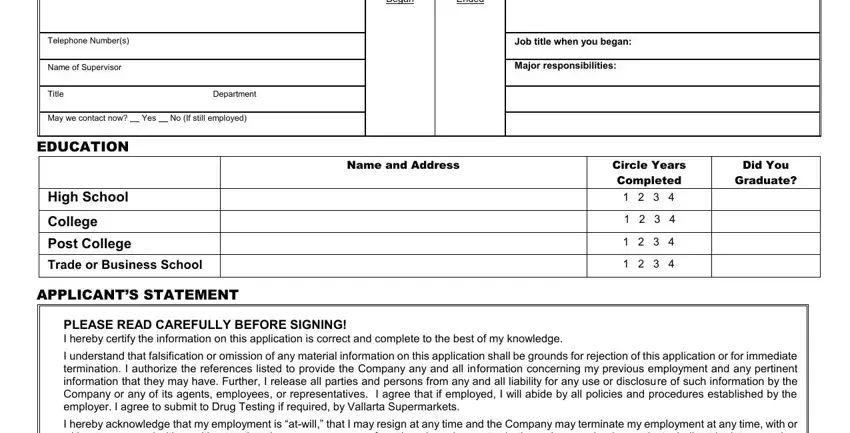
Finish by reading the next sections and preparing them accordingly: I hereby acknowledge that my, I declare under penalty of perjury, Signature of Applicant, Print Name Date, Note No consideration of, and We are an Equal Opportunity.
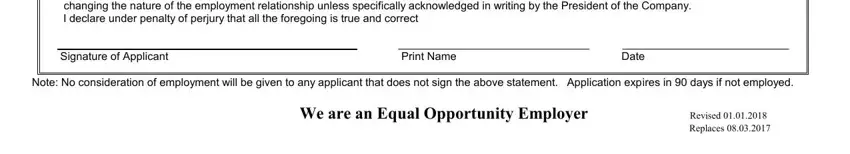
Step 3: Select the "Done" button. Now you may upload your PDF form to your electronic device. Aside from that, it is possible to forward it by email.
Step 4: Make a copy of any document. It should save you time and enable you to stay away from problems in the future. Also, your data won't be shared or analyzed by us.
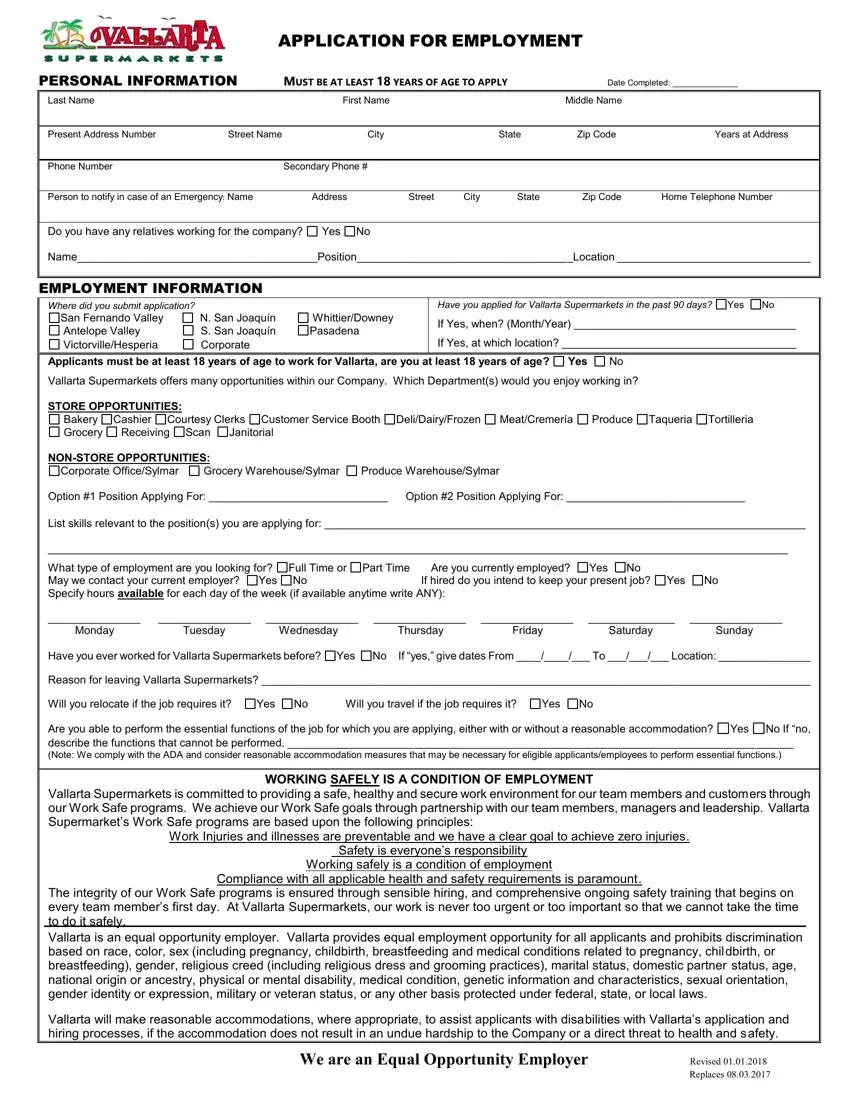
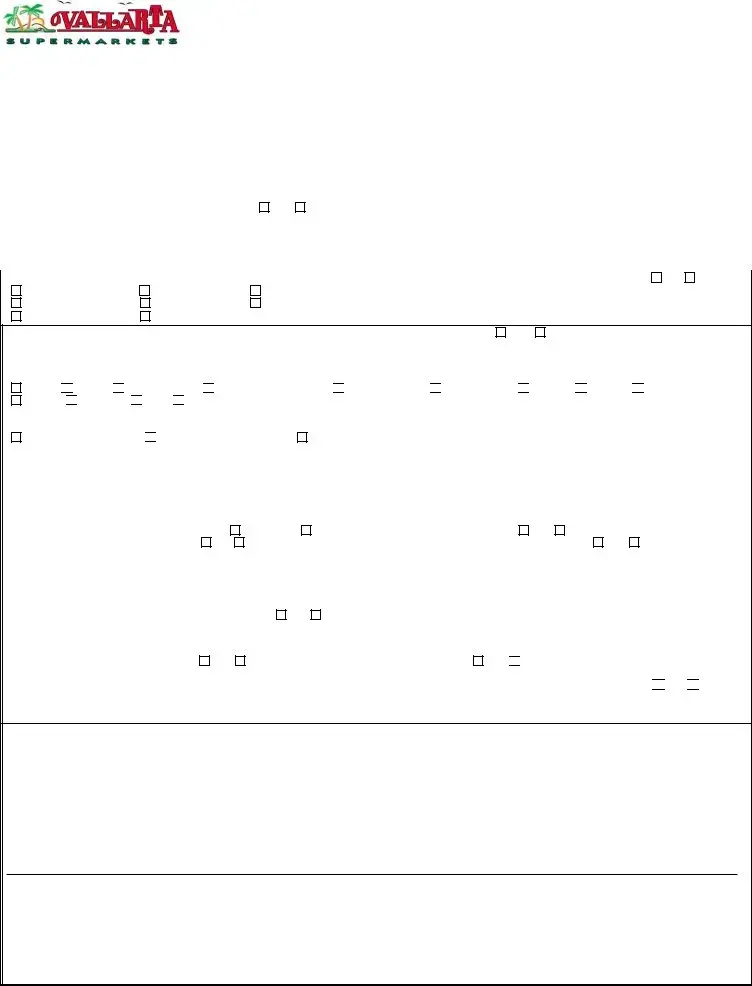

 Cashier
Cashier 
 Courtesy Clerks
Courtesy Clerks 
 Customer Service Booth
Customer Service Booth 
 Deli/Dairy/Frozen
Deli/Dairy/Frozen 
 Meat/Cremería
Meat/Cremería 
 Produce
Produce 
 Taqueria
Taqueria 
 Tortilleria Grocery
Tortilleria Grocery 
 Receiving
Receiving 
 Scan
Scan 
 Janitorial
Janitorial
 Grocery Warehouse/Sylmar
Grocery Warehouse/Sylmar
 No
No
 Yes
Yes