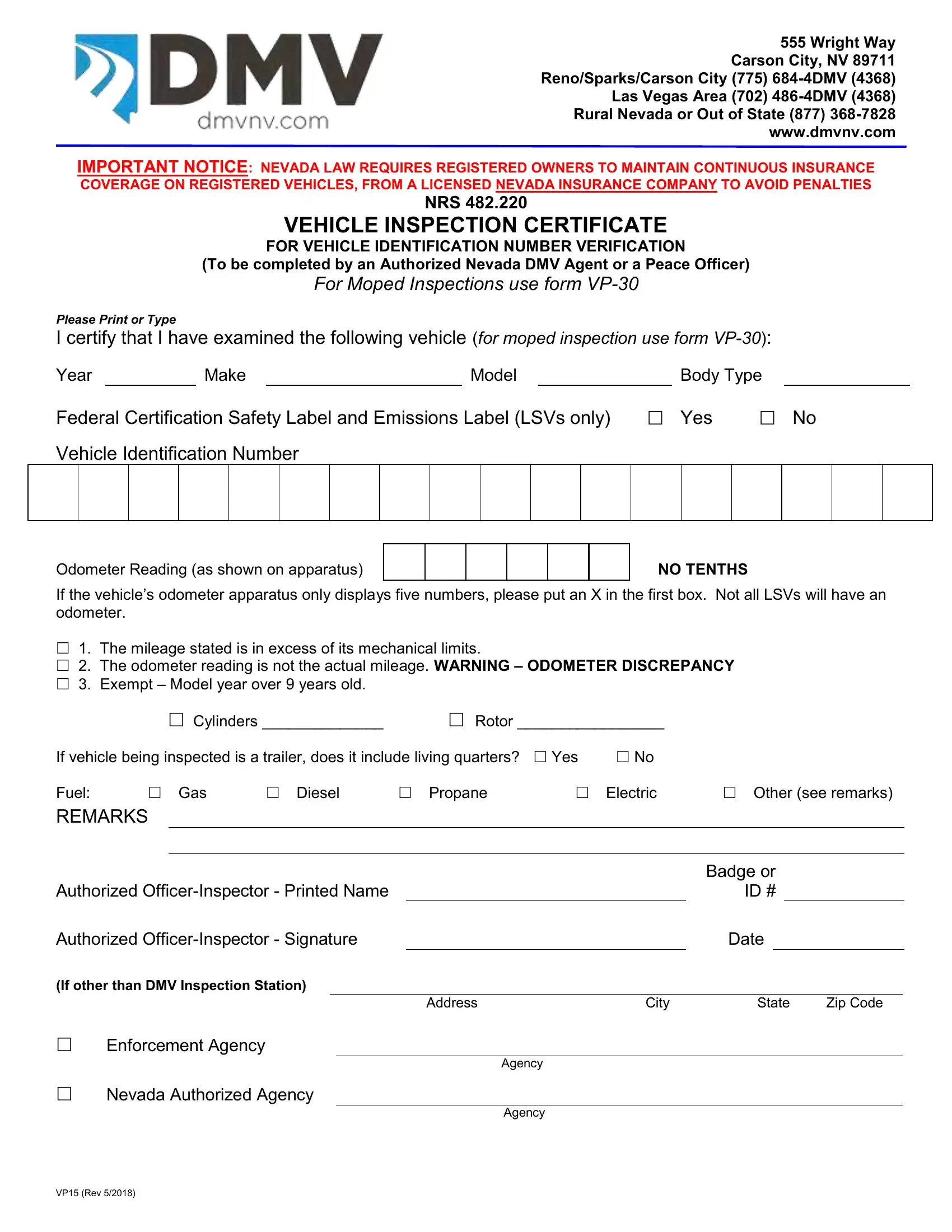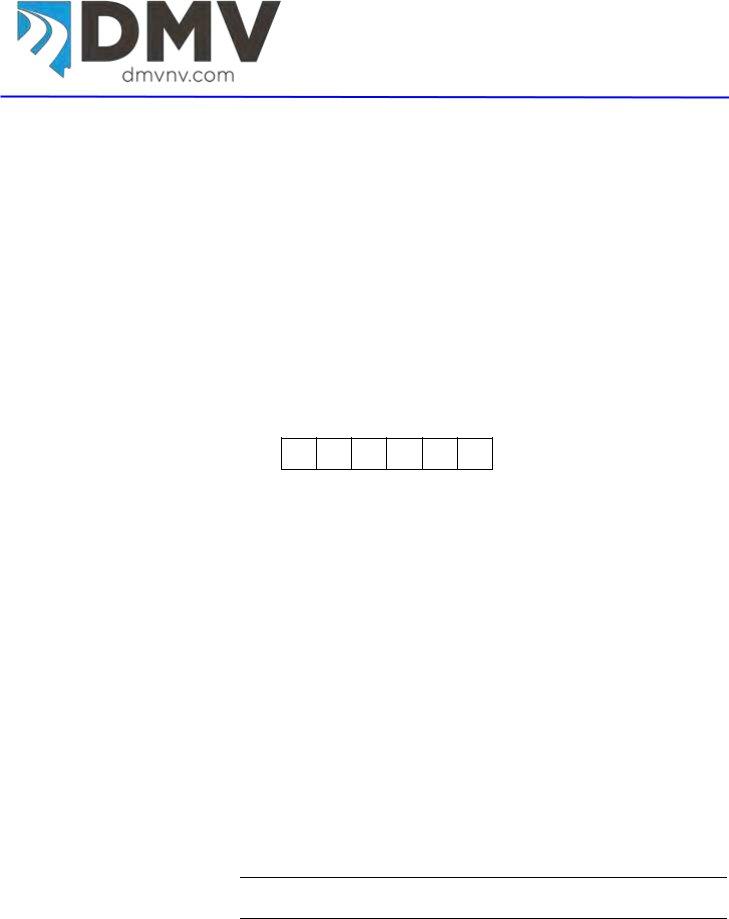You could fill in inspection nevada pdf effectively with the help of our online editor for PDFs. To make our editor better and easier to use, we continuously work on new features, bearing in mind feedback coming from our users. Starting is effortless! All you should do is follow these easy steps below:
Step 1: First of all, open the pdf editor by pressing the "Get Form Button" in the top section of this page.
Step 2: With the help of our online PDF editing tool, it is possible to do more than merely fill in forms. Try each of the features and make your forms look perfect with custom textual content put in, or tweak the file's original input to perfection - all that comes along with the capability to add stunning images and sign the PDF off.
If you want to complete this PDF document, be certain to type in the information you need in each and every field:
1. Complete your inspection nevada pdf with a selection of necessary blanks. Get all the required information and make certain there is nothing omitted!
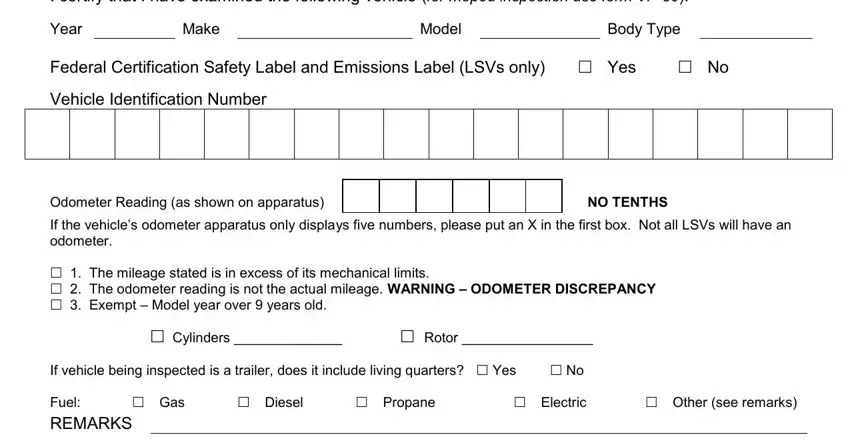
2. Right after filling in the last step, head on to the subsequent step and enter the essential details in these fields - Badge or ID, Date, Address, Agency, City, State, Zip Code, Agency, Authorized OfficerInspector, Enforcement Agency Nevada, and VP Rev.
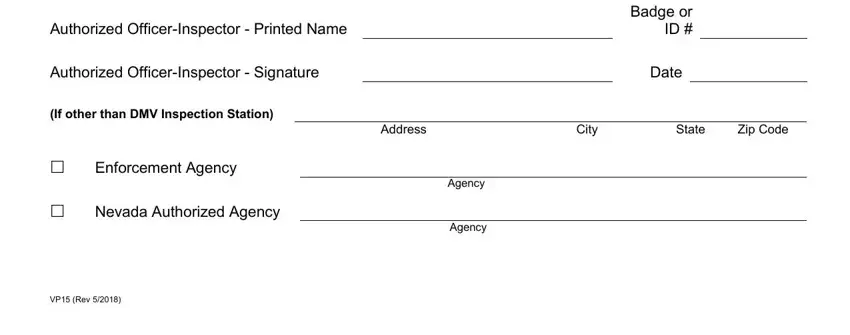
Always be very attentive while filling out Zip Code and Enforcement Agency Nevada, since this is the section where a lot of people make errors.
Step 3: Once you've looked over the information you given, click "Done" to conclude your document generation. Join FormsPal right now and easily get inspection nevada pdf, available for download. All adjustments made by you are kept , helping you to edit the form later if necessary. FormsPal offers safe form tools without personal information recording or sharing. Feel safe knowing that your details are secure with us!