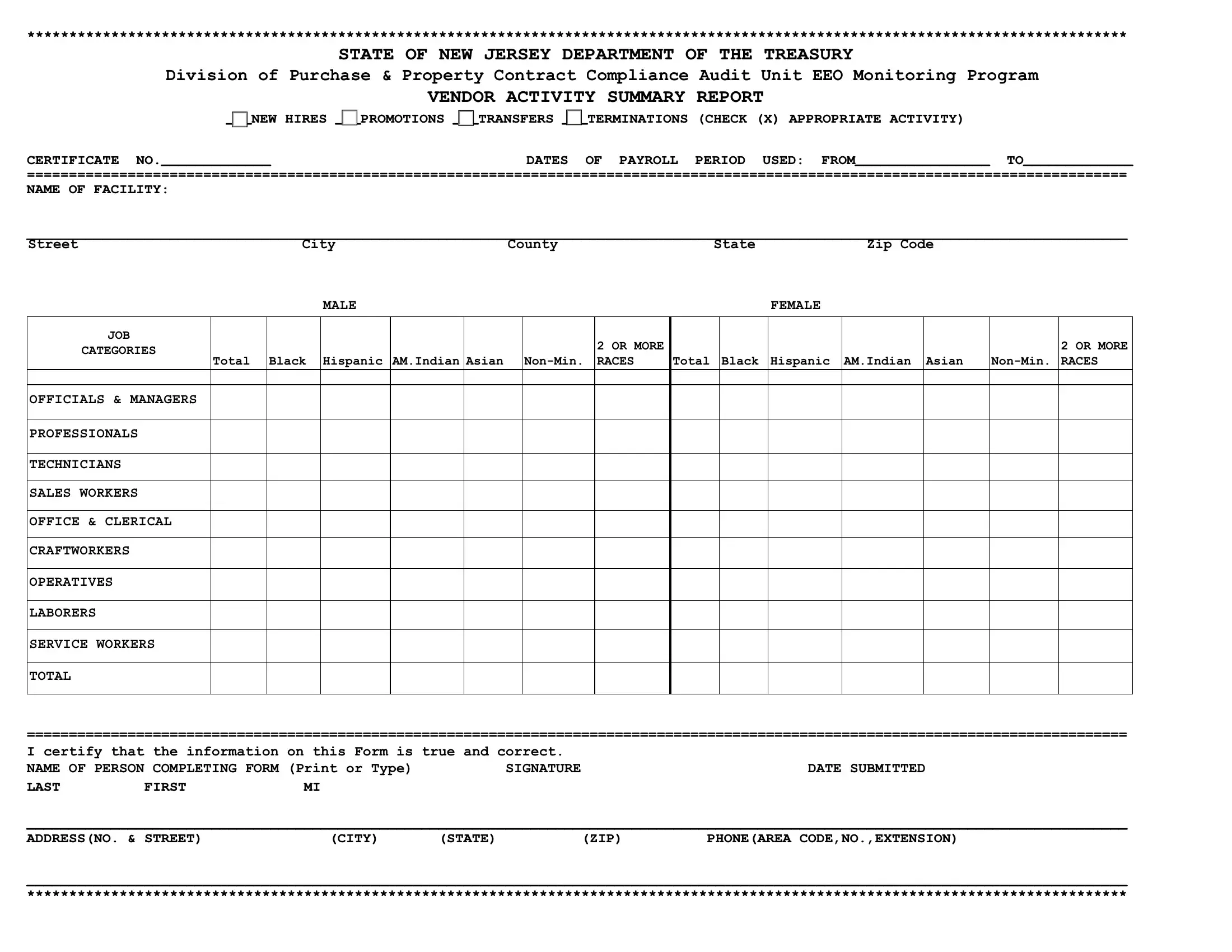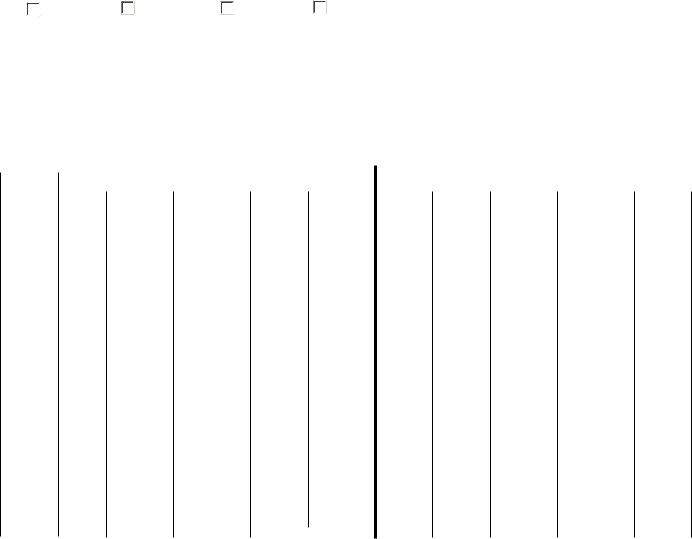With the online PDF tool by FormsPal, you may complete or edit new jersey vendor activity summary report form here. To retain our editor on the leading edge of practicality, we aim to put into operation user-driven features and enhancements on a regular basis. We're at all times looking for suggestions - play a vital part in revampimg PDF editing. For anyone who is seeking to begin, here is what it will require:
Step 1: Access the form inside our tool by hitting the "Get Form Button" at the top of this webpage.
Step 2: This editor grants the ability to customize your PDF document in a range of ways. Change it by adding your own text, adjust what's originally in the document, and include a signature - all within the reach of a few clicks!
It will be easy to finish the form adhering to our detailed tutorial! Here's what you must do:
1. When filling in the new jersey vendor activity summary report form, ensure to include all essential blank fields within the corresponding form section. It will help to hasten the process, allowing your information to be handled promptly and appropriately.
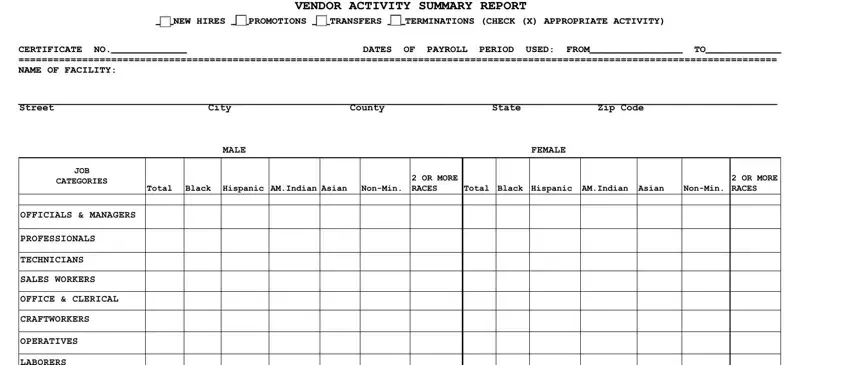
2. Now that this array of fields is complete, it's time to include the essential details in SERVICE WORKERS, TOTAL, I certify that the information on, and ADDRESSNO STREET CITY STATE ZIP so you can go further.
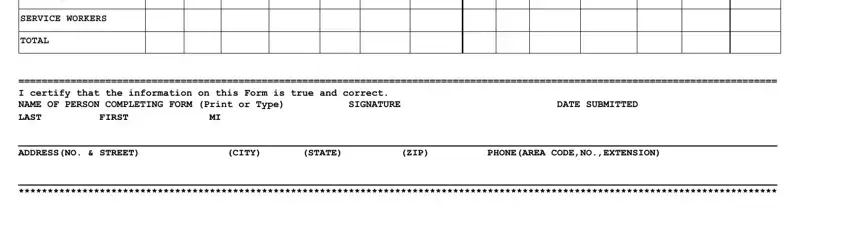
Regarding TOTAL and SERVICE WORKERS, make certain you don't make any mistakes here. These could be the most important fields in this document.
Step 3: After you've reviewed the information in the file's blank fields, click on "Done" to finalize your form. Get hold of your new jersey vendor activity summary report form the instant you join for a 7-day free trial. Instantly gain access to the form in your personal account, with any modifications and adjustments conveniently kept! FormsPal offers safe form tools with no data recording or sharing. Feel comfortable knowing that your information is secure with us!