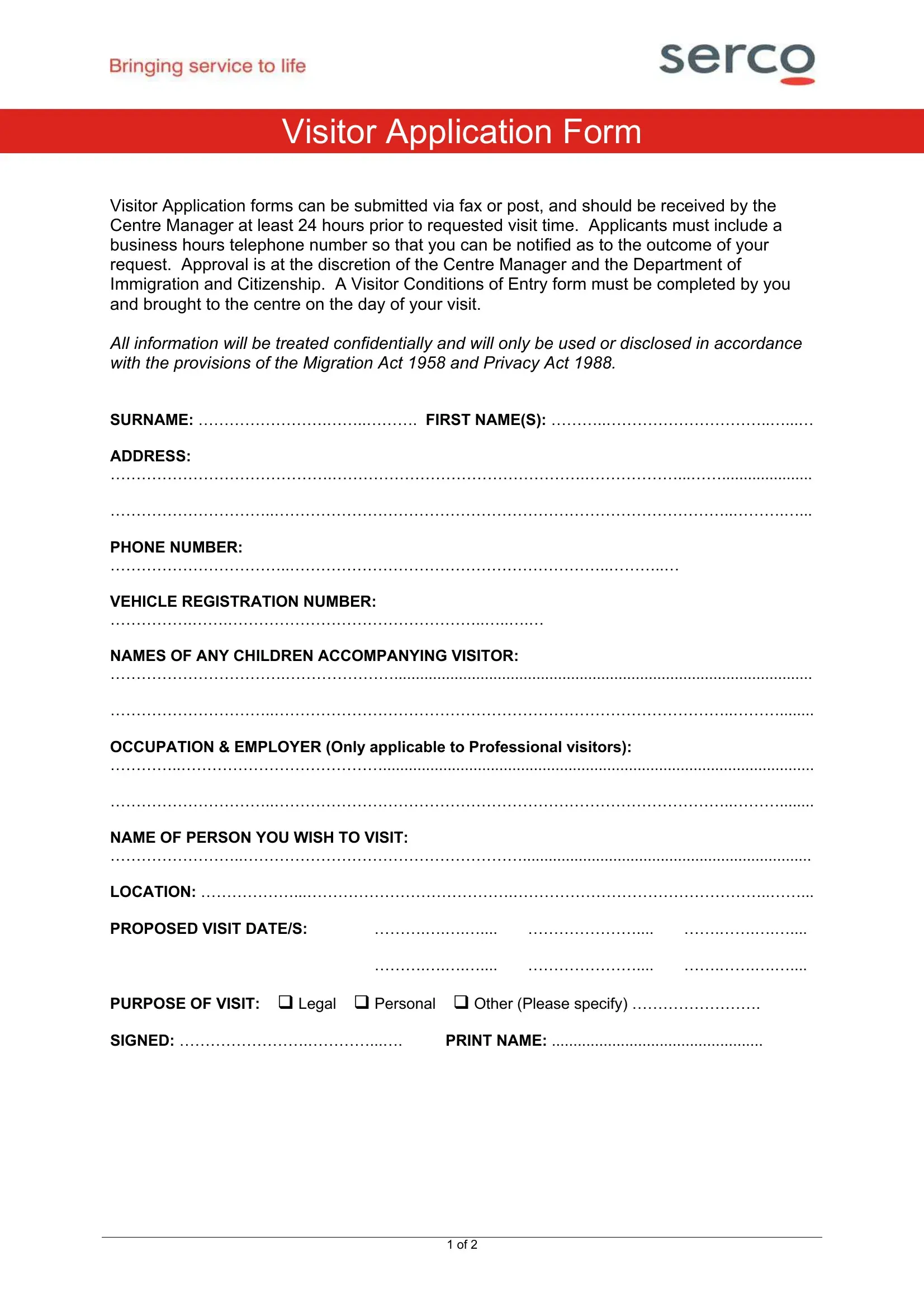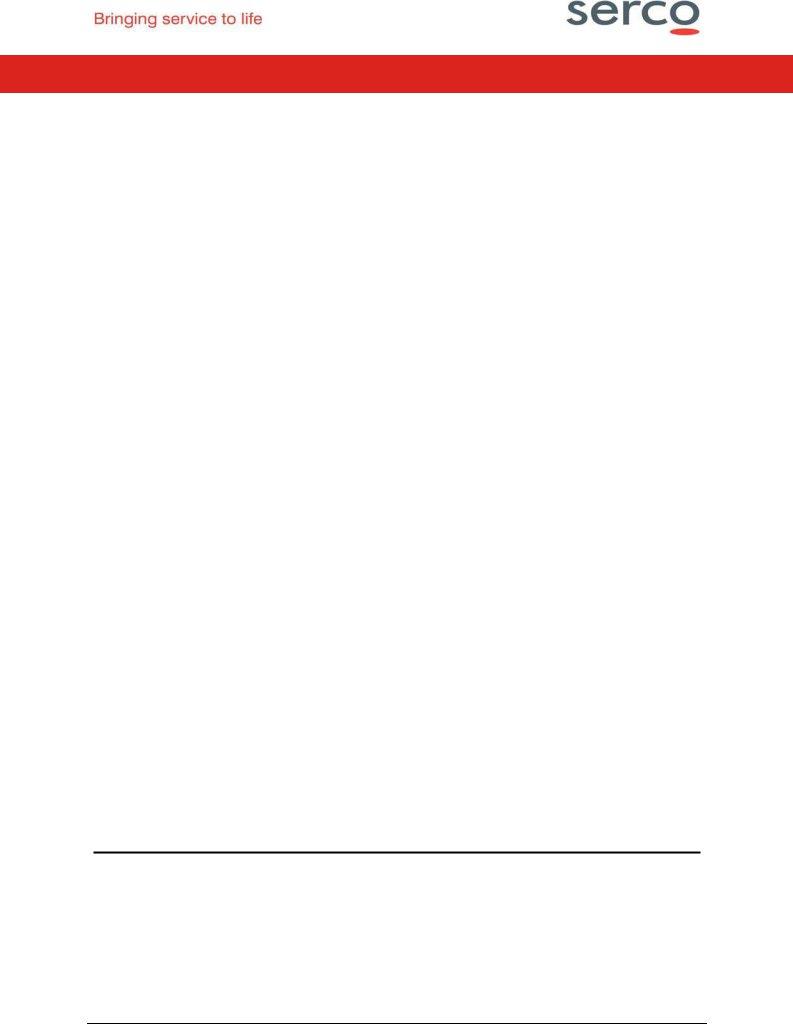Once you open the online PDF editor by FormsPal, you're able to fill out or modify villawood detention centre visits right here. In order to make our tool better and easier to utilize, we continuously come up with new features, with our users' suggestions in mind. Here is what you would want to do to get started:
Step 1: Click on the "Get Form" button at the top of this webpage to access our PDF editor.
Step 2: When you access the PDF editor, there'll be the form prepared to be filled out. In addition to filling out various blanks, you might also perform many other actions with the file, that is writing custom text, changing the initial textual content, inserting illustrations or photos, putting your signature on the form, and more.
Be attentive while completing this document. Make certain every field is filled in accurately.
1. The villawood detention centre visits involves particular details to be inserted. Make sure the subsequent blanks are filled out:
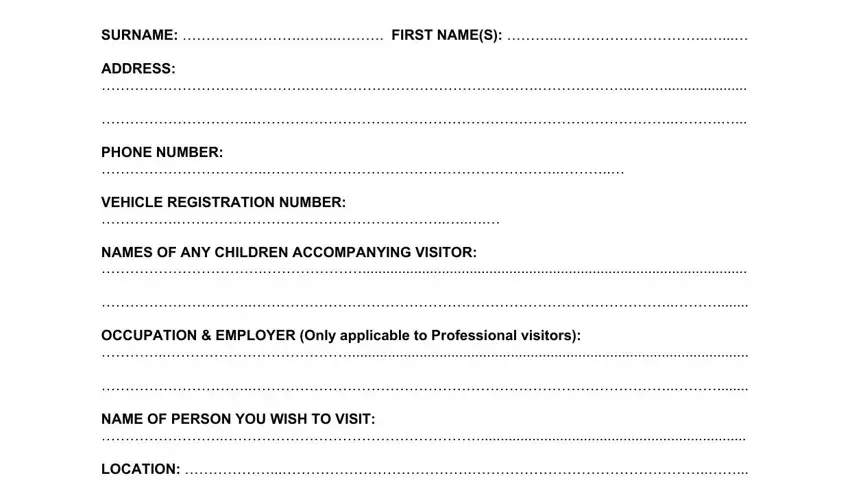
2. Once your current task is complete, take the next step – fill out all of these fields - PROPOSED VISIT DATES, PURPOSE OF VISIT Legal Personal, PRINT NAME, and SIGNED with their corresponding information. Make sure to double check that everything has been entered correctly before continuing!
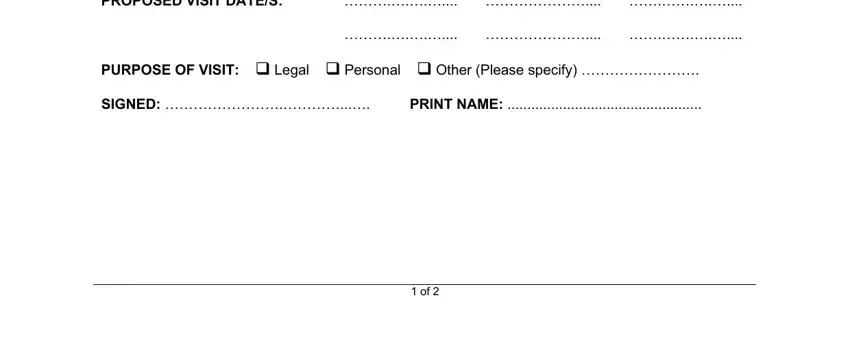
Always be really careful while filling out PRINT NAME and PROPOSED VISIT DATES, as this is the section in which many people make mistakes.
Step 3: After you have looked over the information you filled in, press "Done" to finalize your FormsPal process. Right after registering afree trial account with us, you will be able to download villawood detention centre visits or send it via email without delay. The document will also be at your disposal in your personal account menu with all your modifications. We do not sell or share any information that you use whenever completing forms at FormsPal.